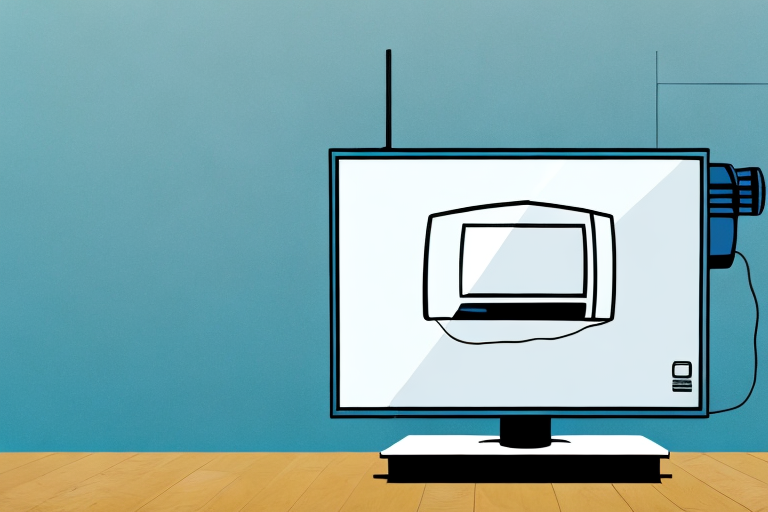With modern TVs getting slimmer and more lightweight, homeowners are finding new and creative ways to position them in the room. One popular option is to mount the TV on the corner of the wall. This not only saves space and creates a more attractive look in the room, but it also provides a better view for everyone in the room. In this article, we will discuss the step-by-step guide on how to mount your TV in the corner of your room.
Why Mounting a TV in a Corner is a Great Option
Mounting a TV in the corner is an excellent option for several reasons. Firstly it can help to create a more streamlined look in your living room. Having the TV mounted high on the wall and out of the way of furniture can help to free up more space in your room. Secondly, installing the TV in the corner can provide a better viewing experience than the standard placement of a TV at the center of the wall. When you mount your TV in the corner, the angles in the room will allow anyone in the room to have an optimal viewing position.
Additionally, mounting a TV in the corner can also be a great solution for rooms with limited wall space. If your living room has large windows or doors, or if you have a fireplace or other focal point on the main wall, mounting the TV in the corner can be a practical and stylish option. It can also help to prevent glare on the screen from natural light sources, which can be a common issue with traditional wall-mounted TVs.
Tools Required for Mounting a TV in a Corner
Before you begin mounting your TV, you will need a few tools. You will need a drill and drill bits to make the holes in your wall, a stud finder to locate the studs in the wall. You may also require a level to ensure that your TV is mounted straight on the wall and an adjustable wrench as you will need to tighten the mounting bracket onto the TV.
Additionally, you may want to consider using a cable management system to hide the cords and wires that connect your TV to other devices. This will not only make your setup look neater, but it will also prevent any tripping hazards.
It is also important to take into account the weight and size of your TV when selecting a mounting bracket. Make sure to choose a bracket that is compatible with your TV’s weight and size to ensure that it is securely mounted in the corner.
Measuring and Planning the Placement of the TV
Before you begin drilling holes into your wall, it’s essential to take the time to measure the room, and plan where you want to mount the TV. Take into consideration the room size, furniture placement, and sunlight and glare in the room, as these can affect the TV viewing experience.
When you are happy with the location and height of where you want to mount the TV, mark the spot with a pencil. Use a level to ensure this spot is even.
Another important factor to consider when planning the placement of your TV is the distance between the TV and the seating area. The ideal distance for comfortable viewing depends on the size of the TV and the resolution. As a general rule, the distance should be about 1.5 to 2.5 times the diagonal screen size of the TV. For example, if you have a 50-inch TV, the distance between the TV and the seating area should be between 75 and 125 inches.
Choosing the Right Wall Mount for Your TV
Another essential step is to choose the right wall mount for your TV. Look for a wall mount that can hold the weight and size of your TV. Consider the adjustability options, as you will want to tilt and swivel the TV for optimal viewing. When you purchase a wall mount, you will also receive the necessary screws and bolts required. If your TV mount was not included with your TV, purchase it from an electronics or hardware store.
It is also important to consider the type of wall you will be mounting your TV on. If you have drywall, you will need to locate the studs and use them to secure the wall mount. If you have a brick or concrete wall, you will need to use special anchors to ensure the mount is securely attached. It is recommended to hire a professional if you are unsure about mounting your TV on a specific type of wall.
How to Find the Studs in Your Wall
TVs are heavy and need to be mounted on a stud to keep them secure. When you are ready to mount your TV, use a stud finder to locate the studs on the wall. Ideally, the studs should be around sixteen to twenty-four inches apart.
Stud finders are available in different types, such as magnetic, electronic, and ultrasonic. Magnetic stud finders detect the metal nails or screws used to attach the drywall to the studs. Electronic stud finders use sensors to detect changes in density in the wall, while ultrasonic stud finders use sound waves to locate the studs.
It is important to note that not all walls have studs in the same location or spacing. Older homes may have studs that are spaced differently, and some walls may not have any studs at all. In this case, it is best to consult a professional or use alternative mounting methods, such as a wall mount with toggle bolts.
How to Drill into Your Wall Safely and Securely
When drilling into your wall, you want to make sure that you do not damage any hidden cables, wires, or pipes behind the wall. Use the correct drill bits that are suitable for your walls. Always wear goggles and protective gloves when drilling.
Before drilling, it is important to locate any potential hazards behind the wall. You can use a stud finder or a wire detector to identify any electrical wires or pipes that may be present. This will help you avoid damaging them during the drilling process.
When drilling, start with a small pilot hole and gradually increase the size of the hole as needed. This will help you maintain control over the drill and prevent it from slipping or causing damage to the wall. Additionally, make sure to clean up any debris or dust that is created during the drilling process to avoid any potential hazards or mess.
Attaching the Wall Mount to Your TV
Stand your TV on a soft surface with space around it to avoid scratching the screen. Next, fix the mounting bracket onto the back of the television. Use a wrench to do this, and make sure the bracket is fixed firmly and evenly over their attachment points.
Once the bracket is securely attached to the TV, it’s time to mount it on the wall. Choose a suitable location on the wall, making sure it’s level and at a comfortable viewing height. Use a stud finder to locate the studs in the wall and mark their positions. Then, drill pilot holes into the studs and attach the wall plate to the wall using screws. Finally, hang the TV onto the wall plate, making sure it’s level and secure.
Installing the Wall Mount and TV on the Wall
When you have your wall mount bracket attached, bring the TV towards the wall and carefully line up the holes on the bracket to the previously marked points. Have someone help you lift and move the TV as this will ensure that everything goes right. Insert the bolts and tighten them with a wrench. Verify that your wall mount is secure and that your TV is on an even and balanced level.
It is important to note that the weight of your TV should not exceed the weight limit of the wall mount bracket. Exceeding the weight limit can cause the bracket to fail and potentially damage your TV or injure someone. Make sure to check the weight limit of your bracket before purchasing and installing it.
Additionally, it is recommended to use a stud finder to locate the studs in your wall before installing the wall mount bracket. Mounting the bracket on a stud will provide extra support and stability for your TV. If you are unable to locate a stud, use wall anchors to secure the bracket to the wall. However, keep in mind that wall anchors may not provide as much support as mounting on a stud.
Cable Management Tips for a Clean Look
Once your TV is mounted on the wall, you want to tidy up all the cables to create a beautiful and clean look. You can use cable ties and clips or run the cords behind the wall using a cable recessed kit.
Another great way to manage your cables is to use a cable cover. These covers come in various sizes and colors and can be easily attached to the wall to hide all the cables. You can also use a cable sleeve to bundle all the cords together and keep them organized. Additionally, labeling the cords can help you identify which cord belongs to which device, making it easier to troubleshoot any issues that may arise.
Testing and Adjusting Your Mounted TV
Before you start enjoying your TV, you should test it for power and picture quality. Check that everything is connected, and the TV is working correctly. Adjust the TV to your preferred viewing position and angle.
It is also important to consider the lighting in the room where your TV is mounted. If the room is too bright, it may affect the picture quality and cause glare on the screen. You can adjust the brightness and contrast settings on your TV to compensate for the lighting in the room. Additionally, if you have a smart TV, you may want to connect it to your home Wi-Fi network to access streaming services and other online features.
Troubleshooting Common Issues When Mounting a TV in a Corner
Some common issues when mounting a TV include difficulty locating studs on the wall, failure to level your TV correctly, and difficulty connecting all cables.
Tips for Maintaining Your Mounted TV Over Time
Avoid touching your TV screen regularly as this can damage the panel. Ensure to clean the TV using a soft microfiber cloth or dusting cloth, avoiding water and harsh chemicals.
Comparing Alternatives to Corner-Mounted TVs
If mounting your TV in the corner isn’t for you, there an alternative options include using TV consoles, TV stands with mounts, or even using mountable TV carts. Each of these has unique features and benefits that can suit different room sizes, layouts, and personal preferences.
By following this step-by-step guide, you can easily and quickly mount your TV in the corner. With careful planning, selection of mounting bracket and by following these tips, you will have a sleek and modern look in your living room with a superior viewing experience for everyone.