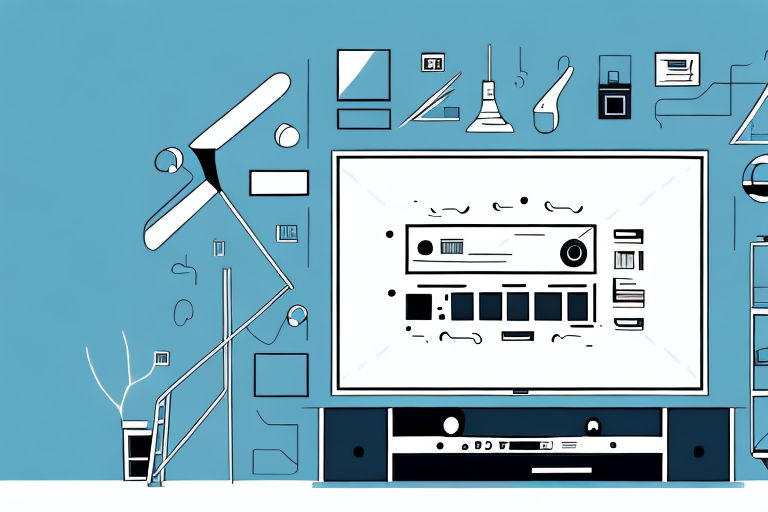Mounting your TV on the wall can be a great way to free up some space in your living room, creating a clean and modern look. However, it’s important to ensure that your TV mount is leveled properly, as an uneven mount can lead to a host of problems. In this article, we’ll guide you through the process of leveling your TV wall mount, step by step.
Why Leveling a TV Wall Mount is Important
There are several reasons why it is essential to level your TV mount. For starters, an uneven mount can affect the clarity of the picture, making it difficult to enjoy your favorite shows or movies. Additionally, a poorly mounted TV can create a safety hazard, as it may come loose from the wall and fall, potentially causing damage or injury.
Another reason why leveling a TV wall mount is important is that it can affect the overall aesthetic of the room. An unevenly mounted TV can look unprofessional and messy, detracting from the overall design of the space. By taking the time to properly level your TV mount, you can ensure that your TV is not only safe and functional but also visually appealing.
Choosing the Right Equipment for Leveling Your TV Wall Mount
Before you get started, it’s essential to have the right tools for the job. You’ll need a measuring tape, level, drill, and screws. It’s also crucial to choose a mount that is compatible with your TV’s size and weight-consult the instruction manual for your TV to determine what kind of mount you’ll need.
Another important factor to consider when choosing a TV wall mount is the type of wall you’ll be mounting it on. Different types of walls require different types of anchors and screws. For example, if you’re mounting your TV on a drywall, you’ll need to use anchors to ensure that the mount is securely attached to the wall. On the other hand, if you’re mounting your TV on a concrete or brick wall, you’ll need to use masonry screws and anchors.
It’s also important to consider the viewing angle when choosing a TV wall mount. Depending on the layout of your room, you may want to choose a mount that allows you to adjust the angle of the TV. This will ensure that you can comfortably view the TV from different parts of the room. Some mounts even allow you to swivel the TV, which can be useful if you need to adjust the angle frequently.
Preparing Your Wall for Mounting
Before you start drilling, it’s essential to ensure that your wall is suitable for mounting. Make sure that the area where you plan to mount your TV is free of any electrical wires, pipes, or other obstacles. Additionally, it’s important to check that the wall can support the weight of your TV and mounting bracket.
If you’re unsure about the weight capacity of your wall, consult a professional or use a stud finder to locate the studs in your wall. Mounting your TV on a stud will provide the necessary support for your TV and prevent it from falling. It’s also important to use the appropriate screws and anchors for your wall type to ensure a secure mount.
Marking and Drilling Holes for the Mounting Bracket
Once you have determined the right location for your TV, use a pencil to mark the spots where you will need to drill holes for the mounting bracket. You should make sure the bracket is level and aligned with the wall marks. Then, use a drill to make pilot holes in the wall, ensuring that they are the right size for the screws that will be holding the bracket in place.
It is important to note that before drilling any holes, you should check for any electrical wires or plumbing behind the wall. You can use a stud finder or hire a professional to ensure that it is safe to drill. Additionally, if you are mounting a heavier TV, it is recommended to use toggle bolts instead of screws for added support. Always follow the manufacturer’s instructions for the specific mounting bracket and TV you are using.
Assembling and Attaching the TV Mount to the Wall
The next step is to install the mounting bracket on the wall. You’ll need to attach it using the screws that came with the bracket, securing the bracket firmly in place. Make sure the bracket is level and secure on the wall before moving on to the next step.
Once the bracket is securely attached to the wall, it’s time to attach the mounting plate to the back of your TV. This is typically done by screwing the plate onto the VESA mount on the back of the TV. Make sure to use the appropriate screws and follow the manufacturer’s instructions for your specific TV model.
After the mounting plate is attached to the TV, carefully lift the TV and align the plate with the bracket on the wall. Once aligned, gently lower the TV onto the bracket, making sure it clicks into place. Double-check that the TV is securely attached to the bracket before letting go.
Securing Your TV to the Mount
Once the mounting bracket is firmly attached to the wall, it’s time to mount the TV. First, attach the mounting plate to the back of your TV, using the screws that came with it. Then, lift the TV and carefully hang it onto the wall mount, ensuring that it locks in place. Double-check that everything is level and that the TV is securely attached before moving on to the next step.
It’s important to note that securing your TV to the mount is not the only safety measure you should take. Make sure to also secure any loose cables or cords, and keep them out of reach of children or pets. Additionally, avoid placing any heavy objects on top of or near the TV, as they could potentially fall and cause damage or injury. By taking these extra precautions, you can ensure that your TV is not only securely mounted, but also safe for everyone in your household.
Adjusting the Level of Your TV Wall Mount
Now that your TV is mounted on the wall, it’s time to ensure that everything is level. Use your level to adjust the mount until it is perfectly level. Check the level from different angles to ensure that everything is aligned correctly.
It’s important to note that the weight of your TV can affect the level of the mount over time. If you notice that your TV is no longer level, it may be necessary to readjust the mount. This can be done by loosening the screws and making small adjustments until the TV is level again.
Additionally, if you have a larger TV, it may be necessary to use multiple people to adjust the mount. This will ensure that the TV is properly supported and that no one is injured during the process. Always prioritize safety when adjusting your TV wall mount.
Tips for Achieving a Perfectly Level TV Wall Mount
If you’re struggling to get everything perfectly level, here are a few tips that might help. First, try to work with a partner to ensure that the TV is level before securing the mounting plate to the bracket. Additionally, you may need to use washers to help level the bracket if it is not completely flush with the wall. Finally, triple-check that everything is level before tightening the screws completely in place.
Another tip to consider is using a level tool to ensure that the bracket is perfectly straight. This will help you avoid any tilting or slanting of the TV once it’s mounted. You can also use a laser level to project a straight line on the wall, which can be helpful in determining the exact placement of the bracket.
It’s also important to consider the weight of your TV when choosing a wall mount. Make sure that the mount you select is rated to support the weight of your TV. If you’re unsure, consult with a professional or refer to the manufacturer’s specifications for your TV.
Common Mistakes to Avoid When Leveling a TV Wall Mount
One of the most common mistakes people make when mounting a TV on the wall is not using the right equipment, or not selecting a mount that is suitable for their TV’s size and weight. Additionally, people often fail to account for the wall’s material, which can affect how well the mount adheres. Finally, many people forget to check the level several times during the installation process. As a result, their TV mount may end up being crooked or uneven.
Another common mistake people make when mounting a TV on the wall is not considering the viewing angle. It’s important to mount the TV at a height and angle that is comfortable for viewing, and not too high or low. Additionally, people often forget to consider the location of power outlets and cable connections, which can make it difficult to connect the TV once it’s mounted.
Lastly, people often rush through the installation process and don’t take the time to properly secure the mount to the wall. This can lead to the mount becoming loose over time, which can be dangerous and cause damage to the TV. It’s important to follow the manufacturer’s instructions carefully and use the appropriate tools to ensure the mount is securely attached to the wall.
Troubleshooting Problems with a Crooked or Uneven TV Wall Mount
If you find that your TV mount is crooked or uneven after installation, don’t panic. You may be able to adjust it by loosening the screws and using a level to ensure that everything is aligned correctly. Additionally, you may need to use plastic wall anchors or toggle bolts to ensure that the mount is secure if the wall is not sturdy enough to support it. Finally, if all else fails, it may be best to seek the help of a professional to ensure that your mount is level and secure.
While mounting your TV on the wall can be a bit tricky, following these steps will help ensure that your TV is level, secure, and ready to provide excellent entertainment for years to come.
It’s important to note that the weight of your TV can also affect the stability of the mount. Be sure to check the weight limit of your mount and ensure that your TV falls within that range. If your TV is too heavy for the mount, it may cause the mount to become crooked or uneven over time.
Another factor to consider is the type of wall you are mounting the TV on. If you are mounting the TV on a plaster or drywall surface, you may need to use different mounting hardware than if you were mounting it on a concrete or brick wall. It’s important to choose the right hardware for your specific wall type to ensure that the mount is secure and stable.