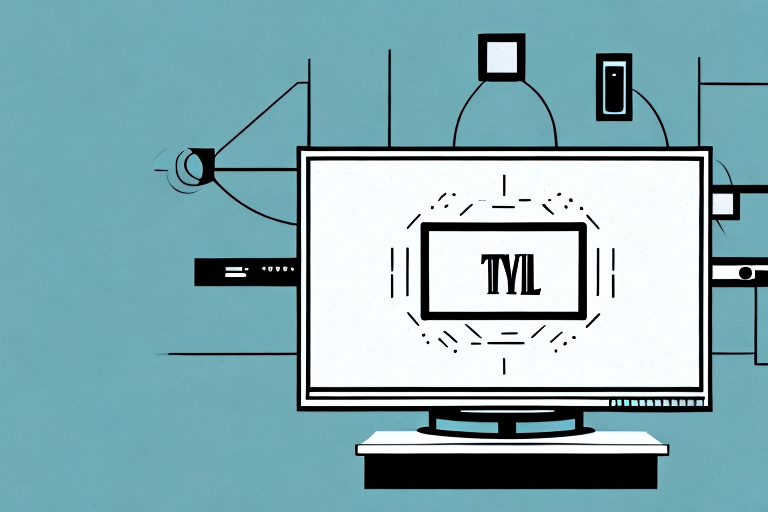Mounting your TV to the wall is a great space-saving solution and can provide a cleaner, more modern look to your living room. However, it is important to ensure that your TV mount is level to avoid any unwanted viewing difficulties or even damage to your TV. In this article, we will discuss why leveling your TV mount is important, the tools you need for the job, and provide you with a step-by-step guide to leveling your TV mount.
Why Leveling Your TV Mount is Important
When your TV mount is level, you can enjoy a more comfortable and enjoyable viewing experience. A crooked TV mount can result in an awkward tilt that can be distracting and lead to neck strains or persistent headaches. Additionally, if your TV is not level, it can cause damage to your TV over time, such as the display warping or the device falling, which can be dangerous and costly to repair.
Moreover, a level TV mount can also enhance the aesthetic appeal of your room. A crooked TV can look unprofessional and unappealing, while a level TV mount can give your room a polished and sophisticated look. It can also make it easier to decorate around your TV, as you can hang pictures or other decor items in a straight line with the TV mount.
The Tools You Need to Level a TV Mount
Before you begin leveling your TV mount, you will need the right tools. Here is a list of the tools you need:
- Level
- Drill
- Screwdriver
- Tape Measure or ruler
- Pencil or marker
Once you have gathered all the necessary tools, it’s important to choose the right location to mount your TV. Make sure to select a spot that is sturdy and can support the weight of your TV. You should also consider the viewing angle and distance from the seating area.
Before drilling any holes, use the level to ensure that the mount is straight. Once you have confirmed that the mount is level, mark the spots where you will drill the holes. Use the drill to make the holes and then attach the mount to the wall using screws and the screwdriver. Finally, double-check that the mount is level and secure before mounting your TV.
Step-by-Step Guide to Leveling a TV Mount
Now that you have the tools, you can follow this step-by-step guide:
- Measure and mark the desired height you want your TV to hang on the wall.
- Using a level, determine the location of the studs on which to drill holes for the mount.
- Mark the location of the holes using the pencil or marker where the drill holes should go, and double-check that they are level and centered on the studs.
- Pre-drill holes using a drill bit to make it easier to screw the mount into the wall.
- Attach the wall plate to the wall using screws and anchor bolts.
- Securely attach the mounting bracket to the back of the TV using the appropriate screws.
- Hang the TV on the wall mount by aligning the mounting bracket with the wall plate and securing it into place.
- Using the level, double-check that the TV is perfectly level and adjust if necessary.
It is important to note that the weight of your TV should be taken into consideration when choosing a mount. Make sure to select a mount that can support the weight of your TV to avoid any accidents or damage to your wall. Additionally, it is recommended to have a second person assist you with the installation process to ensure safety and accuracy.
How to Identify a Crooked TV Mount
If you suspect that your TV mount is crooked, you may notice a slant in the angle of your TV or unevenness in the gap between the TV and the wall. Additionally, you may notice that one side of the TV appears to be higher or lower than the other side.
Another way to identify a crooked TV mount is to check if the TV is level. You can use a level tool to check if the TV is perfectly horizontal or not. If the bubble in the level tool is not in the center, then your TV mount is crooked.
It is important to fix a crooked TV mount as soon as possible to avoid any damage to your TV or the wall. A crooked TV mount can put unnecessary pressure on one side of the TV, causing it to tilt or fall off the wall. It can also damage the wall and the mount itself. Therefore, it is recommended to hire a professional to fix the crooked TV mount or to follow the manufacturer’s instructions carefully if you plan to fix it yourself.
Common Mistakes to Avoid When Leveling a TV Mount
Make sure you avoid the following common mistakes:
- Failure to locate the studs: It is important to attach your mount to studs because they provide the necessary support for your TV.
- Inaccurate measurements: Measuring and marking the height of your TV on the wall is crucial in ensuring it is positioned correctly and level.
- Failure to use the right screws and tools: Using the wrong screws or tools can cause damage to your TV and result in an improperly secured mount.
Another common mistake to avoid when leveling a TV mount is not checking the weight capacity of the mount. It is important to ensure that the mount you choose can support the weight of your TV. Failure to do so can result in the mount breaking or the TV falling off the wall, causing damage or injury.
Tips for Adjusting the Tilt of Your TV Mount
If you prefer to adjust the tilt of your TV mount, some mounts come with an adjustable tilting mechanism that allows you to angle your TV downward or upward. Typically, this process involves loosening or tightening screws that hold the mounting bracket to the TV. Be sure to refer to the manufacturer’s instructions and make sure that your wall mount is capable of tilting adjustments.
It’s important to note that adjusting the tilt of your TV mount can affect the viewing experience. If you tilt the TV too far downward, it can cause neck strain and discomfort. On the other hand, if you tilt the TV too far upward, it can cause glare and make it difficult to see the screen. It’s best to adjust the tilt to a comfortable angle that suits your viewing preferences and minimizes any potential discomfort or issues with glare.
How to Test the Level of Your TV Mount
In order to test the level of your TV mount, you can use a level tool. Lay the level vertically, horizontally, and diagonally on the face of the TV, and adjust until it reaches a perfectly even level. Repeat a few times to ensure that it remains level, and make any necessary corrections. If your TV mount is unable to reach a level position, consider calling in a professional.
It is important to note that the weight of your TV can also affect the level of your mount. If your TV is too heavy for the mount, it may cause it to tilt or become unlevel over time. Be sure to check the weight limit of your mount and ensure that your TV falls within that range. Additionally, if you have recently moved or bumped your TV, it is a good idea to recheck the level of your mount to ensure that it has not shifted.
Troubleshooting Tips for Uneven TV Mounts
If your TV mount is still uneven after your efforts to fix it, check the level of your floor and the wall where the mount is located. You may also want to double-check the screws and bolts in the bracket assembly to make sure they are properly tightened. If you cannot identify the issue, you may want to consider calling in a professional to assist you.
Another possible cause of an uneven TV mount is the weight distribution of the TV itself. If your TV is heavier on one side than the other, it can cause the mount to tilt. To fix this issue, try adjusting the placement of the TV on the mount to distribute the weight more evenly. You can also consider purchasing a mount with a higher weight capacity to better support your TV.
When to Call a Professional for Help with Your TV Mount
It is important to hire a professional if you are not comfortable with the mounting process or if you do not have the appropriate tools. Additionally, if you are unable to level your TV mount after multiple attempts or if you do not feel safe mounting your TV to the wall, consider calling in a professional.
By following these tips and guidelines, you will be able to level your TV mount and enjoy a properly mounted TV with a comfortable viewing experience.
However, it is important to note that some TV mounts may require additional support or reinforcement, especially for larger or heavier TVs. In these cases, it is highly recommended to seek the assistance of a professional to ensure the safety and stability of your TV mount. A professional can also provide advice on the best placement and height for your TV, as well as conceal any unsightly cables or wires for a clean and organized look.