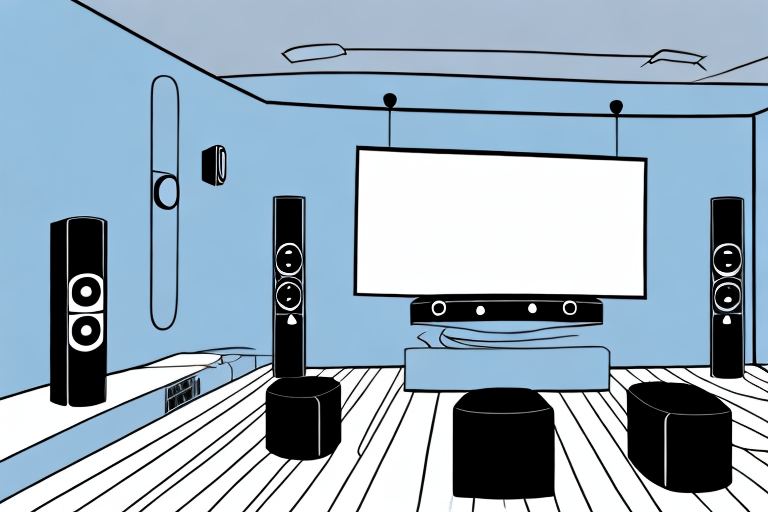If you are looking to bring the cinema experience to your living room, there is no better way to do so than by installing a Yamaha Home Theater System. Yamaha is a renowned brand in the audio industry, and their home theater systems are highly sought after for their superior sound and picture quality. However, getting started with a new home theater system can be daunting, especially if you are a beginner. Thankfully, with this comprehensive guide, we will take you through all the steps you need to follow to install your Yamaha Home Theater System and start enjoying your favorite movies and TV shows in the comfort of your own home.
Understanding the Yamaha Home Theater System
Before you begin the installation process, it is essential to understand the components that make up your Yamaha Home Theater System. Your system should include a receiver, speaker system, and various cables and accessories. The receiver is the heart of the system and is responsible for processing audio and video signals from your input devices, such as your TV, game console, or Blu-ray player. The speaker system includes a combination of front, center, and rear speakers as well as a subwoofer to provide immersive surround sound. Cables and accessories include HDMI, optical cables, and your remote control, among others.
It is important to note that the Yamaha Home Theater System also comes with various audio and video settings that can be adjusted to enhance your viewing and listening experience. These settings include equalizer presets, sound modes, and video upscaling. The equalizer presets allow you to adjust the sound frequencies to your liking, while the sound modes provide different audio effects, such as concert hall or movie theater. Video upscaling improves the quality of your video content by enhancing the resolution and clarity. Familiarizing yourself with these settings can greatly improve your overall home theater experience.
Unboxing and Checking Components
Once you have acquired your Yamaha Home Theater System, the next step is to unbox and inspect all the components before starting the installation process. Check that all the parts are included, and there are no damages to any of the equipment. Make sure you have all the necessary cables and accessories for installation. Keep the user manual handy, as it will guide you through the installation and troubleshooting processes.
It is also important to note that some components may require additional setup or configuration before use. For example, if your home theater system includes a receiver, you may need to connect it to your Wi-Fi network and download any necessary firmware updates. Additionally, if you plan on using a universal remote to control your system, you may need to program it to work with your Yamaha components. Taking the time to properly set up and configure your home theater system will ensure optimal performance and a better overall viewing experience.
Planning Your Setup and Placement
Before installing your Yamaha Home Theater System, it is crucial to plan your setup and placement. Determine the optimal location for your speakers by considering the room’s size and layout. You want to ensure that your speakers are placed equidistant to your listening position to achieve a balanced sound. If you have a large room, consider investing in additional speakers to create a more immersive experience. Plan your cable routes and ensure there are no obstacles or hazards. Consider using cable management systems to keep your cables tidy and organized.
Another important factor to consider when planning your setup and placement is the acoustics of the room. Hard surfaces such as walls, floors, and ceilings can cause sound to bounce around and create echoes, which can negatively impact the quality of your audio. To combat this, consider adding soft furnishings such as curtains, rugs, and cushions to absorb sound and create a more pleasant listening experience.
It is also important to consider the placement of your subwoofer. The subwoofer is responsible for producing low-frequency sounds, and its placement can greatly affect the overall sound quality. Experiment with different locations to find the optimal placement for your subwoofer. Placing it in a corner or against a wall can often produce the best results, but it ultimately depends on the layout of your room and personal preference.
Preparing Your Room for Installation
Once you have planned your setup and placement, it is time to prepare your room for installation. Start by clearing the area where you plan to install your speakers and receiver. Dust and clean all surfaces to prevent any dirt or debris from entering the system. Make sure your room is adequately ventilated to prevent overheating. Install power surge protectors to safeguard against power fluctuations, and move any flammable materials out of the way to prevent fire hazards.
Next, consider the acoustics of your room. Hard surfaces like walls, floors, and ceilings can cause sound to bounce around and create echoes. Soft surfaces like curtains, carpets, and furniture can absorb sound and improve the overall listening experience. Consider adding acoustic panels or sound-absorbing materials to your room to enhance the sound quality.
Finally, test your electrical outlets to ensure they are properly grounded. A grounded outlet will protect your equipment from electrical surges and prevent damage. You can use a simple outlet tester to check for proper grounding. If you find any ungrounded outlets, it is recommended to hire a licensed electrician to make the necessary repairs.
Connecting Your Home Theater System to Power
The next step is to connect your Yamaha Home Theater System to power. Plug in your receiver’s power cable into a power outlet and switch it on. Ensure that all components are plugged into a power source and turned on. Do not connect any input sources until all connections are complete.
It is important to note that you should use a surge protector to protect your home theater system from power surges. This will prevent any damage to your equipment in case of a power surge. Additionally, make sure that the power outlet you are using is grounded to avoid any electrical hazards.
Once you have connected your home theater system to power, you can now proceed to connect your input sources such as your TV, DVD player, or gaming console. Make sure to follow the manufacturer’s instructions for each component to ensure that you are connecting them correctly. Once all connections are complete, turn on your input sources and enjoy your home theater system.
Setting Up the Audio Components of Your System
Now that you have powered up your Yamaha Home Theater System, it is time to set up the audio components. Start by connecting your speaker system to your receiver. Ensure that each speaker is correctly connected to the corresponding audio output on the receiver. You can use color-coded cables to match each speaker’s color coding to the corresponding audio output, ensuring that you plug the right cable into the right jack. After connecting all your speakers, turn on your receiver’s test tone generator and calibrate the speaker levels using an SPL meter to ensure a balanced sound across all speakers.
Connecting Video Sources to Your Yamaha Home Theater System
The next step in installing your Yamaha Home Theater System is to connect your input devices, such as your game console, TV, and Blu-ray player, to your receiver. Use HDMI or optical cables to connect your devices to the corresponding input jacks on the receiver. Ensure that the cables are correctly plugged in and that all devices are turned on. After the connection, you can switch to the various inputs using the remote control.
Configuring Your System Using the On-Screen Display
Once you have connected all your input devices, you need to configure your system settings using the on-screen display. On your remote control, press the appropriate button to display the main menu on your TV or on the receiver’s display panel. From there, you can set up various settings, such as input jacks, audio output, and audio modes. Follow the user manual instructions carefully to avoid any errors.
Calibrating Audio and Video Settings for Optimal Performance
To get the most out of your Yamaha Home Theater System, you need to calibrate the audio and video settings to achieve optimal performance. Use the auto-calibration feature on your receiver to set up various audio settings, such as distance, level, and EQ settings. You can also adjust your video output settings to achieve the best picture quality, such as resolution, color, and brightness settings. Make sure that your display settings match your TV’s capabilities to prevent any compatibility issues.
Troubleshooting Common Issues with Your Yamaha Home Theater System
If you are experiencing any issues with your Yamaha Home Theater System, such as no sound or poor picture quality, refer to the user manual, which lists common issues and their troubleshooting solutions. If the issue persists, consider contacting Yamaha customer support for further assistance.
Enhancing Your Home Theater Experience with Additional Accessories
If you want to take your home theater experience to the next level, consider adding some additional accessories to your Yamaha Home Theater System. For instance, you could invest in a soundbar, which improves the sound quality of your TV. Other accessories, such as a universal remote control, a projector, or a gaming console, can also enhance your home theater experience.
Comparing Yamaha Home Theater Systems: Which One Is Right For You?
If you are in the market for a new Yamaha Home Theater System and are not sure which one to buy, consider comparing the various models based on your specific needs. Each model differs in terms of features, specifications, and price, so it is essential to choose one that meets your requirements and budget. Do your research online or by visiting an electronics store and learn about the various Yamaha models available.
Maintaining and Cleaning Your Yamaha Home Theater System
Maintaining and cleaning your Yamaha Home Theater System is crucial to ensure its longevity and optimal performance. Dust and clean all the components regularly using a microfiber cloth to prevent any damage. Avoid using harsh cleaning chemicals that could damage the speakers or receiver. Keep all parts away from direct sunlight or humidity to prevent any form of corrosion or damage. Follow the maintenance instructions outlined in your user manual to ensure that your system is always in top condition.
Tips and Tricks for Getting the Most Out of Your Yamaha Home Theater System
Finally, to get the most out of your Yamaha Home Theater System, consider implementing some tips and tricks to enhance your experience. For instance, consider using the proper audio and video cables for optimal signal transfer. Adjust your seating arrangements to the optimal position for immersive sound and picture quality. Invest in a quality surge protector to safeguard against power surges. Lastly, ensure that you keep your system updated with the latest firmware updates to access new features and optimal performance.
By following these steps, you can install and enjoy your Yamaha Home Theater System in no time. However, always remember to read the user manual instructions before installation or troubleshooting to avoid any errors or damage to your equipment. With your new Yamaha Home Theater system, you can bring the cinema experience to your living room and enjoy your favorite movies and TV shows in style.