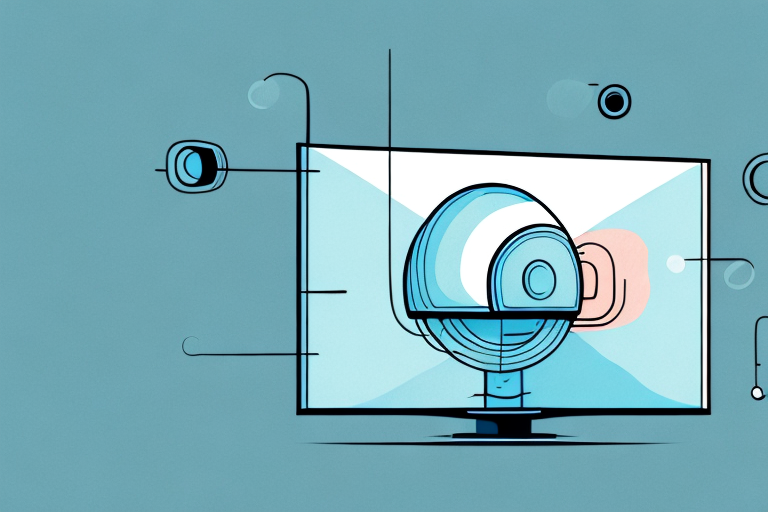Mounting a 65 inch curved TV can be a daunting task, but with the right tools and a little bit of know-how, you can do it yourself! In this article, we will guide you through the process step by step, starting with choosing the right wall mount for your TV and ending with tips for maintaining and cleaning your newly mounted TV. Without further ado, let’s get started!
Choosing the Right Wall Mount for Your 65 Inch Curved Tv
The first step in mounting your 65 inch curved TV is choosing the right wall mount. There are three main types of wall mounts: fixed, tilting, and full-motion. Fixed mounts hold your TV in a stationary position, while tilting mounts allow you to adjust the angle of your TV up or down. Full-motion mounts, on the other hand, allow you to swivel your TV in any direction.
To choose the right mount, consider where you will be placing your TV and how you plan to use it. If you will be placing your TV in a fixed position and don’t plan on adjusting the angle, a fixed mount is the way to go. If you want to be able to adjust the angle of your TV, a tilting or full-motion mount is best.
Another important factor to consider when choosing a wall mount for your 65 inch curved TV is the weight capacity of the mount. Make sure to check the weight of your TV and compare it to the weight capacity of the mount you are considering. Choosing a mount with a weight capacity that is too low can result in your TV falling off the wall and getting damaged.
It’s also important to consider the installation process when choosing a wall mount. Some mounts require professional installation, while others can be easily installed by the homeowner. If you are not comfortable with DIY projects, it may be best to hire a professional to install your wall mount to ensure that it is done correctly and safely.
Tools You’ll Need to Mount Your 65 Inch Curved Tv
Before you begin the installation process, gather these essential tools:
- Drill
- Screwdriver (manual or electric)
- Stud Finder
- Pencil
- Tape Measure
- Level
- Socket Wrench
- Wire Cutter/Stripper
- Mounting Bracket
- TV Screws (usually included with the mount)
It’s important to note that the type of wall you are mounting your TV on may require additional tools or hardware. For example, if you are mounting your TV on a concrete or brick wall, you may need a masonry drill bit and anchors. If you are unsure about the type of wall you have or the necessary tools, consult a professional or do some research beforehand to ensure a safe and successful installation.
Preparing Your Wall for Installation
Now that you have your tools and mount, it’s time to prepare the wall for installation. Start by locating the studs in your wall using a stud finder. Mark the location of each stud with a pencil. You will be anchoring the mount to the studs to ensure that your TV is securely mounted.
Next, use a level to draw a straight line across the wall where you want to mount the TV. This line will help you align the mount properly.
Before drilling any holes, make sure to check for any electrical wires or plumbing behind the wall. You can use a wire detector or consult with a professional to ensure that you don’t accidentally damage any important systems.
Once you have confirmed that it is safe to proceed, use a drill to make pilot holes into the studs where you marked them. Then, attach the mount to the wall using screws and a screwdriver. Make sure that the mount is level and securely attached to the wall before mounting your TV.
Measuring and Marking the Location for Your 65 Inch Curved Tv
Now that you have marked the locations of the studs, it’s time to measure and mark the location for your TV. Using your tape measure, measure the distance between the top and bottom of your TV mount. Use a pencil to mark the width of your TV mount on the wall. This will be the center of your TV.
Using a level, draw a line through the center point you just marked. This line will help you align your TV mount with the wall.
It’s important to consider the viewing angle when deciding on the height of your TV mount. A good rule of thumb is to mount the TV at eye level when seated. Measure the height of your seating area and mark the corresponding height on the wall. Use a level to draw a horizontal line through this mark. This will be the bottom of your TV mount.
Installing the Wall Plate for Your 65 Inch Curved Tv Mount
Now that you have marked the location for your TV mount, it’s time to install the wall plate. Place the wall plate against the wall, aligning it with the marks you made earlier. Use a drill to make pilot holes into the center of each stud. Then use the screws provided with your mount to attach the wall plate to the studs. Make sure the wall plate is level before tightening the screws.
It’s important to note that the weight of your TV will determine the size and number of screws needed to secure the wall plate. Be sure to check the manufacturer’s instructions for the recommended screw size and weight limit for your specific mount. Additionally, if you are unsure about the location of the studs or the stability of the wall, it may be best to consult a professional installer to ensure the safety of your TV and those around it.
Attaching the Arm or Bracket to Your 65 Inch Curved Tv
With the wall plate now attached, it’s time to attach the arm or bracket to your TV. Attach the brackets to the back of your TV using the screws provided. Make sure the brackets are level before tightening the screws.
It’s important to note that the weight of your TV should be taken into consideration when choosing the appropriate arm or bracket. Make sure to check the weight limit of the arm or bracket before attaching it to your TV. If the weight limit is not sufficient, it could result in damage to your TV or even cause it to fall off the wall. Always follow the manufacturer’s instructions and recommendations when attaching the arm or bracket to your TV.
Installing the TV onto the Arm or Bracket
Now that the brackets are attached to the back of the TV, it’s time to install the TV onto the arm or bracket. Lift the TV gently and guide the brackets onto the arm or bracket attached to the wall plate. Make sure the TV is securely in place before releasing it.
It’s important to note that the weight of the TV should be evenly distributed on the arm or bracket. If the TV is not level, adjust the arm or bracket accordingly. It’s also recommended to have a second person assist with the installation to ensure the TV is properly aligned and secure. Once the TV is in place, double check all screws and bolts to ensure they are tightened and secure.
Adjusting the Tilt and Swivel Settings on Your 65 Inch Curved Tv Mount
With your TV now mounted, it’s time to adjust the tilt and swivel settings to get the best viewing angle. If you have a tilting or full-motion mount, adjust the angle of your TV to your preferred viewing position using the tilt and swivel settings.
It’s important to note that the weight of your TV should be evenly distributed on the mount to prevent any damage or accidents. Make sure to double-check the weight limit of your mount and TV before adjusting the tilt and swivel settings. Additionally, if you have any trouble adjusting the settings or are unsure about the process, consult the instruction manual or seek professional assistance.
Concealing Wires and Cables for a Clean Look
To give your mounted TV a clean look, consider concealing your wires and cables. You can use cable ties or a cable management system to keep your wires organized and out of sight.
Another option for concealing wires and cables is to run them through the wall. This requires a bit more effort and may require the help of a professional, but it can create an even cleaner look. Make sure to follow all safety guidelines and building codes when attempting to run wires through walls.
If you have multiple devices connected to your TV, such as a cable box, gaming console, and sound system, consider using a wireless HDMI transmitter. This device allows you to transmit audio and video signals wirelessly, eliminating the need for multiple cables and cords. Keep in mind that wireless HDMI transmitters can be expensive and may not work with all devices.
Testing Your 65 Inch Curved Tv Mount for Stability and Security
Before you start using your newly mounted TV, test it for stability and security. Gently shake the TV to make sure it’s securely mounted. Make sure the TV is level and not crooked.
It’s also important to check the weight capacity of your TV mount. Make sure it can support the weight of your TV. If your TV is too heavy for the mount, it can cause the mount to fail and your TV to fall.
Another thing to consider is the location of your TV mount. Make sure it’s installed on a sturdy wall and not on a weak or unstable surface. If the wall is not strong enough to support the mount and TV, it can cause damage to your wall and potentially harm anyone nearby.
Troubleshooting Common Issues When Mounting a 65 Inch Curved Tv
If you encounter any issues during the installation process, refer to the instructions that came with your mount. If you are still having trouble, consult a professional.
One common issue that people face when mounting a 65 inch curved TV is finding the right location on the wall. It is important to choose a spot that is sturdy enough to hold the weight of the TV and the mount. You should also consider the viewing angle and the distance from the seating area.
Another issue that may arise is the compatibility of the mount with your TV. Make sure to check the specifications of both the mount and the TV before purchasing. Some mounts may only be compatible with certain brands or models of TVs. If you are unsure, consult with a sales representative or do some research online before making a purchase.
Tips for Maintaining and Cleaning Your Mounted 65 Inch Curved Tv
To keep your mounted TV looking its best, dust it regularly with a soft cloth. Don’t use harsh chemicals or abrasives, as they can damage the screen.
Conclusion: Enjoying Your New Mounted 65 Inch Curved Tv
Now that you know how to mount a 65 inch curved TV, it’s time to sit back and enjoy your new setup. Invite your friends and family over and show off your new TV mount. Happy viewing!