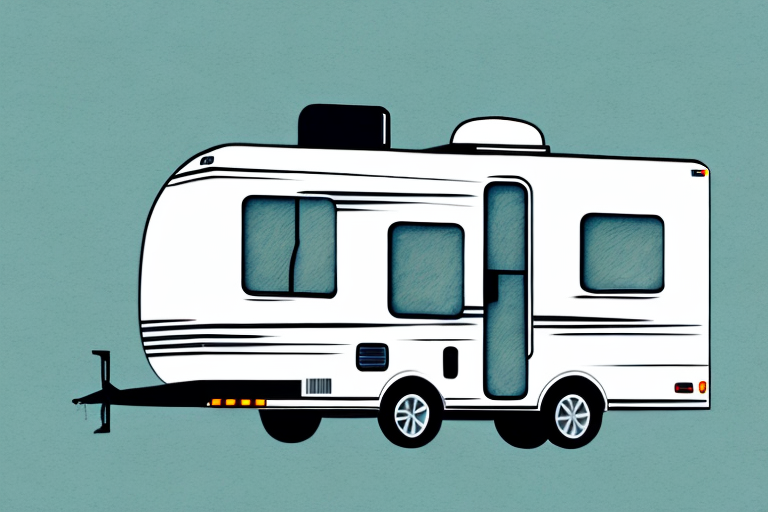Are you planning on hitting the road and taking your travel trailer with you? If so, then have you considered the advantages of having a TV installed in your trailer? From catching up on the news to entertaining the kids during long journeys, a TV can be a welcome addition to any travel trailer. But if you’re going to install one, you should install it properly. That’s why in this article, we’ll show you how to install a TV mount in your travel trailer, step-by-step.
Why You Should Consider Installing a Tv Mount in Your Travel Trailer
Installing a TV mount in your travel trailer will give you a great opportunity to watch your favourite TV shows, movies, or series while on the road. It can also serve as a way of keeping tabs on the latest weather and news updates while camping or taking a road trip. Additionally, if you are bringing your kids with you, a TV can keep them entertained while you focus on driving.
Moreover, having a TV mount in your travel trailer can also enhance your overall camping experience. After a long day of hiking or exploring, you can relax and unwind by watching a movie or your favourite TV show. It can also be a great way to bond with your travel companions, as you can all gather around and enjoy some entertainment together. With a TV mount, you can easily adjust the angle and position of the TV to ensure that everyone has a comfortable viewing experience.
Types of Tv Mounts Available for Travel Trailers
Before you start installing your TV mount, you need to know the different types available. There are three main types of TV mounts: stationary, tilting, and full-motion mounts. Stationary mounts are the simplest, while tilting mounts allow the TV to be tilted up or down for better viewing angles. Full-motion mounts are the most advanced, allowing you to swivel your TV in any direction and also tilt it up and down. Choose the one that best meets your needs and budget.
It’s important to consider the weight and size of your TV when choosing a mount. Make sure the mount you select can support the weight of your TV and fits the size of your TV. Additionally, consider the location where you want to mount your TV. If you plan to mount it in a high traffic area, a full-motion mount may be the best option to allow for easy viewing from different angles. However, if you plan to mount it in a fixed location, a stationary or tilting mount may be sufficient.
Necessary Tools and Materials Needed for Tv Mount Installation
The next step involves having all the necessary tools to install your TV mount. Here’s a list of the tools and materials you’ll need:
- Cordless drill and drill bits
- Screwdrivers
- Stud finder
- Tape measure
- Pencil
- Level
- TV mount kit
- Wall mount bracket kit
- Wood screws
- Toggle bolts
- Anchors
Before you begin the installation process, it’s important to choose the right location for your TV mount. Consider the viewing angle, the height of the mount, and the distance from the seating area. You should also ensure that the wall you choose is strong enough to support the weight of your TV and the mount.
Once you have chosen the location, you can begin the installation process. Start by using the stud finder to locate the studs in the wall. This will help you determine where to place the wall mount bracket. Use the level to ensure that the bracket is straight, and then attach it to the wall using the wood screws or toggle bolts.
Step-by-Step Guide to Installing a Tv Mount in Your Travel Trailer
Now that you have all the necessary tools and materials, let’s get started with the installation process. Here’s a step-by-step guide:
Step 1:
Choose the location where you want to install your TV mount. It’s recommended to choose an area where you can watch the TV comfortably, and where the mount won’t interfere with other objects. Use the stud finder to locate the studs behind your wall where you can anchor your mount.
Step 2:
Start by assembling your TV mount according to the manufacturer’s instructions. Make sure all screws and attachments are tightened and secure.
Step 3:
Hold the wall mount bracket against the wall and mark the spot where you need to drill the holes. Drill pilot holes, then screw the bracket into place. Be sure to use screws long enough to reach the studs.
Step 4:
Attach the mounting plate to the back of the TV using the screws and attachments provided with the TV mount kit.
Step 5:
Hold the TV mount up to the wall bracket, lining up the holes and securing it with screws and attachments provided with the wall mount bracket kit. Make sure the mount is level before tightening all screws.
Step 6:
After securing the TV mount, connect all necessary cables and wires to the TV and any other devices you plan to use. Make sure to test the TV and ensure that it is functioning properly before finishing the installation process.
How to Choose the Best Location for Your Tv Mount in the Travel Trailer
When it comes to choosing the best location for your TV mount, there are a few things you should consider. First, you want to make sure that the placement of the TV doesn’t interfere with the normal functions of the travel trailer. Second, ensure the TV is at a proper viewing height. Lastly, keep in mind the weight of your TV, and remember to choose a location that can support the weight of the TV securely.
Another important factor to consider when choosing the best location for your TV mount in a travel trailer is the viewing angle. You want to make sure that the TV is mounted in a position that allows for comfortable viewing from different areas of the trailer. This may require some experimentation with different mounting locations and angles.
Additionally, it’s important to consider the wiring and cable management when choosing the location for your TV mount. You want to make sure that the cables are neatly tucked away and not a tripping hazard. You may also want to consider installing a power outlet near the TV mount to avoid having cords running across the trailer.
Tips for Ensuring Your Tv Mount is Secure and Stable
After installing your TV mount, it’s essential to ensure that it’s securely attached to the wall. Check to see if the mount is wobbling. If it is unstable, make sure that all screws and bolts are tightened correctly. With a firmly installed mount, you can be assured that your TV will remain secure whilst on the move.
Another important factor to consider when ensuring the stability of your TV mount is the weight capacity. Make sure that the mount you choose can support the weight of your TV. If the mount is not designed to hold the weight of your TV, it can cause the mount to become unstable and potentially damage your TV or even cause injury. Always check the weight capacity of the mount before purchasing and installing it.
How to Connect Your TV to Power and a Suitable Antenna
Once the TV mount is installed, you need to connect your TV to power and a suitable antenna. You can do this by using a power adapter that will allow you to connect your TV to your travel trailer’s electrical system. You’ll need to buy a suitable antenna beforehand to pick up signals or a satellite receiver for satellite TV.
When choosing an antenna, it’s important to consider the type of signal you want to receive. If you’re in a remote area, you may need a more powerful antenna to pick up signals. Additionally, you may want to consider a directional antenna that can be pointed towards the nearest broadcast tower for better reception.
It’s also important to properly ground your TV and antenna to prevent electrical shock and damage to your equipment. Make sure to follow the manufacturer’s instructions for grounding and installation to ensure a safe and effective setup.
Troubleshooting Tips for Common Issues with TV Mount Installation in Travel Trailers
If you experience problems with your TV mount after installation, there are a few things you can try before calling in a professional. These issues can range from cabling issues to interference with the TV reception. The steps you should take depend on the problem. Consult the manufacturer’s instructions and troubleshoot appropriately.
One common issue with TV mount installation in travel trailers is that the mount may not be securely attached to the wall. This can cause the TV to wobble or even fall off the mount. To fix this issue, you should check the screws and bolts that hold the mount in place. Tighten them if necessary, or replace them if they are damaged or missing.
Another issue that may arise is that the TV may not be level after installation. This can be frustrating, especially if you are trying to watch a movie or TV show. To fix this issue, you should use a level to ensure that the mount is installed straight. If it is not, you may need to adjust the mount or use shims to level it out.
Maintenance Tips for Keeping Your TV Mount in Good Condition Whilst on the Road
After installing your TV mount, you’ll want to maintain its condition in a pristine state while you’re using your travel trailer on the road. Avoid rough handling of your TV, but keep it in its place while driving by securing it with bungee cords or straps. Additionally, be sure to take note of the TV weight and the road conditions in order to prevent damage to the mount and TV.
In conclusion, with the right tools and know-how, installing a TV mount in your travel trailer can bring you endless hours of entertainment while on the road. Use the above steps to guide you through the process, and in no time, you’ll be sitting comfortably watching your favourite shows wherever your travels take you. Happy camping!
It is also important to regularly check the screws and bolts of your TV mount to ensure that they are tight and secure. Loose screws and bolts can cause the mount to become unstable and potentially damage your TV. Additionally, if you notice any signs of wear and tear on the mount, such as cracks or rust, it is important to replace it immediately to prevent any accidents or further damage.