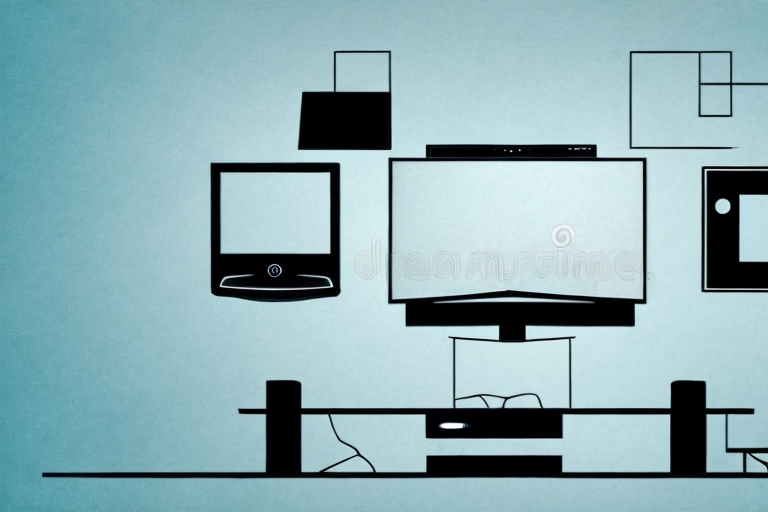Are you tired of having multiple TVs taking up valuable space in your living room or entertainment center? Do you want to create a cleaner and more streamlined look in your home? Mounting your TVs on the wall is a great solution that can help you achieve just that! Follow these step-by-step instructions to learn how to mount three TVs on your wall and create a space-saving entertainment setup
Choosing the Right Wall Mount for Your TVs
The first step in mounting your TVs on the wall is selecting the right wall mount. There are different types of mounts available, such as fixed, tilt, and full-motion mounts. Fixed mounts hold your TV in a stationary position, while tilt mounts allow you to adjust the angle of your TV. Full-motion mounts offer the most range of motion, allowing you to swivel your TV from side to side and up and down. Decide which type of mount suits your needs best.
It’s also important to consider the weight and size of your TV when selecting a wall mount. Make sure the mount you choose can support the weight and size of your TV. Additionally, check the VESA (Video Electronics Standards Association) pattern on the back of your TV to ensure compatibility with the mount. Taking these factors into consideration will help you choose the right wall mount for your TV and ensure a safe and secure installation.
Measuring and Marking Out the Mounting Space
Once you’ve chosen the right wall mount, it’s time to install it. Before doing so, be sure to measure the wall space where you want to install the mount to ensure it will fit. Use a tape measure or ruler to get precise measurements. After measuring, mark out the mounting space with a pencil or marker so you know where to attach the mount.
It’s important to also consider the weight and size of the TV or monitor you will be mounting. Make sure the wall mount you have chosen can support the weight and size of your device. If you’re unsure, check the manufacturer’s specifications or consult with a professional installer. Additionally, consider the viewing angle and height of the mount to ensure comfortable and optimal viewing. Taking these factors into account will help ensure a successful and safe installation.
Tools You’ll Need to Install TV Wall Mounts
You’ll need a few tools to install your TV wall mounts, including a drill, screws, a stud finder or electronic detector, a measuring tape or ruler, and a level. It’s also a good idea to have a friend or family member to assist you, as some mounts can be heavy and difficult to install on your own.
Before you begin the installation process, it’s important to choose the right type of mount for your TV. There are different types of mounts available, such as fixed, tilting, and full-motion mounts, each with their own advantages and disadvantages. Consider the size and weight of your TV, as well as the viewing angle and location of the mount, when selecting the right one for your needs.
Additionally, it’s important to ensure that the wall you’re mounting the TV on is strong enough to support the weight of the TV and the mount. If you’re unsure, consult a professional or use a wall mount that is specifically designed for weaker walls. It’s also a good idea to check for any electrical wires or plumbing behind the wall before drilling, to avoid any accidents or damage.
Preparing the Wall for Mounting
Before installing the mount, you’ll need to prepare the wall by ensuring it’s free of any obstructions. Use a stud finder or electronic detector to locate the studs in the wall, or use hollow wall anchors if your mounting spot does not have studs or you are using a drywall to install the mount. Once you’ve located the studs, use a pencil or marker to mark their locations on the wall.
After marking the stud locations, it’s important to check for any electrical wires or plumbing pipes that may be hidden behind the wall. You can use a wire detector or hire a professional to ensure that you don’t accidentally drill into any wires or pipes while installing the mount.
Additionally, if you’re mounting a heavy object, such as a TV, it’s recommended to use multiple studs for added support. You can use a level to ensure that the mount is straight and even before drilling into the studs. Once the mount is securely attached to the wall, you can then attach your object to the mount according to the manufacturer’s instructions.
Installing the First TV Wall Bracket
Now it’s time to install the first TV wall mount. Place the mount on the wall, using the level to ensure it’s straight, and attach it to the wall using the screws provided with the mount. Be sure to use the right screws and drill bits as indicated by the mount manufacturer’s instructions and always ensure the mount is sturdy and secure before proceeding to the next step.
It’s important to consider the weight and size of your TV when selecting a wall mount. Make sure the mount you choose is rated to support the weight of your TV and is compatible with its size. Additionally, consider the viewing angle and height when selecting the placement of the mount on the wall. You want to ensure that the TV is at a comfortable viewing height and angle for your space.
Securing the Second and Third TV Brackets
Now that the first TV bracket is securely in place, it’s time to move on to the second and third brackets. Repeat the previous step to install the additional brackets, ensuring they’re placed at the same height and level as the first bracket.
Before securing the second and third TV brackets, it’s important to ensure that the wall can support the weight of all the brackets and the TV. Check the manufacturer’s instructions for the maximum weight capacity of the wall and the brackets. If the weight exceeds the capacity, it’s recommended to reinforce the wall or seek professional installation.
Once you’ve confirmed that the wall can support the weight, use a level to ensure that the brackets are aligned horizontally and vertically. This will prevent the TV from tilting or falling off the wall. Use a drill to secure the brackets to the wall, making sure to use the appropriate screws and anchors for the type of wall material.
Attaching the TVs to Their Respective Brackets
With all three brackets in place, it’s now time to attach the TVs. Each TV comes with a mounting kit that includes brackets or screws that attach to the back of the TV. Follow the TV manufacturer’s instructions to properly attach the brackets to the TVs, then attach the TVs to the respective brackets.
It’s important to ensure that the TVs are securely attached to their brackets to prevent any accidents or damage. Double-check that all screws and bolts are tightened properly and that the weight of the TV is evenly distributed on the bracket. Once the TVs are attached, use a level to make sure they are straight and adjust as necessary. With the TVs securely in place, you can now sit back and enjoy your favorite shows and movies on multiple screens.
Cable Management Tips for a Clean Installation
With your TVs mounted, it’s important to remember cable management. Use cable ties or cord covers to hide any unsightly cords and ensure that they’re safe and secure. You can also use cable tracks or conduits to conceal cables without damaging the wall or ceiling.
Another important aspect of cable management is to label your cables. This will make it easier to identify which cable goes where and prevent any confusion or mistakes when connecting or disconnecting devices. You can use color-coded labels or simply write on the cables with a marker.
Additionally, it’s a good idea to plan ahead and consider future cable needs. Leave some extra space for additional cables or devices that you may want to add in the future. This will save you the hassle of having to redo your cable management every time you make a new addition to your entertainment system.
Testing Your Mounted TVs for Stability and Functionality
Once you’ve mounted and cable managed your TVs, it’s important to test them for stability and functionality. Check that your TVs are secure on their brackets and that they’re level. Turn them on and test their functionality by running channels, checking the picture quality, and testing sound quality.
Another important aspect to consider when testing your mounted TVs is the viewing angle. Make sure that the TV is mounted at a height and angle that is comfortable for viewing. You can also test the viewing angle by sitting in different positions and checking if the picture quality remains consistent.
It’s also a good idea to test the remote control functionality. Make sure that the remote control is able to communicate with the TV from different angles and distances. If you have multiple TVs in the same room, make sure that the remote control is able to control the correct TV without interference from other devices.
Tips for Adjusting and Maintaining Your Mounted TVs
After mounting your TVs, you may find that you need to adjust their position to improve their viewing angle. Use your mount’s adjustability features to make the necessary adjustments. Also, be sure to regularly maintain your mounted TVs by dusting and cleaning them with a microfiber cloth to ensure they remain in good condition for longer.
Another important tip for maintaining your mounted TVs is to avoid placing any objects on top of them. This can cause damage to the screen or even lead to the TV falling off the mount. Additionally, make sure to check the tightness of the mount’s screws and bolts periodically to ensure that the TV remains securely in place. By following these tips, you can enjoy your mounted TV for years to come.
Troubleshooting Common Issues with TV Wall Mount Installations
If you encounter any issues during the TV mount installation process, consult the instruction manuals that come with the wall mounts and TVs. Check that all cables are connected and that the brackets are properly aligned. If necessary, enlist the help of a professional installer to ensure your installation is done safely and correctly.
Safety Precautions to Keep in Mind While Mounting TVs on Walls
Finally, safety is paramount when mounting TVs on walls. Before you start, be sure to read and understand the manufacturer’s safety guidelines. Ensure you use the right mount and equipment required for the specific size and weight of the TVs you’re mounting. Always use safety goggles, ear protection, and gloves during the installation process. And never hesitate to ask for help if you need it.
By following these comprehensive instructions, mounting three TVs on a wall can be an easy and rewarding DIY project that helps you save space and create a more streamlined look in your home.