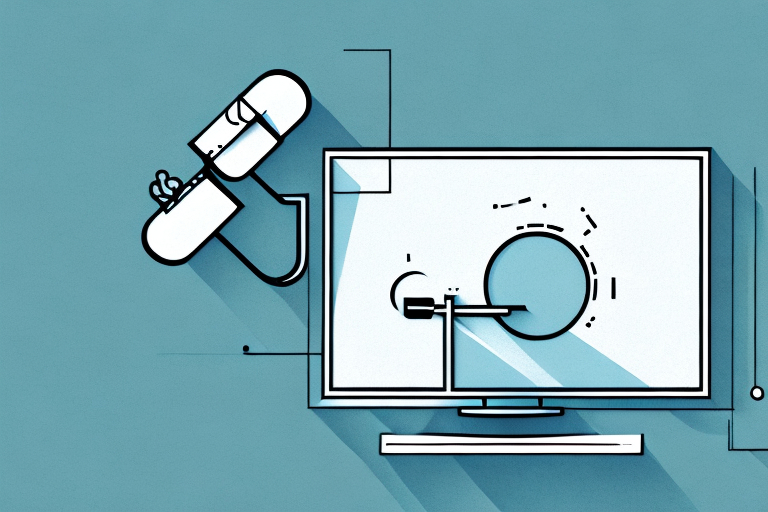If you’re planning to install an articulating TV wall mount, you’re in for a treat. These wall mounts offer flexibility and convenience when positioning your television set. They also help save space in your living room by mounting your TV set on the wall. In this article, we’ll walk you through the steps to install an articulating TV wall mount. It may seem like a daunting task, but with the right tools and knowledge, it can be done in no time. So, let’s get started.
Tools You’ll Need to Install Articulating Tv Wall Mount
Before you begin, it’s essential to have all the tools and materials you need for the installation. Here’s a list:
- Drill and drill bits
- Screwdrivers (flat head and Phillips)
- Tape measure
- Pencil
- Level
- Stud finder
- Articulating TV wall mount kit
- Screws and bolts
Ensure that the wall mount kit you purchase is compatible with your TV set’s size and weight for safety reasons. Once you have all the tools and materials listed above, you’re ready to start.
It’s important to note that the installation process for an articulating TV wall mount can be quite challenging, especially if you’re not familiar with DIY projects. If you’re unsure about any step of the installation process, it’s best to seek the help of a professional. Additionally, make sure to read the instructions that come with your wall mount kit carefully before starting the installation process.
Types of Articulating Tv Wall Mounts Available
Articulating TV wall mounts come in different types, and choosing the right one is important for a secure installation. Here are the types:
- Full-motion wall mounts: These wall mounts are also known as articulating arms and offer the most flexibility when positioning your television set. They allow you to pull the TV set away from the wall up to 20 inches, tilt it up and down, and swivel it left and right.
- Tilting wall mounts: As the name suggests, tilting wall mounts allow you to tilt your TV set up and down, but beyond that they have less movement than full-motion wall mounts. These wall mounts are ideal if you want to watch TV while lying down.
- Fixed wall mounts: These wall mounts attach to the wall and keep your TV set in a fixed position. Fixed wall mounts are the least expensive type of wall mount, but they offer no flexibility when it comes to adjusting your TV set.
It is important to consider the weight and size of your TV when choosing an articulating TV wall mount. Full-motion wall mounts are ideal for larger and heavier TVs, while tilting and fixed wall mounts are better suited for smaller and lighter TVs. Additionally, it is important to ensure that the wall mount is compatible with your TV’s VESA pattern, which is the distance between the mounting holes on the back of your TV.
Tips for Choosing the Right Articulating Tv Wall Mount
When selecting an articulating TV wall mount, there are a few factors to consider. These include:
- The size and weight of your TV set
- The room’s layout and design
- The type of wall you’ll be mounting the TV on
- Your budget
Consider these factors carefully before selecting an articulating TV wall mount. It’s advisable to seek professional help if you’re unsure which mount to choose.
Another important factor to consider when choosing an articulating TV wall mount is the viewing angle. You want to make sure that the mount allows you to adjust the TV to the perfect viewing angle, whether you’re sitting on the couch or in a different part of the room. Some mounts offer more flexibility than others, so be sure to choose one that meets your specific needs.
Measuring and Marking the Wall for Articulating Tv Wall Mount Installation
Now that you’ve selected an articulating TV wall mount, it’s time to measure and mark the wall where you’ll install it. Here’s how:
- Use a stud finder to locate the studs inside the wall. Mark the center of each stud as it’s where you’ll attach the mount.
- Measure the height you wish to mount your TV set. Typically, the height should be eye level when sitting down.
- Use a level to ensure that the marks you made for the studs are straight and even.
- Mark the location where you’ll attach the bracket to the wall. Double-check that it’s level and straight.
- Use a drill to make pilot holes for the screws and bolts that will attach the bracket to the wall. Ensure that your drill bit is slightly smaller than the screws and bolts for a tight fit.
- Attach the bracket to the wall using the screws and bolts provided in the kit. Ensure that the bracket is securely attached to the wall and level.
It’s important to note that the weight of your TV set will determine the size and number of screws and bolts you’ll need to use to attach the bracket to the wall. Be sure to check the manufacturer’s instructions for the recommended weight limit and hardware specifications. Additionally, if you’re unsure about any step in the installation process, it’s always best to consult a professional to ensure the safety and security of your TV set and wall mount.
Preparing Your Wall for Articulating Tv Wall Mount Installation
Once you’ve marked the wall and attached the bracket, it’s time to prepare the wall for the installation. Here’s what to do:
- Clean the wall where you’ll be mounting the TV set and the bracket. This will ensure the best adhesion between the bracket and the wall.
- Attach the arm to the bracket using the screws provided in the kit. Ensure that the arm is securely attached to the bracket.
- Pass the cables through the arm of the wall mount. This will make it easier to connect the cables to the back of the TV set once it’s in place.
How to Install the Bracket on Your Articulating Tv Wall Mount
Now that you’ve prepared the wall and attached the arm to the bracket, it’s time to install the bracket on the TV set. Here’s what to do:
- Locate the VESA mounting holes on the back of your TV set. These are usually located at the center of the TV.
- Select the appropriate screws from the kit to attach the bracket to the TV set. Ensure that they fit snugly and securely.
- Attach the bracket to the TV set, ensuring that it’s level and straight. Tighten the screws to secure the TV set to the bracket.
Attaching the Arm to Your Articulating Tv Wall Mount: A Step-by-Step Guide
Now that you’ve mounted the bracket on the TV set, it’s time to attach the arm to the bracket. Here’s how:
- Align the arm with the bracket and ensure that it’s level.
- Attach the arm to the bracket using the screws provided in the kit. Ensure that the arm is securely attached to the bracket.
- Tighten the screws to ensure that the arm is firmly attached to the bracket.
How to Attach Your Television Set to an Articulating Tv Wall Mount
Now that you’ve attached the bracket to the TV set and the arm to the bracket, it’s time to attach the television set to the articulating TV wall mount. Here’s what to do:
- Attach the cables to the back of the TV set. This is easier to do before you attach the TV set to the wall mount.
- Use another person to help lift the TV set and attach it to the arm of the wall mount. Ensure that the TV set is securely attached to the arm.
- Adjust the TV set’s level and position as necessary using the articulating arm.
Adjusting Your Articulating Tv Wall Mount: A Comprehensive Guide
After you’ve installed your articulating TV wall mount, it’s essential to know how to adjust it to your preferred viewing position. Here’s how:
- To move the TV set from side to side, gently push the TV set, and it will move on the arm.
- To tilt the TV set up or down, use the adjustment screws located at the back of the TV set.
- To swivel the TV set left or right, use the adjustment screws located at the back of the TV set.
- Always ensure that the TV set is level and secure after each adjustment.
Troubleshooting Common Issues with Articulating TV wall mounts
Despite the ease of installation, you might encounter some issues with your articulating TV wall mount. Here are some common issues and how to troubleshoot them:
- The TV set is not level: Adjust the articulating arm and screws until the TV set is level.
- The TV set is unstable: Ensure that all screws and bolts are tightened, and the TV set is securely attached to the arm.
- The wall mount sags: This may be due to an incorrect installation. Seek professional help to reinstall the wall mount.
Safety Tips for Installing an Articulating TV wall mount
Installing an articulating TV wall mount requires care and caution to avoid accidents. Here are safety tips that you should follow:
- Ensure that the bracket and arm are securely attached to the wall and TV set.
- Do not attempt to lift the TV set alone. Get assistance from another person.
- If you’re unsure about the installation, seek professional help.
How to Maintain and Clean your Articulating TV wall mount
To keep your articulating TV wall mount in good condition, you must maintain and clean it regularly. Here’s how:
- Dust the mount regularly with a soft cloth or vacuum cleaner.
- Do not use water or any cleaning solutions to clean the mount as it may damage it.
- Inspect the mount regularly for any damage or wear and tear, and seek professional help if needed.
Benefits of Having an Articulating TV wall mount in your Home
Installing an articulating TV wall mount has several benefits, including:
- You save space in your living area
- You can position your TV set for optimal viewing
- You can adjust the TV set to reduce glare and reflections
- You add a modern touch to your room’s décor
Conclusion: Enjoying Your Newly Installed Articulating TV wall mount
With these step-by-step instructions, you can install an articulating TV wall mount with ease. Remember to follow the safety tips and carefully select an articulating TV wall mount that suits your needs. Once installed, you can adjust the articulating arm to your preferred viewing position and enjoy watching TV in style.