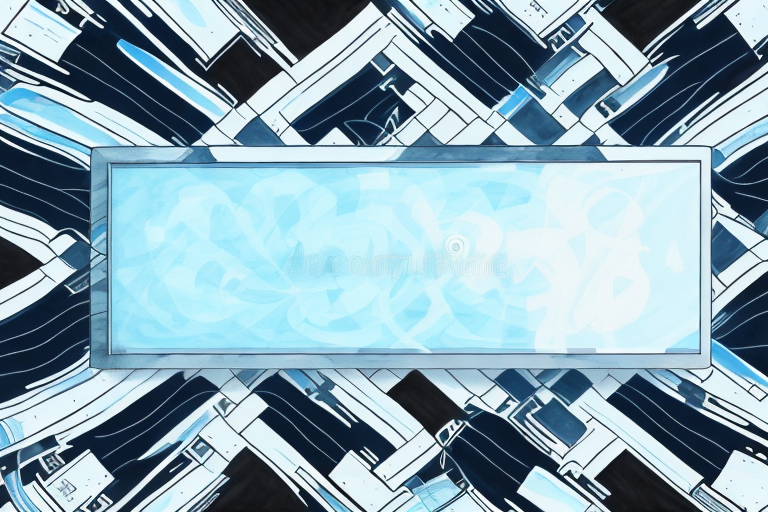Are you tired of having your TV take up valuable floor space or dominate the wall of your living room? Mounting your TV on the ceiling is a great solution that can free up space and add a unique design element to your home.
Tools and Equipment Needed for Ceiling TV Mounting
Making sure you have the right tools and equipment is key to a successful ceiling TV mount. Here’s what you’ll need:
- Ceiling TV mount kit (includes mounting brackets, screws, and bolts)
- Power drill
- Stud finder
- Measuring tape
- Safety goggles
- Ladder or step stool
Before you begin the installation process, it’s important to consider the weight of your TV and the strength of your ceiling. If your TV is particularly heavy, you may need to purchase additional support brackets or consult with a professional installer.
Additionally, it’s important to ensure that your ceiling is free of any electrical wiring or plumbing that could be damaged during the installation process. If you’re unsure, it’s always best to consult with a licensed electrician or plumber before proceeding.
Understanding the Different Types of Ceiling TV Mounts
There are a few different types of ceiling TV mounts to consider, and they each have their own pros and cons to consider:
- Fixed mounts: These mounts are permanently secured to the ceiling and do not allow for any tilting or swiveling. They are the most stable and secure option.
- Tilting mounts: These mounts allow for the TV to tilt up or down for better viewing angles. They are great for spaces with high ceilings or where the viewer is seated far from the TV.
- Swiveling mounts: These mounts allow for the TV to swivel left or right for adjustable viewing angles. They are great for large, open spaces.
When choosing a ceiling TV mount, it’s important to consider the weight and size of your TV. Make sure the mount you choose is compatible with your TV’s weight and size to ensure it is secure and stable.
Another factor to consider is the installation process. Some ceiling TV mounts require professional installation, while others can be easily installed by the homeowner. Make sure to read the installation instructions carefully and determine if you have the necessary tools and skills to install the mount yourself.
Measuring and Marking the Right Spot for Ceiling TV Mounting
Before you begin, make sure you have chosen the right spot for the TV. This will ensure that it is properly mounted and at the right angle. Here’s how to measure and mark the spot:
- Use a stud finder to locate the ceiling joists where the mount will be anchored.
- Measure and mark the center point of the TV on the ceiling.
- Measure the distance between the mounting holes on the back of the TV to ensure that they match up with the holes on the mounting bracket.
It is important to also consider the viewing angle when choosing the spot for your ceiling TV mount. You want to make sure that the TV is mounted at a height and angle that is comfortable for viewing. A good rule of thumb is to mount the TV at eye level when seated. You may also want to consider the distance between the TV and seating area to ensure optimal viewing experience.
Preparing the Surface for Ceiling TV Mounting
Before you anchor the mount to the ceiling, make sure the surface is properly prepared:
- Clean the area where the mount will be attached to remove any dust or debris.
- Drill pilot holes where the mounting bracket will be attached to the ceiling joists.
- Mak sure to wear safety goggles to protect your eyes from dust as you drill.
Additionally, it is important to ensure that the ceiling is strong enough to support the weight of the TV and mount. If you are unsure, consult a professional or use a stud finder to locate the ceiling joists.
Another important consideration is the location of the mount. Make sure it is positioned at a comfortable viewing height and that there is enough clearance around it for the TV to swivel or tilt if necessary.
Installing Ceiling TV Mounts: A Step-by-Step Guide
Follow these steps to install your ceiling TV mount:
- Attach the mounting bracket to the back of the TV using the screws provided in the kit.
- Climb the ladder or step stool and hold the mounting bracket against the mark on the ceiling.
- Use the power drill to secure the bracket to the ceiling joists using the bolts provided in the kit.
- Hang the TV onto the mount, making sure it is level and secure.
- Adjust the tilt and swivel as needed for the best viewing experience.
It is important to note that before beginning the installation process, you should ensure that the ceiling can support the weight of the TV and mount. If you are unsure, consult a professional or use a stud finder to locate the ceiling joists for added support. Additionally, make sure to have all necessary tools and equipment on hand before starting the installation to avoid any delays or complications.
How to Run Cables for a Ceiling TV Mount
Running cables for a ceiling-mounted TV can be a challenge, but there are a few ways to do it:
- Use a cable raceway: A cable raceway is a plastic channel that allows you to hide your cables while running them down the wall.
- Drill a hole in the ceiling: This is not recommended unless you have experience with wiring, as it can be dangerous.
- Use wireless cables: Some TVs come with wireless connectivity options that eliminate the need for cables.
Another option for running cables for a ceiling-mounted TV is to use a power bridge kit. This kit allows you to run power and HDMI cables through the wall and ceiling, without the need for any drilling or cutting. The kit includes a power outlet and a cable pass-through plate that can be installed behind the TV. This option is ideal for those who want a clean and professional-looking installation without the hassle of running cables through the wall or ceiling.
Safety Tips for Installing a Ceiling TV Mount
When installing a ceiling TV mount, safety should always be a top priority:
- Use a sturdy ladder or step stool to reach the ceiling.
- Wear safety goggles when drilling into the ceiling to protect your eyes from dust and debris.
- Never install a mount without first locating and securing it to ceiling joists.
Additionally, it is important to ensure that the weight capacity of the mount is appropriate for the size and weight of your TV. Exceeding the weight limit can cause the mount to fail and potentially cause injury or damage to your property.
Furthermore, it is recommended to have a second person assist with the installation process to ensure that the mount is level and secure. This can also help prevent accidents or injuries that may occur when attempting to install the mount alone.
Common Mistakes to Avoid When Installing a Ceiling TV Mount
Here are some common mistakes to avoid when installing a ceiling TV mount:
- Choosing an incorrect mount type or size for your TV.
- Not properly securing the mount to ceiling joists.
- Not leveling the TV after installation.
Another common mistake to avoid when installing a ceiling TV mount is not taking into account the weight of the TV. It is important to ensure that the mount can support the weight of your TV to prevent it from falling and causing damage or injury. Additionally, not following the manufacturer’s instructions or using improper tools can also lead to installation errors. Always read the instructions carefully and use the recommended tools to ensure a safe and secure installation.
Troubleshooting Common Issues with a Ceiling TV Mount
If you encounter any issues with your ceiling TV mount, such as sagging or a loose bracket, try these solutions:
- Make sure all screws and bolts are tightened properly.
- Consider adding additional supports, such as brackets or a ceiling plate.
- Ensure that the mount is level and properly secured to the ceiling.
Another common issue with ceiling TV mounts is cable management. If you have multiple cables running from your TV to other devices, it can be difficult to keep them organized and out of sight. One solution is to use cable ties or clips to bundle the cables together and attach them to the mount or ceiling. Alternatively, you can use a cable cover to hide the cables and create a cleaner look.
How to Choose the Right Size and Type of Television for a Ceiling Mount
When choosing a TV for ceiling mounting, consider the height and size of the space, as well as the viewing distance and angle:
- If you have a high ceiling or a large space, a larger TV may be appropriate.
- If you plan to view the TV from multiple angles, a swiveling mount will be helpful.
- If you plan to view the TV from a distance, a larger screen size may be ideal.
Creative Ways to Hide Cables and Wires with a Ceiling TV Mount
If you want to avoid having dangling cables and wires, consider these creative solutions:
- Use a cable raceway to run cables down the wall and behind furniture.
- Conceal cables with a ceiling molding or trim to give the appearance of a built-in unit.
- Hide cables behind a piece of artwork or a decorative panel.
The Benefits of a Ceiling-Mounted Television
Mounting your TV on the ceiling has several advantages:
- It saves space and frees up floor and wall space for other furniture.
- It provides a unique design element that can enhance the look and feel of your home.
- It allows for flexible viewing angles and positions.
Adding Speakers or Soundbars to Your Mounted Television
To get the most out of your ceiling-mounted TV, consider adding speakers or a soundbar for improved sound quality:
- Wireless speakers can be mounted to the ceiling or placed around the room for surround sound.
- A soundbar can be mounted directly below the TV for enhanced audio quality.
- Consider the size and shape of your room when choosing your sound system to ensure optimal sound quality.
Now that you have a comprehensive guide on how to mount a TV from the ceiling, you can go ahead and confidently install your ceiling-mounted TV for the ultimate viewing experience.