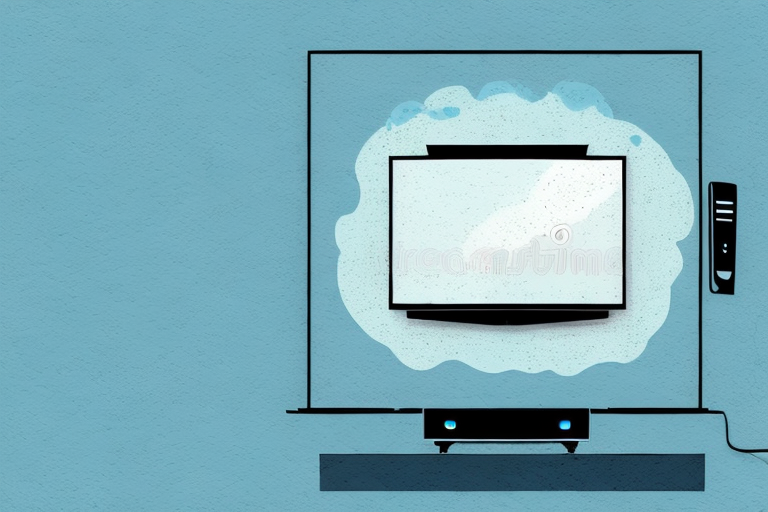Installing a wall TV mount is an excellent way to enhance your viewing experience and save valuable space in your home. In this article, we’ll cover everything you need to know about mounting your TV on the wall, from tools and materials to safety precautions and troubleshooting tips. By following our step-by-step guide, you can easily install a wall TV mount in your home and enjoy a clutter-free entertainment setup.
Why You Should Mount Your TV on the Wall
Mounting your TV on the wall has several benefits. Firstly, it saves space in your home and gives your living area a sleek and modern look. Secondly, it allows you to adjust the position of your TV for optimal viewing, reducing glare and neck strain. Mounting your TV on the wall is also safer, as it eliminates the risk of your TV being knocked over by children or pets. Overall, mounting your TV on the wall is a practical and stylish choice for any home.
In addition to the benefits mentioned above, mounting your TV on the wall can also improve the sound quality of your viewing experience. When your TV is mounted on the wall, the sound waves are able to travel more freely, resulting in clearer and more immersive audio. This is especially important for those who enjoy watching movies or sports events with high-quality sound. By mounting your TV on the wall, you can enhance your overall viewing experience and create a home theater-like atmosphere.
Choosing the Right Wall TV Mount for Your Home
There are several types of wall TV mounts to choose from, including fixed, tilt, and full-motion mounts. Fixed mounts hold your TV in a stationary position, while tilt mounts allow you to adjust the angle of your TV up or down. Full-motion mounts are the most versatile, allowing you to adjust the position of your TV in any direction. When choosing a wall TV mount, it’s essential to select a model that can support the weight of your TV and fits the VESA pattern on the back of your TV. Consult the manufacturer’s specifications for your TV to ensure that you purchase the right mount.
Another important factor to consider when choosing a wall TV mount is the location where you want to install it. Make sure that the wall you choose is sturdy enough to support the weight of your TV and the mount. You should also consider the viewing angle and distance from the TV to the seating area. A good rule of thumb is to mount the TV at eye level when seated.
It’s also important to think about cable management when installing a wall TV mount. Make sure that you have easy access to power outlets and cable connections. You may want to consider using cable ties or a cable cover to keep the cords organized and hidden from view.
Tools and Materials Required for the Installation Process
Before you begin the installation process, you’ll need several tools and materials. These include a stud finder, drill, screwdriver, level, measuring tape, pencil, and mounting hardware. You may also need a cable management kit to conceal the wires behind your TV.
It’s important to note that the specific tools and materials required may vary depending on the type of TV mount you’re installing and the surface you’re mounting it on. For example, if you’re mounting your TV on a brick or concrete wall, you may need a masonry drill bit and anchors.
Additionally, if you’re not comfortable with electrical work, it’s recommended that you hire a professional to install your TV mount. This is especially important if you need to install an electrical outlet behind your TV or if you’re mounting a heavy TV that requires additional support.
Measuring and Marking the Wall for the Installation
Before you start drilling into your wall, it’s crucial to measure and mark the location of your TV mount accurately. Use a stud finder to locate the studs in your wall, as they provide the most secure and stable mounting surface. Use a level to ensure that your TV mount will be straight, and mark the location of the mount with a pencil.
It’s also important to consider the height at which you want your TV to be mounted. A good rule of thumb is to have the center of the screen at eye level when seated. Measure the distance from the floor to the desired height of the center of the screen and mark it on the wall. This will help ensure that your TV is mounted at the optimal height for comfortable viewing.
Preparing the Wall for the Installation Process
Once you’ve marked the location of your TV mount, it’s time to prepare the wall for installation. Drill pilot holes into the studs where you’ve made your marks, then attach the mounting plate to the wall with screws, making sure it’s level. If you’re installing your mount on a drywall or concrete wall, use anchors to provide extra stability.
Before you start drilling, it’s important to locate any electrical wires or plumbing pipes that may be hidden behind the wall. You can use a stud finder or a wire detector to help you locate these potential hazards. If you’re unsure about the location of any wires or pipes, it’s best to consult a professional before proceeding with the installation.
Once you’ve attached the mounting plate to the wall, it’s a good idea to test its stability by gently pulling on it. If it feels loose or wobbly, you may need to reinforce the mount with additional screws or anchors. It’s also important to make sure that the mount is level before you attach your TV to it, as an uneven mount can cause your TV to tilt or even fall off the wall.
Attaching the Mounting Bracket to Your TV
Next, attach the mounting bracket to the back of your TV using the screws provided with your mount. Make sure that the bracket is centered on the TV and securely attached to prevent any wobbling or slippage. Carefully lift the TV and place it on the wall plate, aligning the bracket with the slots on the wall plate.
It is important to note that the weight of your TV should not exceed the weight limit specified by the mount manufacturer. Exceeding this limit can cause the mount to fail and potentially damage your TV or injure someone. Always double-check the weight limit and make sure your TV is within the specified range before mounting it.
Fixing the Wall Plate to the Wall
Secure the wall plate to the mounting plate using the locking mechanism provided by your mount. Double-check all screws and connections to ensure your TV is mounted safely and correctly.
It is important to choose the right location for your TV mount. Make sure the wall can support the weight of your TV and mount. Use a stud finder to locate the studs in the wall and mark them with a pencil. This will ensure that your mount is securely attached to the wall and will not fall off.
Securing the TV to the Mounting Bracket
Before you plug in your TV and turn it on, make sure that it’s securely fastened to the mounting bracket. Test the mount’s stability by gently nudging the TV from side to side and up and down. If the TV moves, tighten the screws until it’s stable.
It’s also important to ensure that the mounting bracket is properly installed on the wall. Use a stud finder to locate the studs in the wall and attach the bracket to them with heavy-duty screws. If you’re mounting the bracket on drywall, use toggle bolts to ensure a secure hold. Always follow the manufacturer’s instructions for installation and weight limits to prevent any accidents or damage to your TV.
Adjusting Your TV After Installation
Once your TV is mounted, adjust the angle of your TV to optimize your viewing experience. A full-motion mount allows you to adjust the position of your TV in any direction, while a tilt mount is useful for reducing glare. Use a level to ensure that your TV is straight and adjust the position if necessary.
It is also important to adjust the picture settings on your TV after installation. This can greatly enhance your viewing experience. Adjust the brightness, contrast, and color settings to your liking. You can also adjust the picture mode to match the type of content you are watching, such as sports or movies. Refer to your TV’s user manual for specific instructions on how to adjust the picture settings.
Tips for Concealing Cables and Wires
To keep your entertainment setup neat and tidy, consider using a cable management kit to conceal your cables and wires. These kits allow you to hide your cables behind your TV, keeping them out of sight and organized. Alternatively, you can use cord clips to secure your cables to the wall and prevent them from dangling.
Another option for concealing cables and wires is to use cable sleeves. These sleeves are made of flexible neoprene material and can be easily wrapped around your cables to create a streamlined look. They come in various sizes and colors to match your decor. Additionally, you can label your cables with cable tags to easily identify which cable belongs to which device, making it easier to troubleshoot any issues that may arise.
Troubleshooting Common Issues During Installation
If you encounter any difficulties during the installation process, consult the manufacturer’s instructions and double-check that you’re using the correct tools and materials. If your TV is crooked, make sure that the mounting plate is level and adjusted correctly. If your mount is struggling to hold the weight of your TV, check that it’s securely attached to the wall and that you’re using the correct mounting hardware.
Another common issue during installation is cable management. Make sure that all cables are neatly organized and tucked away to avoid any tripping hazards or unsightly clutter. If you’re having trouble with cable management, consider using cable ties or a cable cover to keep everything in place.
Additionally, if you’re mounting your TV above a fireplace, be sure to take into account the heat generated by the fireplace. Make sure that your TV is mounted at a safe distance from the heat source to avoid any damage to your TV or potential fire hazards. It’s also important to consider the viewing angle and height when mounting your TV above a fireplace to ensure a comfortable viewing experience.
Safety Precautions to Follow While Installing a Wall TV Mount
When installing a wall TV mount, it’s crucial to follow safety precautions to prevent injuries and damage to your property. Always use a sturdy ladder or step stool to access the mounting location, and wear protective gear, such as gloves and safety glasses. Avoid placing your mount near heat sources or damp areas, as this can compromise its integrity. Always use caution and focus when drilling and securing screws into your wall.
By following these steps and taking the necessary safety precautions, you can easily install a wall TV mount in your home. Enjoy a safer and more stylish viewing experience with your newly mounted TV.