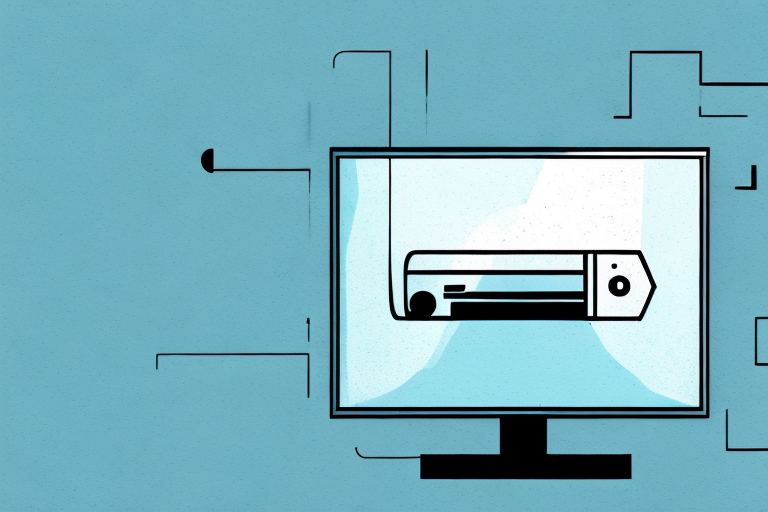Watching TV is one of the most popular pastimes at home, and having a TV mount is a convenient way of occupying less space in your living room while giving you a better viewing experience. However, mounting a TV on the wall may seem intimidating at first. But don’t let that stop you from enjoying a comfortable and neat setup. By following these step-by-step instructions, you can learn how to install a TV mount to your TV with ease.
Gathering the Necessary Tools and Equipment
Before you begin your TV mount installation, it’s essential to gather all of the necessary tools and equipment. These include a stud finder, a level, a cordless drill, drill bits, a socket wrench, and a measuring tape. It’s also necessary to have a helping hand for this process, which should make it more comfortable to attach the mount to the wall, ensuring that the process becomes easy and fast for you.
In addition to the tools mentioned above, you may also need a pencil, a hammer, and a screwdriver, depending on the type of mount you’re installing. It’s important to read the instructions carefully and ensure that you have all the necessary tools before you begin the installation process.
Furthermore, it’s crucial to ensure that you have the right type of mount for your TV. Different mounts are designed for different TV sizes and weights, so it’s essential to check the specifications of your TV and the mount before you begin the installation process. Using the wrong type of mount can result in damage to your TV or even cause it to fall off the wall.
Determining the Best Location for Your TV Mount
Choosing an appropriate location for your TV mount is critical, and you should determine the best place to mount your TV before starting the installation process. It’s essential to consider the height of your wall-mounted TV, the distance from the TV to your viewing area, and the possible lighting conditions of your room.
Another important factor to consider when determining the best location for your TV mount is the type of wall you will be mounting it on. Different types of walls require different mounting hardware, and you want to ensure that your TV mount is securely attached to the wall. Additionally, you should consider the location of electrical outlets and cable connections to ensure that your TV can be properly connected.
It’s also important to think about the overall aesthetics of your room when choosing a location for your TV mount. You want to select a spot that complements the design of your room and doesn’t detract from its overall appearance. Consider the size and style of your TV, as well as any other decor in the room, when selecting a location for your TV mount.
Deciding on the Type of TV Mount to Use
There are different types of TV mounts to choose from based on your needs. They include fixed, tilting, full-motion, and ceiling mounts. Fixed and tilting mounts only provide you with a limited range of motion, while full-motion mounts offer you greater flexibility with unlimited motion. Ceiling mounts, on the other hand, are perfect for homes with limited wall space.
When deciding on the type of TV mount to use, it’s important to consider the size and weight of your TV. Larger and heavier TVs require stronger and more durable mounts to ensure they are securely mounted on the wall or ceiling. It’s also important to consider the viewing angle and height of the TV, as this can affect your viewing experience.
Another factor to consider is the installation process. Fixed and tilting mounts are generally easier to install, while full-motion and ceiling mounts may require professional installation. It’s important to follow the manufacturer’s instructions carefully and ensure that the mount is properly installed to avoid any accidents or damage to your TV.
Measuring and Marking the Wall for Proper Placement
Once you’ve decided on the TV mount that you want and determined the best location for it, the next step is to measure and mark the wall to ensure that you attach the mount to the right location. Use a measuring tape, a level, and a pencil to mark where the screws should go to ensure even spacing. It’s best to double-check your measurements before drilling any holes into the wall.
Another important factor to consider when measuring and marking the wall for proper placement is the height at which you want to mount the TV. The ideal height for mounting a TV is at eye level when seated, which is typically around 42-48 inches from the floor. However, this can vary depending on the size of the TV and the height of the seating area. Take these factors into consideration when measuring and marking the wall to ensure that the TV is mounted at the optimal height for comfortable viewing.
Preparing the Wall for Mounting
After marking the wall, it’s necessary to prepare it for mounting. If you’re attaching the mount to drywall, you’ll need to locate and screw the mount into a wooden stud for added support. If there’s no stud, use drywall anchors to secure the mount to the wall. Once you’ve attached the mount, be sure to check its stability before continuing.
It’s important to also consider the weight and size of the item you’re mounting. If it’s a heavy or large object, it may require additional support beyond just the mount and wall anchors. In these cases, it’s recommended to consult with a professional or use specialized mounting hardware to ensure the safety and stability of the item on the wall.
Attaching the Mounting Bracket to Your TV
Now that you’ve prepared the wall for mounting, it’s time to attach the mounting bracket to your TV. Secure the mounting bracket to the back of your TV by using the necessary screws that were included in the mounting kit. Be sure to carefully follow the manufacturer’s instructions to ensure that the mounting bracket is safely attached and maintained over time.
Before attaching the mounting bracket to your TV, it’s important to determine the VESA pattern of your TV. This pattern refers to the distance between the mounting holes on the back of your TV. Make sure that the mounting bracket you have purchased is compatible with your TV’s VESA pattern to ensure a secure fit.
Once you have determined the VESA pattern and have the necessary screws, you can attach the mounting bracket to the back of your TV. It’s important to have someone assist you during this process to ensure that the TV is held securely and doesn’t fall or get damaged. Once the bracket is attached, you can then proceed with mounting the TV onto the wall.
Securing Your TV to the Wall Mount Bracket
After attaching the mounting bracket to your TV, the next step is to secure your TV to the wall mount bracket. This process will depend on the specific type of mounting bracket that you’ve chosen. It could involve using some screws, nuts, or bolts. It’s crucial to follow the instructions carefully to ensure that you secure the TV to the bracket safely and securely.
It’s also important to consider the weight of your TV when securing it to the wall mount bracket. Make sure that the bracket and screws you use can support the weight of your TV. If you’re unsure, it’s best to consult with a professional or refer to the manufacturer’s guidelines. Additionally, it’s a good idea to periodically check the screws and bolts to ensure that they remain tight and secure over time.
Hiding Cables and Wires with Cable Management Solutions
No one likes to see a tangled mess of cables, wires, and cords above their TV! To make sure that your TV setup looks professional, consider using cable management solutions. These could include cable covers, raceways, or clips that can hide or organize the cables and wires that run from your TV to any external devices.
Cable management solutions not only improve the appearance of your TV setup, but they also have practical benefits. By organizing your cables and wires, you can easily identify which cable belongs to which device, making it easier to troubleshoot any issues that may arise. Additionally, cable management solutions can prevent tripping hazards and protect your cables from damage caused by pets or children.
When choosing a cable management solution, consider the size and number of cables you need to manage, as well as the aesthetics of your room. For example, if you have a minimalist living room, you may want to opt for a cable cover that blends in with your wall color. On the other hand, if you have a home theater setup, you may want to choose a raceway that can accommodate multiple cables and provide easy access for future upgrades.
Testing Your Mounted TV for Sturdiness and Stability
After completing your installation, test the sturdiness and stability of your mounted TV by gently shaking it. If it wobbles or feels unstable, it could be a sign that something is wrong. You may need to re-tighten the bolts and screws or adjust the mount to achieve the correct level of stability.
It is important to note that the weight of your TV can also affect its stability. Make sure that your mount is rated to support the weight of your TV and that you have followed the manufacturer’s instructions for installation. If you are unsure about the weight rating or installation process, consult a professional.
Additionally, consider the location of your mounted TV. If it is in an area with high traffic or where children may be playing, it is important to ensure that it is securely mounted to prevent accidents. You may also want to consider using safety straps or anchors for added security.
Troubleshooting Common Issues with TV Mount Installation
When installing a TV mount, certain common issues may arise, such as uneven mounting, incorrect placement, or difficulty in securing your TV to the bracket. To troubleshoot these problems, refer to the manufacturer’s manual, and consider calling a professional if necessary.
It is also important to ensure that the wall you are mounting the TV on can support the weight of the TV and the mount. Use a stud finder to locate the studs in the wall and attach the mount to them for added stability. Additionally, make sure all cables and cords are properly secured and organized to avoid any potential hazards or damage to your TV.
Tips and Tricks to Make TV Mount Installation Easier
Finally, there are several tips and tricks that can make TV mount installation easy and hassle-free. One of these is to have a tool kit ready, which should include all the necessary tools and equipment to cut down installation time. Additionally, it’s a good idea to have a helper, which should free your hands up when you need them most and provide extra support when attaching the mount to the wall.
By following these instructions, you can install a TV mount successfully and enjoy a better view from the comfort of your home. With your TV securely mounted, experience an improved viewing experience that’s comfortable and more enjoyable.