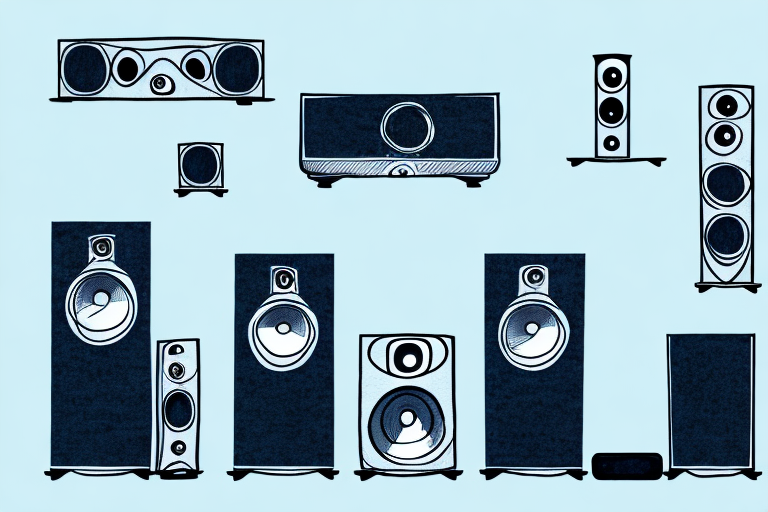A home theater system is an excellent way to enhance your viewing and audio experience. With a system like the Sony 5.1, you can get high-quality video and audio for your favorite movies, TV shows, and games. However, many people struggle with the installation process, especially if they lack technical knowledge. In this article, we’ll guide you through the process of installing a Sony 5.1 home theater system, providing you with all the necessary information you’ll need to complete the process successfully.
Understanding the Sony 5.1 Home Theater System
Before you begin the installation process, it is essential to understand what the Sony 5.1 home theater system is. This system uses five satellite speakers and a single subwoofer to provide excellent audio quality. With this system, you can enjoy immersive audio that mimics the sound of a theater. The Sony 5.1 also supports high-quality video, allowing you to enjoy your favorite movies and TV shows in stunning detail.
One of the key features of the Sony 5.1 home theater system is its ability to connect to various devices. You can connect your TV, Blu-ray player, gaming console, or even your smartphone to the system. This means that you can enjoy your favorite content from any device, and experience it in high-quality audio and video.
Another advantage of the Sony 5.1 home theater system is its ease of use. The system comes with a remote control that allows you to adjust the volume, change the audio settings, and switch between different inputs. Additionally, the system has a user-friendly interface that makes it easy to navigate and customize your audio and video settings.
Choosing the Right Room for Your Sony 5.1 Home Theater System
The first step in installing your Sony 5.1 home theater system is to choose the right room to set it up. The ideal room should be spacious and possess good acoustics. It would be best to ensure that the room’s walls have minimal echoes as this can cause distortion of the audio. Preferably, you should position your speakers near a wall or corner to achieve optimal sound quality. It’s also essential to choose a room that has access to electrical sockets, which are crucial for powering your system.
Another important factor to consider when choosing the right room for your Sony 5.1 home theater system is the lighting. It’s best to avoid rooms with large windows or bright lights as they can cause glare on your TV screen, making it difficult to see the images clearly. You can opt for a room with dimmable lights or install blackout curtains to control the amount of light in the room. Additionally, it’s advisable to choose a room that is well-ventilated to prevent your system from overheating, which can cause damage to your equipment.
Preparing Your Room for the Installation of a Sony 5.1 Home Theater System
Once you have identified the right room, the next step is to prepare it for the installation process. Begin by clearing out any unnecessary clutter and ensuring that all electronic devices are shut off or unplugged. You should also consider purchasing blackout curtains or blinds to control the room’s lighting, which may affect your viewing experience. You may also need to invest in a wire management system to keep your cables organized and neat.
Another important consideration when preparing your room for a Sony 5.1 Home Theater System installation is the placement of your speakers. It is recommended that the front left, center, and right speakers be placed at ear level, while the rear speakers should be placed slightly above ear level. Additionally, the subwoofer should be placed in a corner or against a wall for optimal bass performance. Taking the time to properly place your speakers can greatly enhance your overall audio experience.
Essential Tools and Equipment Required to Install a Sony 5.1 Home Theater System
Before you begin the installation, it is crucial to have all the necessary tools and equipment. You will need an HDMI cable, speaker wire, a power strip, a screwdriver, and a wire stripper. Ensure that the cables and wires you are using are of high quality to ensure optimal quality sound and connections. It’s also vital to double-check that each component, including the speakers, receiver, and subwoofer, is in excellent condition before installation.
In addition to the tools and equipment mentioned above, you may also need a stud finder to locate the best spot to mount your speakers. It’s essential to place the speakers in the right position to achieve the best sound quality. You may also need a level to ensure that the speakers are mounted straight and at the correct angle.
Another important consideration is the room’s acoustics. You may need to add sound-absorbing materials to the walls or ceiling to reduce echoes and improve sound quality. Additionally, you may need to adjust the speaker settings to optimize the sound for your room’s size and shape.
Basic Steps to Install a Sony 5.1 Home Theater System
The following are the basic steps to install your Sony 5.1 home theater system:
- Begin by unboxing the speakers, subwoofer, and receiver.
- Place the satellite speakers in their designated positions and connect them to the receiver using the speaker wire.
- Connect the subwoofer to the receiver using the specially provided cable.
- Connect the receiver to your TV using an HDMI cable.
- Plug in the power strip and turn everything on.
It is important to note that before you begin the installation process, you should carefully read the instruction manual that comes with your Sony 5.1 home theater system. This will ensure that you have a clear understanding of the installation process and can avoid any potential mistakes or issues. Additionally, it is recommended that you test the system after installation to ensure that everything is working properly and that you are getting the best possible sound quality.
Connecting Your Sony 5.1 Home Theater System to Other Devices
Once you’ve connected your Sony 5.1 home theater system to your TV, the next step is to connect it to other devices such as Blu-Ray players, gaming consoles, or streaming devices. Suppose you’re using multiple devices simultaneously; you will need to change the HDMI input on your TV for each device you want to use. To ensure you get the best audio quality, it’s vital to choose the right audio output settings.
When connecting your Sony 5.1 home theater system to other devices, it’s essential to ensure that all the cables are securely plugged in. Loose connections can cause audio or video interruptions, which can be frustrating. It’s also crucial to check that the devices you’re connecting are compatible with your home theater system. Some devices may require additional adapters or cables to work correctly.
If you’re unsure about how to connect your Sony 5.1 home theater system to other devices, you can refer to the user manual or contact Sony customer support for assistance. They can provide you with step-by-step instructions or troubleshoot any issues you may encounter. By following these tips, you can enjoy high-quality audio and video from all your devices on your Sony 5.1 home theater system.
Troubleshooting Common Issues with a Sony 5.1 Home Theater System
Despite the careful installation process and high-quality components, your Sony 5.1 home theater system may experience some issues. Common problems with this system include sound distortion, weak or no sound output, or a faulty receiver. If you encounter any of these problems, begin by checking the connections. You can also try resetting the system by unplugging and reconnecting all components. If this doesn’t work, consider contacting the manufacturer or seeking professional help.
Another common issue with Sony 5.1 home theater systems is the remote control not functioning properly. If you find that the remote control is not responding, try replacing the batteries or resetting the remote control. You can also try using the remote control closer to the receiver or removing any obstacles that may be blocking the signal. If none of these solutions work, consider purchasing a new remote control or contacting the manufacturer for assistance.
Tips on How to Optimize the Performance of Your Sony 5.1 Home Theater System
Once you’ve successfully installed your Sony 5.1 home theater system, there are steps you can take to optimize its performance. Begin by adjusting the speaker and subwoofer volume based on your preferences. You should also consider adjusting the equalizer settings on the receiver to fine-tune the audio to your liking. Additionally, you can experiment with different audio settings to find the ones that provide the best audio quality for your favorite movies, TV shows, and games.
Another way to optimize the performance of your Sony 5.1 home theater system is to ensure that the speakers are properly positioned. The front speakers should be placed at ear level and equidistant from the center of the TV screen. The center speaker should be placed directly above or below the TV, while the rear speakers should be placed behind the seating area at ear level. Additionally, make sure that there are no obstructions blocking the speakers, as this can affect the sound quality.
Upgrading and Maintaining Your Sony 5.1 Home Theater System
Finally, when you’ve installed your Sony 5.1 home theater system successfully, you’ll want to maintain and upgrade it to keep it running smoothly. Regular cleaning of the components, especially the speakers, will ensure that they remain in good condition. You can also consider upgrading some of the components or investing in new accessories to enhance your viewing experience. Regular software updates for the receiver will also ensure that you can access the latest features and functions.
By following the above guidelines, you can successfully install, maintain, and upgrade your Sony 5.1 home theater system with ease. This will allow you to enjoy a high-quality audio and video experience for years to come.
One important aspect of maintaining your Sony 5.1 home theater system is to ensure that it is properly ventilated. Overheating can cause damage to the components and affect the overall performance of the system. Make sure that the system is placed in a well-ventilated area and that there is enough space around it for air to circulate.
Another way to enhance your viewing experience is to invest in a universal remote control. This will allow you to control all the components of your home theater system with a single remote, making it easier to switch between different devices and adjust settings. Look for a remote that is compatible with your Sony 5.1 system and has the features you need.