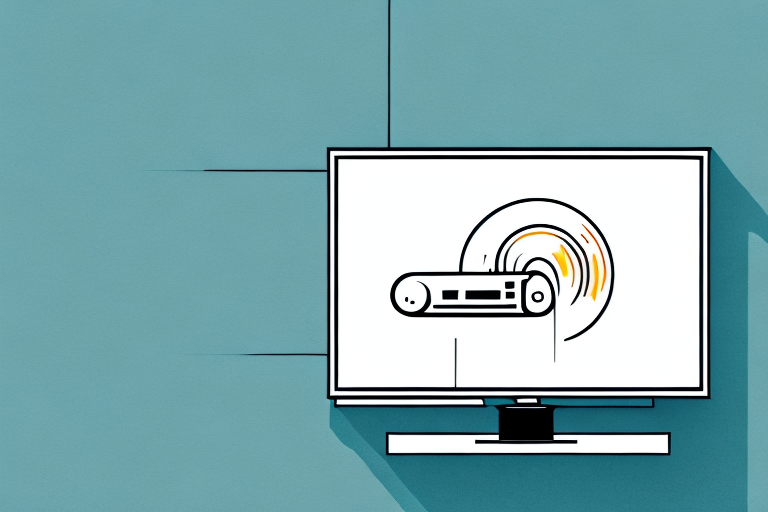Installing a corner TV mount is a great way to free up space in your living room, especially if you have limited wall space. In addition, it can help you achieve the perfect viewing angle for yourself and your guests. In this guide, we will walk you through every step of the installation process so that you can enjoy watching your favorite shows and movies on your new mount.
Why Install a Corner TV Mount
There are many reasons why you might consider installing a corner TV mount in your home. First, it can help you save space in a room with limited wall space. Additionally, it can help you achieve the perfect viewing angle for maximum comfort. By mounting your TV in a corner, you can adjust it to a height that is ideal to your seating arrangement. Lastly, it can give your room a sleek and modern look.
Another advantage of installing a corner TV mount is that it can help reduce glare and reflections on your TV screen. When you mount your TV on a flat wall, it can be difficult to avoid glare from windows or lights in the room. However, by mounting your TV in a corner, you can position it in a way that minimizes these reflections and provides a clearer picture. This can greatly enhance your viewing experience, especially if you enjoy watching movies or playing video games.
Types of Corner TV Mounts Available
There are several types of corner TV mounts available on the market today. The most common types include full-motion, tilt, and fixed mounts. Full-motion mounts allow you to rotate and adjust the angle of your TV for maximum viewing flexibility. Tilt mounts, on the other hand, allow you to adjust the upward and downward angle of your TV. Fixed mounts, meanwhile, keep your TV in a fixed position at all times.
Another type of corner TV mount that is gaining popularity is the ceiling mount. This type of mount is ideal for rooms with limited wall space or for those who want to create a unique viewing experience. Ceiling mounts allow you to suspend your TV from the ceiling, providing a clear view from any angle in the room.
It is important to consider the weight and size of your TV when choosing a corner mount. Make sure to select a mount that is compatible with your TV’s weight and size to ensure a secure and stable installation. Additionally, some mounts may require professional installation, so be sure to read the instructions carefully or consult with a professional if needed.
Tools Required for Installation
Before getting started on your installation, you will need several tools to help you get the job done. These include a power drill, stud finder, level, tape measure, screwdriver, and appropriate screws and bolts for your TV and mount. It is important to ensure that you have all of these tools readily available before starting your project.
Additionally, it is recommended that you have a helper to assist you with the installation process. This can make the job easier and safer, especially when mounting a larger TV. Make sure your helper is also familiar with the tools and steps involved in the installation process.
Another important consideration is the location of your TV mount. It is important to choose a sturdy and secure wall or surface to mount your TV, and to ensure that the mount is properly anchored to prevent any accidents or damage. If you are unsure about the strength of your wall or the appropriate mounting hardware to use, consult a professional or seek advice from a hardware store.
Measuring the Wall to Determine TV Mounting Location
The first step in installing a corner TV mount is to determine the appropriate location on the wall where you will mount your TV. Typically, this will be on the corner where two walls meet. Once you have identified the spot, use a tape measure to measure the distance between the height of where you want your TV to be and the floor. This will help you install the TV at an optimal height for viewing comfort.
It is also important to consider the viewing angle when determining the TV mounting location. You want to make sure that the TV is mounted at a height and angle that allows for comfortable viewing from all seating positions in the room. This may require adjusting the height or angle of the mount to ensure optimal viewing for everyone.
Before mounting the TV, it is recommended to check the wall for any electrical wiring or plumbing that may be hidden behind the wall. This can be done using a stud finder or by consulting with a professional. It is important to avoid drilling into any electrical wiring or plumbing to prevent damage or injury.
Marking and Drilling Holes for the Mounting Bracket
Once you have determined your mounting location, use a stud finder to locate the studs in the wall where your mount will be installed. Mark these locations with a pencil and use a level to ensure that your mount will be installed straight. Then, drill pilot holes for the mounting bracket to ensure a secure and stable installation.
It is important to choose the right drill bit size for the pilot holes. The size of the drill bit should match the size of the screws that will be used to attach the mounting bracket to the wall. If the pilot holes are too small, the screws may not fit properly and if they are too large, the screws may not hold the bracket securely. Once the pilot holes are drilled, attach the mounting bracket to the wall using the appropriate screws and a screwdriver or drill.
Attaching the Mounting Bracket to the Wall
Once you have drilled your pilot holes, it is time to attach the mounting bracket to the wall. Use screws and bolts to secure the bracket in place and ensure that it is level and properly aligned. Make sure to tighten the screws securely to ensure your TV is mounted safely and securely to the wall.
Before attaching the mounting bracket, it is important to consider the weight and size of your TV. Make sure that the bracket you have purchased is suitable for your TV and can support its weight. If you are unsure, consult the manufacturer’s instructions or seek advice from a professional.
Once you have attached the bracket to the wall, it is a good idea to test it before mounting your TV. Apply pressure to the bracket and ensure that it is securely attached to the wall. You can also hang a heavy object from the bracket to test its strength. This will give you peace of mind that your TV is mounted safely and securely.
Attaching the TV Mounting Plate to the TV
With your mounting bracket secured in place, it is time to attach the mounting plate to the back of your TV. You should find the appropriate screws and bolts for your TV in the mounting kit that came with your mount. Make sure to attach the mounting plate according to the instructions provided by your mount manufacturer.
It is important to note that the weight of your TV should be taken into consideration when attaching the mounting plate. If your TV is particularly heavy, it may require additional support or a different type of mounting plate. Always check the weight limit and compatibility of your mount and TV before installation to ensure safety and stability.
Connecting Cables and Wires to the TV
After you have attached the mounting plate to your TV, it is time to connect the cables and wires to your TV. Make sure to organize your cables neatly and securely to ensure that they do not become tangled or damaged over time. Additionally, consider investing in cable ties or a cord cover to conceal any unsightly cables.
When connecting your cables, it is important to ensure that you are using the correct ports on your TV. Most modern TVs have multiple HDMI ports, which are typically used for connecting devices such as gaming consoles, Blu-ray players, and streaming devices. However, if you are connecting an older device, such as a VCR or DVD player, you may need to use a different type of port, such as composite or component.
Before plugging in any cables, make sure that your TV and any other devices you are connecting are turned off. This will help to prevent any damage to your equipment. Once everything is connected, turn on your TV and switch to the appropriate input to ensure that your devices are working properly.
Hanging the TV onto the Wall-Mounted Bracket
Once your mounting bracket and mounting plate are both securely in place, it is time to hang your TV onto the wall-mounted bracket. Make sure to carefully lift your TV onto the bracket, ensuring that it is properly aligned and seated onto the bracket. Then, tighten any screws or bolts as needed to ensure a tight, secure fit.
It is important to note that the weight of your TV should be taken into consideration when selecting a wall-mounted bracket. Make sure to choose a bracket that is rated to support the weight of your TV. Additionally, it is recommended to have a second person assist with lifting and hanging the TV onto the bracket to ensure safety and prevent damage to the TV or bracket.
Adjusting the Tilt and Angle of Your Mounted TV
With your TV mounted securely on the bracket, it is time to adjust the tilt and angle to ensure optimal viewing comfort. Depending on the type of mount you have chosen, this may involve rotating your TV or adjusting its upward or downward angle. Make sure to test your viewing angle from various seating positions to ensure maximum comfort for all viewers.
Tips for Concealing Cables and Wires
Concealing your cables and wires can help give your room a clean, minimalist look. Consider using a cord cover or cable ties to secure and organize your wires. Additionally, consider using a surge protector or power strip to keep all of your cables in one place. This can help keep things tidy and reduce clutter around your TV.
Troubleshooting Common Installation Problems
If you encounter any issues during the installation process, don’t panic. Common issues include difficulty finding studs in the wall or aligning your mount. Refer to the manufacturer’s instructions and consider seeking assistance from a professional if needed.
Maintaining Your Corner TV Mount
Once your TV mount is installed, it is important to perform regular maintenance to ensure its continued safety and security. Make sure to periodically check for any loose screws or bolts and tighten them as needed. Additionally, keep an eye on the overall stability of your mount and address any issues as soon as they arise.
With these tips and instructions in mind, you should be able to successfully install your corner TV mount and enjoy optimal viewing comfort in your home.