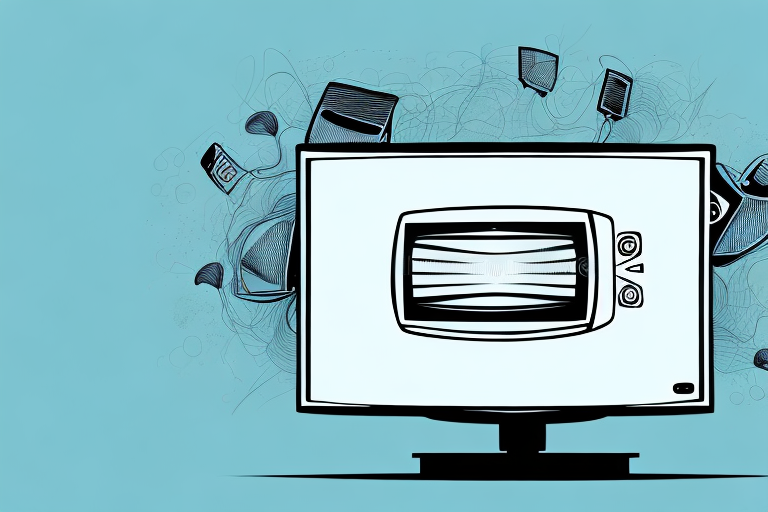Have you ever considered mounting your speakers to your TV? Not only does this create a sleek and tidy look, but it also enhances your viewing experience with better audio quality. In this article, we will guide you through the process of mounting your speakers to your TV, from choosing the right type of mount to testing for optimal sound quality.
Why You Need to Mount Speakers to Your TV
If you’re a true audiophile, you know that the quality of your home theater system is just as important as the quality of your TV. While most modern TVs have high-quality picture output, the audio output may not always be up to par. Mounting your speakers to your TV can help create a more immersive experience by enhancing the audio quality and providing a more realistic soundstage.
In addition, mounting your speakers to your TV can also save space in your home theater setup. By attaching the speakers directly to the TV, you eliminate the need for additional speaker stands or wall mounts, which can take up valuable floor or wall space. This can be especially beneficial for those with smaller living spaces or those who want a more streamlined and minimalist home theater setup.Another advantage of mounting your speakers to your TV is that it can improve the overall aesthetic of your home theater. With the speakers attached directly to the TV, you can create a more cohesive and polished look, rather than having speakers scattered around the room. This can be especially important for those who value the design and decor of their living space, as it allows for a more seamless integration of technology into the home.
Choosing the Right Type of Mount for Your Speakers and TV
Before you start mounting your speakers, it’s important to choose the right type of mount for both your speakers and your TV. Depending on the size and weight of your speakers, you may need different types of mounts for each speaker. Similarly, different types of TVs require different types of mounts. Be sure to check the manufacturer’s instructions to ensure you choose appropriate mounts for your specific equipment.
When choosing a mount for your speakers, you should also consider the location where you want to mount them. If you plan to mount your speakers on the wall, you’ll need to choose a mount that can securely attach to the wall and support the weight of your speakers. On the other hand, if you plan to mount your speakers on the ceiling, you’ll need to choose a mount that can be attached to the ceiling and provide a stable base for your speakers.
Additionally, when choosing a mount for your TV, you should consider the viewing angle and distance from the TV. If you plan to mount your TV in a large room, you may need a mount that can swivel or tilt to provide the best viewing angle from different areas of the room. Similarly, if you plan to mount your TV in a small room, you may need a mount that can be adjusted to provide the best viewing distance for your specific setup.
Preparing Your TV and Speakers for Mounting
Once you have your mounts and all necessary tools, the next step is to prepare your TV and speakers for mounting. This includes removing any existing mounting brackets or stands and ensuring your speakers are clean and free of dust or debris.
It is also important to check the weight and size specifications of your mounts to ensure they are compatible with your TV and speakers. You can usually find this information in the product manual or on the manufacturer’s website. Additionally, make sure to measure the distance between the mounting holes on the back of your TV and speakers to ensure they align with the mounts. Taking these extra steps will help ensure a secure and successful installation.
Step-by-Step Guide to Mounting Your Speakers to TV
Now it’s time to actually mount your speakers to your TV. This step-by-step guide should help you through the process:
1. Attach the mounting brackets to the back of your speakers.
2. Position the TV where you want it to be mounted.
3. Mark the mounting location on the wall and install the mount.
4. Attach the TV to the mount.
5. Attach the speakers to the TV using the mounting brackets.
6. Adjust the speaker positioning and angles to ensure optimal audio quality.
It’s important to note that the weight of your speakers should be taken into consideration when choosing a mount. Make sure the mount you select can support the weight of your speakers, as well as your TV. Additionally, if you have a soundbar or other audio equipment, you may need to adjust the placement of your speakers to avoid interference or distortion. With these tips in mind, you should be able to successfully mount your speakers to your TV and enjoy a high-quality audio experience.
Tips and Tricks for Hiding Wires and Cables
One of the biggest drawbacks of mounted speakers is the visibility of unsightly cables and wires. To create a cleaner appearance, consider running the cables behind walls or using cable covers to conceal the cables.
Another option is to use wireless speakers, which eliminate the need for cables altogether. However, keep in mind that wireless speakers may require a power source, so you may still need to hide a power cord.If you’re unable to run cables behind walls or use cable covers, try using decorative elements to camouflage the wires. For example, you can use plants, curtains, or furniture to hide the cables and create a more aesthetically pleasing look. Just be sure to avoid placing anything too close to the speakers, as this can affect the sound quality.
Testing Your Mounted Speakers for Optimal Sound Quality
After mounting your speakers, it’s important to test the audio quality to ensure your speakers are properly positioned. Play a few different types of media to ensure the sound quality is balanced and clear.
Additionally, it’s important to consider the acoustics of the room where the speakers are mounted. The size and shape of the room, as well as the materials used for flooring and walls, can affect the sound quality. Experiment with different speaker placements to find the optimal position for your specific room.Another factor to consider is the quality of the audio source. If you’re playing low-quality audio files, even the best speakers won’t be able to produce optimal sound quality. Make sure to use high-quality audio files or streaming services to fully appreciate the capabilities of your mounted speakers.
Common Mistakes to Avoid When Mounting Speakers to TV
Common mistakes include mounting the speakers too close or too far from the TV, using inappropriate mounting materials, and not testing the sound quality after mounting.
It is also important to consider the weight of the speakers and the TV when choosing a mounting system. If the mounting system is not strong enough to support the weight, it can lead to the speakers falling off and causing damage to the TV or injuring someone.Another mistake to avoid is not considering the room’s acoustics when mounting the speakers. The placement of the speakers can greatly affect the sound quality, and it is important to take into account the size and shape of the room, as well as any furniture or other objects that may affect the sound waves. Taking the time to properly plan and test the speaker placement can greatly enhance the overall audio experience.
Maintenance and Care for Your Mounted Speakers
To keep your mounted speakers in optimal condition, be sure to clean them regularly and avoid exposing them to moisture or extreme temperatures.
Additionally, it is important to check the wiring and connections of your mounted speakers periodically to ensure they are secure and functioning properly. If you notice any issues with the sound quality or performance of your speakers, it may be necessary to consult a professional for repairs or replacements. By taking these steps, you can prolong the lifespan of your mounted speakers and enjoy high-quality sound for years to come.
Upgrades and Accessories for Your Mounted Speaker System
Finally, consider upgrading your mounted speaker system with surround sound or investing in additional accessories like cables or soundbars to enhance your viewing experience even further.
Overall, mounting your speakers to your TV can greatly enhance your home theater experience. With the proper planning and installation, you can enjoy optimal audio quality and a sleek, modern look in your viewing room.
If you’re looking for an even more immersive audio experience, you may want to consider adding a subwoofer to your mounted speaker system. A subwoofer can provide deep, powerful bass that can really bring your movies and music to life. Additionally, you may want to invest in a universal remote control to easily manage all of your home theater components, including your mounted speakers.