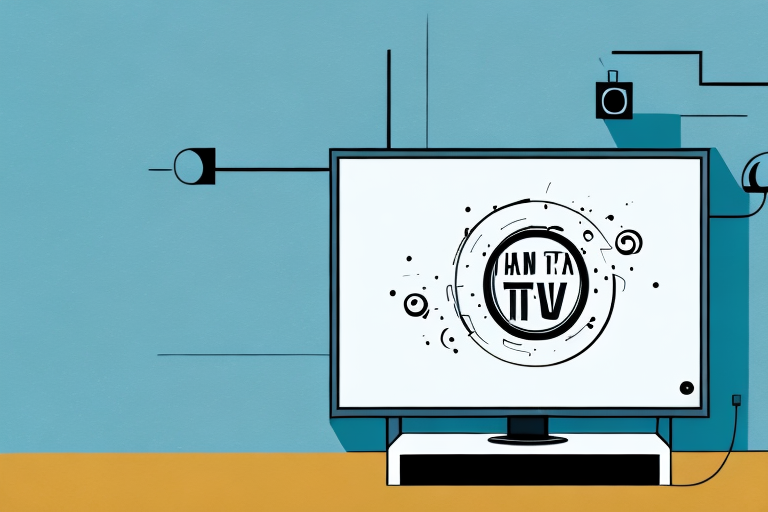Installing a TV mount is a simple task that requires some basic tools and materials. With the right guidance and approach, you can mount your TV on your wall in no time. In this article, we will guide you through the process of installing a TV mount, from choosing the right mount to attaching your TV securely. Follow along and discover all you need to know about TV mount installation.
Tools and Materials Required for Installation
Before you begin, ensure that you have all the necessary tools and materials at hand. The key tools you will need are a stud finder, a drill with drill bits, a level, a pencil, a tape measure, and a socket wrench. As for materials, you will require your TV mount kit (that includes screws, washers, and bolts), a screwdriver, and a power drill. Once you have all these tools and materials ready, it’s time to move on to the next step.
It’s important to note that the type of wall you will be mounting your TV on will also determine the additional materials you may need. For example, if you have a concrete wall, you may need to use concrete anchors instead of screws. Similarly, if you have a plaster wall, you may need to use toggle bolts. Make sure to research and gather any additional materials needed for your specific wall type before beginning the installation process.
Types of TV Mounts Available in the Market
Before you can install your TV mount, you need to choose the appropriate mount for your TV. There are various types of mounts available in the market, including fixed mounts, tilting mounts, full-motion mounts, and ceiling mounts. Each type of mount has its own benefits and drawbacks. For instance, fixed mounts are the most secure option, and they hold your TV in a fixed position. On the other hand, full-motion mounts allow you to move your TV in different directions, but they are less secure. You need to determine your TV mount requirements and choose the most suitable mount type for your TV.
It is also important to consider the weight and size of your TV when choosing a mount. Some mounts are designed to hold larger and heavier TVs, while others are suitable for smaller and lighter TVs. Additionally, you should consider the location where you want to install your TV mount. For example, if you want to mount your TV in a corner, a tilting mount may be the best option to ensure optimal viewing angles. Overall, it is crucial to do your research and choose a TV mount that meets your specific needs and requirements.
Choosing the Right Mount for Your TV
Choosing the right mount for your TV is crucial to ensure a safe and secure installation. You need to consider various factors such as the size and weight of your TV, the location of the mount, and the wall’s structure. It’s recommended to go for a mount that’s rated for a weight capacity slightly higher than the weight of your TV. This ensures that the mount can handle your TV’s weight without any issues. Additionally, you need to ensure that your chosen mount is compatible with your TV’s VESA mounting pattern, which is the distance between the mounting holes on the back of your TV.
Another important factor to consider when choosing a mount for your TV is the viewing angle. You want to make sure that the mount allows you to adjust the angle of your TV to avoid glare and ensure comfortable viewing. Some mounts come with a tilt feature that allows you to adjust the angle of your TV up or down. Others come with a swivel feature that allows you to adjust the angle of your TV left or right. Consider your room layout and seating arrangement to determine which type of mount is best for your needs.
Tips for Measuring and Marking the Wall for Installation
Measuring and marking the wall accurately is essential for a successful TV mount installation. First, you need to determine the wall’s position and mark it using a pencil. Then, locate the studs in the wall using a stud finder and mark them with a pencil. You need to ensure that the mount is aligned with the studs, as they provide a sturdy anchor for the mount. Measure the distance between the studs and the bracket’s mounting holes to ensure that they align correctly.
Another important factor to consider when measuring and marking the wall for installation is the height at which you want to mount the TV. It’s essential to ensure that the TV is mounted at a comfortable viewing height, which is typically eye level when seated. You can use a tape measure to determine the height and mark it on the wall using a pencil.
Additionally, it’s crucial to check the weight capacity of the mount and ensure that it can support the weight of your TV. You can find this information in the mount’s manual or on the manufacturer’s website. It’s also a good idea to double-check the measurements and markings before drilling any holes in the wall to avoid any mistakes or errors.
The Correct Height to Install Your TV Mount
The height at which you install your TV mount depends on your personal preference and the viewing-angle. A good rule of thumb is to place the center of your TV at eye level when seated. This ensures comfortable viewing and reduces neck strain. Additionally, you need to factor in the size of your TV and the distance between the viewer and the TV.
It is also important to consider the height of any furniture on which your TV will be placed. If you have a low TV stand or a short table, you may need to mount your TV higher on the wall to achieve the desired viewing height. On the other hand, if you have a high entertainment center or a tall table, you may be able to mount your TV lower on the wall. Take measurements of your furniture and consider the overall aesthetic of your room when deciding on the height of your TV mount.
How to Locate Studs on Your Wall for Secure Mounting
Securely attaching your TV mount to the wall requires locating the studs in your wall. Studs are vertical beams that provide a sturdy anchor for your TV mount. You can use a stud finder to locate the studs and make sure the mount is positioned over them. If you can’t find a stud where you want to mount your TV, you can use toggle bolts or wall anchors to secure your mount. However, we recommend using studs whenever possible, as they offer the most secure anchor for your TV mount.
It’s important to note that not all walls have studs in the same location. In some cases, studs may be spaced further apart or closer together than the standard 16 inches. Additionally, some walls may have horizontal studs, which can make it more difficult to locate the vertical studs. If you’re having trouble finding the studs in your wall, try using a magnet to locate the nails or screws that attach the drywall to the studs. This can help you determine the location of the studs and ensure a secure mount for your TV.
Step-by-Step Guide to Installing a TV Mount
Now that you have all your tools and materials ready let’s begin with the installation process. Follow these steps for a hassle-free installation:
Step 1: Determine the wall’s position and mark it using a pencil.
Step 2: Locate the studs in the wall using a stud finder and mark them with a pencil.
Step 3: Align the mount with the studs and mark the spots where you will drill the holes.
Step 4: Drill holes into the wall at the marked spots.
Step 5: Attach the mount to the wall using screws and bolts.
Step 6: Securely attach the TV to the mount using the provided screws.
Step 7: Double-check the mount and TV to ensure they are securely attached to the wall. Give the TV a gentle tug to make sure it is firmly in place.
Step 8: Hide the cables and wires by using cable ties or a cable cover. This will give your installation a clean and professional look.
How to Securely Attach Your TV to the Mount
Attaching your TV to the mount requires careful attention to detail. You need to use the screws and washers provided with your mount to ensure a secure attachment. Also, ensure that the mount is properly aligned with the back of your TV, and the VESA mounting pattern matches the bracket’s holes. Follow the instructions provided with your mount kit carefully and check for any loose connections.
It is also important to consider the weight of your TV when attaching it to the mount. Make sure that the mount is rated to support the weight of your TV, and that you have the appropriate hardware to secure it. If you are unsure about the weight or compatibility of your TV and mount, consult with a professional installer.
Once your TV is securely attached to the mount, it is important to periodically check for any signs of wear or damage. Inspect the mount and connections for any signs of looseness or instability, and tighten any screws or bolts as needed. By taking these precautions, you can ensure that your TV remains safely and securely mounted for years to come.
Common Mistakes to Avoid During Installation
Installing a TV mount can sometimes be tricky, and there are some common mistakes that you need to avoid. For instance, failing to locate the studs accurately or using the wrong size screws can lead to a weak and unstable mount. Always double-check your measurements and follow the instructions provided with your mount kit.
Troubleshooting Tips for Common Issues During TV Mount Installation
During the installation process, you may encounter some issues that need troubleshooting. For instance, if you can’t locate studs where you want to mount your TV, you can use toggle bolts or wall anchors to secure the mount. If your mount seems wobbly, double-check your connections and ensure that the screws and bolts are tightened properly.
Maintenance Tips for Your Mounted TV
Now that your TV is mounted, you need to ensure that it stays in good condition. Regular cleaning ensures that your TV stays dust-free and maintains its picture quality. Additionally, ensure that your mount is securely attached to the wall, and the connections are checked regularly.
Safety Precautions to Take During Installation
Installing a TV mount requires some safety precautions to ensure a successful installation. Always use ladder stabilizers or safety harnesses while working on a ladder. Additionally, ensure that you wear protective gear such as safety glasses and gloves while using the drill, as it can create debris and small particles. It’s important to make sure that no one stands under the ladder while you are working on it.
With these tips and guidelines, you can safely and successfully install a TV mount on your own. Remember to take your time and follow the instructions provided with your mount kit carefully. Happy mounting!