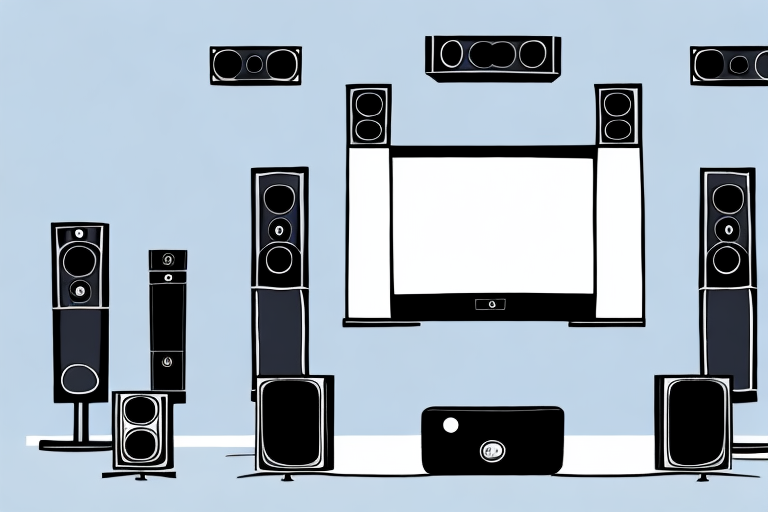Whether you’re a movie buff or a gamer, setting up a home theater system is the ultimate way to immerse yourself in your entertainment. However, the process of hooking up all of the necessary equipment and configuring it can be overwhelming. Fear not – in this article, we’ll guide you through every step of the way, from gathering the necessary equipment to integrating streaming services and game consoles. Let’s get started.
Gather the Necessary Equipment
The first step in hooking up your home theater system is, of course, gathering all of the necessary equipment. This includes a television, a receiver, speakers, and various cables. When selecting your equipment, ensure that all components are compatible with one another in terms of audio and video connections. Pay attention to the input and output ports available on each device. For example, if you have a high-definition television, you’ll want to make sure your receiver supports HDMI connections to get the best picture quality.
It’s also important to consider the size of your room when selecting your equipment. If you have a small room, you may not need a large television or powerful speakers. On the other hand, if you have a large room, you may want to invest in a larger television and more powerful speakers to create a more immersive experience.
Another factor to consider is the type of content you’ll be watching. If you primarily watch movies, you may want to invest in a surround sound system to fully experience the sound effects and music. If you primarily watch sports or play video games, you may want to focus on getting a television with a high refresh rate and low input lag for a smoother viewing experience.
Choosing the Right Cables and Connections
Once you’ve gathered all the necessary equipment, it’s time to choose the right cables and connections to use. For video connections, HDMI is the most common and versatile option available, providing both high-definition video and audio through a single cable. For audio connections, optical and coaxial digital audio cables are popular, although HDMI also supports audio transmission. For analog connections, you can use RCA or 3.5mm audio cables.
It’s important to consider the length of the cables you need. Longer cables can result in signal degradation, so it’s best to choose the shortest cable that will reach your devices. Additionally, it’s important to ensure that the cables and connections you choose are compatible with your devices. Some devices may require specific types of cables or connections, so be sure to check the manufacturer’s recommendations before making a purchase.
Setting Up Your Audio System
Setting up your audio system involves connecting your speakers to your receiver or amplifier. The first step is to determine the optimal placement for your speakers. This will depend on the dimensions of your room, as well as the number of speakers you’re using and the configuration of your system. Generally, you’ll want to arrange your speakers in a surround sound configuration, using a center channel, left and right front speakers, left and right surround speakers, and a subwoofer.
Once you have determined the optimal placement for your speakers, you’ll need to connect them to your receiver or amplifier. This typically involves running speaker wire from each speaker to the corresponding speaker terminals on your receiver or amplifier. Make sure to connect the positive (+) and negative (-) terminals correctly, as reversing them can result in poor sound quality or even damage to your equipment. Additionally, you may need to adjust the settings on your receiver or amplifier to ensure that your speakers are properly calibrated and balanced.
Connecting Your Television to the Home Theater System
Connecting your television to your home theater system involves plugging in the appropriate video and audio cables. Ensure that both your television and receiver support the same type of video connection, such as HDMI. If you have a smart TV or streaming device, you can also connect it to your home theater system to access your favorite streaming services.
It is important to note that the quality of your video and audio will depend on the quality of your cables. Investing in high-quality cables can significantly improve the overall viewing experience. Additionally, some home theater systems come with wireless connectivity options, allowing you to connect your devices without the need for cables.
When setting up your home theater system, it is also important to consider the placement of your speakers. Proper speaker placement can greatly enhance the audio experience. For example, placing the center speaker directly above or below the television can improve dialogue clarity, while placing the surround speakers at ear level can create a more immersive sound experience.
Configuring Your Home Theater System Settings
Before you start enjoying your home theater system, you’ll need to configure the settings to your liking. This includes selecting the appropriate audio and video inputs, adjusting the volume levels for each speaker, and choosing the desired surround sound format. Your receiver or television may also have additional features, such as room correction or video upscaling, that can enhance your viewing and listening experience.
One important aspect of configuring your home theater system is calibrating the display. This involves adjusting the brightness, contrast, and color settings to ensure that the picture is accurate and vibrant. Many televisions come with built-in calibration tools, or you can use a calibration disc or software to help you achieve the best possible picture quality.
Another consideration when setting up your home theater system is the placement of your speakers. Ideally, you want to create a surround sound experience that immerses you in the action on screen. This means placing speakers at different points around the room, such as in front of and behind the viewing area, and at ear level for optimal sound quality. You may also want to experiment with different speaker configurations, such as 5.1 or 7.1 surround sound, to find the setup that works best for your space and preferences.
Calibrating Your Home Theater System for Optimal Performance
To get the best performance out of your home theater system, it’s important to calibrate it properly. This involves adjusting the audio and video settings to ensure that your speakers are properly balanced and your television is displaying the correct colors and brightness. You can use a calibration disc or a professional calibration service to help you achieve optimal performance.
It’s also important to consider the lighting in your home theater room. Too much ambient light can wash out the colors on your screen, while too little light can strain your eyes. Consider installing dimmer switches or blackout curtains to control the amount of light in the room. Additionally, you may want to invest in a bias lighting system, which can help reduce eye strain and improve contrast on your screen.
Troubleshooting Common Issues with Your Home Theater System
Despite your best efforts, you may encounter some common issues with your home theater system. These can include sound dropouts, audio or video syncing issues, and connectivity problems. If you’re experiencing any of these issues, check your connections and settings first. If the issue persists, consult your equipment manual or seek professional help.
Maintaining and Upgrading Your Home Theater System Over Time
Finally, it’s important to maintain and upgrade your home theater system over time to ensure that you’re getting the best performance possible. This includes keeping your equipment clean and dust-free, as well as upgrading components as necessary. As technology advances, you may want to consider upgrades such as 4K televisions or Dolby Atmos speakers to keep up with the latest standards.
Tips and Tricks for Enhancing Your Home Theater Experience
With your home theater system set up and calibrated, it’s time to start enjoying your favorite movies and games to the fullest. Here are a few tips and tricks to help enhance your experience:
- Use blackout curtains or shades to block out light and reduce glare on your television
- Invest in comfortable seating, such as a recliner or sofa
- Use a universal remote control to simplify the process of switching between devices
- Consider adding a soundbar or subwoofer to boost your audio system’s performance
- Experiment with different sound formats and configurations to find the one that suits your preferences
Finding the Perfect Placement for Your Speakers
The placement of your speakers is crucial to achieving optimal sound quality in your home theater system. Here are a few tips to help you find the perfect placement:
- Place your center channel speaker below or above your television, ideally at ear level
- Position your front left and right speakers at equal distances from the center channel, forming an equilateral triangle
- Place your surround speakers behind your seating area at ear level, or use in-ceiling or in-wall options for a discreet look
- Experiment with subwoofer placement to achieve the best bass response
How to Control All of Your Devices with One Remote
With multiple devices connected to your home theater system, it can be cumbersome to juggle multiple remotes. One solution is to use a universal remote control that can control all of your devices with a single remote. Simply program the remote to recognize your different devices, and you’ll be able to switch between them with ease.
Understanding Sound Formats and Surround Sound Systems
Sound formats and surround sound systems can be confusing, especially for newcomers to home theater systems. At their most basic level, they involve the use of multiple speakers to create a more immersive audio experience. Common surround sound formats include Dolby Digital and DTS, which use different compression techniques to achieve high-quality audio. Some systems, such as Dolby Atmos, also involve the use of overhead or height speakers to create a more three-dimensional soundstage.
Integrating Streaming Services and Game Consoles into Your Home Theater Setup
Adding streaming services and game consoles to your home theater setup can enhance your entertainment options and expand the capabilities of your system. To integrate these devices, simply connect them to your home theater system using the appropriate cables and settings. With a streaming device such as a Roku or Apple TV, you can access a wide variety of streaming services such as Netflix and Hulu. With a game console such as a PlayStation or Xbox, you can enjoy games with high-quality graphics and sound.
How to Create a Comfortable Viewing Environment in Your Living Room
Creating a comfortable viewing environment in your living room is essential to getting the most out of your home theater system. Here are a few tips to help you achieve a cozy and inviting atmosphere:
- Choose warm and inviting colors for your walls and decor
- Use soft lighting, such as lamps or dimmer switches, to create a relaxing ambiance
- Add comfortable seating, such as a sectional sofa or recliners, for long movie marathons
- Include side tables or a coffee table for snacks and drinks
With these tips and tricks, you’re sure to have the ultimate home theater setup in no time. Enjoy the immersive sound and picture quality, and get ready to lose yourself in your favorite movies and games.