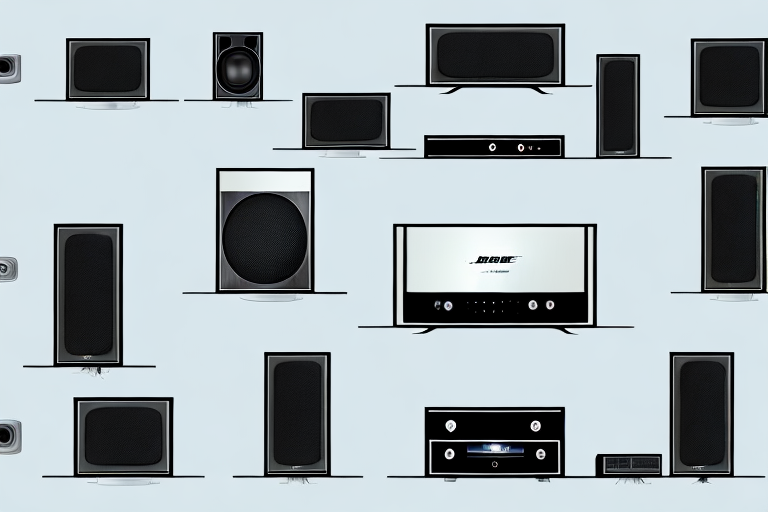If you recently purchased a Bose Home Theater System, you are likely excited to experience high-quality surround sound in the comfort of your own home. To make the most out of your investment, it is crucial to properly connect and set up your system. In this article, we will guide you through the process from start to finish and ensure that you get the best possible audio experience.
Understanding the Components of Your Bose Home Theater System
Before diving into the set-up process, it’s essential to understand the components that make up your Bose home theater system. The system typically includes a control console, speakers, and a powered Acoustimass module that houses the subwoofer. The control console acts as the central hub, where all audio and video inputs and outputs are connected, while the Acoustimass module and speakers work together to provide crystal-clear audio.
In addition to the main components, some Bose home theater systems may also include additional features such as wireless connectivity, Bluetooth compatibility, and voice control capabilities. These features allow for seamless integration with other devices and provide a more convenient and personalized user experience.
It’s also important to note that Bose offers a range of home theater systems with varying levels of complexity and customization options. Some systems may be more suitable for smaller spaces, while others are designed for larger rooms and more immersive audio experiences. It’s important to consider your specific needs and preferences when selecting a Bose home theater system.
Preparing Your Space for a Home Theater System
Once you’ve familiarized yourself with the components, it’s time to prepare your space for a home theater system. Start by selecting the perfect spot for your TV and speakers. Make sure that you consider factors like room size, seating arrangements, and wall placement to ensure that the sound can move freely throughout the room.
Another important factor to consider when preparing your space for a home theater system is lighting. You want to create a comfortable viewing experience, so it’s important to control the amount of light in the room. Consider installing blackout curtains or shades to block out natural light, or use dimmer switches to adjust the brightness of your artificial lighting. Additionally, you may want to invest in ambient lighting that can be adjusted to create a more immersive viewing experience.
Choosing the Right Cables and Connectors for Your Bose Home Theater System
Now that you know where your system will be, it’s time to select the right cables and connectors. Your Bose Home Theater System will typically come with all the necessary cables, but you may need additional HDMI cables if you want to connect other devices like gaming consoles or streaming devices. It’s important to ensure that the cables are long enough, and that you take into consideration any obstacles like furniture or walls that may need to be worked around.
Another important factor to consider when choosing cables and connectors for your Bose Home Theater System is the quality of the cables. Higher quality cables can provide better sound and picture quality, and can also be more durable and last longer. It’s worth investing in higher quality cables to ensure that you get the best possible experience from your home theater system.
Connecting Your Bose Home Theater System to Your TV
The next step is to connect your Bose Home Theater System to your TV. Typically, this involves connecting the HDMI OUT port on the back of the console to the HDMI IN port on your TV. If you have older devices that do not have HDMI connectivity, you may need to connect them via RCA (red, white, and yellow plugs) or optical digital audio cables.
It is important to note that some Bose Home Theater Systems may have additional ports for connecting other devices, such as gaming consoles or streaming devices. Be sure to consult your user manual or Bose customer support for guidance on how to properly connect these devices to your system.
Once you have connected your Bose Home Theater System to your TV, you may need to adjust the audio and video settings on both devices to ensure optimal performance. This may include adjusting the audio output settings on your TV or adjusting the sound settings on your Bose system to match the type of content you are watching.
Setting Up Your Bose Home Theater System Speakers
Once your console and TV are connected, it’s time to set up your home theater system speakers. Start by placing the Acoustimass module in a central yet out of sight location in the room. The speakers should be positioned in the front of the room, with one on either side of the TV, and others placed behind the seating area for surround sound. It’s important to refer to the user manual to see the recommended speaker placement for optimal sound quality.
When positioning your speakers, it’s also important to consider the height at which they are placed. For the front speakers, they should be at ear level when seated, while the surround speakers should be placed slightly above ear level. Additionally, make sure to use high-quality speaker cables and to connect them securely to the console. Once everything is set up, use the calibration feature on your Bose system to fine-tune the sound and ensure the best possible audio experience.
Adjusting Sound Settings on Your Bose Home Theater System
With all the connections completed, it’s time to adjust the sound settings. You can use the remote control that comes with your Bose Home Theater System to adjust the bass, treble, and overall volume. It’s important to experiment with the settings to find the perfect balance that suits your personal preferences and the room acoustics.
Additionally, some Bose Home Theater Systems come with advanced sound settings that allow you to adjust the soundstage, surround sound, and dialogue clarity. These settings can greatly enhance your viewing experience, especially when watching movies or TV shows with complex sound design. To access these settings, navigate to the sound menu on your Bose Home Theater System and explore the available options.
Troubleshooting Common Problems with Your Bose Home Theater System
Despite careful preparation and setup, it’s possible to encounter issues with your Bose Home Theater System. Some common problems include audio dropouts, connectivity problems, and interference. Refer to the user manual and Bose customer support for troubleshooting assistance.
One additional issue that may arise with your Bose Home Theater System is a malfunctioning remote control. If you find that your remote control is not responding or is not controlling your system properly, try replacing the batteries or resetting the remote. If the issue persists, contact Bose customer support for further assistance.
Tips for Getting the Best Audio Experience from Your Bose Home Theater System
To get the best possible audio experience, there are a few tips to keep in mind. Firstly, clean your speakers and the Acoustimass module regularly with a dry cloth. Secondly, consider purchasing additional speakers if you have a particularly large room, as this can enhance the audio experience even further. Lastly, experiment with the settings by playing different genres of music to find the optimal audio experience.
Another tip to improve your audio experience is to ensure that your speakers are properly positioned. The front speakers should be at ear level and angled towards the listening area, while the center speaker should be placed directly above or below the TV. The surround speakers should be placed behind the listening area, at ear level, and angled towards the center of the room.
Additionally, it is important to use high-quality audio cables to connect your Bose home theater system to your TV or other devices. This can help to reduce interference and improve the overall sound quality. You may also want to consider using a power conditioner to protect your system from power surges and other electrical issues that can affect the audio quality.
Maintaining and Cleaning Your Bose Home Theater System
Finally, to ensure that your Bose Home Theater System lasts a long time, it’s important to maintain and clean it regularly. Avoid placing drinks or food near the speakers, and wipe them clean with a dry cloth. If you move your system, be sure to package and transport it safely to avoid any damage.
By following these steps, you can set up your Bose Home Theater System with ease and enjoy crystal-clear audio for years to come.
One important aspect of maintaining your Bose Home Theater System is to regularly check the cables and connections. Over time, cables can become loose or damaged, which can affect the quality of the audio. Make sure to inspect the cables and connections periodically and replace any that are worn or damaged.
Another way to keep your Bose Home Theater System in top condition is to keep it dust-free. Dust can accumulate on the speakers and other components, which can affect the sound quality. Use a soft, dry cloth to gently wipe down the system and remove any dust or debris.