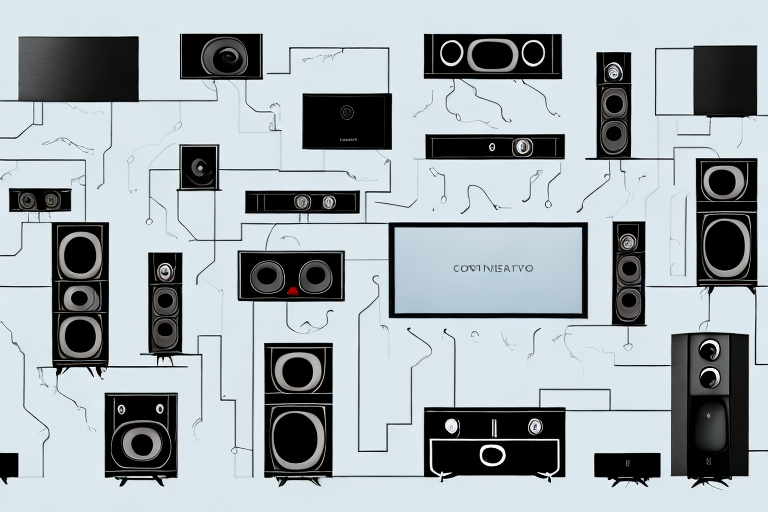If you’re looking to bring the movie theater experience into your living room, a Sony home theater system is a great choice. However, setting up such a system can seem like a daunting task. In this article, we’ll guide you through the process step by step so that you can enjoy your favorite movies and TV shows in a rich, immersive audio and visual experience.
Understanding the Components of Your Sony Home Theater System
The first step to hooking up your Sony home theater system is to understand its components. Most Sony home theater systems consist of speakers, a receiver, and an amplifier. The speakers are responsible for the sound, while the receiver and amplifier process and amplify the sound signals. Some Sony home theater systems also come with a subwoofer, which is responsible for the deep, bass sounds.
In addition to these main components, some Sony home theater systems also include additional features such as Bluetooth connectivity, Wi-Fi connectivity, and built-in streaming services. These features allow you to easily connect your devices to your home theater system and stream your favorite movies, TV shows, and music directly from the internet. With these added features, your Sony home theater system can provide a complete entertainment experience for you and your family.
Preparing Your Room for a Home Theater System
Before installing your Sony home theater system, you’ll need to prepare your room. Make sure the room has enough space to accommodate the speakers and subwoofer. It’s also important to ensure the room’s acoustics are suitable for a home theater system. You may consider installing acoustic panels on your wall and ceiling to improve sound quality.
Another important factor to consider when preparing your room for a home theater system is lighting. You’ll want to minimize any sources of light that could cause glare on your TV screen. This can be achieved by installing blackout curtains or blinds, or by using dimmer switches on your existing lighting fixtures.
Finally, it’s important to consider the placement of your furniture in relation to your home theater system. You’ll want to ensure that everyone in the room has a clear view of the TV screen and that the speakers are positioned at the optimal distance and height for the best sound quality. You may need to rearrange your furniture or invest in speaker stands to achieve the ideal setup.
Choosing the Right Placement for Your Speakers
The placement of your speakers is crucial to achieving an optimal sound performance. The front speakers should be positioned on either side of the TV, while the center speaker should be placed above or below it. The rear speakers should be placed at the rear of the room, behind the seating area. Make sure all speakers are angled toward the central seating area, and that the subwoofer is placed in a corner for optimal bass response.
It is important to consider the size and shape of your room when placing your speakers. If your room is small, it may be better to use bookshelf speakers instead of floor-standing speakers. This will help to avoid overwhelming the room with too much sound. Additionally, if your room has a lot of hard surfaces, such as tile or hardwood floors, you may need to add some acoustic treatment to reduce echoes and improve sound quality.
Another factor to consider is the type of music or content you will be listening to. If you primarily listen to music, you may want to consider placing your speakers in an equilateral triangle formation, with the listener at the center. This will help to create a balanced soundstage. On the other hand, if you primarily watch movies or play video games, you may want to focus on creating a more immersive experience by placing your speakers in a surround sound configuration.
Connecting Your Sony Home Theater System to Your TV
To connect your Sony home theater system to your TV, you’ll need an HDMI cable. Connect one end of the cable to the HDMI OUT port on the back of the home theater system, and the other end to the HDMI IN port on your TV. This will enable you to access the sound and visual features of your home theater system when you watch TV.
It’s important to note that some Sony home theater systems may also require additional cables for optimal performance. For example, if your system has a subwoofer, you may need to connect it to the main unit using a separate audio cable. Additionally, if you have a smart TV, you may be able to connect your home theater system to the internet and access streaming services like Netflix and Hulu. Check your system’s manual for specific instructions on how to connect additional cables and access internet features.
Setting Up Your Receiver and Amplifier
Next, you’ll need to connect your receiver and amplifier. Insert the audio and video cables into the corresponding input and output ports on the back of the receiver and amplifier. Make sure you’re using the correct cables and that they’re securely plugged in.
It’s important to note that some receivers and amplifiers may have different input and output ports, so be sure to consult the user manual for specific instructions. Additionally, if you’re using a surround sound system, make sure to connect the speakers to the appropriate ports on the back of the receiver. Once everything is connected, turn on your receiver and amplifier and adjust the settings to your desired preferences.
Configuring Audio and Video Settings on Your Sony Home Theater System
Once you’ve connected all the components, it’s time to configure the audio and video settings on your Sony home theater system. Use the remote control to access the settings menu and adjust the sound and visual features according to your preferences. You may choose to adjust the bass, treble, and surround sound levels, as well as the brightness and contrast of the TV picture.
It’s important to note that the optimal audio and video settings may vary depending on the type of content you’re watching. For example, you may want to increase the bass and surround sound levels when watching an action movie, but decrease them when watching a drama. Similarly, you may want to adjust the brightness and contrast of the TV picture when watching a movie in a dark room versus a well-lit room.
If you’re unsure about how to adjust the settings, refer to the user manual or contact Sony customer support for assistance. Additionally, some Sony home theater systems may have preset audio and video modes for different types of content, such as movies, music, and sports. Experiment with these modes to find the one that best suits your preferences.
Tuning Your Speaker System for Optimal Sound Quality
To fine-tune your speaker system for optimal sound quality, you can use the speaker calibration function on your receiver. This function will analyze the acoustics of the room and adjust the sound settings accordingly. You can also manually adjust the speaker levels using the remote control to ensure that each speaker is producing the same volume level.
Another important factor to consider when tuning your speaker system is the placement of your speakers. The ideal placement will depend on the size and shape of your room, as well as the type of speakers you have. Generally, it is recommended to place your speakers at ear level and equidistant from the listening position. You can also experiment with different placements to find the optimal sound quality.
In addition to speaker calibration and placement, you can also improve the sound quality of your system by using high-quality cables and connectors. These can help to reduce interference and signal loss, resulting in a clearer and more accurate sound. It is also important to regularly clean your speakers and amplifier to prevent dust and debris from affecting the sound quality.
Tips for Adjusting Sound Levels and Surround Effects
Once your Sony home theater system is set up, you can adjust the sound levels and surround effects to enhance your audio experience. To achieve a more immersive audio experience, you may choose to increase the bass or surround sound levels. You can also use the different sound modes available on your home theater system, such as Movie mode or Music mode, to optimize the audio based on the type of content you’re watching.
Another way to adjust the sound levels and surround effects is by using the equalizer settings on your home theater system. The equalizer allows you to adjust the levels of different frequencies, such as bass, treble, and midrange, to create a customized audio experience. You can also save your equalizer settings as presets for different types of content, such as action movies or music concerts.
It’s important to note that while adjusting the sound levels and surround effects can enhance your audio experience, it’s also important to be mindful of your neighbors and the noise level in your surroundings. Be considerate of others and avoid playing audio at excessively loud volumes, especially late at night or in shared living spaces.
Troubleshooting Common Issues with Sony Home Theater Systems
If you experience problems with your Sony home theater system, such as no sound, distorted sound, or syncing issues, refer to the troubleshooting guide in your user manual. Common fixes include checking the cable connections, adjusting the sound settings, and resetting the system.
However, if these solutions do not resolve the issue, it may be necessary to contact Sony customer support for further assistance. They can provide additional troubleshooting steps or arrange for a repair if needed.
It is also important to regularly clean and maintain your Sony home theater system to prevent issues from occurring. Dust and debris can accumulate on the speakers and other components, affecting their performance. Use a soft cloth to gently wipe down the surfaces and avoid using harsh chemicals or abrasive materials.
Upgrading and Expanding Your Sony Home Theater System
If you want to upgrade or expand your Sony home theater system, you can add more speakers, a new amplifier, or a 4K compatible receiver. Keep in mind that adding new components may require additional wiring or installation, so it’s best to consult the user manual or an expert for advice.
Adding more speakers to your Sony home theater system can greatly enhance your audio experience. You can choose from a variety of speakers, including floor-standing, bookshelf, or in-wall speakers, depending on your preference and room size. It’s important to ensure that the new speakers are compatible with your existing system and that they are positioned correctly for optimal sound quality.
If you’re looking to upgrade your video experience, consider investing in a 4K compatible receiver. This will allow you to enjoy high-quality, ultra-high-definition content on your TV. You can also upgrade your amplifier to a more powerful one, which can provide better sound quality and more control over your audio settings.
Maintaining Your Sony Home Theater System for Longevity and Performance
Regular maintenance can help extend the life and performance of your Sony home theater system. Clean the speakers and subwoofer regularly to prevent dust and debris from affecting the sound quality. Check the cables and connections periodically to ensure they’re securely plugged in. Also, be sure to update the firmware of your receiver and amplifier regularly to take advantage of any new features or bug fixes.
With these steps, you can hook up your Sony home theater system in no time and enjoy a rich, immersive audio and visual experience from the comfort of your own home.