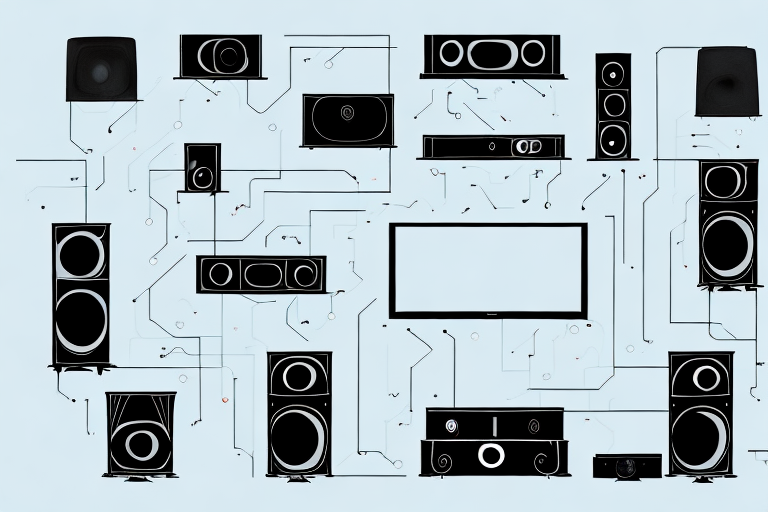Welcome to our guide on how to hook up your LG home theater system! If you’re looking for immersive, high-quality sound and picture in your home entertainment setup, then a home theater system is just what you need. Whether you’ve just purchased a new LG system or are looking to upgrade your current setup, we’ve got you covered with this step-by-step guide to connecting and configuring your system for the ultimate home entertainment experience.
Understanding the Components of Your LG Home Theater System
Before you start connecting your LG home theater system, it’s important to understand the different components and what each one does.
Your LG home theater system likely includes a Blu-ray or DVD player, a receiver, and 5-7 speakers with which to set up your surround sound. The Blu-ray or DVD player will play your favorite movies or TV shows on your TV while the receiver will serve as the control center for your entire home theater system. The multiple speakers are what make up the surround sound experience as well as the subwoofer which you should place on the floor near your TV.
Now that you have a good understanding of the components let’s move on to setting up your home theater space.
It’s important to note that when setting up your LG home theater system, you should consider the layout of your room and the placement of your speakers. The front left, center, and right speakers should be placed in front of your TV, while the rear left and right speakers should be placed behind your seating area. The subwoofer should be placed on the floor near your TV for optimal bass performance. Additionally, make sure to properly label your cables and connections to avoid confusion when troubleshooting any issues that may arise.
Preparing Your Home Theater Space for Installation
The first step in setting up your LG home theater system is to prepare your space.
Begin by clearing the area where you want to set up your home theater system. This includes removing any unnecessary clutter or furniture in the area and ensuring that the space is free of any obstructions that could interfere with the sound quality or viewing experience. You want to make sure that you have enough space to place all speakers evenly spaced throughout the room and running the cords needed.
Once you’ve cleared a space, assign a spot for your TV. Your home theater system is best enjoyed in a dark, low light room so keep that in consideration too. Once you have your TV hanging up or sitting on an entertainment center, it’s time to get your LG home theater system set up.
Before you start setting up your LG home theater system, it’s important to consider the acoustics of your room. The shape and size of your room can affect the sound quality of your home theater system. You can improve the acoustics of your room by adding sound-absorbing materials such as curtains, carpets, or acoustic panels. This will help to reduce echoes and improve the overall sound quality of your home theater system.
Another important factor to consider when setting up your LG home theater system is the placement of your speakers. The position of your speakers can greatly affect the sound quality of your home theater system. It’s important to place your speakers at the correct height and distance from your listening position. You can use a speaker placement guide to help you determine the best placement for your speakers.
Choosing the Right Cables and Connectors
The next step is to choose the right cables and connectors, ensuring that you have the best possible quality for your home theater system.
You will need an HDMI cable to connect your LG home theater system to your TV and a speaker wire to connect each speaker to the receiver. For optimal sound quality, we recommend high-quality HDMI cables, even though they might be slightly more expensive. The type of speaker wires you need will depend on the type of speakers you have. Be sure to check the inputs on the back of the receiver and the back of each speaker to ensure compatibility.
Another important factor to consider when choosing cables and connectors is the length of the cables. It is important to measure the distance between your home theater components and choose cables that are long enough to reach without being too long, which can cause signal degradation. Additionally, it is important to choose cables that are durable and well-made to ensure that they last for a long time.
Finally, it is important to consider the type of connectors you need. Some connectors, such as banana plugs, can provide a more secure and reliable connection than bare wire connections. However, not all speakers and receivers are compatible with banana plugs, so it is important to check the specifications of your components before making a purchase.
Connecting Your LG Home Theater System to Your TV
Now that you have chosen the correct cables and connectors, it’s time to connect your LG home theater system.
Begin by connecting the HDMI cable from your LG home theater system’s HDMI output to your TV’s HDMI input. This will allow you to display images and sound from your home theater system on your TV. After you’ve established a connection, it’s time to connect all of your speakers to the receiver. Plug each speaker’s wire to the receiver matching up the correct speaker to its input.
It’s important to note that some LG home theater systems may require additional setup steps, such as configuring the audio settings or connecting to a Wi-Fi network for streaming capabilities. Refer to your user manual for specific instructions on how to complete these steps. Once you have completed all necessary setup steps, you can sit back, relax, and enjoy your favorite movies and TV shows with high-quality sound and visuals.
Configuring Your Audio Settings for Optimal Sound Quality
Once your system is physically connected, it’s time to configure your audio settings for optimal sound quality.
You can optimize your audio settings through your LG home theater system’s remote control. Select the audio settings option and choose the best settings for your specific room, home theater system, and personal preferences. It is best to consult with your LG manual that would recommend best settings before fine-tuning your audio settings manually. This is a crucial step to get your audio sounding the best it can, and you want to ensure you take the time to get it right.
One important factor to consider when configuring your audio settings is the placement of your speakers. The position of your speakers can greatly affect the sound quality and overall listening experience. It is recommended to place your front speakers at ear level and equidistant from the center of your TV or screen. Additionally, your surround speakers should be placed slightly above ear level and behind your listening position. Taking the time to properly position your speakers can make a significant difference in the quality of your audio.
Setting Up Your Surround Sound Speakers
Now that your audio system is tuned for optimal quality, it’s time to set up your surround sound speakers.
The easiest way to set up your speakers is to place them equidistant from each other and also to the TV. You’ll want to experiment where is the best orientation for sound coming from the correct direction. In general, you’ll want some speakers above ear level and some at ear level for the best balance. Once your speakers are set up, you can use your LG system’s remote to configure and test each of them individually.
It’s important to note that the size and shape of your room can also affect the placement of your surround sound speakers. If you have a smaller room, you may want to consider placing your speakers closer to the walls to create a more immersive experience. On the other hand, if you have a larger room, you may need to experiment with different speaker placements to find the optimal sound balance.
Another factor to consider when setting up your surround sound speakers is the type of content you’ll be watching or listening to. For example, if you’re watching a movie with a lot of action scenes, you may want to adjust the volume and placement of your speakers to create a more dynamic and immersive experience. Similarly, if you’re listening to music, you may want to adjust the balance of your speakers to emphasize certain instruments or vocals.
Fine-Tuning Your LG Home Theater System for Best Performance
With all of your speakers set up and configured, it’s now time to fine-tune your LG home theater system for optimal performance.
This step involves fine-tuning things like the bass and treble levels, the balance between the speakers, and any other sound adjustments that will help create the ultimate listening experience. And again, as we’ve stressed earlier, always refer to your user’s manual to ensure that all the right settings are in place.
One important aspect of fine-tuning your LG home theater system is to adjust the sound levels based on the type of content you are watching or listening to. For example, if you are watching an action movie, you may want to increase the bass levels to enhance the sound effects. On the other hand, if you are listening to classical music, you may want to decrease the bass levels and increase the treble levels to bring out the nuances of the instruments.
Another factor to consider when fine-tuning your LG home theater system is the acoustics of the room. The size and shape of the room, as well as the type of flooring and furniture, can all affect the sound quality. To optimize the sound, you may need to experiment with the placement of your speakers and adjust the sound settings accordingly.
Troubleshooting Common Connection Issues
Even with the best of setups, there might be some minor bumps while trying to connect your home theater system.
If you encounter any connection issues or find that certain components are not working correctly, don’t hesitate to refer to your manual or do a quick search on online forums where experts and other users offer help.
Tips and Tricks for Getting the Most Out of Your LG Home Theater System
As a final step, here are some helpful tips to help you get the most out of your LG home theater system.
Always read your LG manual before beginning the installation process to become more familiar with the system. Check to ensure that all of the connections are secure and configured correctly. Make sure the calibration tool is activated if your LG home theater system has one to ensure optimal sound quality. Experiment with different audio settings to find the perfect formula. And lastly, enjoy your new entertainment system by watching your favorite movies and listening to music like never before.
With the right setup and some patience, your LG home theater system will provide you with immersive sound and an unbeatable viewing experience.