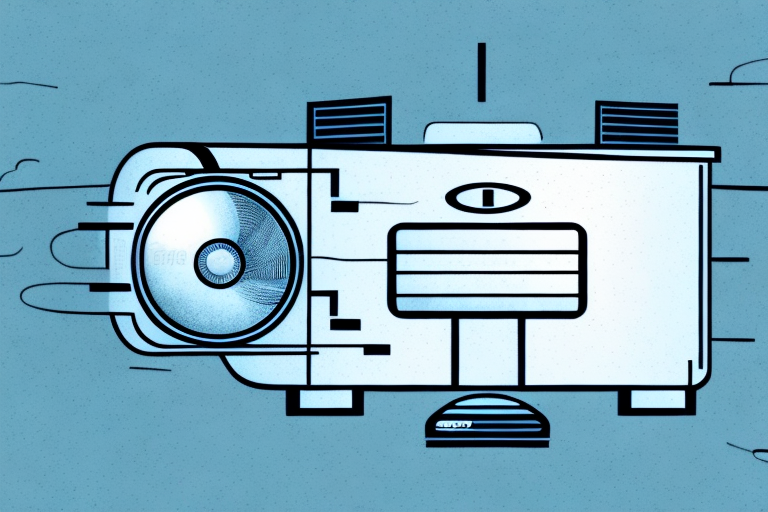If you’re looking to upgrade your home entertainment system, combining a home theater system with a projector can offer a truly immersive viewing experience. However, getting started can be intimidating if you’re not familiar with the basics. In this article, we’ll walk you through every step of the process, from selecting the right projector to connecting your home theater system and adjusting image quality for optimal viewing.
Getting Started with Your Home Theater System
Before we delve into setting up your projector, it’s important to make sure you have the basic components of a home theater system in place. This typically includes a television or projector, a receiver or amplifier, speakers, and a media player. If you don’t already have these components, you’ll need to decide on the right ones for your needs. Do you prefer a traditional TV or a projector? How important is sound quality to you? Do you want a media player integrated or will you connect external devices?
Once you have all the necessary components, it’s time to set up your home theater system. Start by finding the right location for your TV or projector. Consider factors such as the size of the room, the distance from the seating area, and the amount of natural light in the room. You’ll also need to connect all the components together using the appropriate cables and wires.
Finally, don’t forget about the importance of proper calibration. This involves adjusting the settings on your TV or projector to ensure the best possible picture and sound quality. You may want to invest in a calibration tool or hire a professional to help you with this step.
Understanding the Basics of a Home Theater System
Now that you have the basic components in place, let’s take a quick look at how they work together. The receiver or amplifier acts as the hub for your home entertainment system, receiving signals from your media player and transmitting them to your speakers or projector. The speakers create a surround sound experience, immersing you in the action. Your media player, whether it’s a Blu-ray player, streaming device, or gaming console, provides the content you want to watch or play.
It’s important to note that the quality of your home theater system is not solely dependent on the components you choose, but also on the room in which it is set up. Factors such as the size and shape of the room, the placement of the speakers, and the amount of ambient light can all affect the overall viewing and listening experience. Taking the time to properly set up your home theater system in a suitable room can greatly enhance your enjoyment of movies, TV shows, and games.
The Benefits of Using a Projector with Your Home Theater System
While a television can offer a high-quality viewing experience, a projector can take it to the next level. Projectors offer larger screen sizes and better contrast ratios, making them ideal for creating a genuine theatrical experience in your home. By using a projector, you can also create a larger image that fills your peripheral vision, which can make you feel more involved and immersed in what you’re watching. From movies to sports games, a projector can make you feel like you’re part of the action.
Another benefit of using a projector with your home theater system is the flexibility it offers in terms of placement. Unlike a television, which is typically limited to a specific location in your room, projectors can be mounted on the ceiling or placed on a table, giving you more options for where to position it. This can be especially useful if you have a smaller room or if you want to create a more immersive viewing experience by projecting onto a larger wall. Additionally, many projectors come with built-in speakers or can be connected to external speakers, allowing you to customize your audio setup to your liking.
Choosing the Right Projector for Your Home Theater System
Now that you’ve decided to use a projector with your home theater system, it’s time to select the right one. There are a few factors to consider when making your decision, including the type of projector, the resolution, the brightness, and the contrast ratio. You’ll also need to factor in your budget and the size of your room. Generally, a higher resolution and brightness will result in a better image quality, but may also come with a higher price tag.
Another important factor to consider when choosing a projector for your home theater system is the throw distance. This refers to the distance between the projector and the screen, and can affect the size and clarity of the image. If you have a smaller room, you may need a projector with a shorter throw distance to avoid distortion or blurriness. On the other hand, if you have a larger room, you may need a projector with a longer throw distance to ensure the image is large enough for everyone to see.
It’s also worth considering the type of lamp used in the projector. Some projectors use traditional lamps, which can be expensive to replace and may have a shorter lifespan. Others use LED or laser lamps, which are more energy-efficient and can last longer. While these projectors may have a higher upfront cost, they can save you money in the long run and provide a better viewing experience.
Selecting the Ideal Location for Your Projector and Screen
Once you’ve chosen a projector, you’ll need to determine the ideal location for it in your room. This will depend on several factors, such as the screen size, throw distance, and ambient light in the room. You’ll also need to decide where to position your screen or projection surface, which can be either a wall or a dedicated screen. The best location for your projector will likely be in the ceiling or at the back of the room, where it won’t interfere with your viewing experience.
It’s important to consider the wiring and cabling needed for your projector setup. You’ll need to ensure that your projector is close enough to a power outlet and that you have the necessary cables to connect it to your audio and video sources. If you’re mounting your projector on the ceiling, you may need to hire a professional to install it and run the necessary wiring through the ceiling. Additionally, you may want to consider investing in a wireless HDMI transmitter to avoid having to run long cables across your room.
Preparing Your Room for Optimal Projection Quality
Before setting up your projector, you’ll need to prepare your room for optimal projection quality. This may include closing the curtains or blinds to block out excess light, or painting the walls with a special projection paint that enhances the image quality. You’ll also need to take into account the acoustic properties of the room, as sound can greatly impact your overall movie-watching experience. Consider placing acoustic panels on the walls to get the best sound quality possible.
Another important factor to consider when preparing your room for optimal projection quality is the placement of your projector. Make sure to position it at the correct distance from the screen, as this can greatly affect the image quality. You may also want to invest in a high-quality projector mount to ensure that it stays securely in place.
Finally, don’t forget about the seating arrangement in your room. Make sure that everyone has a clear view of the screen and that the distance between the seats and the screen is appropriate for the size of your room. You may also want to consider adding comfortable seating options, such as bean bags or recliners, to enhance the overall movie-watching experience.
Setting up Your Projector: A Step-by-Step Guide
Now it’s time to set up your projector. Depending on the model and type of projector you’ve chosen, the process may vary slightly. However, most projectors come with a set of basic instructions that you’ll need to follow. Here are the basic steps:
- Unpack the projector and accessories
- Mount the projector on the ceiling or a table
- Connect the power cable to the projector
- Connect the HDMI or VGA cable to the projector and the media player
- Turn on your home theater system and your projector
- Adjust the focus and image size using the projection controls
Connecting Your Home Theater System to the Projector
With your projector set up, it’s time to connect your home theater system. To do this, you’ll need to connect the receiver or amplifier to your media player and your speakers. You’ll then need to connect the video output from your receiver or amplifier to the projector. This can typically be done using an HDMI cable or another video cable, depending on the devices you’re using. Once everything is connected, turn on your projector and your home theater system to make sure everything is working properly.
Adjusting the Image Quality of Your Home Theater System with a Projector
Once your projector and home theater system are connected, you can begin adjusting the image quality to your liking. Depending on the model of your projector, you may have controls for adjusting settings such as contrast, brightness, and color saturation. You’ll also need to make sure the image is in focus and that the projection size is adjusted properly for your screen or projection surface. Play around with the settings to find the best image quality for your viewing experience.
Troubleshooting Common Issues When Hooking Up a Home Theater System to a Projector
If you’re experiencing issues when hooking up your home theater system to a projector, don’t panic. Common issues include poor image quality, flickering or stuttering playback, and audio problems. These can often be resolved by adjusting your settings, checking your connections, or replacing faulty equipment. If you’re still having trouble, consult the user manual for your projector or seek assistance from a professional technician.
Tips and Tricks for Optimizing Your Home Theater Experience with a Projector
Now that your projector and home theater system are up and running, it’s time to optimize your viewing experience. Here are some tips and tricks to keep in mind:
- Darken the room or use blackout curtains to minimize ambient light
- Adjust the brightness and contrast settings to match your room conditions
- Find the right screen size for your viewing distance to maximize immersion
- Use a universal remote or smart home system to simplify control of your devices
- Regularly clean and maintain your projector and home theater system to preserve their longevity
Maintaining and Cleaning Your Home Theater System and Projector
By properly taking care of your home theater system and projector, you can extend their lifespan and maintain optimal image and sound quality. This may include cleaning the projector lens, dusting the speakers, and ensuring that all cables and connections are secure. You may also need to replace bulbs or other components periodically. Be sure to consult the user manual for your devices to determine the recommended maintenance schedule and procedures.
Conclusion: Enjoying an Amazing Movie Experience at Home
By following the steps and tips outlined above, you can hook up your home theater system to a projector and enjoy an amazing movie experience in the comfort of your own home. Whether you’re hosting a movie night with friends or enjoying a solo binge-watching session, a projector can elevate your home entertainment to a whole new level. So sit back, relax, and enjoy the show!