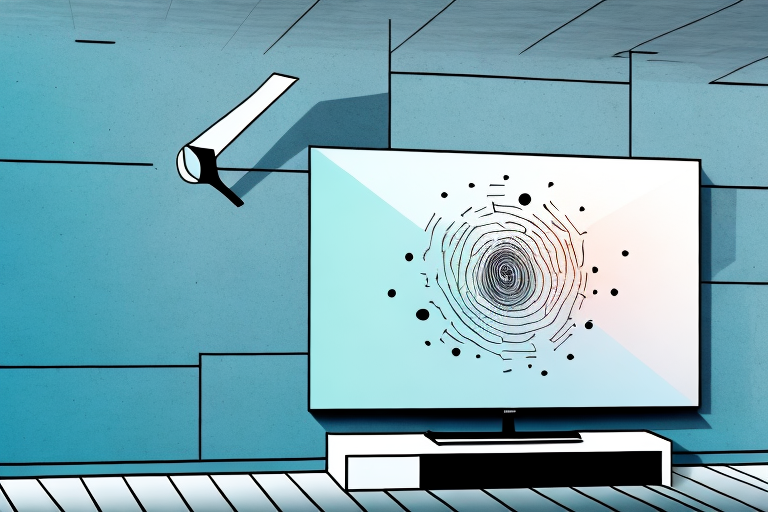When you’re installing a new TV in your home, one of the biggest decisions you’ll need to make is where to place it. While there are many factors to consider, one of the most important is the height. Mounting your TV at the right height can help ensure comfortable and optimal viewing, while also creating a visually appealing setup in your room. In this guide, we’ll dive into the details of how high you should mount your 52 inch TV and everything you need to know to get the most out of your viewing experience.
The Importance of Proper TV Height
There are a variety of reasons why the height of your TV matters. For one, mounting your TV at the right height can help reduce strain on your neck and eyes. If your TV is too high, you may find yourself having to look up at it for extended periods of time, which can lead to discomfort and even pain. On the other hand, if your TV is too low, you may need to crane your neck downwards which can also be uncomfortable. Additionally, positioning your TV at the right height can help you get the most out of your viewing experience in terms of clarity and detail.
Another important factor to consider when determining the proper height for your TV is the layout of your room. If you have a large room with multiple seating areas, you may need to adjust the height of your TV to ensure that everyone can comfortably view it. Similarly, if you have a small room, you may want to mount your TV at a higher height to maximize your available space. It’s also important to consider the type of TV mount you use, as some mounts may allow for greater flexibility in adjusting the height of your TV. By taking these factors into account, you can ensure that your TV is positioned at the optimal height for your viewing pleasure and comfort.
Factors to Consider When Mounting Your TV
When it comes to determining the ideal height to mount your 52-inch TV there are a few key factors to keep in mind. These include the size and shape of the room, the distance between the TV and where you’ll be sitting, the height of your furniture, and your viewing preferences.
Another important factor to consider when mounting your TV is the type of wall you’ll be mounting it on. If you’re mounting your TV on a drywall, you’ll need to make sure you’re using the right type of anchors to support the weight of your TV. If you’re mounting your TV on a brick or concrete wall, you’ll need to use a masonry bit to drill into the wall and secure the mount.
It’s also important to consider the location of your power outlet and cable connections. You’ll want to make sure your TV is mounted near an outlet and that you have easy access to cable connections. If you’re mounting your TV above a fireplace, you may need to hire a professional to run cables through the wall to avoid unsightly cords and wires.
Measuring Your Room and TV for Optimal Viewing
Before you start mounting your TV, you’ll want to get a sense of the size and shape of your room, as well as the dimensions of your TV itself. One key metric to keep in mind is the viewing angle, which should ideally fall between 30-40 degrees for comfortable viewing. To calculate this angle, measure the distance between your TV and where you’ll be sitting and divide it by 1.5 to get your ideal height.
Another important factor to consider when measuring your room and TV for optimal viewing is the lighting in the room. If your room is too bright, it can cause glare on the TV screen, making it difficult to see. On the other hand, if the room is too dark, it can strain your eyes and make it uncomfortable to watch for long periods of time. To find the right balance, try to position your TV in a spot where it’s not directly facing any windows or light sources, and consider adding some ambient lighting to the room to create a more comfortable viewing experience.
Wall Mounting vs. Stand Placement: Pros and Cons
When it comes to mounting your TV, you typically have two main options: mounting it on the wall or placing it on a stand or other piece of furniture. While both options can work, there are some pros and cons to each. Wall mounting your TV can save space and provide a sleek, modern look, but it can also be more challenging to install and can limit your options for placement. Placing your TV on a stand or other piece of furniture can be easier and more flexible, but it can also take up more space and be less visually appealing.
Another advantage of wall mounting your TV is that it can provide a better viewing experience. By mounting your TV at eye level, you can reduce neck and eye strain, which can be especially beneficial for those who watch TV for extended periods of time. Additionally, wall mounting can help to reduce glare and improve the overall picture quality, as you can adjust the angle of the TV to avoid reflections and other distractions.
On the other hand, placing your TV on a stand or other piece of furniture can offer some unique benefits as well. For example, if you frequently rearrange your furniture or move to a new home, a stand can be more convenient and easier to move than a wall-mounted TV. Additionally, a stand can provide additional storage space for other electronics or media, such as DVD players or gaming consoles. Finally, a stand can be a more affordable option, as wall mounting can require additional hardware and installation costs.
Types of Mounts Available for Your 52 Inch TV
Depending on the specifics of your setup, you may need to use a mount to securely attach your TV to the wall. There are a variety of mounts to choose from, including fixed mounts, tilting mounts, full-motion mounts, and more. Each type has its own advantages and disadvantages, so it’s important to choose the right one for your specific needs.
A fixed mount is a good option if you want your TV to be mounted in a fixed position and don’t need to adjust it frequently. A tilting mount is ideal if you want to be able to adjust the angle of your TV to reduce glare or improve viewing angles. A full-motion mount is the most versatile option, allowing you to adjust the angle and position of your TV in any direction.
When choosing a mount, it’s important to consider the weight and size of your TV, as well as the type of wall you’ll be mounting it on. You’ll also want to make sure the mount is compatible with your TV’s VESA pattern, which is the pattern of holes on the back of your TV where the mount attaches.
How to Choose the Right Mount for Your TV
When selecting a mount for your 52-inch TV, there are several key considerations to keep in mind. These include the weight of the TV, the VESA pattern, and the specific features of the mount, such as tilting or full-motion capabilities. Make sure to choose a mount that’s designed to handle the weight and size of your TV, and that is compatible with your specific model.
Another important factor to consider when choosing a mount for your TV is the viewing angle. Think about where you’ll be sitting in relation to the TV, and choose a mount that allows for optimal viewing. Some mounts offer adjustable angles, which can be helpful if you have multiple seating areas in your room.
It’s also important to consider the installation process when choosing a mount. Some mounts require professional installation, while others can be easily installed by the homeowner. Make sure to read reviews and do your research before purchasing a mount to ensure that you’re comfortable with the installation process.
Finding the Right Wall Studs for Secure Installation
When mounting your TV on the wall, it’s important to choose a location that’s secure and stable. Typically, this means attaching the mount to wall studs, which are sturdy wooden beams that run vertically behind your drywall. To find the studs, you can use a stud finder or tap on the wall to listen for a solid sound.
It’s important to note that not all walls have studs in the same location. Studs are typically spaced 16 or 24 inches apart, but this can vary depending on the age and construction of your home. If you’re having trouble finding studs, you can try using a magnet to locate the nails or screws that attach the drywall to the studs.
Once you’ve located the studs, it’s important to make sure that your TV mount is attached securely. Use screws that are long enough to penetrate the stud by at least 1.5 inches, and make sure that the mount is level before tightening the screws. If you’re unsure about the installation process, it’s always a good idea to consult a professional.
Tools You’ll Need for Mounting Your TV
Before you start mounting your TV, you’ll need to gather a few essential tools. These typically include a drill, a level, a screwdriver, a tape measure, and possibly a stud finder. Make sure to check the instructions for your specific mount to see if there are any additional tools or materials you’ll need.
Step-by-Step Guide to Mounting Your 52 Inch TV
Now that you’ve gathered your tools and materials, it’s time to start mounting your TV. The exact steps will depend on your specific setup and mount, but generally, you’ll follow the following process:
- Choose the location for your TV and mark where the mount will go
- Use a stud finder to locate the wall studs and mark them
- Drill pilot holes into the studs
- Attach the mount to the wall using screws
- Attach the mounting plate to the back of your TV
- Hang the TV onto the mounting plate
Tips for Hiding Cords and Wires When Wall Mounting
When wall mounting your TV, one common challenge is dealing with the cords and wires that connect it to your other devices and outlets. To create a clean and professional-looking setup, consider using cable covers, raceways, or other solutions to keep these cords hidden and organized.
Adjusting the Angle and Height of Your Mounted TV
Once your TV is mounted, you may find that you need to adjust the angle or height to get the best viewing experience. Most mounts allow for some degree of adjustment, so don’t be afraid to experiment until you find the perfect position.
Maintaining and Cleaning Your Mounted TV
Finally, it’s important to keep your TV clean and well-maintained to ensure that it continues to function at its best. Regularly dust your TV and use a microfiber cloth to wipe down the screen. Avoid using harsh chemicals or abrasive materials, as these can damage the TV.
By following these tips and guidelines, you can ensure that your 52 inch TV is mounted at the optimal height and angle for your viewing pleasure. Happy watching!