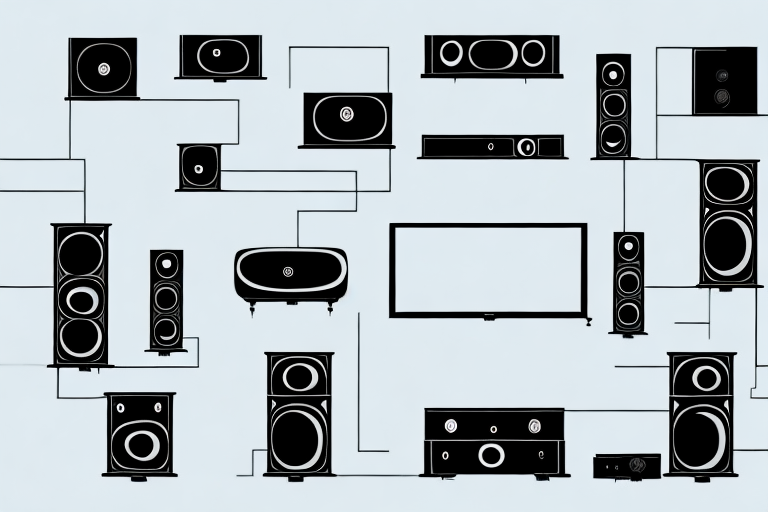If you’re looking to set up a Denon Home Theater System and you’re not exactly sure where to begin, fear not! In this comprehensive guide, we will walk you through every step of the setup process to ensure you get the most out of your Denon system. Whether you’re a seasoned tech veteran or just looking to get your feet wet in the world of home entertainment, the following tips and instructions are sure to help you get started.
Understanding the Components of Your Denon Home Theater System
Before we dive into the setup process, let’s take a moment to familiarize ourselves with the most important components of your Denon Home Theater System. The key components include the Denon AVR Receiver, the TV, and the various external media devices you plan on connecting to your system. Understanding how these components interact with one another is critical to ensuring a seamless and effective setup process.
The Denon AVR Receiver is the heart of your home theater system. It receives audio and video signals from your media devices and sends them to your TV and speakers. It also has built-in amplifiers that power your speakers, providing high-quality sound. The receiver is equipped with multiple HDMI inputs, allowing you to connect multiple devices such as gaming consoles, Blu-ray players, and streaming devices.
Your TV is another critical component of your home theater system. It displays the video signals received from your media devices and the receiver. It is important to ensure that your TV is compatible with the resolution and refresh rate of your media devices to ensure the best possible picture quality. Additionally, some TVs have built-in speakers, but for a true home theater experience, it is recommended to connect external speakers to your receiver.
Preparing the Room for Your Denon Home Theater System
The first step in setting up your Denon system is to prepare the room in which it will be located. This includes selecting an appropriate location for each of the key components of your system, as well as ensuring that the room is properly lit and soundproofed. Take the time to measure the dimensions of your room and determine the ideal placement for your TV and surround sound speakers. In addition, adjust any lighting fixtures or window treatments that may produce unwanted reflections or glare on the TV screen.
Another important consideration when preparing your room for your Denon system is the furniture arrangement. Make sure that your seating is positioned at an appropriate distance from the TV screen and that there is enough space for your speakers to be placed in their optimal locations. You may also want to consider adding some comfortable seating options, such as a sectional or recliner, to enhance your viewing experience.
Finally, it is important to address any potential sound issues in the room. This may involve adding acoustic panels or sound-absorbing materials to the walls or ceiling, or using a rug or carpet to help dampen sound reflections. You may also want to experiment with different speaker placement options to find the best sound quality for your space. By taking the time to properly prepare your room, you can ensure that your Denon home theater system delivers the best possible audio and visual experience.
Setting Up the Denon AVR Receiver
The Denon AVR Receiver is the central hub of your home theater system, responsible for managing all of the audio and video inputs and outputs. To properly set up your Denon AVR Receiver, begin by connecting it to your TV using an HDMI cable. Then, connect your various external media devices to the receiver in accordance with the instructions provided with each device. Finally, connect your surround sound speakers to the appropriate ports on the receiver.
It is important to note that the Denon AVR Receiver comes with a variety of settings that can be adjusted to optimize your home theater experience. These settings include speaker configuration, audio and video output settings, and network connectivity options. Take the time to review the user manual and adjust these settings to your liking.
Additionally, the Denon AVR Receiver is compatible with a variety of streaming services, such as Spotify and Pandora. By connecting the receiver to your home network, you can easily access and stream your favorite music and podcasts directly through your home theater system. This feature is especially convenient for hosting parties or gatherings, as it allows you to easily control the music from your phone or tablet.
Connecting Your TV to the Denon Receiver
Once you have connected your Denon AVR Receiver to your TV, you will need to configure the settings on both devices to ensure they are properly synced. Begin by navigating to the “Settings” menu on your TV and selecting “Audio Output,” then selecting “External Speakers.” Then, navigate to the audio settings on your Denon AVR Receiver and select “TV Audio Input.”
It is important to note that some TVs may require additional steps to properly connect to the Denon AVR Receiver. For example, if your TV has an HDMI ARC (Audio Return Channel) port, you can connect it to the corresponding HDMI ARC port on the Denon Receiver for a simpler setup. Additionally, if you have a smart TV, you may be able to control the Denon Receiver using your TV remote by enabling HDMI CEC (Consumer Electronics Control) in the settings.
Once you have completed the initial setup, you can further customize the audio settings on your Denon AVR Receiver to enhance your viewing experience. For example, you can adjust the equalizer settings to fine-tune the sound quality, or enable surround sound for a more immersive experience. Experiment with different settings to find the perfect audio setup for your home theater system.
Configuring the Audio Settings on Your Denon Receiver
Configuring the audio settings on your Denon AVR Receiver is critical to achieving optimal sound quality from your home theater system. Begin by navigating to the “Settings” menu on your receiver, then selecting “Audio Setup.” From here, you can customize your speaker configuration, adjust the volume levels of each speaker, and configure various other audio settings to your preference.
It is important to note that the type of audio content you are playing can also affect the settings you choose. For example, if you are watching a movie with surround sound, you may want to enable the Dolby Atmos or DTS:X settings to fully immerse yourself in the audio experience. On the other hand, if you are listening to music, you may want to adjust the equalizer settings to enhance the bass or treble levels. Experiment with different settings to find the perfect audio configuration for your specific needs.
Connecting External Devices to Your Denon Receiver
Once you have connected your Denon AVR Receiver to your TV, you can begin connecting your various external media devices, such as game consoles or Blu-ray players. Begin by identifying the appropriate input port on your receiver for each device, then connect it using the appropriate cable. Once connected, select the appropriate input channel on your receiver and begin exploring your new media possibilities.
It is important to note that some devices may require specific settings to be adjusted on your receiver in order to function properly. For example, a gaming console may require you to enable a specific audio or video setting in order to achieve the best performance. Refer to the user manual for each device to ensure that you have properly configured your receiver for optimal performance.
Additionally, if you have multiple devices connected to your receiver, you may want to consider using a universal remote control to simplify the process of switching between inputs. Many universal remotes are compatible with Denon receivers and can be programmed to control all of your connected devices, making it easy to switch between your favorite media sources with just one click.
Setting up Surround Sound Speakers with Your Denon System
Setting up surround sound speakers with your Denon system can help to create a fully immersive home theater experience. Begin by selecting the ideal location for each speaker, taking into account their placement in relation to your TV and your listening position. Once you have placed all of your speakers, connect them to the corresponding ports on your Denon AVR Receiver and begin configuring the speaker levels and placement using Audyssey technology.
It is important to note that the type of speaker wire you use can also impact the quality of your surround sound system. Be sure to use high-quality, thick gauge wire to ensure that the signal is transmitted clearly and without interference. Additionally, consider investing in speaker stands or wall mounts to further optimize the placement of your speakers for the best possible sound experience.
Adjusting Speaker Levels and Placement Using Audyssey Technology
Audyssey technology is a powerful tool that can help you to optimize your speaker levels and placement to achieve the best possible sound quality. Begin by navigating to the Audyssey menu on your receiver and selecting “Start” to run the calibration program. This will help to automatically adjust the levels of each speaker and optimize their placement for the best possible sound quality.
It is important to note that Audyssey technology is not a one-time fix. As your room and speaker setup may change over time, it is recommended to re-run the calibration program periodically to ensure that your sound quality remains optimized. Additionally, Audyssey technology can also help to reduce unwanted sound reflections and improve overall clarity, making it a valuable tool for any home theater or audio setup.
Troubleshooting Common Issues with Your Denon Home Theater System
Even with the best intentions and a careful setup process, it’s possible that you may encounter some issues with your Denon Home Theater System. Fortunately, many common problems can be resolved with a little creativity and troubleshooting know-how. In the event that you encounter any issues with your system, consult your Denon AVR Receiver manual for more information on how to troubleshoot and resolve issues.
With these tips and instructions in mind, you should now be well-equipped to successfully set up your Denon Home Theater System. Whether you’re looking to enjoy a quiet night in with loved ones or host a full-blown movie marathon, your new system is sure to provide you with hours of entertainment and enjoyment. Best of luck, and happy theater-going!
One common issue that users may encounter with their Denon Home Theater System is a lack of sound or poor sound quality. This can often be resolved by checking the connections between the speakers and the receiver, as well as ensuring that the correct audio settings are selected. Additionally, adjusting the speaker placement and calibration settings can also improve sound quality.
Another issue that may arise is difficulty connecting external devices, such as gaming consoles or streaming devices, to the system. This can often be resolved by ensuring that the device is compatible with the Denon Home Theater System and that the correct input is selected on the receiver. If the issue persists, checking the device’s settings and troubleshooting guides may also be helpful.