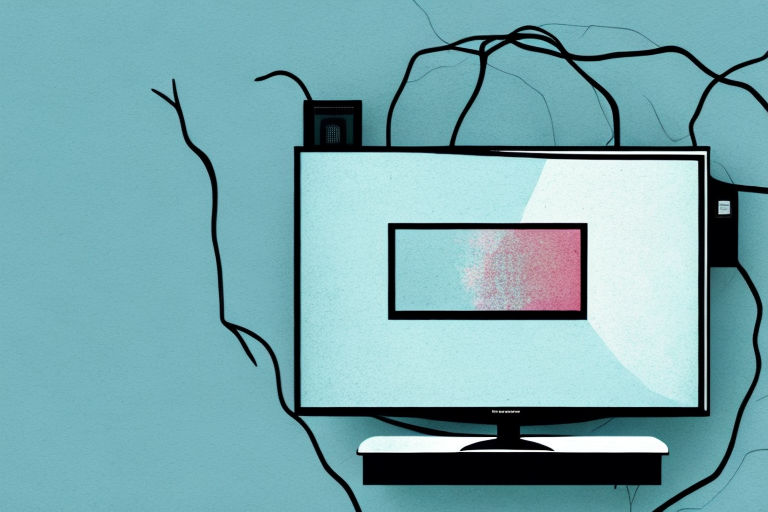If you’re tired of the unsightly mess of cords, cables and electronics cluttering up your living room, you’re not alone. Fortunately, there are a number of ways to hide your cable box using a TV mount. In this article, we’ll explore the best options for hiding your cable box and managing cables, so that you can enjoy a cleaner, more organized entertainment space.
Why Hide Your Cable Box?
You might be wondering why you even need to bother hiding your cable box. After all, it’s just a small black box that sits near your TV. But the truth is, cable boxes and other electronics can be a real eyesore in an otherwise well-designed room. Plus, if your cable box and other electronics are scattered around your entertainment center, it can make it difficult to access and use them.
Another reason to hide your cable box is to reduce clutter and create a more organized space. By hiding your cable box, you can free up space on your entertainment center and create a cleaner, more streamlined look. Additionally, hiding your cable box can help protect it from dust and other debris that can accumulate over time, potentially causing damage to the device.
Choosing the Right TV Mount for Cable Box Storage
The good news is that there are a number of TV mounts available that can help you hide your cable box. When choosing a mount, consider the weight and size of your TV, as well as the type of wall you’ll be mounting it on. Some mounts are designed to hold both your TV and your cable box, while others may require a separate shelf for your cable box or other electronics.
It’s also important to consider the accessibility of your cable box when choosing a TV mount. If you plan on frequently changing channels or adjusting settings, you may want to opt for a mount that allows for easy access to your cable box. Additionally, some mounts come with cable management systems to help keep your cords organized and out of sight. Take the time to research and compare different TV mounts to find the one that best fits your needs and preferences.
Understanding Cable Management
One of the keys to hiding your cable box is proper cable management. That means making sure your cords and wires are neatly organized and tucked away, so that they’re not visible from the front of your TV. There are a number of tools and accessories available to help with cable management, including cable ties, cable covers, and cord concealers.
It’s important to note that cable management not only improves the appearance of your entertainment setup, but it also helps with safety. Tangled cords and wires can be a tripping hazard, especially if you have children or pets in the house. Additionally, proper cable management can prevent overheating and damage to your electronics by allowing for proper airflow and reducing clutter around your devices.
Hiding your Cable Box Behind the TV
One simple way to hide your cable box is to mount it behind your TV using a mount designed for this purpose. This allows you to keep your cable box out of sight while still maintaining easy access to it.
Another option is to use a wireless HDMI transmitter and receiver. This allows you to place your cable box in a different room or closet, completely out of sight, while still being able to watch TV without any loss of quality.
If you don’t want to purchase any additional equipment, you can also try hiding your cable box in a decorative box or basket. Just make sure there is enough ventilation to prevent overheating and that the remote control still works through the material.
Concealing your Cable Box in a Wall-Mounted Shelf
If you’d prefer to keep your cable box completely out of sight, consider mounting it in a wall-mounted shelf. This allows you to hide your cable box behind a stylish piece of decorative shelving, while still allowing you to easily access it when needed.
When choosing a wall-mounted shelf for your cable box, make sure it is large enough to accommodate the size of your box. You may also want to consider a shelf with a back panel to help conceal any cords or wires.
Another benefit of using a wall-mounted shelf to conceal your cable box is that it can free up space on your entertainment center or TV stand. This can create a cleaner, more organized look in your living room or bedroom.
Using a Wire Cover to Disguise Your Cable Box
Wire covers are a great way to hide unsightly cords and wires, including those connecting your cable box to your TV. These covers come in a wide range of styles and colors, so you can choose one that matches your décor and keeps your cables hidden from view.
Not only do wire covers help to keep your space looking neat and organized, but they also serve a practical purpose. By keeping your cables and wires hidden, you reduce the risk of tripping or accidentally unplugging your devices. Additionally, wire covers can protect your cables from damage caused by pets or children. So not only do they look great, but they also provide added safety and protection for your home.
Creating a Custom Cabinet to Hide your Cable Box
If you’re handy with woodworking tools, consider building a custom cabinet to hide your cable box. This allows you to create a stylish and functional piece of furniture that doubles as a storage solution for all your entertainment needs.
When building your custom cabinet, be sure to measure your cable box and any other devices you plan to store inside. This will ensure that your cabinet is the right size and has enough space for ventilation. You may also want to consider adding cable management features, such as holes in the back of the cabinet, to keep your cords organized and out of sight. With a little planning and creativity, you can create a beautiful and practical solution for your cable box storage needs.
Installing an In-Wall Storage Solution
If you’re renovating or building a new home, consider installing an in-wall storage unit to hide your cable box. This allows you to keep your electronics out of sight, while also freeing up floor space and reducing clutter.
When installing an in-wall storage unit, it’s important to consider the location and accessibility. Make sure the unit is easily accessible for maintenance and repairs, and that it’s not located in an area that could be affected by moisture or heat. Additionally, consider adding ventilation to the unit to prevent overheating of your electronics.
DIY Solutions for Hiding Your Cable Box
If you’re on a budget or just enjoy DIY projects, there are a number of creative solutions for hiding your cable box. These include using a decorative box or basket to hide your cable box, or creating a custom cover that matches your décor.
Another option is to use a floating shelf or wall-mounted cabinet to hide your cable box. This not only keeps your cable box out of sight, but also frees up valuable surface space. You can also use a cable box holder that attaches to the back of your TV, keeping the box hidden and organized. Whichever solution you choose, make sure to leave enough space for proper ventilation to prevent overheating.
Tips and Tricks for Managing Cables and Wires
Managing cables and wires can be a challenge, but with a few simple tips and tricks, it doesn’t have to be. Some of the best strategies for keeping your cables organized and out of sight include using colored cable ties, labeling your cords, and using cord clips to keep them neatly in place.
Another helpful tip is to use cable sleeves or wire looms to bundle and protect your cords. These sleeves come in various sizes and can be cut to fit your specific needs. They not only keep your cables organized, but also prevent them from getting tangled or damaged. Additionally, consider using a cable management box or desk grommet to hide excess cords and create a cleaner, more streamlined look for your workspace.
Maintaining Accessibility to Your Hidden Cable Box
Finally, it’s important to make sure that your cable box remains easily accessible, even when it’s hidden from view. This means positioning it in a place where you can still use the remote control, and making sure that any cables or wires that need to be unplugged are easily accessible.
With these tips and tricks, you can hide your cable box and manage your cables like a pro, creating a clean, streamlined look for your entertainment space. Whether you choose to mount your cable box behind your TV, install in-wall storage, or create a custom cabinet, you’ll love the way your home looks and feels with your electronics hidden out of sight.
Additionally, it’s important to consider the ventilation needs of your cable box when hiding it from view. Cable boxes generate heat, and if they are not properly ventilated, they can overheat and malfunction. Make sure that the area where you plan to hide your cable box has adequate ventilation, and avoid enclosing it in a tight space or covering it with fabric or other materials that can block airflow.