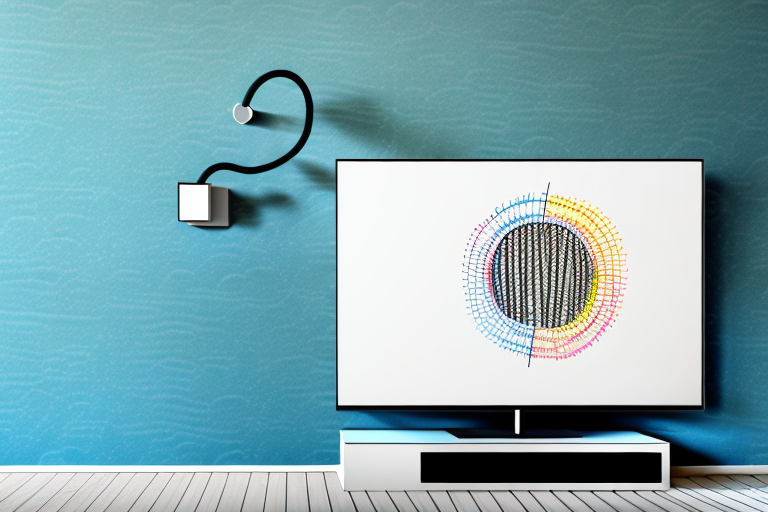Mounting your TV on a wall can be a great way to improve the viewing experience in your living space. However, with visible cables, the aesthetic appeal can be greatly diminished. Thankfully, hiding your cables is a simple task that can be completed in just a few steps. In this article, we will discuss the various methods you can use to hide cables for your TV mount, from running them through walls to creative ways to conceal them in plain sight.
Why it’s important to hide cables when mounting a TV
Visible cables can be an eyesore, especially when they’re tangled and hanging down from your wall-mounted TV. They can detract from the overall design of your room, making it look cluttered and disorganized. Additionally, visible cables can be a safety hazard, especially if you have young children or pets who could pull on them. It’s important to hide cables when you’re mounting a TV to create a neat and organized look, while also maintaining safety in your living space.
Another reason why it’s important to hide cables when mounting a TV is to prevent damage to the cables themselves. When cables are left exposed, they can be easily bumped or knocked around, which can cause damage to the wires inside. This can lead to issues with your TV’s signal or even cause a complete loss of connection. By hiding your cables, you can protect them from accidental damage and ensure that your TV stays connected and functional.
Materials needed for hiding cables
Before you begin to hide your cables, you need to gather a few materials. To run cables through walls, you will need a drywall saw, a cable fishing tool, a stud finder, and low voltage brackets. If you prefer to use cable raceways, you’ll need a measuring tape, a level, a screwdriver, and a saw or scissors to cut the raceways to the desired length. A power outlet kit requires a cut-in box, a power converter, and an electrical outlet.
It is important to note that the materials needed may vary depending on the type of wall and the location of the cables. For example, if you are running cables through a concrete wall, you may need a hammer drill and masonry bits. Additionally, if you are hiding cables behind a wall-mounted TV, you may need a mounting bracket and screws to secure the TV in place. Always make sure to research and gather all necessary materials before beginning any cable hiding project.
Step-by-step guide for hiding cables behind drywall
If you’re running cables through walls, you’ll want to start by identifying the stud locations. Use a stud finder to locate the studs, then use a pencil to mark their positions. Cut a small hole in the drywall using a drywall saw, then insert your cable fishing tool. Use your finger to guide the cable tool to the next hole, and continue threading the cable through the wall until you reach the desired location. Next, install a low voltage bracket where you want the cable to exit the wall. Finally, connect the cable to your TV and any other devices.
It’s important to note that before you start any cable installation, you should turn off the power to the room where you’ll be working. This will ensure your safety and prevent any electrical accidents. Additionally, if you’re not comfortable working with electricity, it’s best to hire a professional electrician to do the job for you. Safety should always be your top priority when working with cables and electrical wiring.
Tips for running cables through walls
When running cables through walls, it’s important to take a few precautions. Start by turning off the power to any outlets nearby, and avoid drilling or cutting into any electrical wiring. Use a stud finder to locate any electrical wiring before you start cutting into the wall. Additionally, make sure that your cable length is the right size before beginning to thread it through the wall. It’s better to have the cable be a bit too long than too short.
Another important tip is to use a fish tape or a wire coat hanger to guide the cable through the wall. This will help prevent the cable from getting stuck or tangled inside the wall. It’s also a good idea to label both ends of the cable before you start running it through the wall, so you know which end goes where. Finally, once you’ve successfully run the cable through the wall, test it to make sure it’s working properly before you patch up any holes or gaps in the wall.
How to use cable raceways for a clean look
Cable raceways are a great alternative to running cables through walls. They provide a clean, modern look that complements any home decor. To install, use a measuring tape to determine the length of the raceway needed. Cut the raceway to the desired length using a saw or scissors, then use a level to mount it to the wall. Finally, insert the cables into the raceway and secure them in place with the provided adhesive strips.
One of the benefits of using cable raceways is that they can be easily painted to match the color of your walls. This allows them to blend seamlessly into your home decor and become virtually invisible. Additionally, cable raceways can be used to organize and hide multiple cables, making them a great solution for home entertainment systems or home offices.
When choosing a cable raceway, it’s important to consider the size and number of cables you need to accommodate. Some raceways are designed for smaller cables, while others can handle larger cords and wires. It’s also important to choose a raceway with a secure mounting system, to ensure that it stays in place and doesn’t damage your walls.
Hiding cables using a power outlet kit
A power outlet kit is another way to hide cables for your TV mount. To install, start by cutting a hole in the drywall using a cut-in box. Next, connect the power converter unit to the existing electrical wiring, then mount the outlet and cover plate. Finally, connect your TV and any other devices to the new outlet, ensuring that the cables are hidden from view.
It is important to note that when installing a power outlet kit, it is recommended to hire a licensed electrician to ensure proper installation and safety. Additionally, some power outlet kits may not be compatible with certain types of walls or electrical systems, so it is important to research and choose the right kit for your specific needs.
Creative ways to conceal cables in plain sight
If you’re looking for a unique way to hide cables, there are plenty of creative options available. One idea is to use a picture frame that matches your decor and attach it to the wall. Thread your cables through the back of the frame and out of sight, then add your artwork to cover the cables. Another option is to hide cables behind a floating shelf or mount your TV over a decorative fireplace mantel, concealing the cords in the process.
Another creative way to conceal cables is to use a cable cover. These covers come in various colors and patterns and can be easily attached to the wall or baseboard. They are a great option for those who want to hide cables without making any permanent changes to their walls.
If you’re feeling crafty, you can also create your own cable cover using fabric or wallpaper. Simply measure the length of your cables and cut the fabric or wallpaper to size. Then, use double-sided tape or adhesive to attach the cover to the wall or baseboard. This option allows you to customize the look of your cable cover to match your decor.
How to choose the right cable management solution for your space
When choosing a cable management solution, it’s important to consider the layout of your room and the design of your TV mount. If you have a large space and your TV is mounted high, running cables through the walls may be the best option. If you prefer to keep the cables visible, cable raceways provide a modern look that isn’t too obtrusive. Consider the size of your cables and the location of your electrical outlets before you decide which solution is right for you.
Another important factor to consider when choosing a cable management solution is the number of devices you have. If you have multiple devices, such as a gaming console, a soundbar, and a streaming device, you may need a larger cable management solution to accommodate all of the cables. Look for solutions that have multiple channels or compartments to keep everything organized.
It’s also important to think about the future when choosing a cable management solution. If you plan on upgrading your TV or adding new devices in the future, make sure the solution you choose can accommodate those changes. Look for solutions that are flexible and can be easily adjusted or expanded as needed.
Common mistakes to avoid when hiding cables
The most common mistake people make when hiding cables is not leaving enough slack in the cable. This can make it difficult to make adjustments in the future, and can even damage the cable. Be sure to leave enough slack for movement and any future changes. Another mistake is drilling into electrical wiring. Always use a stud finder to locate wires before cutting into the wall. Finally, rushing through the cable management process can result in a messy and unstable setup. Take the time to plan your cable management solution and execute the setup with care to ensure long-lasting and effective results.
By following these steps and tips, you can hide the cables for your TV mount in a safe, efficient, and stylish manner. Choose the solution that works for you, and enjoy your beautifully mounted TV without the distractions of tangled wires and cables.
One additional mistake to avoid when hiding cables is using the wrong type of cable for the job. It’s important to use cables that are rated for in-wall use, as these are designed to withstand the heat and pressure of being inside a wall. Using the wrong type of cable can be a fire hazard and can also damage your equipment. Additionally, failing to label your cables can make it difficult to identify which cable goes where, especially if you need to make changes in the future. Take the time to label your cables and keep a record of which cable goes to which device.
Another important consideration when hiding cables is ventilation. If you’re hiding cables behind a wall-mounted TV, for example, it’s important to ensure that the TV has adequate ventilation to prevent overheating. Make sure that the cables are not blocking any vents or air flow, and consider using a cable management system that allows for proper ventilation.