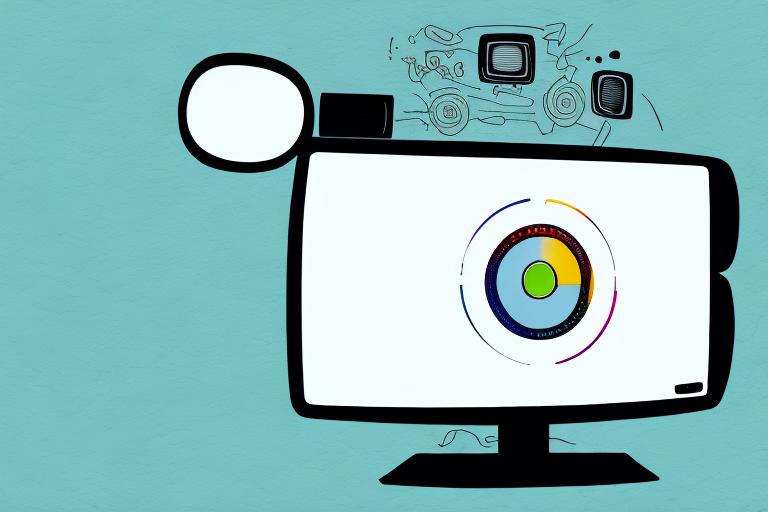Mounting a TV on a wall is a great way to save space and create a more streamlined look for your home entertainment system. However, the process can seem daunting if you’ve never done it before. Fortunately, with the right tools and some careful planning, the process is relatively easy. In this article, we’ll take a closer look at how to mount a TV on a mount, step by step.
Understanding the Different Types of TV Mounts
Before you start mounting your TV, it’s important to understand the different types of mounts that are available. The most common types of TV mounts are fixed mounts, tilting mounts, and full motion mounts. Fixed mounts are the simplest type of mount, and they don’t allow for any movement once the TV is mounted. Tilting mounts allow you to tilt the TV up or down, while full motion mounts allow you to tilt, swivel, and even extend the TV away from the wall. Choosing the right type of mount for your TV will depend on your personal preferences and the layout of your room.
Another important factor to consider when choosing a TV mount is the weight and size of your TV. Different mounts have different weight and size limits, so it’s important to choose a mount that can support your TV. You should also consider the height at which you want to mount your TV, as this can affect your viewing experience.
It’s also important to consider the installation process when choosing a TV mount. Some mounts require professional installation, while others can be easily installed by the homeowner. If you’re not comfortable with DIY projects, it’s best to hire a professional to install your TV mount to ensure that it’s installed safely and securely.
Choosing the Right TV Mount for Your Space
Choosing the right TV mount is essential for ensuring that your TV is securely mounted and positioned correctly. When choosing a mount, you should consider the size and weight of your TV, the type of wall you’ll be mounting the TV on, and the location of any studs or electrical outlets. There are a range of mounts available for different TV sizes, so be sure to choose one that can support the weight and size of your TV.
Another important factor to consider when choosing a TV mount is the viewing angle. You want to make sure that the TV is mounted at a height and angle that is comfortable for viewing. This may require adjusting the height of the mount or choosing a mount that allows for tilting or swiveling.
It’s also important to consider the aesthetic of your space when choosing a TV mount. There are mounts available that can be hidden behind the TV or that have a sleek, modern design. Consider the overall look and feel of your room and choose a mount that complements it.
Gathering the Necessary Tools and Equipment for TV Mounting
Before you start mounting your TV, you’ll need to gather the necessary tools and equipment. This will include a stud finder, drill, level, screws, and a mounting bracket. You may also want to invest in cable covers to hide any wires or cables that are visible once the TV is mounted.
It’s important to make sure that the tools and equipment you gather are appropriate for the size and weight of your TV. If you have a larger TV, you may need heavier duty screws and a sturdier mounting bracket. Additionally, if you’re unsure about the location of the studs in your wall, it may be helpful to have a backup plan for mounting, such as using a wall anchor. Taking the time to gather the right tools and equipment will ensure a safe and secure TV mounting experience.
Measuring and Marking Your Wall for TV Mounting
Once you have all of the necessary tools and equipment, you’ll need to measure and mark your wall for TV mounting. This will involve using a stud finder to locate the studs in your wall, and marking the location of the studs with a pencil or marker. You’ll also need to use a level to ensure that your mount is straight and level before drilling any holes.
It’s important to note that the height at which you mount your TV will also affect your viewing experience. The ideal height for mounting a TV is at eye level when you’re seated, which is typically around 42 inches from the floor. However, this can vary depending on the size of your TV and the height of your seating. Take some time to measure and mark the height at which you want to mount your TV before drilling any holes.
Finding the Right Height and Location for Your TV Mount
Once you’ve marked your wall and located the studs, it’s time to determine the right height and location for your TV mount. This will depend on a number of factors, including the size of your TV, the layout of your room, and your personal preferences. In general, it’s a good idea to mount your TV at eye level when seated, and to position it so that it’s easily visible from all angles.
Another important factor to consider when finding the right height and location for your TV mount is the distance between your TV and seating area. If you have a larger room, you may want to mount your TV higher to ensure that it’s visible from a greater distance. On the other hand, if you have a smaller room, mounting your TV lower may be more appropriate to avoid straining your neck when viewing.
It’s also important to consider the lighting in your room when determining the location of your TV mount. If you have windows or other sources of natural light, you’ll want to position your TV so that it’s not affected by glare or reflections. Additionally, if you have a lot of ambient light in your room, you may want to consider a TV with a brighter screen or a matte finish to reduce glare.
Installing Your TV Mount Properly and Securely
With all of the measurements and markings complete, it’s time to install your TV mount. This will involve drilling holes into the marked studs, and attaching the mounting bracket to the wall. Once the bracket is securely attached, you can attach the mounting plate to your TV and hang the TV from the bracket. Be sure to follow the manufacturer’s instructions carefully to ensure a secure and stable mount.
It’s important to note that the weight of your TV will determine the size and type of mount you need. If you have a larger TV, you may need a mount that can support more weight and has a larger bracket. Additionally, if you have a curved TV, you may need a mount that is specifically designed for curved screens. Always check the weight and size specifications of your mount before purchasing and installing it to ensure it can safely support your TV.
Tips and Tricks for Concealing Cables and Wires When Mounting Your TV
One of the biggest challenges when mounting a TV is concealing cables and wires for a neat and tidy look. There are a number of tips and tricks you can use to hide cables and wires, including running them through the wall using cable covers or conduit, using a cord cover to hide wires along the wall, and using cable ties or Velcro wraps to secure and organize cables.
Another option for concealing cables and wires is to use a wireless HDMI kit. This allows you to transmit audio and video signals from your TV to your devices without the need for cables. However, keep in mind that these kits can be expensive and may not work as well in areas with a lot of interference.
Troubleshooting Common Issues When Mounting a TV on a Wall
Even with careful planning and installation, there may be some common issues that arise when mounting a TV on a wall. These may include issues with the mount stability, difficulty finding studs, or difficulty concealing cables and wires. If you encounter any issues, be sure to consult the manufacturer’s instructions or seek advice from a professional.
Another common issue that may arise when mounting a TV on a wall is the weight of the TV. If the TV is too heavy for the mount or the wall, it may cause the mount to fail or damage the wall. It is important to ensure that the mount and wall can support the weight of the TV before installation. You can check the weight limit of the mount and consult a professional if you are unsure about the weight capacity of the wall.
Maintaining and Cleaning Your Mounted TV to Ensure Longevity
Finally, it’s important to maintain and clean your mounted TV to ensure it lasts for years to come. This may involve dusting your TV regularly, avoiding harsh cleaning chemicals, and ensuring that the cables and wires are kept organized and secure. With a little maintenance and care, your mounted TV can provide years of enjoyment and entertainment.
By following these tips and steps for mounting a TV on a mount, you can create a more streamlined and space-saving home entertainment system. With the right tools and some careful planning, the process is relatively simple and straightforward, allowing you to enjoy your favorite shows and movies in style and comfort.
One important aspect of maintaining your mounted TV is to ensure that it is properly ventilated. TVs generate heat, and if they are not properly ventilated, this can cause damage to the internal components and reduce the lifespan of the TV. Make sure that there is enough space around the TV to allow for proper airflow, and avoid placing any objects on top of the TV that could block the vents.
Another tip for maintaining your mounted TV is to periodically check the mounting hardware and ensure that it is secure. Over time, the weight of the TV can cause the mount to loosen, which can be dangerous and cause damage to the TV. Check the mount regularly and tighten any loose screws or bolts to ensure that the TV remains securely mounted.