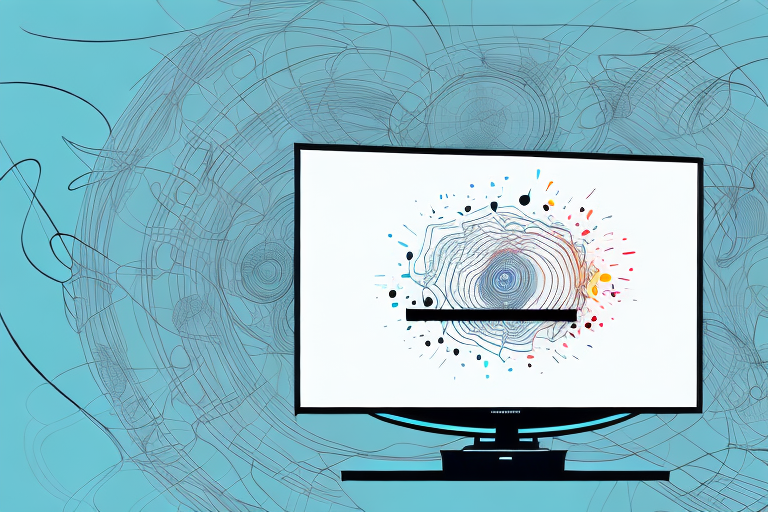Are you considering mounting your TV on your wall to save space and improve your viewing experience? A full motion TV mount allows you to adjust the angle and position of your TV, giving you greater flexibility in your viewing angles. While hanging a full motion TV mount may seem intimidating, with the right tools and a little bit of preparation, it can be a breeze. In this article, we’ll guide you through how to hang a full motion TV mount step-by-step.
Choosing the Right Full Motion TV Mount
The first step in hanging a full motion TV mount is choosing the right mount for your TV. The weight and size of your TV are critical factors, as they will determine the type of mount and number of studs needed for secure installation. Be sure to choose a mount that meets your TV’s specifications and your desired viewing angle. A rule of thumb is that the center of your TV should be at eye level when seated.
Another important factor to consider when choosing a full motion TV mount is the range of motion it offers. Some mounts only allow for tilting up and down, while others offer full articulation, allowing you to adjust the TV’s position in any direction. If you plan on mounting your TV in a room with multiple seating areas, a mount with full articulation may be the best option to ensure everyone can enjoy a comfortable viewing experience. Additionally, consider the ease of installation and any additional features, such as cable management, that may be important to you.
Tools You Will Need to Hang a Full Motion TV Mount
You will need several tools to hang a full motion TV mount, including a stud finder, drill, drill bits, level, tape measure, and socket wrench. Make sure to have all the necessary tools on hand before beginning the installation process.
It is also important to have a helper when hanging a full motion TV mount, as the mount can be heavy and difficult to maneuver alone. Additionally, it is recommended to wear safety goggles and gloves to protect yourself during the installation process.
Measuring and Marking the Wall for the Mounting Bracket
Before you begin drilling, locate the studs in the wall using your stud finder. Once you locate the studs, measure and mark the desired height for your TV mount. Using the level, align the mounting bracket to ensure it is level, and then mark the spots on the wall where the bracket will be attached to the stud.
It is important to ensure that the mounting bracket is securely attached to the wall, as a poorly mounted TV can be dangerous. To further ensure the stability of the bracket, consider using toggle bolts in addition to the screws that attach the bracket to the studs.
Before mounting the TV, it is also important to consider the viewing angle. Take into account the height of the furniture the TV will be placed on, as well as the distance from the seating area. This will help ensure that the TV is mounted at the optimal height and angle for comfortable viewing.
Locating and Drilling Studs for Secure Mounting
Next, use your drill and drill bits to make pilot holes into the studs you marked. After that, drill the mounting screws into the studs until they are secure. Check the level of the mount again before attaching the bracket to the screws.
It is important to note that not all walls have studs in the same location. If you are mounting something heavy, it is recommended to use a stud finder to locate the studs before drilling. This will ensure that your mount is securely attached to the wall.
Additionally, if you are unable to locate a stud in the desired location, you can use toggle bolts or anchors to mount your item. These are designed to distribute the weight of the item across a larger area of the wall, providing a secure hold even without a stud.
Installing the Wall Plate for the Full Motion TV Mount
After the mounting bracket is securely attached to the wall, attach the wall plate to the bracket using the screws provided. Be sure to read the manufacturer’s instructions for specific details on how to attach your wall plate to the bracket, as the method may vary based on your mount’s design.
Once the wall plate is attached to the bracket, you can then attach the TV mount arm to the wall plate. This is typically done by sliding the arm onto the plate and securing it with screws or bolts. Again, refer to the manufacturer’s instructions for specific details on how to attach the arm to the wall plate.
It’s important to ensure that the wall plate and mount arm are securely attached to the bracket to prevent any accidents or damage to your TV. You may want to use a level to ensure that the mount arm is straight before tightening the screws or bolts. Once everything is securely in place, you can then attach your TV to the mount arm and enjoy your newly mounted TV!
Attaching the TV Bracket to Your Television Set
After the wall plate is in place, attach the TV bracket to the back of your TV using the screws provided. Again, be sure to read the manufacturer’s instructions to ensure you are attaching the bracket correctly. Make sure that the bracket is as close to the center of the TV as possible and securely attached to the TV.
It is important to note that the weight of your TV should be taken into consideration when attaching the bracket. If the bracket is not designed to support the weight of your TV, it could result in damage to both the TV and the bracket. Additionally, if you are unsure about the weight of your TV or the compatibility of the bracket, it is recommended to consult with a professional installer or the manufacturer before proceeding with the installation.
Attaching the TV to the Full Motion Wall Mount
Now that the bracket is attached to your TV, it’s time to hang it onto the wall mount. Carefully lift the TV up, aligning the bracket with the wall plate. Once the bracket is securely attached to the plate, let the TV settle into place. If your mount has locking features, make sure to secure it properly.
Before attaching the TV to the wall mount, it’s important to ensure that the mount is properly installed on the wall. Use a stud finder to locate the studs in the wall and mark them with a pencil. Then, use a level to make sure the mount is straight before drilling the screws into the wall. This will ensure that the TV is securely mounted and won’t fall off.
Once the TV is attached to the wall mount, you may want to adjust the viewing angle. Full motion wall mounts allow you to tilt, swivel, and extend the TV to achieve the perfect viewing position. Experiment with different angles until you find the one that’s most comfortable for you. Just be sure to tighten any screws or bolts after making adjustments to ensure that the TV stays in place.
Adjusting Tilt and Swivel Settings for Comfortable Viewing
Check that your TV is level, and then adjust the viewing angle to your desired position. Most full motion TV mounts allow you to tilt and swivel the TV up, down, left, and right. Adjust the angle to your perfect viewing position.
It is important to note that the distance between your eyes and the TV screen should be at least twice the diagonal length of the screen. This will help prevent eye strain and discomfort while watching TV for extended periods of time. Additionally, if you have multiple seating areas in your room, consider adjusting the tilt and swivel settings to accommodate different viewing angles for each seating area.
Another factor to consider when adjusting the tilt and swivel settings is the lighting in the room. If there is a lot of natural light coming in from windows, you may need to adjust the angle of the TV to reduce glare and improve visibility. Similarly, if you have overhead lights or lamps that create reflections on the screen, you may need to adjust the tilt and swivel settings to minimize these distractions.
Tips for Concealing Wires and Cables
Now that your TV is mounted, you’ll want to conceal the wires and cables. There are several ways to do this, including drilling holes behind your TV and running the wires through a conduit or installing a wire cover. Whatever method you choose, make sure that the wires are neatly tucked away and out of sight.
Another option for concealing wires and cables is to use adhesive cable clips or cable ties to secure them to the wall or baseboard. This method is especially useful if you don’t want to drill holes or install a wire cover. Simply attach the clips or ties to the wall and run the wires through them, keeping them organized and hidden from view. Just be sure to choose clips or ties that are strong enough to hold the weight of your cables and won’t damage your walls.
Testing Your Mounted TV for Stability and Security
Once your TV is installed and wires concealed, test it for stability and security. Give the TV a small wiggle to check that it is secure and can handle the weight of your TV.
It is also important to check that the mounting bracket is securely attached to the wall. Use a level to ensure that the TV is straight and not tilted to one side. If the TV is not level, adjust the bracket accordingly.
Additionally, make sure that the TV is not blocking any vents or air flow. This can cause the TV to overheat and potentially cause damage. If necessary, consider installing a fan or ventilation system to ensure proper air flow.
Troubleshooting Common Installation Issues with Full Motion TV Mounts
If you encounter any issues during installation, be sure to refer to the manufacturer’s instructions. Common issues include difficulty finding studs, uneven walls, and attaching brackets to the wrong part of the TV.
How to Remove a Full Motion TV Mount from Your Wall
If you need to remove your TV mount from the wall, take it slowly and allow it to settle gently. Use the same tools you used to install it to remove it from the wall. Be careful not to damage the wall or the mount in the process.
Maintenance Tips for Your Full Motion TV Mount
Regularly check your full motion TV mount to ensure it is secure and functioning correctly. Dust it as necessary and ensure that all screws and bolts are tightened. If you have any issues, refer to the manufacturer’s instructions for more information on maintenance and troubleshooting.
Now that you’ve learned how to hang a full motion TV mount, sit back and enjoy your improved viewing experience. Follow these steps carefully, and you’ll have a securely mounted TV that you can adjust to your perfect viewing angle.