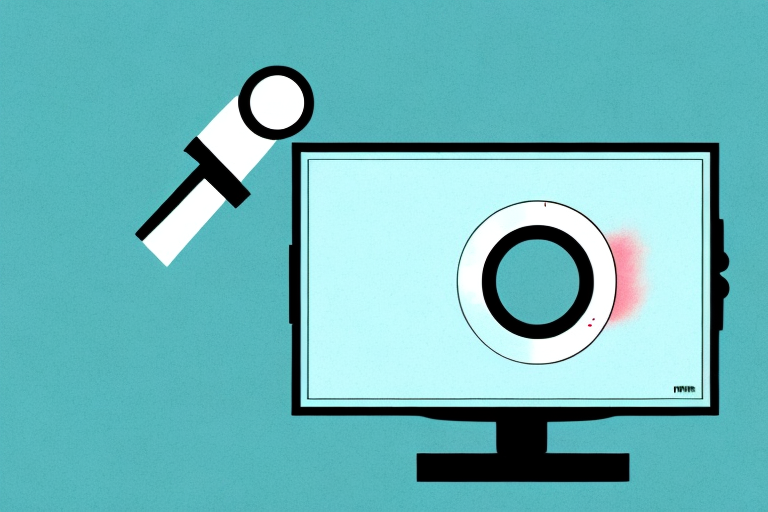If you have a TV wall mount that needs adjustment, you may be wondering how best to go about loosening it safely. In this step-by-step guide, we’ll explain why you might need to loosen your wall mount, the risks of not doing so, and how best to approach the task, ensuring you maintain the integrity of both your TV and your wall mount.
Why You May Need to Loosen Your Tv Wall Mount
There are several reasons why you may need to adjust your TV wall mount. It could be that your TV is no longer at the right height, or you’d like to angle it differently. Alternatively, you could be having issues with your TV picture, and you suspect it could be related to the wall mount. In any of these cases, it’s crucial to know how to loosen the wall mount safely.
Another reason why you may need to loosen your TV wall mount is if you need to access the cables or ports on the back of your TV. Sometimes, the cables may need to be replaced or adjusted, and it can be challenging to do so without removing the TV from the wall mount. In such cases, loosening the wall mount can provide easier access to the back of the TV, making it easier to work on the cables or ports.
The Risks of Not Loosening Your Tv Wall Mount
Not loosening your TV wall mount correctly can cause a host of problems. For example, you could cause damage to your wall – and even worse, you could cause your TV to fall and break, which can be dangerous if someone is in the room. Additionally, incorrect adjustment could cause the TV to be at the wrong angle and lead to poor viewing experiences and even eye strain over time.
Another risk of not loosening your TV wall mount is that it can make it difficult to access the ports and cables on the back of your TV. This can be especially frustrating if you need to plug in a new device or troubleshoot an issue. Loosening the mount can make it easier to reach these areas and make any necessary adjustments.
Finally, not loosening your TV wall mount can make it harder to clean your TV and the surrounding area. Dust and debris can accumulate behind the TV, and if the mount is too tight, it can be difficult to move the TV out of the way for cleaning. Loosening the mount can make it easier to clean your TV and keep it looking its best.
Step-by-Step Guide to Loosening Your Tv Wall Mount
Here’s a step-by-step guide to safely loosening your TV wall mount:
- Start by unplugging the TV from the wall socket. This is an important step to ensure your safety during the process.
- Use a stud finder to locate the studs in the wall behind the bracket.
- Using your socket wrench or pliers, remove any bolts holding the bracket to the wall.
- Always be cautious when removing the final screw, as the weight of the TV could cause the bracket to spring forward.
Once you have removed the bracket from the wall, you can now safely remove the TV from the bracket. Make sure to have someone assist you in holding the TV while you remove it from the bracket.
Before reattaching the bracket to the wall, take the time to clean the area where the bracket was attached. This will ensure that the bracket will be securely attached to the wall and will prevent any dust or debris from interfering with the bracket’s grip on the wall.
Tools You Will Need to Loosen Your Tv Wall Mount
To loosen your TV wall mount, you’ll require some tools. These include a socket wrench, pliers, and a stud finder. Once you have these items, you can begin safely loosening your wall mount, ready to make any necessary adjustments.
Before you start loosening your TV wall mount, it’s important to ensure that you have turned off and unplugged your TV. This will prevent any accidents or damage to your TV or the wall mount. Additionally, you may want to have a helper to assist you in holding the TV while you work on the wall mount.
It’s also a good idea to have a level handy to ensure that your TV is straight once you have made any adjustments to the wall mount. This will help to prevent any discomfort or eye strain when watching your TV. With these tools and precautions in place, you can safely and easily adjust your TV wall mount to your desired position.
How to Inspect Your Tv Wall Mount Before Loosening It
Before you start to loosen your TV wall mount, it’s important to inspect it carefully. Check the brackets for any signs of wear and make sure all the bolts and screws are stable. If any parts are loose or damaged, they will need to be replaced before you can safely loosen your wall mount.
Additionally, it’s important to consider the weight and size of your TV before loosening the wall mount. Make sure that the mount is rated to support the weight of your TV and that the size of your TV is compatible with the mount. If the mount is not rated for the weight or size of your TV, it could result in damage to your TV or even cause it to fall off the wall.
Another important factor to consider is the location of the wall mount. Make sure that the mount is securely attached to a stud or other sturdy surface. If the mount is attached to drywall or another weak surface, it may not be able to support the weight of your TV and could result in damage or injury.
Tips for Safely Removing Your Tv from the Wall Mount
Once you’ve loosened your TV wall mount, it’s time to remove your TV from the bracket. Here are some tips for doing so safely:
- Use a hand to support the TV while you remove the bolts from the bracket.
- Ensure you have a safe and clear area to place the TV once you’ve removed it from the wall mount.
- Always be sure to balance the TV while lifting it off the wall mount.
- Take your time and enlist the help of another person if you need it.
It’s important to note that not all TV wall mounts are created equal. Some may require additional steps or tools to safely remove your TV. Be sure to consult the manufacturer’s instructions or seek professional assistance if you’re unsure.
Additionally, before removing your TV from the wall mount, it’s a good idea to clean the screen and surrounding area. This will help prevent any dust or debris from falling onto the TV or into the mount during the removal process.
Common Problems You May Encounter When Loosening a Tv Wall Mount
During the TV wall mount loosening process, you may come across several problems. Some of the most common issues include stripped threads, loose bolts, and a bracket that’s damaged beyond repair. If you encounter any of these problems, enlist the help of a professional to help you fix them.
Another common problem that you may encounter when loosening a TV wall mount is difficulty in accessing the bolts. This can happen if the mount is installed in a tight space or if the bolts are located in an awkward position. In such cases, you may need to use specialized tools or seek the help of a professional to loosen the bolts.
Additionally, you may also face the challenge of dealing with a heavy TV set. If the TV is not properly supported during the loosening process, it can fall and cause damage or injury. To avoid this, ensure that you have a helper to hold the TV in place while you work on the wall mount. Alternatively, you can use a TV stand to support the TV during the process.
Troubleshooting Techniques for Overcoming Common Obstacles
If you encounter any issues while trying to loosen your TV wall mount, there are troubleshooting techniques you can try. Check the angle of the wall mount for any abnormalities, ensure your bolts are tight enough, and ensure the bracket is level before remounting your TV. In most cases, a careful eye and some patience will be all you need to overcome common obstacles.
However, if these techniques do not work, you may need to consider using a power drill to remove the bolts. Be sure to use caution and follow all safety guidelines when using power tools. Additionally, if you are unsure about the stability of your wall mount, it may be best to consult a professional for assistance.
Another common issue that may arise is difficulty in finding the right wall studs to mount your TV. In this case, you can use a stud finder tool to locate the studs and mark them with a pencil. If you still have trouble finding the studs, you can try tapping the wall to listen for a solid sound, which indicates the presence of a stud. Remember to always use a level to ensure your wall mount is straight and secure.
How to Reattach Your Tv to the Wall Mount After Loosening It
Once you’ve successfully loosened your TV wall mount, you can make any necessary adjustments before re-mounting your TV. To do so safely, follow these steps:
- Double-check that your wall mount is level and aligned correctly before reattaching your TV.
- Ensure the brackets are attached to the TV and that all bolts are tightened to optimal levels.
- Use a mounting bracket with at least two screws to ensure stability.
- Place the TV onto the wall mount carefully, and ensure you have a clear view of the brackets.
It’s important to note that if you’re unsure about any of these steps, or if you’re dealing with a particularly heavy or large TV, it may be best to seek professional help. A professional installer can ensure that your TV is mounted safely and securely, and can also provide advice on the best placement for your TV in your home.
Best Practices for Maintaining the Integrity of Your Tv and Wall Mount
Now that your TV is safely reattached to the wall mount, there are some best practices to follow to maintain its integrity. These include:
- Regularly inspecting the wall mount for signs of wear and tear.
- Making sure all screws and bolts are tight and secure.
- Cleaning your TV regularly, so it stays dust-free and sparkly.
- Avoiding over-tightening the bolts to avoid damage to the wall or the bracket.
Conclusion
Loosening your TV wall mount can seem like an overwhelming task, but with the right tools and a step-by-step guide, it’s easy to do. By following these tips and best practices, you can ensure your TV is mounted safely, securely, and at the right angle for optimal viewing pleasure.