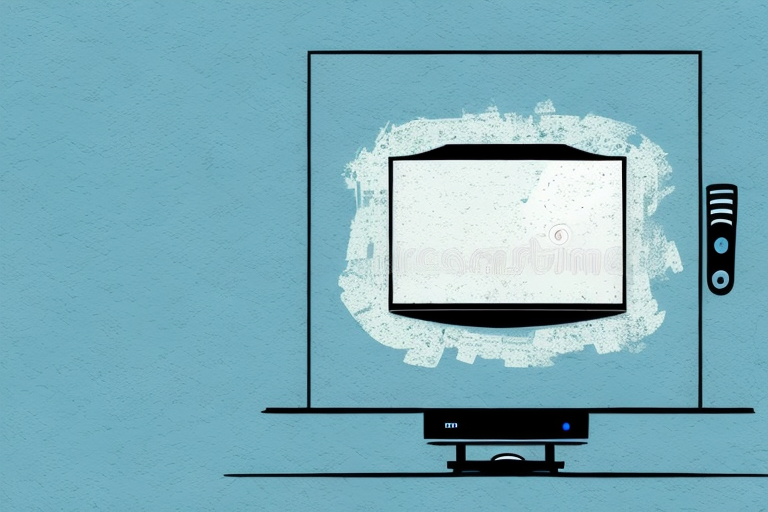Do you want to upgrade your TV viewing experience by mounting your TV on the wall? Hanging a TV mount on drywall is a project that can be completed in just a few hours, but requires some careful planning and specific tools. In this guide, we will detail all of the steps you need to follow in order to safely and securely mount your TV on drywall.
Tools Needed to Hang a TV Mount on Drywall
The first step in hanging a TV mount on drywall is to gather all the necessary tools. You will need a stud finder, drill, drill bits, screws, level, measuring tape, and a pencil. Having all of these tools on hand before you start installing will make the process go much smoother.
It is important to note that the weight of your TV will determine the size and number of screws needed to securely mount the TV. It is recommended to use at least four screws to distribute the weight evenly. Additionally, if you cannot find a stud to mount the TV, you will need to use drywall anchors to ensure the mount stays in place. Make sure to choose anchors that are rated for the weight of your TV.
Preparing Your Drywall for TV Mounting: What You Need to Know
Before you install your TV mount, it is important to assess the condition of your drywall. Avoid mounting your TV on drywall that has holes, cracks or other damage, as it may not be able to support the weight of your television. Check that the drywall is firmly attached to the studs and ensure that there is no moisture or mold present.
Additionally, it is recommended to use a stud finder to locate the studs behind the drywall. Mounting your TV directly onto the studs will provide the most secure and stable installation. If you are unable to locate the studs, consider using a mounting bracket that can distribute the weight of the TV across a larger area of the drywall. It is also important to use the appropriate hardware for your TV mount and to follow the manufacturer’s instructions carefully to ensure a safe and successful installation.
How to Find the Studs in Your Drywall for TV Mounting
Next, you’ll want to locate the studs in your drywall. Use a stud finder to detect where the studs are located, and mark them with a pencil. Alternatively, you can use a magnet to locate the screws in your drywall. Whichever method you choose, it’s important to locate the studs to ensure a sturdy mount.
It’s also important to note that studs are typically spaced 16 inches apart in most homes. This means that once you locate one stud, you can measure 16 inches to the left or right to find the next one. If you’re having trouble locating studs, try tapping on the wall with a hammer or knocking with your knuckles. You should hear a solid sound when you tap on a stud, as opposed to a hollow sound when you tap on the drywall in between studs.
Best Practices for Drilling into Drywall for TV Mounting
Once you have located the studs, you can begin drilling pilot holes for your screws. It is important to use the correct drill bit size that is recommended for the screws you are using. Start with a small drill bit size to create a pilot hole for your screw, and then use a larger drill bit to make a hole that is slightly smaller than the screw’s diameter. This will help prevent damage to the drywall and provide a tight grip for the screws.
Another important factor to consider when drilling into drywall for TV mounting is the weight of your TV. If you have a heavier TV, it is recommended to use multiple screws and anchors to distribute the weight evenly across the wall. You can also use a stud finder to locate additional studs to mount your TV for added support.
It is also important to take safety precautions when drilling into drywall. Wear safety goggles to protect your eyes from any debris that may fly up during the drilling process. Additionally, make sure to turn off the power to any electrical outlets or switches in the area before drilling to avoid any electrical hazards.
Choosing the Right Screws for Hanging a TV Mount on Drywall
Using the correct screws is crucial to ensure the safety and stability of your TV mount. The screws you use should be long enough to penetrate at least 1 inch into the stud and be strong enough to support the weight of your TV. Consult the manufacturer’s instructions or speak to a professional to choose the right size of screw for your TV mount.
It is also important to consider the type of drywall you have when choosing screws for your TV mount. If you have standard drywall, you can use regular screws. However, if you have thicker drywall or double-layered drywall, you may need to use longer screws or toggle bolts to ensure a secure mount.
Another factor to consider is the location of the TV mount. If you are mounting the TV in an area with high traffic or where children may be playing, it is recommended to use additional screws or anchors for added stability. It is always better to err on the side of caution when it comes to the safety of your TV mount.
How to Install the Wall Plate for Your TV Mount on Drywall
Now that you have located and drilled the holes in the drywall, it is time to securely mount the wall plate onto the drywall. Use the screws that came with the TV mount and insert them through the holes in the wall plate. Tighten the screws until they’re snug, but be careful not to overtighten them as this can cause damage to the drywall.
After mounting the wall plate, it is important to double-check its stability. Gently tug on the plate to ensure that it is securely attached to the drywall. If it feels loose, remove the screws and try again, making sure to insert them into a stud or use drywall anchors for added support. Once the wall plate is securely mounted, you can proceed with attaching the TV mount and hanging your TV.
Attaching the Arms and Bracket of Your TV Mount to the Wall Plate
The next step is to attach the arms and bracket of your TV mount to the wall plate. Align the arm’s screw-holes with the holes on the wall plate, and attach each screw. Be sure to check the manufacturer’s instructions to ensure that the screws are appropriately secured.
Once the arms and bracket are securely attached to the wall plate, you can then attach the TV to the mount. Make sure to use the appropriate screws and follow the manufacturer’s instructions carefully. It’s important to ensure that the TV is level and securely attached to the mount to prevent any accidents or damage.
After the TV is attached to the mount, you may want to consider hiding the cables and wires for a cleaner look. There are various cable management solutions available, such as cable covers or in-wall cable kits, that can help you achieve a neat and organized setup. Make sure to choose a solution that is appropriate for your specific TV mount and wall type.
Securing Your TV onto the Mounted Bracket: Tips and Tricks
With the wall plate and mount now securely screwed in place onto the drywall, it’s time to attach your TV. Be sure to double-check the weight restrictions, and center the TV over the wall plate. Secure the TV’s mounting bracket in place using the screws provided by the manufacturer. Finally, test that the TV is securely fastened to the wall mount and make any necessary adjustments.
It’s important to note that securing your TV onto a mounted bracket not only provides a sleek and organized look to your living space, but it also ensures safety for you and your family. By mounting your TV, you eliminate the risk of it being knocked over or accidentally pulled down, which can cause serious injury or damage. Additionally, mounting your TV can help prevent theft, as it makes it more difficult for someone to quickly grab and run with your expensive electronic device. So, take the time to properly secure your TV onto the mounted bracket and enjoy the benefits of a safer and more organized living space.
Final Adjustments and Safety Checks for Your Mounted TV
Now that your TV is mounted on the wall, it’s important to make a few final adjustments and safety checks. Use a level to ensure that your TV is perfectly straight, and that the mount is level. Check that all cables and wires are properly connected and neatly organized. Finally, turn on your TV to make sure everything is in good working order.
Another important safety check to perform is to make sure that the mount is securely attached to the wall. Give it a gentle tug to ensure that it doesn’t move or wobble. If it does, you may need to adjust the mount or use stronger screws to secure it to the wall.
It’s also a good idea to check the weight limit of your mount and make sure that your TV doesn’t exceed it. If your TV is too heavy for the mount, it could fall off the wall and cause damage or injury. Refer to the manufacturer’s instructions or consult with a professional if you’re unsure about the weight limit of your mount.
Common Mistakes to Avoid When Hanging a TV Mount on Drywall
While mounting a TV on drywall is a relatively simple process, there are some common mistakes to avoid. These include using drywall hangers instead of mounting directly on studs, using incorrect screws or drill bits, overtightening screws, failing to measure correctly, and not seeking professional help if needed.
Troubleshooting Tips If Your Tv Mount Isn’t Working Properly
If your TV mount doesn’t work correctly, it could be due to a range of issues. These issues could be as straightforward, as the TV mount not being straight, or as complex as needing to add additional mounting brackets to redistribute the weight of your TV. Check the manufacturer’s instructions manual for guidance on how to troubleshoot your particular issue or contact a specialist if needed.
Enhancing Your Viewing Experience with Additional Accessories After Installing a Tv Mount on Drywall
Once you have successfully installed your TV mount, you might want to add additional accessories such as soundbars, streaming devices, or even a gaming console. It is important that you don’t overcrowd your wall with devices, as this can take away from the sleek look of your mounted TV. Consider adding a shelf or storage unit to your wall to keep your devices organized and positioned neatly in relation to your TV.
With these easy-to-follow steps, you can safely install a TV mount on drywall and upgrade your entertainment setup. Make sure to take your time, follow the instructions provided by the manufacturer, and consult a professional if you have any doubts or run into any problems.