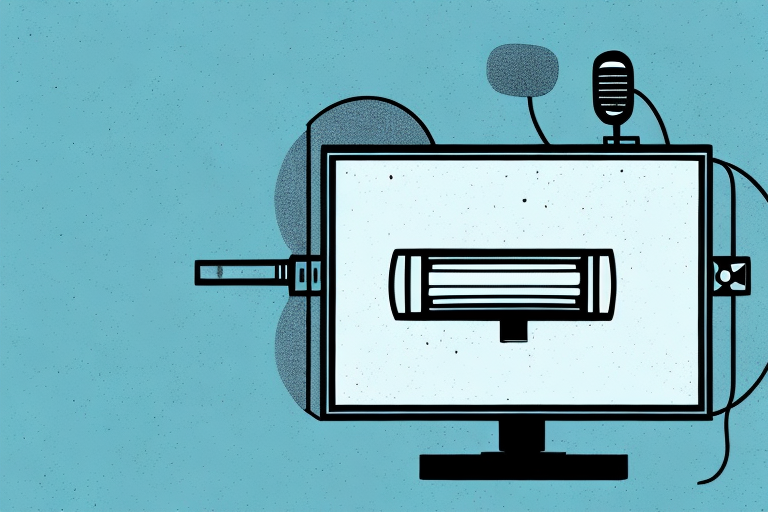Karaoke is a fun and popular activity that many people enjoy doing in the comfort of their own homes. One of the key elements of a good karaoke experience is having a TV screen that is mounted in the right position, so you can easily see the lyrics and sing along to your favorite songs. In this article, we will provide you with a comprehensive guide on how to mount your TV for karaoke, covering everything from choosing the right TV to adjusting your settings for optimal viewing during karaoke sessions.
Choosing the Right TV for Karaoke
The first step in mounting your TV for karaoke is to choose the right TV for the job. When it comes to karaoke, you need a TV screen that is big enough to display the lyrics clearly, but not so big that it overwhelms your space. A good size for a karaoke TV is between 40 and 55 inches. Additionally, you should choose a TV with a high resolution and a bright, clear picture. This will ensure that you can read the lyrics easily, even in low-light conditions.
Another important factor to consider when choosing a TV for karaoke is the sound quality. While the TV speakers may be sufficient for casual singing, for a more immersive experience, you may want to invest in external speakers or a soundbar. This will enhance the audio quality and make it easier to hear the music and your own voice. It’s also important to choose a TV with multiple HDMI ports, so you can easily connect your karaoke machine or other devices.
Best Mounting Options for TVs when Karaoke-ing
There are several different mounting options for TVs when karaoke-ing, each with its own pros and cons. The most common option is to mount the TV on a wall bracket. This is a great option if you want to save floor space and have a clear view of the screen. Another option is to mount the TV on a ceiling bracket, which is ideal for rooms with low ceilings. You can also choose to mount the TV on a stand, which is great if you want the flexibility to move your TV around.
However, it’s important to consider the weight and size of your TV when choosing a mounting option. A wall bracket may not be suitable for larger, heavier TVs, and a ceiling bracket may not be practical for smaller TVs. Additionally, if you plan on having multiple people singing karaoke, it’s important to choose a mounting option that allows for easy viewing from different angles. Overall, the best mounting option for your TV when karaoke-ing will depend on your specific needs and preferences.
The Importance of Proper TV Placement for Karaoke
The placement of your TV is crucial for creating the perfect karaoke experience. You should aim to place your TV at eye level, so it is easy to read the lyrics without straining your neck. Additionally, you should make sure that the TV is positioned in a way that allows everyone in the room to see it clearly. Avoid placing the TV too high or too low, and make sure it is not too far away from the viewing area.
Another important factor to consider when placing your TV for karaoke is the lighting in the room. You want to avoid placing the TV in an area with too much glare or reflection, as this can make it difficult to read the lyrics. If possible, position the TV in an area with minimal lighting or use curtains or blinds to control the amount of light in the room.
Finally, it is important to consider the size of your TV when placing it for karaoke. A larger TV may be better for larger groups, but it is important to make sure that the TV is not too overwhelming for the space. On the other hand, a smaller TV may be more appropriate for smaller groups, but you want to make sure that everyone can still see the lyrics clearly. Take into account the size of the room and the number of people who will be using the karaoke system to determine the best TV size for your needs.
Tools You Need to Mount your TV for Karaoke
Before you start mounting your TV for karaoke, you will need to gather a few tools. These tools include a drill, a level, a screwdriver, a stud finder, and a measuring tape. You may also need additional tools depending on the type of mounting bracket you choose, so make sure you read the instructions carefully before starting the installation process.
Once you have gathered all the necessary tools, you should start by determining the best location to mount your TV. This will depend on the size of your TV, the acoustics of the room, and the distance between the TV and the karaoke machine. You should also consider the height at which you want to mount the TV, as this will affect the viewing experience.
After you have determined the best location for your TV, you can start the installation process. Begin by using the stud finder to locate the studs in the wall, as this is where you will need to attach the mounting bracket. Once you have located the studs, use the measuring tape to mark the position of the bracket on the wall. Then, use the drill to make pilot holes for the screws, and attach the bracket to the wall using the screwdriver. Finally, attach the TV to the bracket according to the instructions provided with the bracket.
Tips for Measuring and Marking the Wall before Mounting your TV
Measuring and marking the wall before mounting your TV is crucial for ensuring that your TV is properly aligned and centered. Start by using a measuring tape to find the center of the wall where you want to mount your TV. From there, use a level to draw a straight line across the wall where the TV will be mounted. You can then use a stud finder to locate the studs in the wall, which will be used to anchor the mounting bracket.
It is also important to consider the height at which you want to mount your TV. The ideal height for mounting a TV is at eye level when seated, which is typically around 42-48 inches from the floor. However, this can vary depending on the size of your TV and the height of your furniture. Take some time to experiment with different heights before making your final decision.
How to Install and Secure your TV Mount Bracket
Installing and securing your TV mount bracket should be done carefully to ensure that your TV is held securely in place. Start by attaching the mounting bracket to the back of your TV and then attach the mounting plate to the wall using screws and wall anchors. Make sure the plate is level and securely anchored to the wall before hanging the TV on the bracket. Finally, double-check that the TV is level and securely attached to the bracket.
It is important to note that the weight of your TV should be taken into consideration when selecting a mount bracket. Make sure to choose a bracket that can support the weight of your TV. Additionally, it is recommended to have a second person assist with the installation process to ensure safety and accuracy. Always follow the manufacturer’s instructions and use the appropriate tools for the job.
Step-by-Step Guide to Hanging Your TV on the Wall
Hanging your TV on the wall is a delicate process that requires careful attention to detail. Begin by lifting the TV onto the wall mount or mounting plate, making sure that it is secure and level. Once the TV is in place, make sure all cables are attached securely and in the right places. Finally, make sure the TV is centered properly, and turn it on to make sure it works and the picture is clear.
It is important to note that before hanging your TV on the wall, you should locate the studs in the wall to ensure that the mount is securely attached. Using a stud finder, mark the location of the studs and then attach the mount to the studs using screws. If you are unsure about how to locate the studs or how to properly attach the mount, it is recommended that you seek the assistance of a professional.
Wiring and Cable Management for a Clean, Organized Look
Proper wiring and cable management is important for creating a clean and organized look. Start by routing all cables through the wall or behind the TV mount. Use cable ties or cable clips to keep the cables organized and tidy. If your TV comes with a cable cover or cable management system, use it to hide any exposed cables.
Another important aspect of cable management is to label your cables. This will make it easier to identify which cable goes where and prevent any confusion when you need to make changes or troubleshoot. You can use cable labels or even just a simple piece of tape with a label written on it.
It’s also important to consider the length of your cables. Make sure you measure the distance between your TV and any other devices, such as a soundbar or gaming console, to ensure you have the appropriate length of cables. This will prevent any excess cable clutter and make your setup look even more organized.
Adjusting Your TV Settings for Optimal Viewing during Karaoke Sessions
Once your TV is mounted, you should adjust the settings to ensure optimal viewing during karaoke sessions. Start by adjusting the brightness and contrast to your liking, and make sure that the colors are calibrated correctly. You may also want to adjust the sound settings to enhance the audio quality of your karaoke tracks.
Another important setting to consider is the aspect ratio. Most karaoke videos are in a 4:3 aspect ratio, so you may want to adjust your TV to display in this ratio to avoid any distortion or stretching of the video. Additionally, if you plan on using subtitles during your karaoke sessions, make sure to turn on the closed captioning feature on your TV and adjust the font size and color to your preference.
Troubleshooting Common Issues When Mounting Your TV for Karaoke
If you run into any issues when mounting your TV for karaoke, don’t panic. Some common issues include the TV not being level, the mounting bracket not being compatible with your TV, or the cables not being connected properly. Make sure to follow the instructions carefully and double-check your work before starting your karaoke session. If you run into any issues, don’t hesitate to consult the manufacturer’s instructions or seek advice from a professional.
Now that you have a comprehensive guide on how to mount your TV for karaoke, you can get started on creating the perfect karaoke experience in your own home. With the right TV, mounting bracket, and a little bit of patience, you’ll be able to enjoy singing along to your favorite songs in no time!