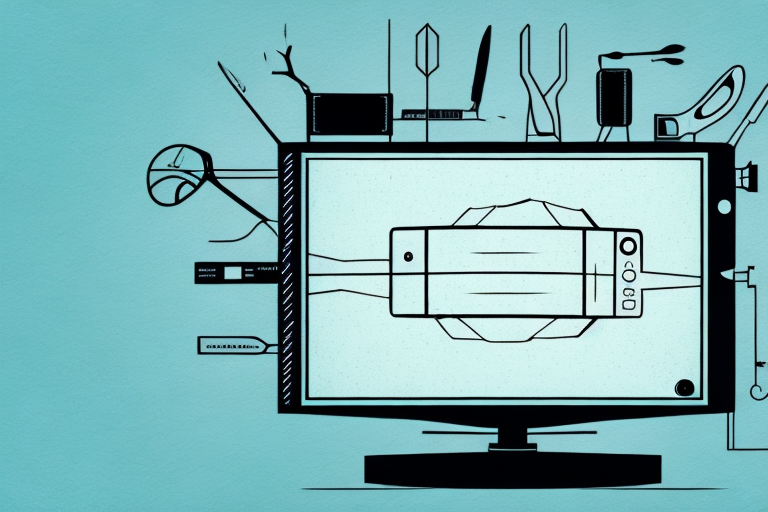If you own a TV, you know how important it is to have it properly mounted onto your wall. Not only does it make your room look neater, but it also ensures that your TV is securely mounted and less likely to fall over or get damaged. In this article, we will take a deep dive into the process of fixing a TV mount. We will explore the reasons why fixing a TV mount is important, the tools you need for the job, the different types of TV mounts available, how to remove an old TV mount, how to install a new one, and much more. So sit tight and learn how to fix a TV mount like a pro!
Why Fixing a TV Mount is Important
There are a number of reasons why fixing a TV mount is important. The first and most obvious reason is that it keeps your TV securely mounted onto the wall. This helps to prevent the TV from falling down and causing damage to your home or to anyone in your household.
A properly installed TV mount also makes your TV viewing experience much more enjoyable. It allows you to position the TV at the perfect height and angle for your viewing pleasure. Additionally, a TV mount can save you space in your home by freeing up your entertainment center and making it possible to mount your TV directly onto the wall.
Another important reason to fix a TV mount is that it can improve the overall aesthetic of your living space. A TV mounted on the wall looks sleek and modern, and can add a touch of sophistication to your home. It also eliminates the need for unsightly cords and cables, which can clutter up your entertainment area and detract from the overall look of your room.
Tools Required for Fixing a TV Mount
Before you start fixing your TV mount, you must have the right tools for the job. Here is a list of the tools that you will need:
- Drill
- Screwdriver
- Level
- Tape measure
- Stud finder
- Socket wrench
If you don’t have these tools at home, you can easily purchase them from your nearest hardware store.
It is important to note that the size and weight of your TV will determine the type of mount and the size of the screws and bolts needed for installation. Make sure to check the manufacturer’s instructions or consult with a professional to ensure that you have the correct hardware for your specific TV model.
Types of TV Mounts and How to Choose the Right One
There are several different types of TV mounts available, including full-motion mounts, tilting mounts, and fixed mounts. The type of TV mount you choose will depend on the size and weight of your TV, as well as your viewing preferences.
If you have a large TV, you may want to consider a full-motion mount, which allows you to adjust the viewing angle of the TV in all directions. If you have a smaller TV, a tilting mount might be a good option as it allows you to adjust the angle of the TV up or down. A fixed mount is ideal for smaller TVs that are not likely to be adjusted after installation.
When choosing a TV mount, make sure it is compatible with your TV’s size and weight.
Another important factor to consider when choosing a TV mount is the location where you want to install it. If you plan to mount your TV in a corner, a full-motion mount may be the best option as it allows you to adjust the viewing angle to fit the space. However, if you plan to mount your TV above a fireplace, a tilting mount may be more suitable as it allows you to angle the TV downward to reduce glare.
It’s also important to consider the installation process when choosing a TV mount. Some mounts require professional installation, while others can be easily installed by the homeowner. If you’re not comfortable with DIY projects, it may be best to hire a professional to install your TV mount to ensure it is securely mounted and safe to use.
How to Remove an Old TV Mount
If you are replacing an old TV mount, the first step is to remove the old mount. Start by unscrewing any bolts or screws that are holding the mount in place. Once the mount is loose, gently remove it from the wall, being careful not to damage the wall or the TV.
Before removing the old TV mount, it is important to make sure that the new mount is compatible with your TV. Check the weight and size specifications of the new mount to ensure that it can support your TV. You should also consider the VESA pattern of your TV, which is the distance between the mounting holes on the back of the TV. Make sure that the new mount has a compatible VESA pattern.
Once you have confirmed that the new mount is compatible, you can proceed with removing the old mount. If the mount is attached to a stud, use a stud finder to locate the stud and mark its location. Then, use a drill to remove any screws or bolts that are holding the mount to the stud. If the mount is attached to drywall, use a screwdriver to remove any screws or bolts that are holding the mount in place. Be sure to fill any holes left in the wall with spackle or putty.
Step-by-Step Guide for Installing a TV Mount
Here is a step-by-step guide to installing a TV mount:
- Locate the wall studs using a stud finder.
- Mark the location of the studs on the wall using a pencil or piece of tape.
- Hold the wall plate of the mount against the wall and mark the location of the screw holes with a pencil.
- Drill pilot holes in the marked locations.
- Secure the wall plate to the wall using screws and a screwdriver or drill.
- Attach the mounting arms to the back of the TV using the screws and a socket wrench.
- Attach the TV to the wall plate by sliding the mounting arms into the slots on the wall plate.
- Secure the TV to the wall plate with the locking screws.
- Ensure the TV is level by using a level.
It is important to note that the weight of the TV should be taken into consideration when selecting a TV mount. The mount should be able to support the weight of the TV to prevent it from falling off the wall. Additionally, it is recommended to have a second person assist with the installation process to ensure safety and accuracy.
After the TV mount is installed, it is important to test it to ensure it is secure and stable. This can be done by gently pushing and pulling on the TV to see if it moves or wobbles. If the TV is not secure, adjustments may need to be made to the mount or the installation process may need to be repeated.
Common Mistakes to Avoid When Installing a TV Mount
There are a few common mistakes that people make when installing a TV mount. These include not locating the studs properly, using the wrong screws or bolts, not securing the mount tightly enough, and not using a level to ensure that the TV is straight.
Tips for Securing Your TV on the Mount
Once your TV is mounted, it is important to make sure it is securely fastened to the mount. This can be done by tightening the locking screws and double checking that the TV is level. It is also a good idea to periodically check the mounting bracket to ensure that it remains tight and secure.
Troubleshooting Guide for Common Issues with TV Mounts
If you experience any issues with your TV mount, such as the TV not being level or the mount coming loose, there are a few steps you can take to troubleshoot the problem:
- Check the mounting bracket to ensure it is still securely fastened to the wall.
- Use a level to double check that the TV is straight.
- Ensure all locking screws are tightened properly.
- If the TV is too heavy for the mount, consider upgrading to a stronger mount that can support the weight of the TV.
How to Maintain Your TV Mount for Longevity
To ensure that your TV mount lasts for a long time, there are a few things you can do to maintain it:
- Check the mounting bracket periodically to make sure it is still securely fastened to the wall.
- Clean the mount and TV regularly with a soft, damp cloth.
- Avoid over tightening the screws and bolts.
- Do not attempt to move or adjust the TV while it is mounted.
Expert Advice on DIY vs Professional Installation of TV Mounts
If you are not confident in your ability to install a TV mount, it is recommended that you seek professional installation. A professional installer can ensure that the mount is installed correctly and safely, preventing damage to your home or TV.
If you are comfortable with DIY installation, be sure to read the instructions carefully and follow them closely. Remember to always prioritize safety and follow all safety precautions, such as wearing protective gear and turning off the electricity to the area where you will be working.
Cost Comparison of Different Types of TV Mounts and Installation Services
The cost of TV mounts and installation services vary depending on the type of mount and the installer’s fees. For a DIY installation, you can expect to spend anywhere from $20 to $100 on a mount, depending on the type and size. Professional installation fees can range from $150 to $300 or more depending on the difficulty of the installation and the installer’s fees. It is advisable to compare prices of different brands and installation services before committing to a purchase.
Safety Precautions to Follow When Fixing a TV Mount
When fixing a TV mount, it is important to take safety precautions to avoid injury. Here are a few safety tips to keep in mind:
- Never attempt to install a TV mount alone. Seek help from a friend or family member.
- Wear protective gear, such as gloves and safety goggles.
- Turn off the electricity to the area where you will be working.
- Always use the appropriate tools and follow the instructions carefully.
By following these tips, you can ensure that your TV mount is installed safely and securely.
Conclusion
Fixing a TV mount may seem like a daunting task, but with the right tools and knowledge, it can be done easily and safely. Remember to always prioritize safety and double-check your work to ensure a secure installation that will last for years to come. Whether you choose to install a TV mount yourself or hire a professional, we hope this guide has provided you with the information you need to make the right decision for your home and TV.