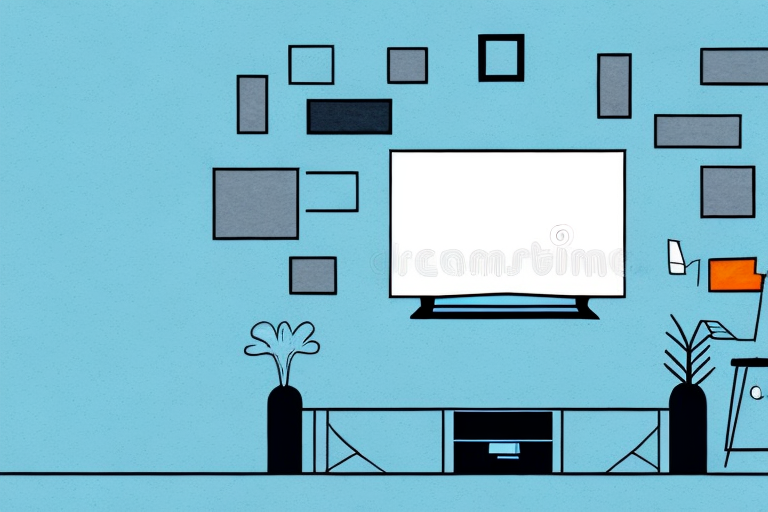So, you’ve finally decided to mount your TV on the wall. Congratulations! Not only will it give your room an elegant look, but it will also save space and allow for optimal viewing experience. With the following step-by-step guide, mounting your TV on the wall can be a breeze. So, let’s gather the necessary tools and equipment and get started.
Gathering the necessary tools and equipment
Before you begin, you will need the following tools and equipment:
- Stud finder
- Tape measure
- Pencil
- Level
- Drill
- Screwdriver
- Wall mount bracket
- Screws and bolts
- Cable ties or cord covers
Once you have everything you need, let’s move on to measuring and marking the precise position for the TV wall mount.
It’s important to note that the size and weight of your TV will determine the type of wall mount bracket you need. Make sure to check the manufacturer’s specifications for your TV before purchasing a wall mount bracket. Additionally, if you are unsure about the location of the studs in your wall, it may be helpful to use a stud finder app on your smartphone to locate them.
Measuring and marking the exact position for the TV wall mount
The next step is to decide where on the wall you want to mount your TV. Keep in mind the viewing angles and the overall look and feel of the room. Use your tape measure and pencil to mark the exact midpoint of the wall where you want your TV to be. From there, use your stud finder to locate the studs behind the wall. Once you find the studs, mark their locations with your pencil.
It’s important to ensure that the wall mount you choose is compatible with your TV’s size and weight. Check the manufacturer’s specifications to make sure the mount can support your TV. Additionally, consider the height at which you want to mount the TV. A good rule of thumb is to mount the TV at eye level when seated. This will provide the best viewing experience and reduce strain on your neck and eyes.
Choosing the right type of wall mount for your TV
There are different types of wall mounts to choose from, each designed to support different TV sizes and weights. Decide on the one that is best suited for your TV and needs. Some mounts come with specific instructions, so make sure you follow them. Generally, the installation process is pretty similar.
The first type of wall mount is the fixed mount. This type of mount is the most basic and affordable option. It is designed to keep your TV in a fixed position on the wall. If you don’t need to adjust the viewing angle of your TV, a fixed mount is a good choice.
The second type of wall mount is the tilting mount. This type of mount allows you to adjust the viewing angle of your TV up or down. It is a good option if you need to mount your TV higher on the wall, such as above a fireplace. With a tilting mount, you can angle the TV down for a better viewing experience.
Preparing the wall surface for mounting
Before drilling holes in the wall, make sure the surface is clean and free from any obstructions. Remove any screws, nails, or picture hangers from the wall. This will ensure that your TV mount is securely mounted and doesn’t fall off the wall.
Additionally, it’s important to use a stud finder to locate the studs in the wall. Mounting your TV on a stud will provide the necessary support for the weight of the TV and prevent it from falling. If you’re unable to locate a stud, use a toggle bolt or anchor to secure the mount to the wall.
Drilling holes in the wall for the mount
Using your drill, make pilot holes into the wall where you marked the studs. Make sure the holes are the same diameter as the screws that you’ll be using.
It’s important to use a level to ensure that the mount is straight before drilling the holes. If the mount is not level, your TV or other mounted item may be crooked and difficult to adjust. Additionally, be sure to use a stud finder to locate the studs in the wall. Mounting the item directly into a stud will provide the necessary support and prevent it from falling off the wall.
Attaching the mounting plate to the back of your TV
Attach the mounting plate to the back of your TV using the bolts and screws that came with the mount. Make sure to tighten them enough to hold the bracket firmly in place, but don’t overtighten them.
Before attaching the mounting plate, make sure to clean the back of your TV with a soft cloth to remove any dust or debris. This will ensure a secure and stable attachment.
If your TV has a curved back, you may need to use spacers or washers to ensure the mounting plate sits flush against the TV. Refer to the instructions that came with your mount for specific guidance on how to attach the mount to a curved TV.
Mounting your TV onto the wall bracket
With the help of another person, mount your TV onto the wall bracket by carefully lining up the bracket with the holes in the wall. Once you’ve done this, insert the screws and tighten them to secure the bracket and TV into place.
It’s important to make sure that the wall bracket is securely attached to the wall before mounting the TV. Use a level to ensure that the bracket is straight and adjust as necessary. Additionally, make sure to use the appropriate screws and anchors for your wall type to ensure maximum stability and safety.
Adjusting your TV’s position and angle for optimal viewing experience
Once your TV is mounted, you can adjust its position and angle for the best viewing experience. Use your level and adjust the bracket until the TV is level. Tilt the TV and swivel it until your viewing angle is just right.
It’s important to consider the lighting in the room when adjusting your TV’s position and angle. Avoid placing the TV in direct sunlight or in a spot where there are strong reflections. This can cause glare and make it difficult to see the screen. Additionally, if you have a smart TV, make sure it’s connected to the internet so you can access all of its features and streaming services.
Concealing cables and wires for a clean look
No one wants to see cables hanging from their wall-mounted TV. Use cable ties or cord covers to hide them. Make sure the cables are appropriately routed so they don’t interfere with the swivel, tilt, or the overall look of your TV.
Another option for concealing cables is to install an in-wall cable management system. This involves cutting a hole in the wall behind your TV and running the cables through a conduit. This method provides a completely hidden solution and can give your room a more professional look.
It’s important to note that when concealing cables, safety should always be a top priority. Make sure to follow all electrical codes and regulations, and if you’re not comfortable doing the installation yourself, hire a professional to do it for you.
Tips and tricks to ensure a safe and secure installation
Always double-check the locking mechanism on your wall mount to ensure your TV is securely attached. Make sure all screws, bolts, and cables are properly installed and tight. And finally, only mount your TV in a location where it can be safely installed.
Another important tip to ensure a safe and secure installation is to choose the right wall mount for your TV. Make sure the mount is compatible with your TV’s size and weight. It’s also important to consider the type of wall you will be mounting the TV on. Different types of walls require different types of mounts and installation methods.
Additionally, it’s a good idea to have a second person assist you with the installation. Mounting a TV can be a two-person job, especially if the TV is large and heavy. Having someone to hold the TV while you attach it to the mount can prevent accidents and ensure a secure installation.
Common mistakes to avoid when mounting your TV on the wall
A common mistake is mounting the TV too high or too low. Make sure the TV is at your eye level when standing or sitting. Another mistake is using the wrong wall mount or not following the manufacturer’s instructions, which can lead to the TV falling off the wall.
It is also important to consider the weight of your TV and the type of wall you are mounting it on. If the wall cannot support the weight of the TV, it can cause damage to both the TV and the wall. Additionally, if you are mounting the TV on a drywall, make sure to locate the studs and use them for support. Failure to do so can result in the TV falling off the wall and causing damage or injury.
Frequently asked questions about DIY TV wall mounts
Q: Can I mount the TV on drywall?
A: Yes, but make sure you locate the studs and use sturdy anchors to secure the mount.
Q: Can I mount the TV myself?
A: Yes, but it helps to have another person’s assistance and to follow the manufacturer’s instructions closely.
Q: What tools do I need to mount a TV on the wall?
A: You will need a stud finder, drill, level, screwdriver, and the appropriate screws and anchors for your wall type. It’s important to have all the necessary tools before starting the installation process.
How to troubleshoot common issues with a DIY TV wall mount
If your TV keeps tilting down, check to make sure the mount is correctly installed and level. If cables are visible, use cable covers to hide them. And, if your TV is swiveling too much, adjust the tension on the mount using the provided tools.
Hopefully, this step-by-step guide helped you to secure your TV safely and securely on the wall. Following the instructions, and using the appropriate tools and equipment, are key to ensuring the best outcome. Good luck!
However, if you are still experiencing issues with your TV mount, it may be worth consulting a professional. They can assess the situation and provide expert advice on how to fix the problem. Additionally, if you are unsure about the weight capacity of your mount, it is important to double-check the specifications to ensure that it can support your TV’s weight.
Remember, safety should always be your top priority when installing a TV wall mount. Take your time, follow the instructions carefully, and don’t hesitate to ask for help if you need it. With a little patience and attention to detail, you can enjoy your favorite shows and movies on a securely mounted TV.