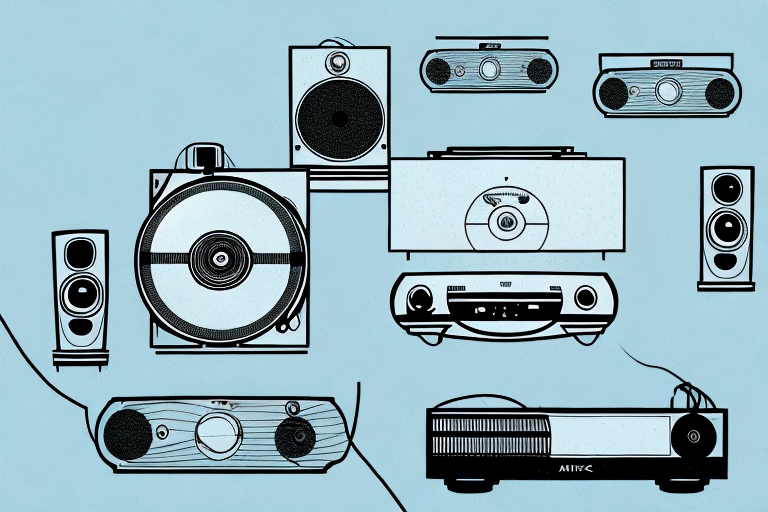If you’re a music lover who enjoys vinyl records, connecting your turntable to an RCA home theater system is a great way to amplify your listening experience. That being said, the process of connecting the two can be a bit confusing, especially if you’re unfamiliar with the components involved. In this article, we’ll provide you with a step-by-step guide on how to connect your turntable to an RCA home theater system, as well as provide some tips on how to troubleshoot common issues that may arise during the process.
Understanding the RCA Home Theater System
Before we dive into the process of connecting your turntable to the RCA home theater system, let’s take a quick look at what the RCA home theater system is and what it does. Simply put, it’s a home entertainment system that uses RCA cables to connect to and amplify external devices, such as a turntable. The system generally consists of three main components: the audio/video receiver, the speakers, and the subwoofer. Most RCA home theater systems come with an instruction manual that outlines how to set up and operate the system.
The audio/video receiver is the central component of the RCA home theater system. It receives audio and video signals from external devices, such as a DVD player or gaming console, and processes them to be played through the speakers and displayed on a TV or monitor. The speakers are responsible for producing the sound, while the subwoofer enhances the bass frequencies for a more immersive audio experience. Some RCA home theater systems also come with additional features, such as Bluetooth connectivity or built-in streaming services.
Components You Need to Connect a Turntable to RCA Home Theater System
Before you begin connecting your turntable to the RCA home theater system, it’s important to make sure you have all the necessary components. You will need:
- A turntable
- Preamp
- Audio cables (RCA)
- An RCA home theater system
Please note that some turntables come with a preamp built-in and do not require an external preamp. Check your turntable’s manual to see if this applies to your device.
If your turntable does not have a built-in preamp, you will need to purchase one separately. A preamp is necessary to boost the turntable’s signal to a level that can be processed by the RCA home theater system. There are many different preamp options available, ranging from budget-friendly to high-end models. It’s important to choose a preamp that is compatible with your turntable and RCA home theater system.
Step-by-Step Guide to Connecting a Turntable to RCA Home Theater System
Now that you have all the necessary components, let’s dive into the steps for connecting your turntable to the RCA home theater system.
Step 1: Connect your turntable to the preamp
Begin by connecting your turntable to the preamp. Most turntables have two RCA output cables labeled “Phono.” These cables go to the input on the preamp labeled “Phono.” If you’re using a turntable with a built-in preamp, you can skip this step.
Step 2: Connect the preamp to the RCA home theater system
Next, connect the preamp to the RCA home theater system. Use RCA cables to connect the preamp output to the “CD” or “AUX” input on the RCA home theater system.
Step 3: Turn on the RCA home theater system
Make sure the RCA home theater system is turned on, and that the input is set to the correct input for the turntable (e.g., “CD” or “AUX”).
Step 4: Adjust the volume and equalizer settings
Once you have connected your turntable to the RCA home theater system, you may need to adjust the volume and equalizer settings to get the best sound quality. Start by setting the volume to a low level and gradually increase it until you reach the desired level. You may also need to adjust the equalizer settings to balance the sound and remove any unwanted frequencies.
How to Properly Ground Your Turntable During Connection
One common issue that can arise when connecting a turntable to an RCA home theater system is a humming or buzzing sound. This can often be resolved by properly grounding your turntable. To do this, simply connect a grounding wire from the turntable’s grounding post to the grounding post on the preamp. If your turntable doesn’t have a grounding post, connect the wire to the metal chassis of the turntable instead.
It’s important to note that not all turntables require grounding. Some newer models have built-in grounding and do not require an external wire. However, if you are experiencing any humming or buzzing sounds, it’s worth checking if your turntable needs to be grounded. Additionally, make sure to use a high-quality grounding wire to ensure the best sound quality and minimize any interference.
Tips for Troubleshooting Common Connection Issues with RCA Home Theater System and Turntable
If you’re experiencing issues with the sound quality or connection between your turntable and RCA home theater system, try the following troubleshooting tips:
- Check that all cables are securely connected
- Ensure the preamp is turned on and properly connected to the turntable and RCA home theater system
- Make sure the RCA home theater system is set to the correct input for the turntable
- Check that the speakers and subwoofer are properly connected and turned on
If none of the above tips solve the issue, try replacing the RCA cables or the preamp. It’s also important to check that the turntable and RCA home theater system are compatible with each other. If you’re still having trouble, consult the user manual or contact customer support for further assistance.
Comparison of Different Types of RCA Cables for Optimal Sound Quality
Depending on your personal preferences and budget, there are a variety of RCA cables available that can enhance your listening experience. Some popular options include gold-plated cables, shielded cables, and high-fidelity cables. Do some research and look for reviews to find the best option for you.
Gold-plated RCA cables are known for their durability and resistance to corrosion, which can improve the longevity of your audio equipment. Shielded cables, on the other hand, are designed to reduce interference and noise, resulting in a clearer and more accurate sound. High-fidelity cables are engineered to transmit a wider range of frequencies, allowing for a more dynamic and detailed sound. Consider your specific needs and preferences when choosing the right type of RCA cable for your audio setup.
Setting up EQ and Other Audio Settings for Vinyl Playback on RCA Home Theater System
Once you have your turntable connected to the RCA home theater system, you may want to adjust the equalization (EQ) and other audio settings to optimize your sound quality. Most RCA home theater systems have a built-in EQ that you can adjust to your liking. Refer to your system’s manual for instructions on how to adjust the EQ and other audio settings.
When adjusting the EQ, it’s important to keep in mind the type of music you’ll be playing. Different genres of music have different EQ requirements. For example, rock music typically benefits from a boost in the midrange frequencies, while classical music may require a more balanced EQ across all frequencies.
In addition to EQ, you may also want to adjust other audio settings such as bass and treble levels, surround sound settings, and volume levels. Experiment with different settings to find the optimal sound quality for your vinyl playback. Keep in mind that the acoustics of your room can also affect the sound quality, so consider adding acoustic treatments such as curtains or rugs to improve the overall listening experience.
How to Clean and Maintain Your Turntable and RCA Home Theater System for Optimal Performance
Regular cleaning and maintenance can help to keep your turntable and RCA home theater system in optimal condition. Use a soft, lint-free cloth to clean the turntable and the system components, and avoid using harsh chemicals or abrasive materials that can damage the surface. When not in use, cover the turntable to protect it from dust and debris. It’s also a good idea to regularly clean the stylus (needle) on your turntable to prevent buildup and ensure optimal sound quality.
In addition to regular cleaning, it’s important to properly store your turntable and RCA home theater system when not in use. Keep them in a cool, dry place away from direct sunlight and extreme temperatures. Avoid stacking other items on top of them, as this can cause damage to the delicate components. If you need to transport your system, make sure to pack it securely and use a padded case to prevent any bumps or jostling during transit.
Enhancing Your Sound Experience with Additional Speakers and Subwoofers alongside RCA Home Theater System
If you want to take your listening experience to the next level, considern adding additional speakers and subwoofers to your RCA home theater system. This can enhance the depth and clarity of your music, and allow you to fully immerse yourself in the sound. Refer to your RCA home theater system manual for instructions on how to add additional speakers and subwoofers.
By following the steps outlined above, you can easily and effectively connect your turntable to an RCA home theater system, and enjoy the rich, warm sound of vinyl records in your own home.
It is important to note that when adding additional speakers and subwoofers to your RCA home theater system, you should ensure that they are compatible with your system. Using incompatible speakers and subwoofers can result in poor sound quality and even damage to your system. It is recommended that you consult with a professional or refer to your RCA manual for guidance on selecting compatible speakers and subwoofers.