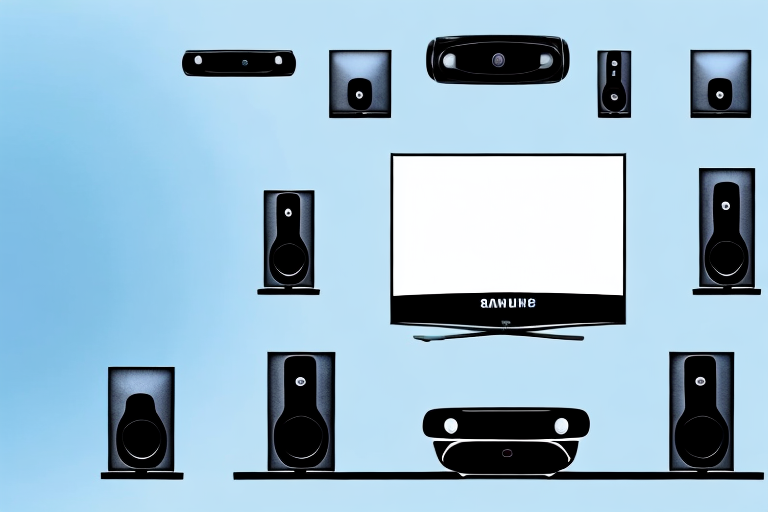Watching TV shows and movies with immersive audio and video is a fantastic experience. But sometimes, your TV speakers might not be enough to deliver the full impact of the sound and visual effects. In such cases, a home theater system can enhance your overall viewing experience. Samsung is one of the most popular brands when it comes to home theater systems. In this article, we will explore how you can connect your Samsung home theater system to your TV, step-by-step, in detail.
Understanding the Components of Your Samsung Home Theater System
Before we start connecting your Samsung home theater system to your TV, it’s essential to have a basic understanding of the components that make up your home theater system. Typically, a home theater system is composed of a few basic components such as a receiver or an amplifier, speakers, and source components such as Blu-ray players, streaming devices, and gaming consoles. Different Samsung home theater systems may have varying configurations or additional components such as a subwoofer. Make sure you have all the necessary components ready before proceeding to connect your home theater system to your TV.
One important component to consider when setting up your Samsung home theater system is the receiver or amplifier. This device is responsible for receiving and processing audio signals from your source components and distributing them to your speakers. It’s important to choose a receiver or amplifier that is compatible with your speakers and source components to ensure optimal performance.
Another factor to consider when setting up your Samsung home theater system is the placement of your speakers. The placement of your speakers can greatly affect the overall sound quality of your home theater system. It’s recommended to place your front speakers at ear level and equidistant from your TV, while your surround speakers should be placed behind and to the sides of your seating area for optimal surround sound.
Assessing Your TV for Compatibility with Your Samsung Home Theater System
Next, it is important to make sure that your TV is compatible with your Samsung home theater system. Most Samsung home theater systems are designed to work with newer TVs that have HDMI inputs. If you have an older TV that does not have an HDMI input, you may need an AV-to-HDMI converter. It is vital to check the compatibility of your TV and Samsung home theater system before purchasing any cables or other accessories to avoid any issues and unwanted costs.
Another important factor to consider when assessing your TV’s compatibility with your Samsung home theater system is the resolution. If your TV has a lower resolution than your Samsung home theater system, you may not be able to fully enjoy the high-quality sound and picture that your system is capable of producing. It is recommended to have a TV with a resolution of at least 1080p to fully utilize your Samsung home theater system.
Additionally, it is important to check if your TV has any audio output options that are compatible with your Samsung home theater system. Some TVs may only have a headphone jack or RCA output, which may not be compatible with your system. In this case, you may need to purchase additional cables or adapters to connect your TV to your Samsung home theater system.
Choosing the Right Cables for Connecting Your Samsung Home Theater System to Your TV
Now that you have ensured compatibility between your TV and Samsung home theater system, it’s time to choose the right cables to connect them. There are various types of cables available in the market, such as HDMI, Optical, and RCA cables. HDMI is the most popular and recommended cable for connecting a Samsung home theater system to your TV. HDMI cables deliver high-quality audio and video signals in a single cable, so there is no need for multiple cables. Make sure you choose a good quality HDMI cable that supports the latest HDMI standards.
However, if your TV or home theater system does not have an HDMI port, you can use an optical cable. Optical cables transmit digital audio signals and are capable of delivering high-quality sound. RCA cables are another option, but they are not recommended for connecting a Samsung home theater system to your TV as they do not support high-definition video signals. When choosing cables, make sure to check the length and quality of the cable to ensure that it meets your needs and provides the best possible audio and video experience.
Connecting Your Samsung Home Theater System to TV Using HDMI Cable
The first step in connecting your Samsung home theater system to your TV using HDMI cable is to locate and connect the HDMI output port of your home theater system to the HDMI input port of your TV. Once you have connected the cables, switch on your home theater system and TV. Next, select the HDMI input source on your TV using the remote control. You should now be able to see and hear the audio and video content from your Samsung home theater system on your TV screen.
It is important to note that HDMI cables come in different versions, with varying capabilities. When purchasing an HDMI cable, ensure that it is compatible with both your home theater system and TV. Using an incompatible cable may result in poor audio and video quality or no connection at all.
If you encounter any issues with the connection, try unplugging and re-plugging the HDMI cable. You can also try using a different HDMI input port on your TV or a different HDMI output port on your home theater system. If the problem persists, consult the user manual or contact customer support for assistance.
Connecting Your Samsung Home Theater System to TV Using Optical Cable
You can also connect your Samsung home theater system to your TV using an Optical cable. This is another popular method for connecting a home theater system to a TV. The first step is to locate the Optical output port on your Samsung home theater system and the Optical input port on your TV. Connect the Optical cable to both the ports. Now switch on your home theater system and TV. Select the Optical input source on your TV using the remote control. You should now be able to see and hear the audio and video content from your Samsung home theater system on your TV screen.
One advantage of using an Optical cable to connect your Samsung home theater system to your TV is that it provides high-quality audio. This is because Optical cables use light to transmit audio signals, which results in less interference and better sound quality compared to other types of cables.
It is important to note that not all TVs have Optical input ports. If your TV does not have an Optical input port, you can use other methods such as HDMI or RCA cables to connect your Samsung home theater system to your TV.
Connecting Your Samsung Home Theater System to TV Using RCA Cable
If your TV does not have an HDMI or Optical input, you can still connect your Samsung home theater system using the RCA cable. RCA cables are the most basic type of audio-video cables and are typically color-coded red, white, and yellow. The yellow cable carries the video signal, while the red and white cables carry the left and right audio signals. Connect the RCA cable to the corresponding output ports on your Samsung home theater system and the input ports on your TV. Switch on your home theater system and TV, and select the RCA input source on your TV using the remote control. You should now be able to see and hear the audio and video content from your Samsung home theater system on your TV screen.
It is important to note that while RCA cables are a simple and affordable option for connecting your Samsung home theater system to your TV, they may not provide the highest quality audio and video output. If you are looking for a higher quality connection, you may want to consider upgrading to an HDMI or Optical cable.
Additionally, if you have multiple devices that you want to connect to your Samsung home theater system, you may need to use a switcher or splitter to connect them all. A switcher allows you to easily switch between different input sources, while a splitter allows you to send the same signal to multiple devices. Make sure to choose a switcher or splitter that is compatible with RCA cables if you are using this type of connection.
Configuring the Audio Settings on Your Samsung Home Theater System
Now that you’ve established the connection between your Samsung home theater system and your TV, it’s time to configure the audio settings on your home theater system. Most Samsung home theater systems have a dedicated menu for audio settings that allow you to adjust the sound mode and settings according to your preferences. Different sound modes such as cinema, music, and gaming may enhance or customize the audio output depending on your usage. Play around with the settings until you find the ones that suit your preferences the best.
Configuring the Audio Settings on Your TV for Optimal Sound Quality
While configuring the audio settings on your home theater system is essential, it is also important to configure the audio settings on your TV. Some TVs allow you to adjust the audio language, output mode, and other options. Make sure to explore the audio settings on your TV to get the best output quality. Additionally, you can also adjust the volume balance between your home theater system and TV speakers to get a more balanced sound output.
Troubleshooting Common Issues When Connecting Your Samsung Home Theater System to TV
Connecting your Samsung home theater system to your TV is relatively straightforward and should work seamlessly if both are compatible and configured correctly. However, some common issues that might arise include no sound, missing picture, or the home theater system not turning on. In such cases, make sure to check the connection between your home theater system and TV, whether it’s set to the right input source on your TV, or whether all audio cables are securely connected. If you still face issues, refer to the troubleshooting section on the user manual or contact Samsung customer support for assistance.
Conclusion: Enjoying High-Quality Audio and Video with Your Samsung Home Theater System and TV
Connecting your Samsung home theater system to your TV is a simple and effective way to enhance your viewing experience. By following the steps outlined in this article and exploring the various audio settings, you can enjoy high-quality audio and video from your home theater system. Remember to double-check the compatibility with your TV and the cables and accessories you need before proceeding. With the correct setup, you can watch your favorite movies and shows in a whole new way!