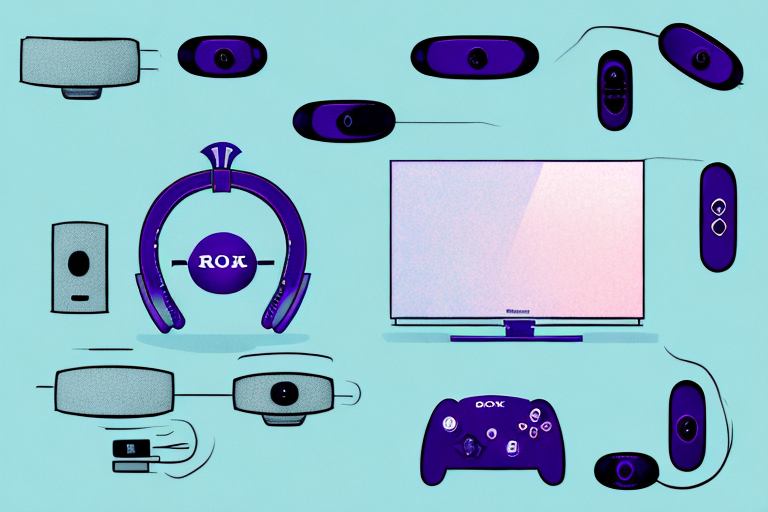Are you looking to enhance your viewing experience by connecting your Roku device to your Sony home theater system? You’ve come to the right place. In this article, we will guide you through the process of connecting your Roku to your Sony home theater system, and highlight the benefits of doing so. Let’s dive in.
Why Connect Roku to Sony Home Theater System?
Connecting Roku to Sony home theater system can transform your home entertainment experience. By using your existing Sony home theater system, you can enjoy a cinematic sound quality while streaming your favorite TV shows, movies and music. Furthermore, you can experience the convenience of controlling your streaming device directly from your Sony home theater system remote.
Additionally, connecting Roku to your Sony home theater system can save you money by eliminating the need for a separate sound system. You can also enjoy a clutter-free entertainment setup by reducing the number of devices and cables needed to achieve high-quality sound and video. With Roku’s vast selection of streaming channels and Sony’s superior sound quality, you can create a personalized home theater experience that rivals the cinema.
Understanding the Roku Device and its Features
Roku is a device that enables you to stream audio and video content from the internet. It comes with several features that make it stand out from other streaming devices. The device is compact, easy to install and use, and offers thousands of channels with free and paid content. In addition, Roku offers excellent picture quality, with some 4K models available. Lastly, the device comes with a user-friendly interface and a variety of customization options.
One of the unique features of Roku is its ability to search across multiple streaming services at once. This means that you can search for a specific movie or TV show and Roku will show you all the available options across different streaming platforms, such as Netflix, Hulu, and Amazon Prime Video. This feature saves you time and makes it easier to find the content you want to watch. Additionally, Roku also offers a mobile app that allows you to control your device, search for content, and even use your phone as a remote control. This app is available for both iOS and Android devices and is a convenient way to manage your Roku device.
What You Need to Connect Roku to Sony Home Theater System
In order to connect your Roku to your Sony home theater system, you will need the following items:
- A Roku device
- An HDMI cable
- An Ethernet cable or Wi-Fi network
- A Sony home theater system with an HDMI port
Once you have gathered all the necessary items, you can begin the process of connecting your Roku to your Sony home theater system. First, plug one end of the HDMI cable into the Roku device and the other end into the HDMI port on your Sony home theater system. Next, connect your Roku to the internet using either an Ethernet cable or Wi-Fi network.
After you have successfully connected your Roku to your Sony home theater system, you can begin streaming your favorite movies and TV shows. With the ability to access popular streaming services such as Netflix, Hulu, and Amazon Prime Video, you can enjoy a wide variety of content from the comfort of your own home.
Step-by-Step Guide to Connecting Roku to Sony Home Theater System
Now that you have the necessary items, let’s proceed with the steps to connect your Roku to your Sony home theater system:
- Connect one end of the HDMI cable to your Roku device and the other end to an HDMI port on your Sony home theater system.
- Connect the Ethernet cable or connect to your Wi-Fi network on your Roku device.
- Power on your Sony home theater system and your Roku device.
- Select the correct HDMI input on your Sony home theater system.
- Follow the on-screen instructions and complete the setup process on your Roku device.
It is important to note that if you encounter any issues during the setup process, you can refer to the user manual for both your Roku device and Sony home theater system. Additionally, you can also contact customer support for both companies for further assistance. Once your Roku is successfully connected to your Sony home theater system, you can enjoy streaming your favorite movies and TV shows with high-quality sound and picture.
Configuring the Audio Settings on Your Sony Home Theater System for Roku
Once you have completed the setup process, you will need to configure the audio settings on your Sony home theater system to ensure that the sound output is directed through your home theater system. Here’s how you can achieve that:
- Press the “Home” button on your Sony home theater system remote.
- Select “Settings” and then select “Audio Settings”.
- Select “A/V Sync” and adjust the settings as desired.
- Select “Audio output” and set it to “AMP” or “Receiver”.
- Adjust the volume on your Sony home theater system and enjoy streaming through your Roku device.
It is important to note that the audio settings on your Sony home theater system may vary depending on the model you have. If you are unsure of how to configure the audio settings, refer to the user manual or contact Sony customer support for assistance.
Additionally, if you are experiencing any issues with the audio output, make sure that all cables are securely connected and that the correct input is selected on your home theater system. You may also want to check the audio settings on your Roku device to ensure that they are compatible with your Sony home theater system.
Troubleshooting Common Connection Issues Between Roku and Sony Home Theater System
If you encounter any connection issues between your Roku and Sony home theater system, here are some common troubleshooting tips:
- Ensure that both devices are powered on and connected to their respective power sources.
- Check that all cables are plugged in firmly and correctly.
- Ensure that you have selected the correct HDMI input on your Sony home theater system.
- Ensure that you have connected to the correct Wi-Fi network or Ethernet cable.
- Restart both devices and try again.
If the above tips do not resolve the connection issue, you can try resetting both devices to their factory settings. This will erase all settings and configurations, so make sure to back up any important data before proceeding.
If resetting the devices does not work, it may be a compatibility issue between the Roku and Sony home theater system. Check the user manuals for both devices to ensure that they are compatible with each other. If they are not, you may need to consider purchasing a different streaming device or home theater system.
Enjoying Your Favorite Shows and Movies on Roku through Your Sony Home Theater System
Now that you have successfully connected your Roku to your Sony home theater system, you can sit back, relax and enjoy streaming your favorite shows and movies with your enhanced viewing experience and high-quality sound.
One of the great benefits of using Roku with your Sony home theater system is the ability to access a wide range of streaming services. From popular platforms like Netflix and Hulu to niche services like Crunchyroll and Shudder, you can easily find and watch the content you love.
Additionally, with the Roku mobile app, you can control your streaming experience from your smartphone or tablet. This means you can easily search for content, adjust the volume, and even use voice commands to navigate your favorite shows and movies without ever leaving the comfort of your couch.
Connecting Other Devices to Your Sony Home Theater System via Roku
In addition to streaming content through Roku, you can also connect other devices to your Sony home theater system via Roku. Simply connect the device to your Roku and select the correct input on your Sony home theater system to start streaming content.
One of the benefits of connecting other devices to your Sony home theater system via Roku is that it allows you to consolidate all of your entertainment options into one central location. This means that you can easily switch between streaming content from Roku, playing a DVD on your Blu-ray player, or even gaming on your console, all without having to switch inputs on your TV.
Another advantage of using Roku to connect your devices to your Sony home theater system is that it can help to reduce clutter and simplify your setup. Instead of having multiple cords and cables running from your TV to your various devices, you can simply connect everything to your Roku and then run a single HDMI cable from your Roku to your Sony home theater system.
Tips for Improving Your Viewing Experience with Roku and Sony Home Theater System
Here are some tips to enhance your viewing experience:
- Ensure that your Roku device and Sony home theater system are situated in a well-ventilated area to prevent overheating.
- Configure the audio settings on your Sony home theater system to your liking.
- Use a universal remote control to control your Roku device and Sony home theater system at the same time.
- Update your Roku device and Sony home theater system firmware regularly to ensure that they are up-to-date.
- Invest in high-quality HDMI and Ethernet cables to ensure a stable and high-quality connection.
We hope that this guide has been helpful in connecting your Roku to your Sony home theater system. With this setup, you can enjoy high-quality viewing with cinematic sound right from your own living room.
Another tip to improve your viewing experience is to adjust the picture settings on your Roku device and Sony home theater system. This can help you achieve the best possible picture quality for your TV and room lighting conditions.
Additionally, you can enhance your viewing experience by subscribing to premium streaming services such as Netflix, Hulu, and Amazon Prime Video. These services offer a wide range of high-quality content, including movies, TV shows, and documentaries, that you can enjoy on your Roku device and Sony home theater system.