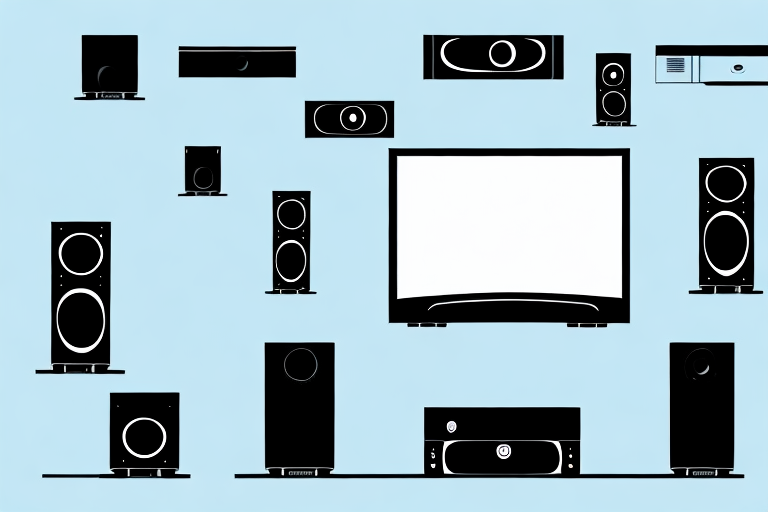In today’s digital era, high-definition television (HDTV) has become the norm. However, if you have an older home theater system, you may run into compatibility issues when trying to connect your HDTV. But don’t worry, with the right cables and a little bit of know-how, you can easily connect your HDTV to an older home theater system.
Understanding the Compatibility Issues between Hdtv and Older Home Theater Systems
The first step in connecting an HDTV to an older home theater system is to understand the compatibility issues that may arise. One common issue is the lack of HDMI ports on older systems – HDMI is the standard connection for HDTVs. Another issue is the difference in audio and video signals between old and new systems. However, with the right cables and adapters, these issues can be easily resolved.
Another compatibility issue that may arise is the difference in resolution between older home theater systems and HDTVs. Older systems may not be able to display the high resolution of HDTVs, resulting in a lower quality picture. This can be resolved by upgrading the older system or using a converter to adjust the resolution.
It is also important to note that older home theater systems may not support newer audio formats, such as Dolby Digital Plus or DTS-HD. This can result in a loss of audio quality when playing content that uses these formats. Upgrading the system or using a compatible audio converter can solve this issue.
Analyzing the Ports and Connectors on Your Older Home Theater System
The next step is to identify the ports and connectors available on your older home theater system. Most older systems feature component video, composite video, and S-video connections. However, these connections do not support high-definition video. If your older system has an HDMI port, you are in luck. If not, you will need to obtain an adapter or converter to connect your HDTV to your home theater.
Another important consideration when analyzing the ports and connectors on your older home theater system is the audio capabilities. Older systems may only have analog audio connections, such as RCA or 3.5mm jacks. If you want to enjoy high-quality audio, you may need to upgrade to a system with digital audio connections, such as optical or coaxial.
It’s also worth noting that some older home theater systems may not have any network connectivity options. If you want to stream content from online services like Netflix or Hulu, you may need to invest in a separate streaming device or upgrade to a newer home theater system with built-in Wi-Fi or Ethernet connectivity.
Exploring the Different Types of Hdtv Cables and Connectors
When it comes to connecting your HDTV to an older home theater system, there are several types of cables and connectors to choose from. HDMI is the most common connection for HDTVs and many older home theater systems feature HDMI ports. However, if your home theater system does not have an HDMI port, you can use component video, composite video or S-video connections. These connections offer standard definition and may not provide the best picture quality available.
It is important to note that not all HDMI cables are created equal. Some HDMI cables are designed for specific purposes, such as 4K resolution or 3D content. It is important to choose the right HDMI cable for your specific needs to ensure the best picture and sound quality. Additionally, some HDTVs and home theater systems may require specific types of cables or connectors, so it is important to check the manufacturer’s recommendations before making a purchase.
Another factor to consider when choosing HDTV cables and connectors is the length of the cable. Longer cables can result in signal degradation, which can lead to a loss of picture and sound quality. If you need to use a longer cable, it is recommended to use an HDMI repeater or booster to maintain the quality of the signal.
Choosing the Right Cable or Adapter to Connect Hdtv to Your Older Home Theater System
The first thing you need to do is to identify the type of connection available on your older home theater system. If it allows for HDMI connections, you need an HDMI cable. If your home theater system does not have an HDMI port, you can use component video, composite video, or S-video connections. Determine which connection is the best for you and purchase the appropriate cable for your HDTV.
It’s important to note that while HDMI is the preferred method of connection for HDTVs, it may not always be the best option for older home theater systems. In some cases, using a component video or composite video connection may actually provide a better picture quality than using an HDMI cable. This is because older home theater systems may not be able to fully support the high bandwidth of HDMI, resulting in a lower quality image. It’s always a good idea to test out different connection options to see which one provides the best picture quality for your specific setup.
Step-by-Step Guide to Connecting Hdtv to Older Home Theater System
After you have identified the right cable or adapter, follow these simple steps to connect your HDTV to your older home theater system:
- Turn off the power source for both your HDTV and older home theater system.
- Connect one end of the HDMI cable or appropriate adapter to the corresponding port on your HDTV.
- Connect the other end of the HDMI cable to the corresponding port on your older home theater system.
- Turn on the power source for both your HDTV and older home theater system.
- Use the remote for your older home theater system to switch to the appropriate input source for your HDTV. This is usually labeled as “HDMI 1”, “HDMI 2”, or “HDMI 3” depending on the port used.
Once you have properly connected both devices, your HDTV should display immediately on the screen. If it does not, troubleshoot the issue for a more seamless connection.
It is important to note that not all older home theater systems may have an HDMI port. In this case, you may need to use a different type of cable or adapter, such as RCA or component cables, to connect your HDTV to your older home theater system.
Additionally, if you encounter any issues with the sound quality after connecting your HDTV to your older home theater system, you may need to adjust the audio settings on both devices to ensure optimal sound performance.
Troubleshooting Common Issues when Connecting Hdtv to Older Home Theater System
If you experience issues while connecting your HDTV to the older home theater system, try these troubleshooting tips:
- Check all cable connections and ensure they are properly connected to both devices.
- Check that both devices are turned on and set to the appropriate channels or input source.
- Change cables to ensure you are using the right cable for your setup.
- Update your older home theater system firmware to ensure it is optimized for HDTV compatibility.
- Upgrade to a newer home theater system for better HDTV compatibility and to take advantage of new features and technologies.
However, if these troubleshooting tips do not resolve the issue, there may be other factors at play. One possibility is that your older home theater system may not be equipped to handle the high-definition resolution of your HDTV. In this case, you may need to consider upgrading your home theater system to a newer model that is designed to handle HDTV.
Another potential issue could be with the settings on your HDTV. Make sure that your HDTV is set to the appropriate resolution and refresh rate for your home theater system. You may also need to adjust the audio settings on both devices to ensure that the sound is properly synced with the video.
Upgrading Your Older Home Theater System for Better Compatibility with Hdtv
If your older home theater system is outdated, upgrading it to a newer system or upgrading certain parts can be the best solution for optimal compatibility with HDTV and better features. However, this can be a costly option, so it is essential to weigh the benefits and drawbacks before heading down this road.
One of the most significant benefits of upgrading your older home theater system is the improved sound quality. Newer systems often come with advanced audio technologies that can enhance your viewing experience. Additionally, upgrading your system can also provide you with access to new features such as streaming services and voice control. However, it is important to note that upgrading your system may require additional wiring or installation costs, which can add to the overall expense.
Comparing the Benefits and Drawbacks of Upgrading vs. Connecting Hdtv to an Older Home Theater System
While upgrading is always the best option, it’s not always budget-friendly. If you’re working with a tight budget, connectivity is the immediate solution. However, connectivity may come with some drawbacks as older upscaled SD picture qualities may cause compatibility issues with varying HDTVs. Upgrading a system can guarantee compatibility and the best viewing outcomes, but it is also a more costly long-term investment.
Another factor to consider when deciding between upgrading or connecting your HDTV to an older home theater system is the level of convenience. Upgrading your system may require more time and effort, as you may need to research and purchase new equipment, as well as set it up and configure it properly. On the other hand, connecting your HDTV to an older system may be a quicker and easier solution, as you may only need to purchase a few cables or adapters to make it work.
It’s also important to think about the future when making this decision. If you plan on keeping your HDTV and home theater system for a long time, upgrading may be the better choice as it can provide better compatibility with future technology and devices. However, if you’re only planning on using your system for a short period of time, connecting your HDTV to an older system may be a more practical and cost-effective solution.
Expert Tips for Optimizing Audio and Video Quality on Your Connected Hdtv and Older Home Theater System
If you want to ensure the best sound and picture quality from your connected HDTV and older home theater system, follow these tips:
- Ensure that all cables are of high quality and capable of transmitting high-definition signals.
- Adjust the picture and audio settings on both the HDTV and older home theater system to achieve the best possible quality.
- Upgrade the speakers in your older home theater system for better sound quality.
Connecting an HDTV to an older home theater system can seem daunting, but with the right cables and adapters, it can be achieved with relative ease. Follow these steps for an optimal viewing experience and better understanding of how your older home theater systems should connect.