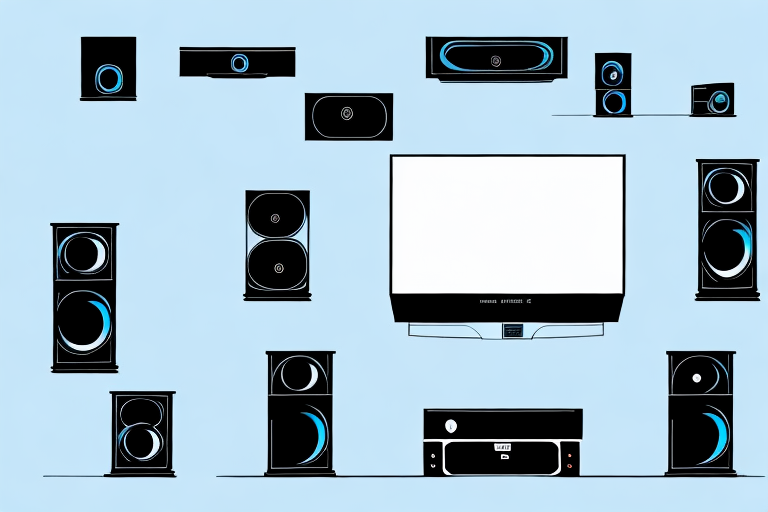If you’re a cinephile and love watching movies at home, then you should definitely consider investing in a home theater system. A home theater system can take your movie viewing experience to a whole new level by giving you the feeling of being in a movie theater. One of the key components of any home theater system is the Blu Ray player. In this article, we will guide you through the process of connecting your Blu Ray player to your home theater system so that you can enjoy your movies to the fullest.
Understanding the Basics of a Home Theater System
Before we dive into the process of connecting a Blu Ray player to a home theater system, it’s important to understand the basics of a home theater system, including the various components that make up the system. A typical home theater system consists of a TV or a projector, a soundbar or a receiver, and speakers. Each of these components works in tandem to give you an immersive movie viewing experience. While it’s possible to connect a Blu Ray player directly to a TV, it’s recommended to connect it to a receiver or a soundbar to get the best audio quality.
The TV or projector is the centerpiece of a home theater system. It’s where you’ll be watching your movies and TV shows. When choosing a TV or projector, it’s important to consider the size of your room and the distance between the screen and the seating area. A larger screen may be better for a bigger room, but you don’t want to sit too close to it and strain your eyes.
The soundbar or receiver is responsible for processing and amplifying the audio signal from your Blu Ray player or other sources. A soundbar is a compact and easy-to-use option that can provide decent sound quality, while a receiver is a more powerful and versatile option that can support multiple speakers and audio formats. The speakers are what deliver the sound to your ears, and they can be placed around the room to create a surround sound effect.
Choosing the Right Blu Ray Player for Your Home Theater System
When it comes to selecting a Blu Ray player for your home theater system, there are several factors to consider. First and foremost, look for a player that supports the latest video and audio standards, such as 4K Ultra HD, HDR, and Dolby Atmos. You should also consider the player’s connectivity options, including HDMI, Ethernet, and Wi-Fi, to ensure that you can connect it to your home theater system without any issues.
Another important factor to consider when choosing a Blu Ray player is its compatibility with your existing home theater components. Make sure that the player is compatible with your TV, sound system, and other devices to ensure seamless integration and optimal performance.
Additionally, consider the player’s user interface and ease of use. Look for a player with a simple and intuitive interface that allows you to easily navigate through menus and settings. Some players also come with additional features, such as streaming services and built-in apps, which can enhance your viewing experience.
Connecting Your Blu Ray Player to Your TV
If you’re connecting your Blu Ray player directly to your TV, then you will need an HDMI cable. To start, plug one end of the HDMI cable into the HDMI out port on your Blu Ray player and the other end into an HDMI in port on your TV. Once connected, switch on your TV and select the HDMI input where your Blu Ray player is connected. Your TV should display the Blu Ray player’s home screen, indicating that the connection is successful.
It’s important to note that not all HDMI cables are created equal. Some cables may not support the full range of features that your Blu Ray player and TV are capable of. To ensure the best possible picture and sound quality, it’s recommended to use a high-speed HDMI cable that is certified for 4K and HDR content.
If your TV doesn’t have an HDMI input, you can still connect your Blu Ray player using component cables. These cables have three connectors on each end, colored red, green, and blue. Plug the corresponding colors into the component out ports on your Blu Ray player and the component in ports on your TV. You’ll also need to connect the audio separately using RCA cables, which have red and white connectors. Once connected, select the component input on your TV to view your Blu Ray player’s content.
Setting up Your Home Theater Audio System
Before you can connect your Blu Ray player to your home theater audio system, you need to set up the audio system itself. Depending on the type of audio system you have, you may need to connect your speakers to a receiver or a soundbar. The receiver or the soundbar acts as the central hub for all your audio inputs and outputs.
If you have a receiver, you will need to connect your speakers to the receiver using speaker wires. Make sure to match the positive and negative terminals on the speakers with the corresponding terminals on the receiver. You may also need to connect other audio devices, such as a CD player or a turntable, to the receiver.
If you have a soundbar, you can connect it to your TV using an HDMI cable or an optical cable. Some soundbars also come with a wireless subwoofer, which you can place anywhere in the room for optimal bass performance. Make sure to follow the manufacturer’s instructions for setting up and configuring your soundbar.
Connecting Your Blu Ray Player to Your Audio System
Now that you’ve set up your home theater audio system, it’s time to connect your Blu Ray player to it. To do this, you need an HDMI cable. Connect one end of the HDMI cable to the HDMI out port on your Blu Ray player and the other end to the HDMI in port on your receiver or soundbar. Once connected, switch on your audio system and select the appropriate input where your Blu Ray player is connected.
It’s important to note that not all HDMI cables are created equal. Make sure to use a high-speed HDMI cable to ensure the best audio and video quality. Additionally, some Blu Ray players may have additional audio output options, such as optical or coaxial. If your receiver or soundbar has these input options, you may want to consider using them instead for even better sound quality.
If you’re experiencing any issues with the audio or video quality, try adjusting the settings on both your Blu Ray player and audio system. You may need to adjust the audio output format or enable certain features, such as Dolby Atmos or DTS:X, to get the best possible experience. Don’t be afraid to consult the user manuals for both your Blu Ray player and audio system for more detailed instructions on how to optimize your setup.
Configuring Sound Settings for Optimal Audio Quality
After you’ve connected your Blu Ray player to your audio system, it’s important to configure the sound settings to get the best audio quality. Most Blu Ray players come with a built-in audio setup wizard that guides you through the process of calibrating your speakers and selecting the appropriate sound settings for your setup. You should also configure your audio system’s equalizer settings to optimize the sound quality based on your preferences.
Additionally, it’s important to consider the placement of your speakers in the room. The position of your speakers can greatly affect the audio quality. For example, placing your speakers too close to a wall can cause sound reflections and distortions. It’s recommended to place your speakers at least a foot away from any walls and at ear level for optimal sound quality. You can also experiment with different speaker placements to find the best sound for your room.
Troubleshooting Common Connectivity Issues with Blu Ray Players
Despite our best efforts, connectivity issues may arise while connecting a Blu Ray player to a home theater system. Some of the common issues include picture and sound dropout, compatibility issues, and network connectivity problems. If you face any of these issues, check your connections, update your firmware, and consult the user manual for troubleshooting steps.
Another common issue that may arise with Blu Ray players is the inability to play certain discs. This can be due to region codes, disc format, or scratches on the disc. To resolve this issue, ensure that the disc is compatible with your player and that it is not damaged. If the issue persists, try cleaning the disc or contacting the manufacturer for further assistance.
Tips for Maintaining Optimal Performance from Your Home Theater System
To keep your home theater system functioning at its best, you should perform some maintenance tasks regularly. Cleaning the dust off your speakers, vacuuming the vents, and updating the firmware on your Blu Ray player are all necessary steps to ensure that your home theater system performs optimally. Regular maintenance will also extend the life of your system and prevent any potential issues from cropping up.
Another important aspect of maintaining optimal performance from your home theater system is to ensure that all cables and connections are secure and in good condition. Loose or damaged cables can cause signal loss, which can result in poor audio and video quality. It’s also a good idea to organize your cables and keep them away from any heat sources to prevent damage. By regularly checking and maintaining your cables, you can ensure that your home theater system is delivering the best possible audio and video experience.
Comparing Different Brands and Models of Blu Ray Players on the Market
Finally, when selecting a Blu Ray player for your home theater system, it’s important to compare different brands and models to find the one that meets your needs. You should read reviews, compare prices, and consider the features and connectivity options before making your purchase. Some of the popular brands in the market include Sony, Panasonic, LG, and Samsung.
By following the steps outlined in this article, you can connect your Blu Ray player to your home theater system and enjoy your movies with the best possible video and audio quality. So, sit back, relax, and enjoy the show.
It’s worth noting that some Blu Ray players come with additional features such as built-in Wi-Fi, 3D playback, and streaming capabilities. If you’re someone who enjoys streaming content from services like Netflix or Hulu, then a Blu Ray player with these features may be a good option for you. However, keep in mind that these additional features may come at a higher cost.