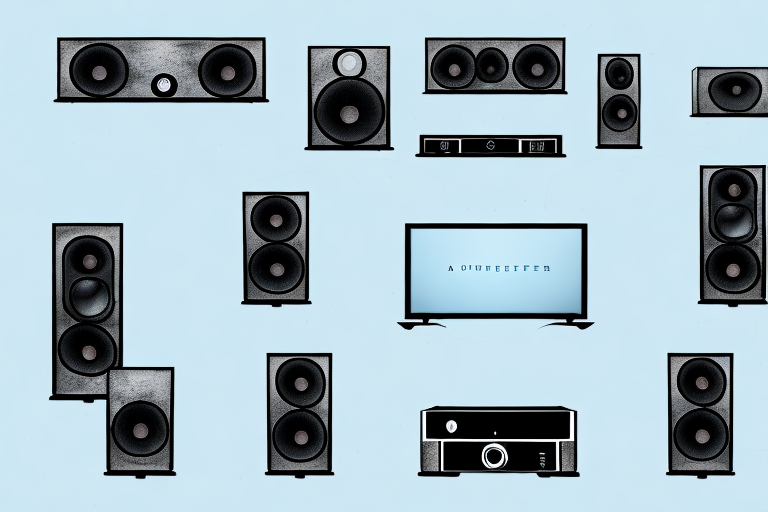Are you looking to upgrade your home theater setup with an amplifier? Connecting an amplifier to your home theater system may seem like a daunting task, but with the right tools and a little know-how, you can have your system up and running in no time. In this article, we’ll guide you through every step of the process and provide useful tips and tricks to help you avoid common mistakes and troubleshoot any issues that may arise along the way.
Understanding the Basics of Amplifier Connection to Home Theater System
Before diving into the technical details of connecting an amplifier to your home theater system, it’s important to have a basic understanding of the components involved. The amplifier is the device that amplifies the audio signal received from your media player or source device, such as a Blu-ray player or streaming box. It then sends that amplified signal to the speakers, providing a clear and powerful audio experience.
When selecting an amplifier for your home theater system, it’s important to consider the power output and impedance. The power output determines how loud the audio can be played, while the impedance determines how much power the amplifier can deliver to the speakers. It’s important to match the impedance of the amplifier to the speakers to ensure optimal performance and prevent damage to the equipment.
Another important factor to consider is the number of channels on the amplifier. A 5.1 channel amplifier is the most common for home theater systems, providing five speakers and a subwoofer. However, if you have a larger room or want a more immersive audio experience, you may want to consider a 7.1 or 9.1 channel amplifier.
Essential Tools for Connecting Amplifier to Home Theater System
Before beginning the process of connecting your amplifier to your home theater system, it’s important to have the right tools on hand. These may include:
- Amplifier
- Home theater receiver
- Source device (e.g. Blu-ray player, streaming box, etc.)
- Speakers
- Speaker wires
- Audio cables
- The right connectors and adapters (depending on your devices)
In addition to the above tools, it’s also important to have a basic understanding of the different types of audio cables and connectors that are commonly used in home theater systems. For example, HDMI cables are used to transmit both audio and video signals, while RCA cables are typically used for analog audio signals. It’s also important to ensure that you have the correct adapters and connectors for your specific devices, as some may require specialized cables or connectors.
Choosing the Right Cables for Amplifier Connection
Choosing the right cables for your amplifier connection is crucial for getting the best possible audio quality. You’ll need to select the appropriate type of cable (e.g. RCA, HDMI, optical, etc.) based on your source and output devices. It’s also important to select high-quality cables with sufficient length to reach your desired setup location – longer cables may lead to signal degradation, so it’s best to avoid using cables longer than necessary. Additionally, you’ll want to make sure you have all necessary adapters and connectors to connect your devices properly.
Another important factor to consider when choosing cables for your amplifier connection is the gauge of the cable. The gauge refers to the thickness of the cable’s conductive wire. Thicker wires have less resistance and can carry more current, resulting in better audio quality. However, thicker cables can also be more expensive and less flexible, so it’s important to find a balance between quality and practicality.
It’s also worth noting that different types of cables may have different levels of interference or noise. For example, RCA cables are susceptible to interference from other electronic devices, while optical cables are less prone to interference. Consider the environment in which you’ll be using your amplifier and choose cables that will minimize any potential interference or noise.
Step-by-Step Guide to Connecting Amplifier to Home Theater System
Now that you have the tools and cables you need, it’s time to start connecting your amplifier to your home theater system. Follow these simple steps:
- First, ensure that all of your devices are powered off, and that all cables and wires are disconnected.
- Connect one end of your speaker wire to the amplifier’s output terminals, and the other end to the corresponding input terminals on your speakers.
- Connect your source device to your home theater receiver using the appropriate audio cables.
- Connect your home theater receiver to your amplifier using additional audio cables.
- Connect the amplifier to a power source.
- Turn on your devices and test your setup to ensure that all components are working properly.
It’s important to note that when connecting your amplifier to your home theater system, you should pay attention to the impedance rating of your speakers. The impedance rating is the amount of electrical resistance that the speakers offer to the amplifier. If the impedance rating of your speakers is too low, it can cause your amplifier to overheat and potentially damage your equipment. Make sure to check the impedance rating of your speakers and ensure that it matches the output impedance of your amplifier.
Tips for Proper Placement of Amplifier in Your Home Theater Setup
The placement of your amplifier is an important consideration for getting the best possible audio experience. Here are a few tips to help you position your amplifier effectively:
- Choose a location that provides proper ventilation to prevent overheating.
- Place your amplifier on a stable surface, away from other electronic devices that may cause interference.
- Avoid placing your amplifier directly on the floor or near walls, which can cause unwanted vibration and distortion.
Another important factor to consider when placing your amplifier is the distance from your speakers. It is recommended to keep your amplifier close to your speakers to minimize signal loss and interference. However, if you have a large room, you may need to place your amplifier farther away from your speakers to achieve optimal sound quality.
Additionally, the type of amplifier you have can also affect its placement. For example, if you have a tube amplifier, it is important to keep it away from any magnetic fields, such as those created by other electronic devices or even certain types of lighting. This can cause unwanted noise and distortion in your audio.
Common Mistakes to Avoid While Connecting Amplifier to Home Theater System
While connecting an amplifier to your home theater system is a fairly straightforward process, there are a few common mistakes to avoid. These include:
- Misconnecting wires and cables
- Using poor quality cables and wires
- Using cables that are too long for your setup
- Overloading your amp by connecting too many speakers
- Placing your amplifier in an improper location or position
Another common mistake to avoid while connecting an amplifier to your home theater system is not properly setting the gain or volume levels. It is important to set the gain or volume levels correctly to avoid damaging your speakers or amplifier. If the gain or volume levels are set too high, it can cause distortion and potentially damage your equipment. On the other hand, if the gain or volume levels are set too low, you may not be able to hear the audio properly. It is recommended to consult the user manual or seek professional help to properly set the gain or volume levels.
Troubleshooting Tips for Connectivity Issues in Amplifier and Home Theater System
If you encounter any connectivity issues while setting up your amplifier and home theater system, don’t panic! Here are a few troubleshooting tips:
- Ensure that all cables and wires are properly connected and secured.
- Check the power source and confirm that all devices are receiving power.
- Try unplugging and re-plugging all devices and cables to refresh the connection.
- Investigate whether there may be interference from other electronic devices in your home.
- Refer to your user manual or contact technical support for further assistance.
Another common issue that can cause connectivity problems is outdated firmware or software. Make sure that all devices are running the latest version of their respective software and firmware. You can usually check for updates in the settings or options menu of each device. If an update is available, download and install it to see if it resolves the connectivity issue.
Upgrading Your Home Theater System with High-Quality Amplifiers: A Complete Guide
If you’re interested in taking your home theater experience to the next level, upgrading to a high-quality amplifier is a great choice. Here are a few things to consider when selecting a new amplifier:
- Power output rating: Choose an amplifier with sufficient power to drive your speakers effectively.
- Compatibility: Ensure that your chosen AMP is compatible with your home theater setup and devices.
- Additional features: Look for amplifiers that offer additional features, like built-in Bluetooth connectivity or EQ controls.
- Budget: Determine a realistic budget for the amplifier that meets your requirements.
Once you have selected your new amplifier, it’s important to properly set it up in your home theater system. Make sure to follow the manufacturer’s instructions carefully and connect all cables and wires correctly. You may also want to consider hiring a professional to assist with the installation process.
Finally, don’t forget to regularly maintain and clean your amplifier to ensure optimal performance. Dust and debris can accumulate over time and affect the sound quality. Use a soft cloth to gently wipe down the exterior and avoid using harsh chemicals or abrasive materials.
Best Practices for Maintaining Amplifiers and Extending Their Lifespan
Once your amplifier is properly installed and set up, it’s important to take care of it to ensure longevity and proper performance. Here are a few tips for maintaining your amplifier:
- Regularly dust and clean your amplifier to prevent buildup of debris.
- Avoid overloading your amp with too many speakers or devices.
- Ensure proper ventilation by not placing your amp in a confined or enclosed space.
- Be mindful of volume levels to prevent overheating and overuse of the amplifier.
- Perform regular maintenance and, if necessary, seek professional repair or servicing.
With these tips and tricks, you’ll be able to confidently connect your amplifier to your home theater system and enjoy a high-quality audio experience for years to come.
Another important factor to consider when maintaining your amplifier is the power source. Make sure to use a surge protector to protect your amplifier from power surges and fluctuations. Additionally, avoid leaving your amplifier plugged in when not in use to prevent unnecessary wear and tear on the device.
It’s also important to be aware of the environment in which your amplifier is located. If your amplifier is in a humid or damp area, consider using a dehumidifier to prevent moisture buildup. Similarly, if your amplifier is in an area with extreme temperatures, such as a garage or attic, consider moving it to a more temperature-controlled environment to prevent damage.