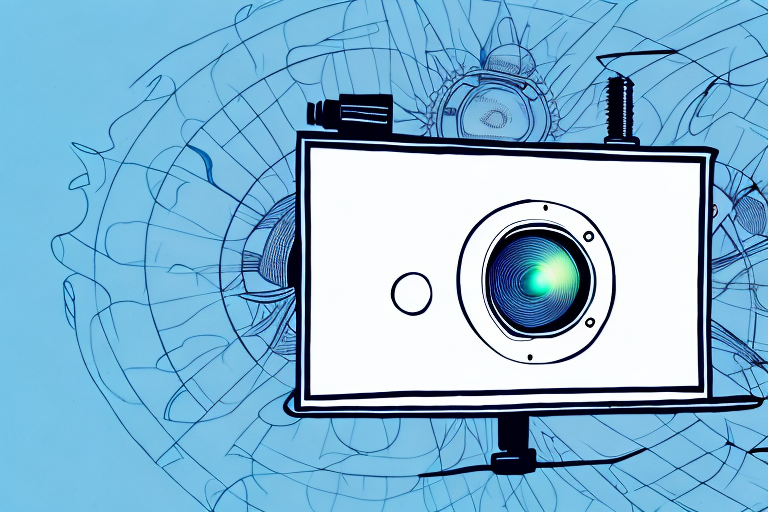When it comes to home theater setups, one of the questions we often get asked is whether or not it’s possible to put a projector behind the screen. The short answer is yes, it is possible. However, the decision to do so requires careful consideration of a few key factors. In this article, we’ll explore the pros and cons of putting a projector behind the screen, as well as some tips for installation and maintaining optimal performance.
The Pros and Cons of Putting a Projector Behind the Screen
One of the biggest advantages of rear projection is that it creates a more immersive viewing experience, with fewer distractions and a more natural field of view. With the projector located behind the screen, viewers won’t see any part of the projector itself, and won’t be distracted by any overhead lighting or other environmental factors. In addition, rear projection can be particularly beneficial in larger rooms, where it can help create a seamless and immersive experience.
However, there are also some potential drawbacks to consider. One of the biggest is that rear projection can be more difficult to set up and maintain than front projection systems. For example, it can require more space and specialized equipment to achieve the desired image quality. Additionally, maintenance and troubleshooting can also be more complex, since accessing the projector can be more difficult in a rear projection setup.
Another potential drawback of rear projection is that it can be more expensive than front projection systems. The specialized equipment and additional space required can add to the overall cost of the setup. Additionally, if the projector needs to be replaced or upgraded, it may be more difficult and costly to do so in a rear projection setup.
On the other hand, rear projection can also offer some unique benefits that front projection systems can’t match. For example, it can be easier to control ambient light in a rear projection setup, since the projector is shielded from external light sources. This can help ensure a more consistent and high-quality viewing experience, even in challenging lighting conditions.
Understanding the Concept of Front and Rear Projection
Before we dive any deeper, it’s important to understand the difference between front and rear projection. With front projection, the projector is typically positioned in front of the screen, so that the image is projected onto the screen from the front. With rear projection, on the other hand, the projector is positioned behind the screen, so that the image is projected onto the screen from behind.
Both front and rear projection have their pros and cons, depending on the home theater setup and the desired viewing experience. However, in this article, we’ll be focusing specifically on rear projection.
Rear projection is often preferred in situations where space is limited, as it allows for a larger screen size without the need for a large room. Additionally, rear projection can provide a more seamless and immersive viewing experience, as there are no shadows or obstructions caused by people walking in front of the projector.
However, rear projection does require a specialized screen that is designed to work with the projector. These screens are typically made of a special material that reflects the projected image back to the viewer, while also minimizing any ambient light that may interfere with the image quality.
How to Choose the Right Screen Type for Rear Projection
Choosing the right screen is one of the most important steps in building a rear projection home theater setup. There are several different types of screens to choose from, each with their own unique advantages and disadvantages.
One factor to consider is the screen gain, which refers to the amount of light that the screen reflects back to the viewer. Screens with higher gain typically provide brighter images, but can also create hot spots and other visual artifacts. In addition, screens with a matte finish are typically better suited for rear projection setups, since they reflect light more evenly and prevent hot spots from forming.
Another important factor to consider when choosing a screen for rear projection is the viewing angle. Some screens have a narrow viewing angle, which means that the image quality deteriorates when viewed from an angle. This can be problematic if you have a large group of people watching the screen from different angles. On the other hand, screens with a wider viewing angle provide better image quality from a variety of angles, making them a better choice for larger groups or for setups where the viewer may be moving around.
Tips for Installing a Projector Behind the Screen
Installing a rear projection system can be a complex process, but there are some tips and tricks that can help simplify the process. For example, it’s important to ensure that the projector is positioned at the correct distance from the screen, in order to achieve the desired image size and quality. In addition, it’s important to ensure that the screen is properly tensioned and free of wrinkles, in order to prevent visual artifacts and other issues.
Another important factor to consider when installing a projector behind the screen is the ambient light in the room. The darker the room, the better the image quality will be. It’s recommended to install blackout curtains or blinds to block out any external light sources. Additionally, it’s important to choose a projector with a high lumen output to ensure that the image is bright enough to be seen in a dark room.
Finally, it’s important to consider the sound system when installing a rear projection system. Since the projector will be behind the screen, it’s recommended to install speakers on either side of the screen or in the ceiling to ensure that the sound is properly distributed throughout the room. It’s also important to choose a sound system that is compatible with the projector and can provide high-quality audio to match the high-quality image.
Common Mistakes to Avoid When Installing a Rear Projector
There are several common mistakes that people often make when installing a rear projection system. For example, failing to properly align the projector with the screen can result in distorted or skewed images. Additionally, not leaving enough room between the projector and the screen can result in shadows or visual artifacts on the screen.
Another common mistake is not considering the ambient light in the room. Rear projection systems work best in dark or dimly lit environments, so if there is too much light in the room, the image quality will suffer. It’s important to either install blackout curtains or use a screen with a high gain to combat this issue.
Lastly, not properly calibrating the projector can also lead to poor image quality. This includes adjusting the brightness, contrast, and color settings to ensure the best possible picture. It’s recommended to use a calibration disc or hire a professional to do this for you.
Ways to Improve Image Quality in Rear Projection Setups
In order to achieve optimal image quality in a rear projection setup, there are several factors to consider. For example, it’s important to ensure that the projector is properly aligned with the screen, and that the screen is properly tensioned and free of wrinkles. Additionally, choosing the right screen type and size can also have a big impact on image quality. Other factors to consider include lighting, room size, and projector brightness.
Another important factor to consider when trying to improve image quality in a rear projection setup is the distance between the projector and the screen. If the projector is too far away, the image may appear dim and blurry. On the other hand, if the projector is too close, the image may appear distorted or pixelated. It’s important to find the optimal distance for your specific projector and screen setup in order to achieve the best possible image quality.
How to Adjust the Throw Distance for Rear Projection
Adjusting the throw distance is an important step in setting up a rear projection system. In order to achieve the desired image size and quality, it’s important to position the projector at the correct distance from the screen. This can be accomplished through a variety of methods, such as adjusting the zoom lens or using a projector calculator.
One important factor to consider when adjusting the throw distance is the ambient light in the room. If the room is too bright, it can wash out the image and make it difficult to see. In this case, it may be necessary to use a brighter projector or adjust the lighting in the room to create a more suitable environment for projection.
Another consideration is the type of screen being used. Different screens have different levels of reflectivity and gain, which can affect the brightness and clarity of the projected image. It’s important to choose a screen that is appropriate for the projector being used and the lighting conditions in the room.
Comparing Front and Rear Projection: Which One is Better?
Both front and rear projection have their pros and cons, depending on the home theater setup and the desired viewing experience. Front projection is typically more common in home theater setups, since it’s easier to set up and maintain. However, rear projection offers several unique advantages, such as a more immersive viewing experience and fewer distractions.
Upgrading Your Home Theater with a Rear Projection System
If you’re thinking of upgrading your home theater setup with a rear projection system, there are several steps you can take to ensure optimal performance. For example, choosing the right screen type and size is key to achieving the desired image quality. Additionally, it’s important to ensure that the projector is properly aligned with the screen, and that the screen is properly tensioned and free of wrinkles.
Troubleshooting Common Issues with Rear Projection Systems
Like any home theater setup, rear projection systems can encounter a variety of issues over time. Some of the most common issues include distorted or skewed images, visual artifacts, and issues with the projector itself. However, many of these issues can be easily fixed with proper maintenance and troubleshooting. In this section, we’ll explore some common issues with rear projection systems, as well as some tips for resolving them.
Maintaining Your Rear Projector and Screen for Optimal Performance
Maintaining your rear projector and screen is key to achieving optimal performance and longevity. This can include regular cleaning and maintenance of the projector itself, as well as ensuring that the screen is properly tensioned and free of wrinkles. Additionally, it’s important to regularly check for any visual artifacts or distortions, and to troubleshoot any issues as they arise.
In conclusion, while putting a projector behind the screen is possible, it requires careful consideration of several key factors in order to achieve optimal performance. Whether you choose front or rear projection, the key is to choose the right screen type and size, properly align the projector with the screen, and regularly maintain and troubleshoot your home theater setup for optimal performance.