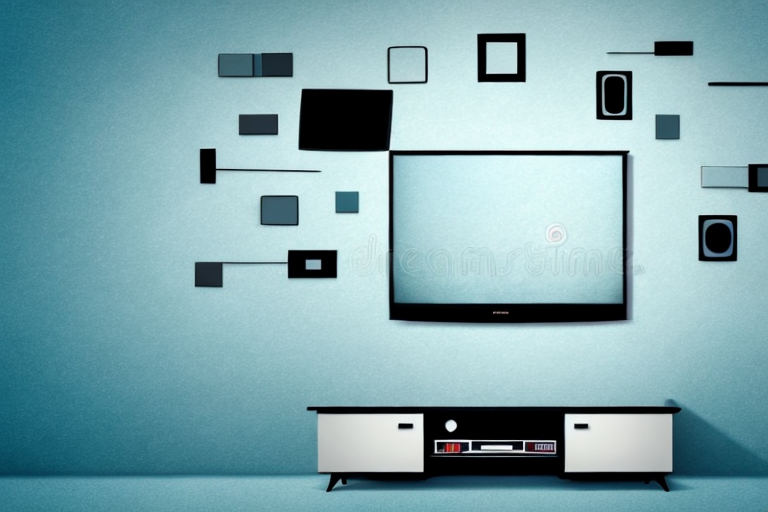If you have a TV mount that you want to install, it is essential to ensure that it is well-centered on the wall. Centering the mount will not only improve the viewing experience, but it will also help to enhance the aesthetic appeal of your space. In this article, we will go through how to center your TV mount on the wall. We will cover everything from the importance of centering your TV mount to troubleshooting common issues you may encounter.
Why Centering Your TV Mount is Important
Centering your TV mount is essential for several reasons. For one, a centered TV mount will provide an even viewing experience for anyone who is watching TV. It also ensures that your TV is level, which can help prevent neck and eye strain. Additionally, centering your TV mount goes a long way in creating an organized look and feel in your space. Without that, your TV may look out of place, creating an unwelcome focal point that messes up the harmony of your room.
Another reason why centering your TV mount is important is that it can help prevent damage to your walls. When a TV mount is not centered, it can put uneven pressure on the wall, causing it to crack or even collapse over time. By centering your TV mount, you distribute the weight evenly, reducing the risk of damage to your walls. This can save you a lot of money and hassle in the long run.
Tools Needed to Center Your TV Mount on Wall
Before you get started on centering your TV mount, you will need several tools at your disposal. These include a stud finder, measuring tape, level, drill, drill bits, and anchors. You may also want to have a pencil or marker and a ladder if you need to reach high places.
It is important to note that the type of wall you are mounting your TV on may require additional tools. For example, if you are mounting your TV on a concrete or brick wall, you will need a hammer drill and masonry bits to drill into the wall. Additionally, if you are mounting your TV on a plaster wall, you may need a special type of anchor to ensure a secure hold.
Before you begin drilling into your wall, it is also a good idea to have a vacuum or dustpan nearby to clean up any debris that may be created during the installation process. This will help to keep your workspace clean and prevent any potential hazards.
Measuring the Wall and Finding the Studs
Once you have your tools, the next step is to measure and find the studs in your wall. You can begin by using your stud finder to locate the studs where you need to mount your TV. Once you find the studs, measure the distance between them to determine the center point. The center point is where you will hang your TV mount.
It is important to note that not all walls have studs that are evenly spaced. In some cases, you may need to adjust the placement of your TV mount to align with the available studs. Additionally, if you are unable to locate studs in the desired location, you may need to use alternative mounting methods such as toggle bolts or anchors.
Before drilling any holes, it is also recommended to double-check the location of any electrical wiring or plumbing behind the wall. You can use a stud finder with a built-in wire detector or consult with a professional to ensure that you do not accidentally damage any important infrastructure.
How to Mark the Center Point on the Wall
Next, use your pencil to mark the center point on the wall once you have determined it. You can do this by measuring and marking the distance between the two studs you located earlier, then dividing the distance in half. Mark the spot in the center.
It’s important to ensure that the center point is level before proceeding with any further measurements or installations. To do this, use a level tool to check that the mark you made is perfectly horizontal. If it’s not, adjust it accordingly until it is level. This will ensure that any subsequent measurements or installations are accurate and aligned with the center point.
Installing a Level to Ensure Accuracy
Before you install your TV mount, you will need to make sure that your wall is level. You can do this by installing a temporary level. Place the level at the height where you want to mount the TV and adjust it until it is level.
It is important to ensure that your wall is level before installing the TV mount, as an uneven surface can cause the TV to tilt or even fall off the mount. Using a level will help you achieve a straight and secure installation. If you do not have a level, you can purchase one at a hardware store or use a smartphone app that has a built-in level feature.
How to Drill Holes for the TV Mount Bracket
With the temporary level in place, you can now proceed to mark and drill the holes for the TV mount bracket. Hold the bracket up to the wall, and align it with the center point you marked earlier. Make sure it is level, and then mark the spots where you will drill the holes for the screws. Drill small pilot holes to help guide the screws into place.
Before drilling the holes, it is important to check the wall for any electrical wires or plumbing pipes that may be hidden behind it. Use a stud finder or a wire detector to locate any potential hazards. If you do find any, it is best to consult a professional before proceeding with the installation.
Once you have confirmed that it is safe to drill, use a drill bit that is slightly smaller than the screws you will be using to attach the bracket to the wall. This will help to ensure a tight fit and prevent the screws from becoming loose over time. After drilling the holes, insert wall anchors if necessary, and then attach the bracket to the wall using the screws provided.
Attaching the TV Mount Bracket to the Wall
Once the holes are drilled, you can start attaching the TV mount bracket to the wall. Begin by inserting the bolts or screws through the bracket’s holes and into the wall. Tighten the screws, but do not over-tighten them as this could damage the wall.
It is important to ensure that the bracket is level before tightening the screws. You can use a spirit level to check this. If the bracket is not level, adjust it accordingly before tightening the screws.
Once the bracket is securely attached to the wall, you can then attach the TV to the bracket. Follow the manufacturer’s instructions for attaching the TV to the bracket, as this may vary depending on the type of bracket and TV you have. It is important to make sure that the TV is securely attached to the bracket to prevent it from falling or becoming loose over time.
Securing the TV Mount and Checking Level Again
Once you have the TV mount bracket attached, you can then securely mount the TV to the bracket. After doing that, check the level again to be sure it is still level. If it’s not, make adjustments as necessary.
It’s important to note that the weight of the TV should be evenly distributed on the mount. If the weight is not evenly distributed, it can cause the mount to become unstable and potentially fall. To ensure even weight distribution, adjust the mount and TV until it feels secure and balanced.
Additionally, it’s a good idea to periodically check the mount and TV to make sure they are still secure and level. Over time, the mount or TV may shift slightly, causing it to become unlevel. By checking it periodically, you can catch any issues before they become a safety hazard.
Hanging Your TV on the Mount with Proper Alignment
With the TV securely mounted, you can now hang it on the mount with proper alignment. If you have an adjustable mount, you can tweak it up and down or tilting it to get the best viewing angle depending on your preferences.
It is important to ensure that the TV is level when hanging it on the mount. You can use a level tool to check if the TV is straight. If it is not level, adjust the mount accordingly until it is straight.
Another important consideration is the distance between the TV and the viewing area. The ideal distance is usually 1.5 to 2 times the diagonal screen size of the TV. For example, if you have a 50-inch TV, the ideal viewing distance would be between 75 to 100 inches away.
Tips for Concealing Wires and Cables
After centering your TV mount, you may want to consider concealing your wires and cables. There are a few ways to do this, including using wall channels, a power bridge, or just tucking them behind your TV. Ensure that all cables are well out of sight, so they do not interfere with your room’s design.
Another option for concealing wires and cables is to use cable sleeves or zip ties. Cable sleeves are flexible tubes that can be cut to the desired length and wrapped around your cables, creating a neat and organized look. Zip ties can be used to bundle cables together and keep them from tangling or hanging loosely. Both options are affordable and easy to install, making them a great choice for those who want a quick and simple solution.
Troubleshooting Common Issues When Centering Your TV Mount
When centering your TV mount, you may encounter some common issues like finding the center point, drilling into the wall without hitting a stud, or dealing with poorly aligned screws. To address these issues, you can use a few handy tricks such as using toggle bolts instead of screws or using a picture-hanging tool to locate the center point.
Another common issue when centering your TV mount is dealing with uneven walls. This can make it difficult to get your mount level and centered. To solve this problem, you can use shims to level out the mount or adjust the mount’s arms to accommodate the unevenness of the wall.
If you’re having trouble finding the center point of your wall, you can use a measuring tape to measure the width of the wall and divide it by two. This will give you the center point. Alternatively, you can use a laser level to project a line onto the wall, which will help you locate the center point more accurately.
Final Thoughts and Recap: Benefits of a Centered TV Mount
Centering your TV mount is a relatively easy but essential task that can enhance your viewing pleasure and the look of your space. By following the steps outlined in this article, you can center your TV mount with precision and confidence. We hope that the tips and tricks we have shared have helped you in your quest to center your TV mount. Remember, a well-centered TV mount makes all the difference in functionality and style.