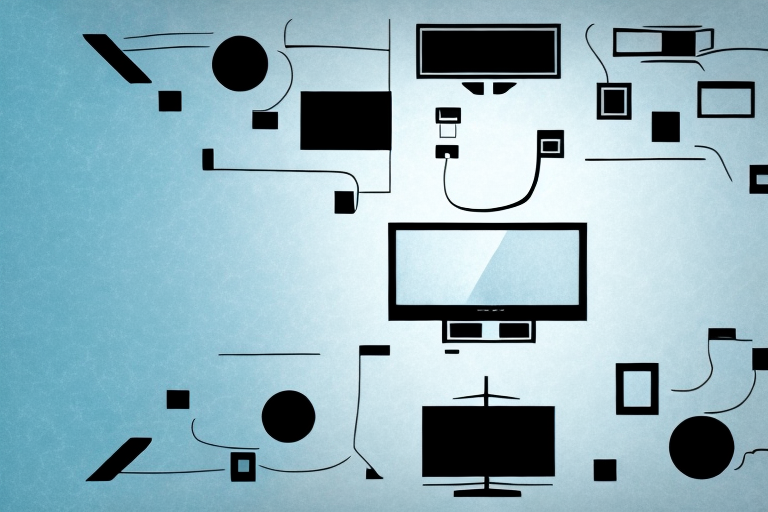Installing a TV ceiling mount can be a great way to maximize your space and create a more enjoyable viewing experience. However, to get the job done right, you’ll need to know what tools and techniques are required to ensure that your mount is both safe and secure. In this article, we’ll take a closer look at everything you need to know about installing a TV ceiling mount, including why it’s the right choice for your TV, the types of mounts available, the tools you’ll need, and a step-by-step guide to installation.
Why a Ceiling Mount Might Be the Right Choice for Your TV
There are a few reasons why a ceiling mount might be the right choice for your TV. First and foremost, a ceiling mount can save valuable space in your room by keeping your TV up and out of the way. This can be particularly helpful in smaller spaces where floor or wall mounts simply aren’t practical. Additionally, a ceiling mount can provide a unique viewing experience that can be particularly useful in situations like game rooms or home theaters where you want the largest possible screen without taking up too much room.
Another advantage of a ceiling mount is that it can be a great option for rooms with high ceilings. In such cases, a wall mount may not be able to provide the optimal viewing angle, and a floor mount may take up too much space. A ceiling mount can be adjusted to the perfect height and angle, ensuring that everyone in the room can enjoy the best possible viewing experience.
Finally, a ceiling mount can also be a great option for outdoor spaces. If you have a covered patio or deck, a ceiling mount can allow you to enjoy your favorite shows or movies while enjoying the fresh air. It can also be a great option for outdoor events like backyard movie nights or sports viewing parties.
Types of Ceiling Mounts Available
When it comes to ceiling mounts, there are a variety of types and styles to choose from. Fixed mounts are the most basic type of ceiling mount and are designed to hold your TV securely in place without any adjustment. Tilt mounts allow you to adjust the angle of your TV to optimize your viewing experience. Swivel mounts can rotate 180 degrees or more, allowing you to view your TV from multiple angles. Finally, motorized mounts can be controlled with a remote or a smartphone app, allowing you to adjust the position of your TV without ever leaving your seat.
It’s important to consider the weight and size of your TV when choosing a ceiling mount. Some mounts are designed to hold larger and heavier TVs, while others are better suited for smaller and lighter models. Additionally, you should also consider the height of your ceiling and the placement of your mount to ensure that your TV is positioned at a comfortable viewing angle. Consulting with a professional installer can help you choose the right type of ceiling mount for your specific needs.
Tools Required for Installation
Before you get started with your installation, you’ll need to make sure that you have all the necessary tools on hand. These may include a drill, drill bits, a stud finder, a level, a screwdriver, and various mounting screws and bolts. You may also need additional tools depending on the style of mount you choose and the specific requirements of your TV and ceiling.
It’s important to note that some TV mounts may come with their own set of tools, so be sure to check the packaging before purchasing any additional equipment. Additionally, if you’re not comfortable using power tools or mounting heavy objects, it may be best to hire a professional to install your TV mount for you.
Another factor to consider when selecting your tools is the type of wall or ceiling you’ll be mounting your TV on. For example, if you’re mounting your TV on a concrete wall, you may need a hammer drill and masonry bits to make the necessary holes. On the other hand, if you’re mounting your TV on a drywall, you’ll need to be careful not to damage the wall while drilling and may need to use anchors to secure the mount.
Preparing Your Ceiling to Support the Mount
Before you start installing your mount, you’ll need to ensure that your ceiling is able to support the weight of your TV. This may require you to locate support beams in your ceiling using a stud finder or other tool. Once you’ve located a suitable support point, you’ll need to mark it with a pencil or chalk line to ensure that you drill in the right spot.
If you’re unsure about the weight capacity of your ceiling, it’s always best to consult a professional before proceeding with the installation. They can assess the structure of your ceiling and recommend the appropriate mount for your TV.
Additionally, it’s important to consider the placement of your mount in relation to the rest of your room. You’ll want to ensure that your TV is positioned at a comfortable viewing height and angle, and that it doesn’t obstruct any doors or windows. Taking the time to plan out the placement of your mount can help you create a more functional and aesthetically pleasing space.
Finding the Right Placement for Your TV
Once you’ve determined your support points, you’ll need to determine the ideal placement for your TV. This will vary depending on the size of your room and the type of mount you’re using. You’ll want to measure out the placement using a tape measure and mark the location on your ceiling with a pencil or chalk line.
When deciding on the placement of your TV, it’s important to consider the viewing angle. You want to make sure that the TV is positioned at a height and angle that allows for comfortable viewing from your seating area. If the TV is too high or too low, it can cause neck strain and discomfort.
Another factor to consider is the lighting in the room. You’ll want to avoid placing the TV in an area with direct sunlight or glare, as this can make it difficult to see the screen. If you can’t avoid placing the TV in a bright area, consider investing in curtains or blinds to control the amount of light in the room.
Measuring and Marking the Mounting Points
Once you’ve determined the ideal placement for your TV, you’ll need to measure and mark the exact mounting points for your mount. This will typically involve measuring the distance between the mounting holes on your TV and transferring those measurements to the mounting plate on your mount. Using a level, you’ll need to mark the placement of your holes on your ceiling to ensure that your mount is level and secure.
It’s important to note that the type of mount you use will also affect the measuring and marking process. For example, if you’re using a tilting mount, you’ll need to ensure that the mounting points are level both horizontally and vertically. Additionally, if you’re mounting your TV on a wall with studs, you’ll need to locate the studs and mark the mounting points accordingly. Taking the time to properly measure and mark your mounting points will ensure that your TV is securely mounted and won’t fall or become unstable over time.
Drilling Holes in the Ceiling
Once you’ve marked your mounting points, it’s time to start drilling holes in your ceiling. This should be done carefully and precisely to avoid damaging your ceiling or creating unnecessary holes. Make sure to use the appropriate drill bit for your mounting screws and to drill straight into your support beams to ensure that your mount is secure.
It’s also important to consider the placement of any electrical wiring or plumbing in your ceiling before drilling. If you’re unsure about the location of these elements, it’s best to consult a professional to avoid any potential hazards. Additionally, be sure to wear appropriate safety gear, such as goggles and a dust mask, to protect yourself from debris and dust while drilling.
Attaching the Mounting Plate to the Ceiling
Once your holes are drilled, it’s time to attach your mounting plate to your ceiling. This should be done carefully and precisely to ensure that your mount is level and secure. Using screws and bolts that are appropriate for your mounting plate and your support beams, attach your mount firmly to your ceiling.
Before attaching the mounting plate, it’s important to locate the ceiling joists or support beams. You can use a stud finder to locate them or tap the ceiling to listen for a solid sound, indicating the presence of a joist. Once you have located the joists, mark their positions on the ceiling to ensure that you attach the mounting plate to a secure area.
After attaching the mounting plate, it’s important to test its stability before mounting your device. You can do this by gently pulling on the mount to ensure that it is firmly attached to the ceiling. If the mount feels loose or unstable, you may need to reinforce it with additional screws or bolts.
Securing the Extension Arms to the TV
With your mount securely attached to the ceiling, it’s time to attach the extension arms to your TV. This is typically done by attaching the arms to the back of your TV using a series of screws and bolts. Make sure to follow the manufacturer’s instructions carefully to ensure that your TV is properly supported and secured.
Before attaching the extension arms to your TV, it’s important to check the weight and size specifications of your mount. Make sure that the mount can support the weight and size of your TV, as well as the extension arms. If the mount is not strong enough, it could cause damage to your TV or even lead to a dangerous situation.
Once you have confirmed that your mount is suitable for your TV and extension arms, carefully attach the arms to the back of your TV using the screws and bolts provided. Make sure that the arms are securely fastened and that there is no wobbling or movement. It’s also a good idea to double-check the tightness of the screws and bolts periodically to ensure that they remain secure over time.
Connecting Cables and Wires to Your TV
Once your mount and TV are securely attached, it’s time to connect your cables and wires. Depending on the type of mount you’re using, your cables may need to be routed through the mount or around it. Make sure to take your time and connect all cables and wires securely to avoid any potential damage or connection issues.
Testing and Adjusting Your Mounted TV
With your mount and TV securely in place, it’s time to test and adjust your viewing experience. This may involve adjusting the angle of your mount, adjusting the height of your TV, or making any necessary cable or connection adjustments. Take your time and make sure that you’re happy with the final result before moving on.
Common Mistakes to Avoid When Installing a Ceiling Mount
While installing a ceiling mount is a relatively straightforward process, there are a few common mistakes that you’ll want to avoid. These include using the wrong type of mounting hardware, drilling into the wrong part of your ceiling, attaching the mount at the wrong angle or height, and failing to secure the mount and TV properly. By taking your time and ensuring that you’re following the manufacturer’s instructions carefully, you can avoid most common mistakes and enjoy your mounted TV for years to come.