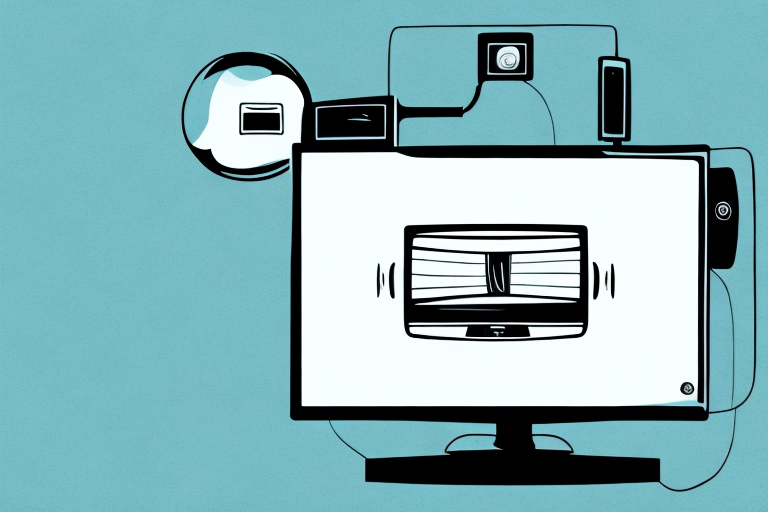Attaching your TV to a wall mount not only creates a sleek and modern look but also saves space. However, it can seem like a daunting task, especially if you’re not particularly handy. In this article, we will explain everything you need to know step-by-step about attaching your TV to a wall mount.
Tools Required for Attaching TV to Wall Mount
Before you start mounting your TV, you need to ensure you have all the necessary tools that will aid a smooth installation process. Here are some of the essential tools you need for attaching your TV to a wall mount:
- Wall mount for your type of TV
- Screwdrivers (Phillips & flat head)
- Measuring tape
- Leveler
- Drill machine
- Screws and bolts
Aside from the tools listed above, it is also important to have a stud finder to locate the studs in the wall. This will ensure that your TV is securely mounted and will not fall off the wall. Additionally, you may need a power drill to make holes in the wall for the screws and bolts.
It is also recommended to have a helper when mounting your TV to the wall. This will make the process easier and safer, especially if you have a large and heavy TV. Your helper can hold the TV in place while you attach it to the wall mount.
Types of Wall Mounts Available for TVs
Before attaching your TV to the wall mount, you need to understand the various types of wall mounts available for TVs. Here are the different types of wall mounts:
- Low-profile wall mounts: These wall mounts fix your TV close to the wall and do not offer any flexibility.
- Tilting wall mounts: These wall mounts tilt your TV up and down, making it suitable for mounting above eye level.
- Articulating wall mounts: These wall mounts have an arm that allows you to move your TV in different directions. These are perfect if you need to extend your TV or change the angle from your viewing position.
When choosing a wall mount for your TV, it is important to consider the weight and size of your TV. Some wall mounts are designed to support larger and heavier TVs, while others are suitable for smaller and lighter TVs. Make sure to check the weight and size specifications of the wall mount before purchasing it.
Another factor to consider is the installation process. Some wall mounts require professional installation, while others can be easily installed by the homeowner. If you are not comfortable with DIY projects, it is best to hire a professional to install the wall mount for you.
Selecting the Right Wall Mount for Your TV
Before selecting your wall mount, consider your TV’s size, weight, and VESA specifications. The VESA (Video Electronics Standards Association) standards are vital as they determine the size of the screw holes in the mounting bracket and the distance between them.
To select the right wall mount, measure your TV’s size and weight, then find a mount that can support it. You can find a chart of TV weight and mount size online, but it is better to take your TV model number to a local electronics store and seek advice from a professional clerk.
Another important factor to consider when selecting a wall mount is the viewing angle. Think about where you will be sitting in the room and the height at which you want your TV to be mounted. This will help you determine whether you need a fixed, tilting, or full-motion mount.
It is also essential to ensure that the wall you plan to mount your TV on is sturdy enough to support the weight of both the TV and the mount. If you are unsure, it is best to consult a professional installer or a structural engineer to avoid any accidents or damage to your property.
How to Choose the Right Wall Mount Bracket Size for Your TV
To choose the right wall mount bracket size, you will need to know your TV’s VESA standard size. This you can get from the manual or by measuring the distance between the screw holes at the back of the TV.
You will then need to match the distance between the top and bottom screw holes with the vertical distance of the mount arms. The horizontal arm distance should be equal to or greater than the distance between the left and right screw holes on the TV.
It is also important to consider the weight of your TV when choosing a wall mount bracket. Make sure the bracket you choose can support the weight of your TV. Most wall mount brackets have weight limits listed in their specifications.
Understanding the VESA Standards for TV Wall Mounts
The VESA pattern is the distance between the screw holes that your wall mount bracket has to match to fix with your TV. VESA, therefore, makes it easier to find the right mount for your TV. Most TV’s have VESA patterns of either 100 x 100mm, 200 x 100mm, 200 x 200mm, 300 x 300mm, 400 x 200mm, 400 x 400mm, 600 x 400mm.
It is important to note that not all TV wall mounts are compatible with all VESA patterns. Before purchasing a wall mount, it is essential to check the VESA pattern of your TV and ensure that the wall mount you choose is compatible. Using an incompatible wall mount can result in damage to your TV or the wall mount, and can even pose a safety risk. Additionally, some TV manufacturers may have unique VESA patterns that are not commonly found, so it is always best to double-check before making a purchase.
Preparing Your TV and Wall for Installation
Before starting, make sure you have an unobstructed view where you want to mount your TV. Remove any protective film from your TV’s screen. Then, select a suitable location for mounting your TV.
When attaching your TV to a drywall, use a stud finder to find a nearby stud. This will ensure your wall mount is anchored securely. However, if you cannot find a stud, choose a toggle bolt for assistance.
It is also important to consider the height at which you want to mount your TV. The ideal height for mounting a TV is at eye level when seated. This will ensure a comfortable viewing experience and prevent neck strain. Additionally, make sure to measure the distance between the mounting holes on the back of your TV and the wall mount to ensure a proper fit.
Step-by-Step Guide to Installing a TV Wall Mount
Here are the steps to follow when installing a TV wall mount:
- Attach the bracket arms to the back of the TV.
- Measure the distance between the screw holes to confirm you have the VESA standard size.
- Attach the wall plate to the wall.
- Fix your TV to the wall mount plate using the screws and bolts.
- Check the level of your TV using a leveler.
- Adjust the TV’s screen position if needed.
- Secure wires to the wall and hide them with a cable cover.
- Test the TV by turning it on.
Before you begin the installation process, it’s important to choose the right wall mount for your TV. Consider the size and weight of your TV, as well as the type of wall you will be mounting it on. You may also want to consider a mount that allows for tilting or swiveling, depending on your viewing preferences.
It’s also important to have the right tools on hand for the installation process. You will need a drill, a leveler, a stud finder, and a socket wrench, among other tools. Make sure you have everything you need before you begin, to avoid any delays or complications during the installation process.
How to Find the Studs in Your Wall for a Secure Mounting
Stud finders are essential in determining where the studs are in the wall. Start by placing the stud finder on the wall horizontally and moving it to the right or left. Wait until the stud finder indicates it has the stud’s signal, then mark the point on the wall.
If you cannot find a stud, use toggle bolts that can securely support your TV.
It is important to note that not all walls have studs in the same spacing. Some walls may have studs that are 16 inches apart, while others may have studs that are 24 inches apart. It is important to determine the spacing of the studs before mounting anything on the wall.
Additionally, if you are mounting something heavy, such as a large mirror or a bookshelf, it is recommended to use multiple studs for added support. This will distribute the weight evenly and prevent the item from falling off the wall.
Tips for Wiring and Hiding Cables After Attaching Your TV to a Wall Mount
Exposed cables can ruin the clean look of your mounted TV, so it is essential to hide them as neatly as possible. One way is to use a cable cover. Cable covers are available in different sizes and colors and can be painted to match the wall color.
Another way to hide cables is by drilling a hole behind the TV and passing them through. When you hide cables, it is essential to ensure proper ventilation and protect the cables from damage.
Adjusting Your TV After Installation: Angle, Tilt, and Swivel Options Explained
Adjusting your mounted TV’s position allows you to get the most out of your viewing experience. Here are the common adjusting options:
- Angle: This involves moving your TV up or down.
- Tilt: This involves tilting your TV up or down.
- Swivel: This involves rotating your TV to the sides.
Adjust your TV to the viewing position that works best for you, ensuring that you do not need to strain your neck or eyes while watching.
Maintenance Tips for Keeping Your Mounted TV Secure and Clean
Maintenance of your TV’s wall mount is essential in ensuring it remains secure and clean. To clean your TV, use a microfiber cloth gently to wipe away dust and fingerprints. Do not use any harsh or abrasive cleaning products that can damage your TV.
Also, check your TV mount after some time to ensure it remains secure and fixed in place.
Troubleshooting Common Problems When Attaching a TV to a Wall Mount
Attaching a TV to a wall mount may sometimes have some challenges. Here are common problems and how to troubleshoot them:
- A loose TV – Check that the screws are securely tightened.
- Different VESA size – Ensure you have the right VESA size that matches the mount.
- Uneven TV placement – Use a leveler to ensure the TV is at equal levels.
If you encounter additional problems that require a professional, seek the assistance of an expert.
That’s it! Now you know everything you need to attach your TV to a wall mount. Make sure to follow the steps carefully, and use the appropriate tools to get the best possible results.