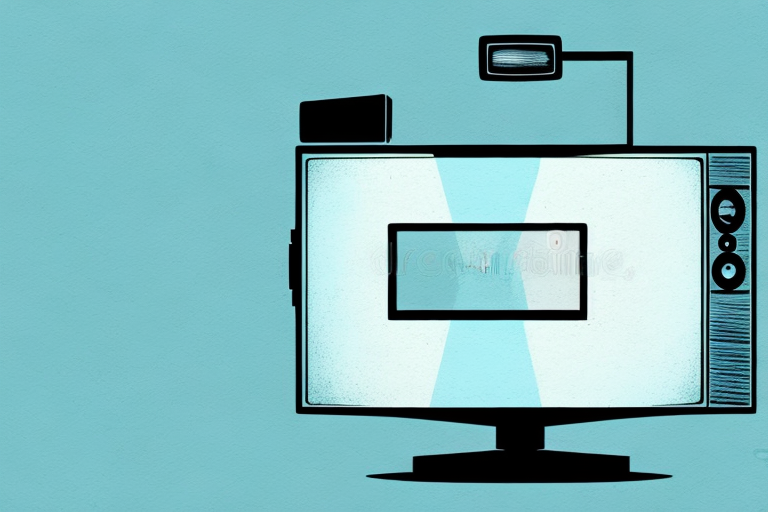Attaching mount hardware to a TV might sound like a daunting task, but with the right tools, knowledge and preparation, you can easily mount your TV on the wall and free up some valuable floor space in your room. In this guide, we’ll take you through the step-by-step process of attaching mount hardware to your TV.
Understanding Different Types of Mount Hardware
Before you start attaching mount hardware to your TV, it’s important to know the different types of mounting hardware available. Wall mounts are the most popular type of mount, and they come in three different types: fixed, tilt and full-motion. Fixed mounts hold the TV flush against the wall, tilt mounts allow the TV to be angled, and full-motion mounts enable the TV to swivel in any direction. Desktop or stand mounts are another option, which allow the TV to be placed on a stand or table rather than mounted on the wall.
It’s important to consider the weight and size of your TV when choosing mount hardware. Some mounts are designed to hold larger and heavier TVs, while others are better suited for smaller and lighter models. Additionally, you should consider the location of the mount and the viewing angle you want to achieve. For example, if you plan to mount your TV in a corner, you may need a mount that allows for greater flexibility in positioning.
Another factor to consider is the ease of installation. Some mounts require professional installation, while others can be easily installed by the homeowner. It’s important to read the instructions carefully and ensure that you have all the necessary tools and hardware before attempting to install the mount. If you’re unsure about the installation process, it’s always best to seek the help of a professional.
Tools Required for Mounting Hardware Assembly
Once you’ve chosen the right mount for your TV, gather the necessary tools for the assembly process. You’ll need a stud finder, a drill, a wrench set, a tape measure, a level, and a pencil for marking measurements on your wall.
It’s important to note that the type of mount you choose will determine the specific tools you need. For example, if you’re mounting a full-motion TV mount, you may also need a socket wrench and a screwdriver to adjust the tension of the mount. On the other hand, if you’re mounting a fixed TV mount, you may only need a few basic tools.
Before you begin the assembly process, make sure you have all the necessary tools and that they are in good working condition. This will help ensure that the installation process goes smoothly and that your TV is mounted securely and safely.
Identifying the Best Location to Mount Your TV
The next step is identifying the best location to mount your TV. Consider where you’ll be watching the TV from, and ensure that the mount location doesn’t place too much strain on your neck or back. You’ll also want to make sure the location is near a power source and any necessary cables.
Another important factor to consider when identifying the best location to mount your TV is the lighting in the room. Avoid mounting the TV in a location where there is direct sunlight or glare from windows, as this can make it difficult to see the screen. Additionally, if you plan on using your TV for gaming or watching movies, you may want to consider mounting it at eye level to create a more immersive experience.
It’s also important to consider the size and weight of your TV when choosing a mount location. Make sure the wall or surface you plan to mount the TV on can support the weight of the TV and the mount. If you’re unsure, consult a professional to ensure that the mount is installed safely and securely.
Measuring and Marking the Mounting Points on Your Wall
Using a tape measure and pencil, measure and mark the mounting points on your wall in the location you’ve chosen. Take accurate measurements and ensure they’re level with a level tool to avoid any uneven mounting.
It’s important to consider the weight of the object you’re mounting and choose appropriate hardware for the job. If you’re unsure, consult with a hardware store or professional to ensure you have the correct hardware for the weight and size of the object. Additionally, make sure to double-check your measurements before drilling any holes in the wall to avoid any mistakes or extra holes.
Preparing the Wall for Mounting Hardware Installation
Once you’ve accurately marked the mounting points on your wall, it’s time to prepare the wall for installation of the mounting hardware. Use your drill and a special bit to make pilot holes in the wall, ensuring they’re large enough to fit the bolts.
Before drilling, it’s important to check for any electrical wires or plumbing behind the wall. Use a stud finder to locate any studs in the area and avoid drilling into them. If you’re unsure about the location of any wires or plumbing, consult a professional before proceeding.
After drilling the pilot holes, insert wall anchors into each hole. These anchors will provide extra support for the mounting hardware and prevent it from pulling out of the wall. Once the anchors are in place, attach the mounting hardware to the wall using the bolts provided. Make sure the hardware is level and secure before hanging any objects on it.
Installing the Mounting Plate to the TV
With the wall prepped, it’s time to install the mounting plate to the TV. Depending on the type of mounting plate, you’ll use bolts or screws to secure the plate to the back of the TV.
Before attaching the mounting plate to the TV, make sure to check the weight limit and compatibility of the plate with your TV model. It’s important to choose a mounting plate that can support the weight of your TV to prevent any accidents or damage to your TV. Additionally, some TV models may require specific mounting plates or adapters, so be sure to check the manufacturer’s instructions before proceeding with the installation.
Attaching the Wall Bracket to the Wall
With the mounting plate installed on the TV, the next step is attaching the wall bracket to the wall. Depending on the type of bracket, instructions may vary, but generally you’ll need to attach the bracket to the wall using the bolts you inserted earlier.
Before attaching the wall bracket, it’s important to ensure that the wall is strong enough to support the weight of the TV. You can use a stud finder to locate the studs in the wall and attach the bracket to them for added stability. If you’re unable to locate the studs, you can use wall anchors to secure the bracket to the wall.
Once you’ve attached the bracket to the wall, it’s a good idea to double-check that it’s level. You can use a level tool to ensure that the bracket is straight and adjust it as needed. After the bracket is securely attached and level, you can then hang the TV onto the bracket and make any necessary adjustments to the viewing angle.
Connecting the TV to the Wall Bracket
Once the bracket is secure, it’s time to connect the TV to the wall bracket. Depending on the type of mount, you may need an extra set of hands to lift and secure the TV to the wall bracket.
Before connecting the TV to the wall bracket, make sure to check the weight limit of the bracket and the weight of your TV. It’s important to ensure that the bracket can support the weight of your TV to prevent any accidents or damage. Once you’ve confirmed that the bracket can support your TV, carefully lift the TV and align it with the bracket. Secure the TV to the bracket using the screws provided with the mount. Double-check that the TV is securely attached to the bracket before letting go.
Adjusting and Securing the TV on the Wall Bracket
With the TV in place on the wall bracket, it’s time to adjust and secure the TV in the optimal position. Use your level tool to ensure the TV is level horizontally and vertically, and tighten the bolts to secure the TV in place.
It is important to note that the weight of the TV should be evenly distributed on the wall bracket. If the weight is not evenly distributed, it can cause the TV to tilt or even fall off the wall. To ensure even weight distribution, adjust the bracket arms so that they are level and evenly spaced apart. Once the TV is securely in place, test it by gently pushing on it to make sure it is stable and does not move.
Troubleshooting Common Mounting Issues
In some cases, you may encounter common mounting issues such as a tilting TV or a TV that’s too low. Refer to your mount’s instruction manual for troubleshooting tips.
If you are experiencing a tilting TV, it may be due to an uneven wall surface or an improperly installed mount. Use a level to ensure that the mount is straight and adjust the screws or bolts as needed. If the wall surface is uneven, consider using shims to create a level surface for the mount.
If your TV is mounted too low, it can cause discomfort and strain on your neck. Consider adjusting the height of the mount or purchasing a new mount that allows for more flexibility in positioning. Additionally, make sure that the mount is securely attached to the wall and can support the weight of your TV.
Additional Tips and Tricks for Optimal TV Mounting Results
To get optimal TV mounting results, keep these tips in mind:
- Double check all measurements before drilling holes in the wall.
- Use a stud finder to locate studs for a more secure mount.
- Ensure all cables and power sources are easily accessible for future TV adjustments.
- Avoid hanging the TV too high, as this can strain your neck or back.
- Use the appropriate mount and weight capacity for your TV size.
By following these steps and tips, you can successfully attach mount hardware to your TV and enjoy your newly mounted TV in no time.
Another important tip to consider is the viewing angle. When mounting your TV, make sure it is at eye level when you are seated in your preferred viewing spot. This will ensure a comfortable and enjoyable viewing experience. Additionally, if you have a smart TV, make sure it is connected to your home Wi-Fi network to access all of its features and capabilities.