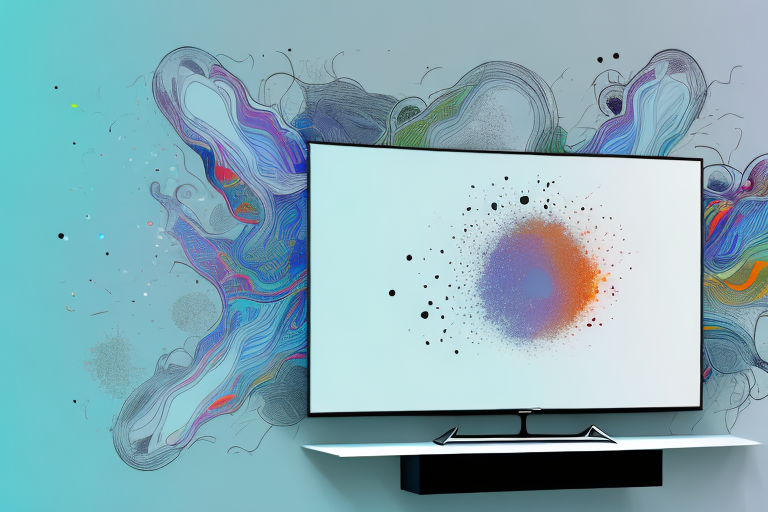Mounting your 60-inch Samsung TV can be a great way to create an immersive viewing experience. However, this process can seem a bit daunting, especially if you’re not familiar with the process. Fortunately, with a few tools and some careful planning, it can be a straightforward process. In this guide, we’ll walk you through each step of the process, from preparation to installation, providing you with all the information you need to mount your TV safely and securely.
Preparing for the Mounting Process
The first step in mounting your 60-inch Samsung TV is to prepare for the process. This will involve several crucial steps, including choosing the right location, clearing the space, and preparing the necessary tools.
Choosing the Right Location
The first step in preparation for mounting your TV is to choose the right location. Select a location that gives you the best viewing experience without straining your neck or eyes. Ensure that the location doesn’t block any doors, windows, or ventilation spaces. Selecting a location near an electrical outlet or in an area where you can hide cables and wires efficiently is essential.
Clearing the Space
Once you’ve selected the right location, it’s time to clear the space. Clearing the space includes moving any existing furniture or accessories that may hinder the mounting process. Vacuum the area to remove any dust or debris that could cause issues while mounting. You should also remove any nearby wall art or decorations that could get in the way while installing the TV wall bracket.
Preparing the Necessary Tools
Before mounting your 60-inch Samsung TV, ensure that you have all the necessary tools. You’ll need a stud finder, mounting bracket, a drill, a level, tape measure, and screws to install the mount bracket. You’ll also need a screwdriver or a power drill to attach the TV onto the mount bracket.
Checking the Wall for Compatibility
Before you start drilling holes into your wall, it’s essential to check if the wall is compatible with the TV mount bracket. Ensure that the wall can support the weight of the TV and the mount bracket. If you’re unsure, consult a professional or refer to the TV’s manual for guidance. It’s also crucial to check if there are any electrical wires or plumbing behind the wall that could be damaged during the mounting process. If you’re unsure, use a wire detector to locate any wires or pipes before drilling.
Measuring Your Wall Space and TV Bracket
The next step in mounting your TV is to measure your wall space and TV bracket to ensure a perfect fit. You’ll want to measure both the wall space and your TV bracket to determine the right height, angle, and distance from the viewing area to achieve the optimal viewing experience.
Choosing the Right Mounting Hardware
Once you’ve taken measurements, you’ll need to choose the right mounting hardware. Look for mounting hardware that is sturdy and can hold the weight of your TV for an extended period. You’ll also want to make sure it fits correctly with the mount bracket and your TV.
Finding the Optimal Viewing Height and Angle
Finding the optimal viewing height and angle will ensure that you have the best viewing experience. Measure the distance between your TV and your seating area and use that measurement to determine the optimal height and angle. You don’t want your TV too high or too low, as it can cause discomfort and strain on your neck or eyes.
Consider the Viewing Environment
When mounting your TV, it’s important to consider the viewing environment. Take note of the lighting in the room and the placement of windows to avoid glare on the screen. You may also want to consider the placement of other furniture in the room to ensure that everyone has a clear view of the screen. Additionally, if you have children or pets, you may want to consider mounting the TV higher up on the wall to prevent any accidents or damage.
Wall Types and Mounting Considerations
Wall types and mounting considerations are essential when mounting your TV. For instance, if you’re mounting the TV onto the drywall, you’ll need to locate the studs. If your wall is made of masonry or plaster, you’ll need specialty screws to mount the bracket.
Attaching the TV to the Wall Bracket
After you’ve installed the mount bracket onto the wall, and the bracket is secure, it’s time to attach the TV. Carefully fit the TV onto the bracket mount and make sure it is level. Use the screws to secure the TV firmly into place. It’s essential to ensure the screws are tight, but not too tight, as it can damage the hardware or the TV.
Hiding Cables and Wires for a Cleaner Look
Hiding cables and wires can provide your mounted TV with a more professional and clean look. You can use cable ties, cord covers, or channels, depending on your preference.
Another important consideration when mounting your TV is the viewing angle. You want to make sure the TV is mounted at a height and angle that is comfortable for viewing. This may require adjusting the height of the mount or tilting the TV to achieve the desired angle.
It’s also important to consider the weight of your TV when selecting a mount bracket. Make sure the bracket is rated to support the weight of your TV to avoid any accidents or damage to your TV or wall.
Troubleshooting Common Mounting Issues
If you experience issues while mounting your TV, don’t panic. There are several common issues that can occur, and it’s essential to understand how to resolve them. For instance, if the TV mount isn’t level, the screws holding the bracket may not be tight enough. If your TV is crooked, the bracket may be misaligned, and you’ll need to adjust it accordingly.
Another common issue that can occur while mounting your TV is the weight limit of the mount. If the mount isn’t designed to hold the weight of your TV, it can cause the mount to fail and your TV to fall. It’s crucial to check the weight limit of the mount before purchasing it and ensure that it can support the weight of your TV. Additionally, if you’re mounting your TV on drywall, it’s essential to use anchors to secure the mount properly. Failure to do so can result in the mount pulling away from the wall and causing damage to your TV and wall.
Tips for Proper Maintenance of Your Mounted TV
Proper maintenance of your mounted TV is essential to ensure its longevity and optimal performance. Make sure to dust the TV regularly and adjust it from time to time if necessary. Avoid touching the screen, using harsh cleaning agents, or spraying liquids onto the screen while cleaning it. It can damage the screen and affect the overall image quality.
Another important aspect of maintaining your mounted TV is to ensure that it is properly installed. Make sure that the mounting bracket is securely attached to the wall and that the TV is properly mounted onto the bracket. If the TV is not mounted correctly, it can fall and cause damage or injury.
In addition, it is important to keep the area around the TV clean and free from clutter. Dust and debris can accumulate around the TV and affect its performance. Make sure to clean the area around the TV regularly and avoid placing any objects on top of it that could potentially fall and damage the screen.
Importance of Following Manufacturer Guidelines
Finally, it’s important to follow the manufacturer’s guidelines when mounting your TV. The manufacturer’s guidelines will help you understand the specifications, load capacity, and installation instructions for your particular model. Avoid taking shortcuts or improvising, as it can damage your TV or cause safety issues.
Additionally, following the manufacturer’s guidelines can also ensure that your TV warranty remains valid. If you deviate from the recommended installation process, you may void your warranty and be responsible for any repairs or replacements needed in the future. By following the guidelines, you can have peace of mind knowing that your TV is installed correctly and covered by the manufacturer’s warranty.
How to Safely Unmount a TV
If you need to unmount your TV, do it safely by following proper procedures. You’ll need to reverse the installation process, ensuring that the screws are not too tight. Avoid jerking or pulling the TV off the bracket, as it can cause damage or cause the TV to fall off.
Overall, mounting your 60-inch Samsung TV can be a straightforward process with proper preparation, planning, and patience. Use this guide to help you with each step along the way, and before you know it, you’ll have an immersive viewing experience that you’ll love for years to come.
Before you begin the unmounting process, make sure to turn off and unplug the TV from the power source. This will prevent any electrical hazards and ensure your safety while handling the TV. Additionally, it’s a good idea to have a second person assist you with the unmounting process, as TVs can be heavy and difficult to handle alone.
Once you have safely removed the TV from the bracket, be sure to inspect the bracket and mounting area for any damage or wear and tear. If you notice any issues, it’s best to address them before mounting the TV again. Proper maintenance and inspection of your TV and mounting equipment can help prevent accidents and ensure a long-lasting viewing experience.