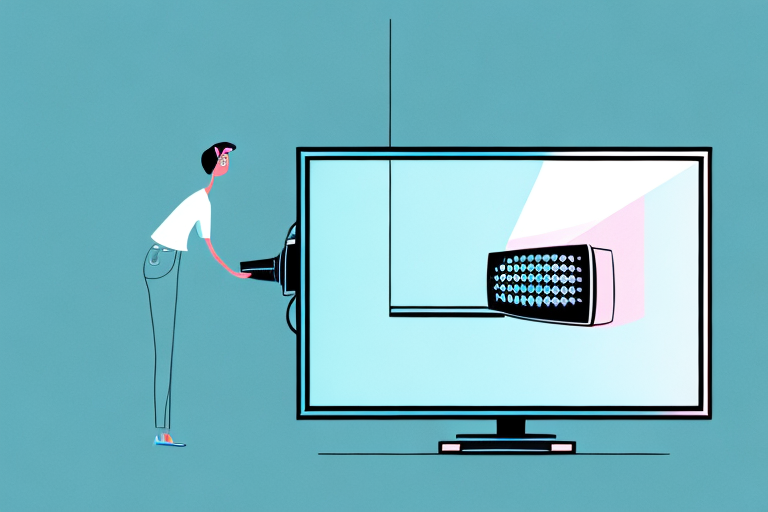Mounting your TV is one of the best ways to keep it safe and save space in your living room. However, sometimes you may encounter the problem of having an uneven TV mount. This can be frustrating, as it can cause the TV to tilt or lean to one side of the wall mount, making it difficult to view videos or images. But, worry not! Here’s a comprehensive guide on how to adjust an uneven TV mount to give you a perfect view of your TV.
Understanding the Causes of an Uneven TV Mount
The first step in fixing an uneven TV mount is to understand the causes. There are several reasons why your TV may tilt or lean to one side. One of the main causes is improper installation. When you mount your TV, you need to ensure that you use the right tools and materials, and attach the bracket firmly to the wall. Any mistake in this process can lead to an uneven TV mount.
Another reason for an uneven TV mount is a warped wall. If your wall is not straight, the TV mount may not fit correctly, leading to an uneven mounting. Additionally, a warped wall can cause the bracket to tilt, causing the TV to lean to one side.
Another common cause of an uneven TV mount is the weight of the TV. If your TV is too heavy for the bracket or the wall, it can cause the mount to tilt or lean to one side. It is important to check the weight limit of your TV mount and ensure that it can support the weight of your TV.
Lastly, an uneven TV mount can also be caused by the type of wall material. If you have a plaster or drywall wall, it may not be strong enough to support the weight of your TV. In this case, you may need to reinforce the wall or use a different type of mount that is designed for these types of walls.
Tools and Materials Needed for Adjusting an Uneven TV Mount
Before adjusting your uneven TV mount, you need to have the right tools and materials. The tools you need include a spirit level, measuring tape, Phillips head screwdriver, and adjustable spanner. The materials you need include screws, washers, and wall plugs.
It is important to note that the size and weight of your TV will also determine the type of screws and wall plugs you need. For larger and heavier TVs, you may need to use heavy-duty screws and wall plugs to ensure that the mount is secure and can support the weight of the TV. Additionally, if you are unsure about the weight and size of your TV, it is recommended that you consult the manufacturer’s specifications or seek professional advice before attempting to adjust the mount.
How to Identify the Correct Leveling Points on Your Wall
The next step is to identify the correct leveling points on your wall. Typically, the bracket should be levelled at the center of the wall. If the mount is not levelled at the center, you may need to shift the bracket to the right or left to ensure the correct level.
It is important to note that the type of wall you are mounting the bracket on can also affect the leveling points. For example, if you are mounting the bracket on a plaster wall, you may need to use a stud finder to locate the studs and ensure that the bracket is securely attached. On the other hand, if you are mounting the bracket on a drywall, you may need to use drywall anchors to ensure that the bracket is properly secured. Always refer to the manufacturer’s instructions and use the appropriate tools and hardware for your specific wall type.
Measuring and Marking the Wall for Correct Mount Height
Once you have identified the correct leveling points, you need to measure and mark the wall for the correct mount height. Using a measuring tape, measure the distance from the ground to the center of the bracket. Using a pencil, mark this point on the wall to ensure proper placement.
It is important to also consider the weight of the object you are mounting and choose the appropriate hardware for the job. If you are unsure, consult with a hardware specialist or professional installer to ensure the safety and stability of your mount.
Tips for Installing a New TV Mount to Avoid Unevenness
If you are installing a new TV mount, there are a few tips you need to follow to avoid unevenness. First, use the right tools and materials. Second, ensure that the wall is straight and free of any warping. Third, ensure that the bracket is level before attaching it to the wall. Finally, double-check your work before hanging the TV.
Another important tip to consider when installing a new TV mount is to check the weight capacity of the mount. Make sure that the mount can support the weight of your TV. If the mount is not strong enough, it can cause the TV to tilt or fall off the wall, leading to damage or injury. Always check the weight capacity of the mount before purchasing and installing it.
Preparing Your TV for Adjustment – Power off, unplug and remove accessories
Before adjusting your TV mount, you need to prepare your TV for the task at hand. Power off the TV, and unplug it from the socket. Remove any accessories, such as HDMI cables, power cords, or speakers that are connected to the TV.
Once you have removed all the accessories, clean the TV screen and the surrounding area. Use a soft, dry cloth to wipe the screen gently. Avoid using any cleaning agents or water, as they can damage the screen. Also, make sure that the area around the TV is free from any dust or debris that may interfere with the adjustment process.
After cleaning the TV and the surrounding area, you can now proceed to adjust the TV mount. Make sure that you have all the necessary tools and equipment, such as a screwdriver, level, and measuring tape. Follow the manufacturer’s instructions carefully to ensure that the TV is mounted securely and at the correct angle. Once you have completed the adjustment, reconnect all the accessories and plug the TV back in. Power on the TV and check that everything is working correctly.
How to Loosen and Tighten Screws on the TV Mount Bracket
The next step is to loosen and tighten screws on the TV mount bracket. Using a Phillips head screwdriver, loosen the screws holding the bracket to the wall. Once the bracket is loose, adjust it to ensure that it is levelled and straight. Once it is in the right position, tighten the screws again, using an adjustable spanner if necessary.
It is important to note that over-tightening screws can cause damage to the bracket or the wall. It is recommended to tighten the screws until they are snug, but not too tight. If you are unsure about the appropriate level of tightness, consult the manufacturer’s instructions or seek professional assistance.
Using a Level to Adjust the TV Mount Bracket
Using a spirit level, check to see if your bracket is levelled and properly positioned. If it is not levelled, adjust it until it is level, and then tighten the screws again.
It is important to ensure that the bracket is securely attached to the wall. Use a stud finder to locate the studs in the wall and attach the bracket to them for added stability. If you cannot locate a stud, use wall anchors to secure the bracket to the drywall.
Before mounting the TV onto the bracket, double-check that the bracket is level and that all screws are tightened securely. It is also recommended to have a second person assist with lifting and mounting the TV onto the bracket to avoid any accidents or damage to the TV or bracket.
Checking for Evenness after Adjustment
Once you have adjusted your TV mount, it is important to check for evenness. Stand back and look at the TV to see if it is straight and level. If it is not, you may need to adjust it again until you achieve the perfect level.
Another way to check for evenness is to use a level tool. Place the level on top of the TV and adjust the mount until the bubble is centered. This will ensure that the TV is perfectly level and will provide the best viewing experience.
It is also important to check for any wobbling or shaking of the TV after adjustment. Gently push the TV from different angles to see if it moves or wobbles. If it does, you may need to tighten the mount or adjust it again to ensure that the TV is securely in place.
How to Fix a Tilted or Crooked TV Screen after Adjustment
If you fixed your TV mount and noticed that the screen is still tilted or crooked, the main cause could be a mismatch between the mount and the TV. In this case, you may need to purchase a suitable mount that fits your TV properly to avoid future issues.
Another reason why your TV screen may still be tilted or crooked after adjustment is due to the wall not being level. If the wall is not level, it can cause the mount to be uneven, resulting in a tilted or crooked screen. To fix this issue, you will need to use a level to ensure that the wall is straight before mounting the TV.
It is also possible that the mount itself is defective or damaged, causing the screen to be tilted or crooked. In this case, you may need to replace the mount with a new one. Before purchasing a new mount, make sure to check the weight and size specifications to ensure that it is compatible with your TV.
Advantages of Having a Professional Do the Job Instead
Adjusting an uneven TV mount is not an easy task and requires technical skills. If you are not confident of your ability to do the job, it is best to hire a professional technician to do it for you. It will cost you some money, but it will save you the headache of fixing potential damages.
In conclusion, adjusting an uneven TV mount requires patience, the right tools, and appropriate materials. Proper alignment of your TV mount ensures that you have an uninterrupted view of your TV. However, if you are not confident in your expertise, it is always best to consult the services of a professional to prevent any accidents or future issues.
Additionally, hiring a professional to adjust your TV mount can also save you time. A professional technician has the necessary experience and expertise to complete the job quickly and efficiently. This means that you can spend your time doing other important tasks, rather than struggling with your TV mount. Moreover, a professional can also provide you with valuable advice on how to maintain your TV mount, ensuring that it remains in good condition for a long time.