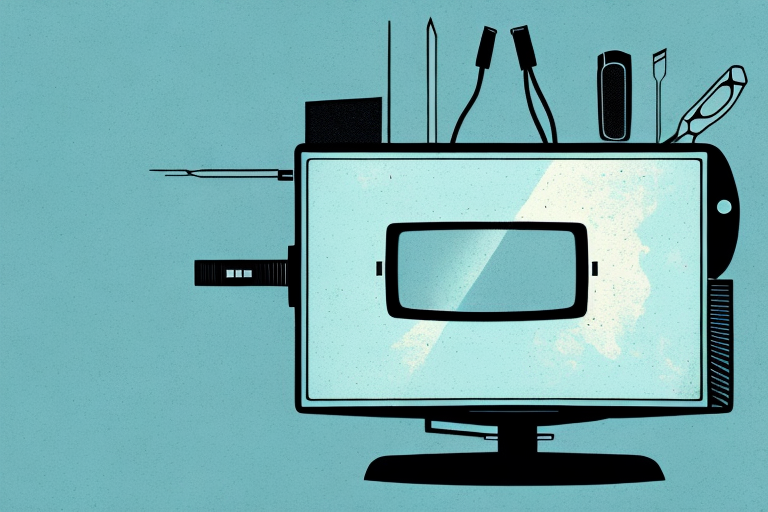Are you planning to upgrade your TV or change the orientation of your current one? If so, you will need to remove your existing TV mount. Removing a TV mount may seem like a daunting task, but with some basic knowledge and proper tools, it is a straightforward process that you can do yourself. In this article, we will guide you step-by-step on how to remove your TV mount while providing tips on how to avoid damaging your wall or your TV.
Why You Might Need to Remove Your TV Mount
There are several reasons why you might need to remove your TV mount, one of the primary reasons is if you are changing the orientation of your TV. Whether you need to adjust the viewing angle, height or position of your TV, you will need to remove the existing mount first. Other reasons why you might need to remove your TV mount include upgrading your TV or relocating to a new room, house, or apartment.
Another reason why you might need to remove your TV mount is if you are experiencing issues with the mount itself. Over time, the mount may become loose or damaged, which can cause your TV to wobble or even fall off the wall. In this case, it is important to remove the mount and either repair or replace it to ensure the safety of your TV and those around it.
Finally, if you are moving out of your current home or apartment, you will need to remove your TV mount before you leave. Leaving the mount behind can cause damage to the wall and may result in additional charges from your landlord or property manager. By removing the mount and repairing any damage, you can ensure a smooth and hassle-free move.
Types of TV Mounts and How They Are Installed
Before you proceed with the removal process, it is important to understand the type of TV mount you have and how it is installed. There are different types of TV mounts available, including fixed, tilting, and full-motion mounts. Fixed mounts are the most common type and attach your TV directly to the wall without the ability to move or adjust the viewing angle. Tilting mounts allow you to tilt your TV upward or downward, while full-motion mounts offer the most flexibility and allow you to move and adjust your TV in multiple directions.
TV mounts are typically installed using drill holes and screws to securely attach the mount to the wall. The number of screws and the size of the screws used to install the mount will vary depending on the mount’s size and weight.
It is important to note that the installation process for TV mounts can vary depending on the type of wall you have. For example, if you have a plaster or drywall wall, you will need to use anchors to ensure the mount is securely attached. On the other hand, if you have a concrete or brick wall, you may need to use a hammer drill to create the necessary holes for the screws. It is recommended to consult with a professional or follow the manufacturer’s instructions carefully to ensure proper installation and avoid any damage to your wall or TV.
Tools You Will Need to Remove Your TV Mount
Before you begin the removal process, you will need to gather a few tools. The essential tools you will need include a screwdriver, a drill with a screwdriver bit, a socket wrench, a stud finder, and a level.
In addition to the essential tools, you may also need a hammer, pliers, and a pry bar to remove any stubborn screws or bolts. It is important to have all the necessary tools on hand before starting the removal process to avoid any delays or complications. Additionally, it is recommended to wear safety goggles and gloves to protect yourself from any potential hazards during the removal process.
Preparing Your Workspace for TV Mount Removal
It is important to prepare your workspace before removing your TV mount to ensure your safety and avoid damaging your wall or your TV. Start by turning off your TV and unplugging all cables and wires from your TV and the wall. Clear the area around your TV, and use a sturdy and stable ladder or stool to reach the mount if necessary.
If you have a fixed or tilting mount, use a level to ensure your TV is straight and even before proceeding.
Before removing the mount, take a picture of the back of your TV and the mount to help you remember how to reattach everything later. If you have a swivel mount, make sure to lock it in place before removing it.
When removing the mount, have a friend or family member assist you to hold the TV steady and prevent it from falling. Use a screwdriver or drill to remove the screws or bolts that attach the mount to the wall. Once the mount is removed, inspect the wall for any damage or holes that need to be patched up.
Step-by-Step Guide to Removing a Fixed TV Mount
If you have a fixed TV mount, follow these steps for safe removal:
- Locate the screws between your TV and the mount bracket. Use your screwdriver to remove the screws carefully.
- Hold your TV and gently pull it away from the wall mount plate. If the TV is heavy, ask someone to assist you.
- Remove the remaining screws from the wall mount plate using a screwdriver.
- Remove the wall mount plate from the wall by gently pulling the plate away from the wall and lift it off the mounting bracket.
It is important to note that before removing the TV mount, you should unplug all cables and cords connected to the TV. This will prevent any damage to the TV or the cables during the removal process.
Additionally, if you are unsure about how to safely remove the TV mount, it is recommended that you seek the assistance of a professional. They will have the necessary tools and expertise to safely remove the mount without causing any damage to your TV or wall.
Step-by-Step Guide to Removing a Tilting TV Mount
If you have a tilting TV mount, follow these steps for safe removal:
- Look for the knobs or levers on the mount that allow you to adjust the tilt angle of the TV.
- Using your screwdriver, remove the screws that secure the knobs or levers to the mount.
- Locate the screws and brackets that hold the mount to the wall. Use a screwdriver to remove the screws carefully.
- Hold your TV and gently pull it away from the wall mount plate. If the TV is heavy, ask someone to assist you.
- Remove the remaining screws from the wall mount plate using a screwdriver.
- Remove the wall mount plate from the wall by gently pulling the plate away from the wall and lift it off the mounting bracket.
Step-by-Step Guide to Removing a Full-Motion TV Mount
If you have a full-motion TV mount, follow these steps for safe removal:
- Disconnect all cables and wires from your TV and the wall.
- Locate the bolts that secure the TV to the mount. Use a socket wrench to remove the bolts carefully.
- Unscrew the mounting bracket from the wall using a screwdriver.
- Hold your TV and gently separate it from the wall mount plate. If the TV is heavy, ask someone to assist you.
Common Problems You Might Encounter While Removing a TV Mount
While removing a TV mount may seem straightforward, several problems might arise during the process. One of the common issues is when the screws or bolts are too tight and require additional force to loosen them. Be careful not to over-torque or strip the screws or bolts. Another issue is when the mount is stuck to the wall due to paint or debris that may have built up over time. You may need to use a scraper or a utility knife to remove the excess paint or debris.
Safety Tips for Removing Your TV Mount
Removing a TV mount requires some physical effort and can be hazardous if you do not take the necessary precautions. Here are some safety tips to help you remove your TV mount safely:
- Turn off your TV and unplug it from the wall before starting the removal process.
- Ask someone to assist you if your TV is heavy or too large to handle.
- Wear gloves and safety glasses to protect your hands and eyes while removing the mount.
- Use a sturdy ladder or stool to reach the mount if necessary.
- Be mindful of your surroundings and protect your walls and floors from damage.
- Read the manufacturer’s instructions before attempting to remove the mount for specific safety precautions.
How to Avoid Damaging Your Wall While Removing Your TV Mount
Removing a TV mount can be tricky, and you may need to be extra careful to avoid damaging your wall. Here are some tips to help you avoid damaging your wall during the removal process:
- Use a stud finder to locate the studs in the wall before you start removing the screws or bolts.
- Use a level to ensure your TV is straight and even before you start removing the screws or bolts.
- Use a screwdriver or a drill with a screwdriver bit to remove the screws or bolts slowly.
- Be mindful of electrical wires or cables that may be hidden behind the wall.
- If you are unsure, hire a professional to remove your TV mount for you to avoid any accidental wall damage.
What to Do After Removing Your TV Mount: Cleaning and Repairing the Wall
After successfully removing your TV mount, you will need to clean and repair your wall to avoid any noticeable damage. Start by clearing any debris or paint chips that may have fallen during the removal process. If you notice any scratches or holes in the wall, use drywall spackle to fill them in and sand it down once it dries. Finally, you can repaint the wall or use touch-up paint as needed.
How to Choose a New TV Mount After Removal
If you plan to mount your TV again, you will need to choose a new TV mount. Consider the size and weight of your TV when choosing a new mount and ensure it fits your TV’s VESA pattern specification. If you plan to move your TV to a different location or adjust its orientation frequently, a full-motion mount may be the best option as it offers more flexibility.
Conclusion: Final Thoughts on How to Remove Your TV Mount
Removing a TV mount may seem like a daunting task, but with proper planning, tools, and safety precautions, it is a straightforward process you can do yourself. Whether you have a fixed, tilting, or full-motion mount, follow our step-by-step guide to safely remove your TV mount without damaging your wall or your TV. Once you have successfully removed your TV mount, you can clean and repair your wall and choose a new mount that best suits your needs.