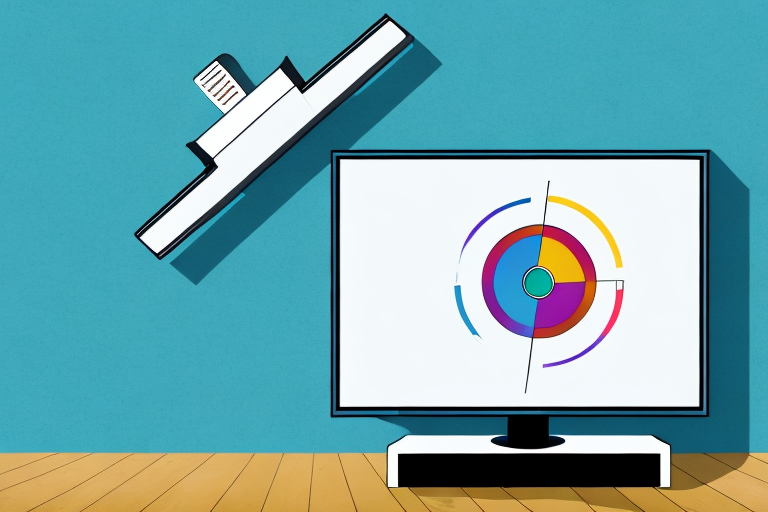If you have just installed a TV mount, you may have noticed that your TV isn’t level. This issue can be frustrating, but fortunately, it can be resolved. There are several reasons why your TV may not be level, and understanding why this is happening is key to adjusting your mount effectively.
Tools needed for adjusting the TV mount
Before you start adjusting your TV mount, you will need a few tools. These include a level, a screwdriver, and possibly a wrench or pliers, depending on the type of mount you have. It’s also a good idea to have someone to help you hold the TV in place while you make the necessary adjustments.
Additionally, it’s important to make sure you have the correct size and type of screws for your specific TV and mount. Refer to the manufacturer’s instructions or consult with a professional if you are unsure. Using the wrong screws can cause damage to your TV or mount and may result in an unsafe installation.
Common reasons why your TV may not be level
One common reason why your TV mount may not be level is that the mount was installed incorrectly. Another reason could be that the mount was damaged during shipping or handling, causing it to be misaligned. Additionally, if the wall where the mount is installed is not level, this can cause your TV to appear unlevel.
Another reason why your TV may not be level is due to the weight distribution of the TV itself. If your TV is heavier on one side, it can cause the mount to tilt and the TV to appear unlevel. It’s important to ensure that your TV is properly balanced before mounting it to avoid this issue.
Steps to determine if your TV is not level
It’s important to determine if your TV is not level before you start adjusting the mount. To do this, hold the level against the top of your TV, making sure it is centered. Check to see if the bubble inside the level is in the center. If it is not, then your TV is not level.
Another way to check if your TV is not level is to step back and look at it from a distance. If the TV appears tilted or slanted, then it is not level. This method is useful if you don’t have a level on hand.
If you find that your TV is not level, it’s important to adjust the mount or stand to ensure that it is. A tilted TV can cause eye strain and discomfort, especially if you watch for extended periods of time. It can also affect the picture quality and cause distortion. Taking the time to properly level your TV will ensure a comfortable and enjoyable viewing experience.
Choosing the right mount for your TV
Choosing the right mount for your TV is essential to ensure that your TV is level. Consider the weight of your TV and the type of wall where you will be installing the mount. You’ll also need to consider whether you want a fixed, tilting, or full-motion mount.
Another important factor to consider when choosing a mount for your TV is the VESA pattern. This refers to the distance between the mounting holes on the back of your TV. Make sure to check the VESA pattern of your TV and choose a mount that is compatible. Additionally, consider the viewing angle and height of the TV when mounted to ensure comfortable viewing. Taking these factors into account will help you choose the right mount for your TV.
Understanding the different types of mounts available
Fixed mounts are the simplest type of mount and are designed to keep your TV in a fixed position on the wall. Tilting mounts allow you to adjust the angle of your TV up or down, while full-motion or articulating mounts allow you to move your TV in multiple directions. Understanding these different types of mounts can help you decide which one is right for your needs.
It’s important to consider the size and weight of your TV when choosing a mount. Fixed mounts are suitable for smaller TVs, while larger TVs may require a tilting or full-motion mount for added support. Additionally, the location of your TV and the viewing angle should also be taken into account. For example, if your TV is mounted high on a wall, a tilting mount may be necessary to adjust the angle for comfortable viewing. Overall, understanding the different types of mounts and their capabilities can help you make an informed decision when selecting a mount for your TV.
Tips on how to properly install a TV mount
To properly install a TV mount, you need to follow the manufacturer’s instructions carefully. Ensure that the mount is securely attached to the wall and that all screws are tight. Additionally, check to see if your mount comes with a built-in level to help you mount the TV correctly.
It is also important to consider the weight and size of your TV when selecting a mount. Make sure that the mount you choose is rated to support the weight of your TV and that it is the appropriate size for your TV. It is also recommended to have a second person assist you with the installation to ensure that the mount is level and secure.
How to adjust a fixed or tilting TV mount
To adjust a fixed or tilting mount, loosen the screws holding the mount to the TV and adjust the TV’s position. Use your level to ensure that it is level. Once you have positioned the TV correctly, tighten the screws securely.
It is important to note that when adjusting a tilting mount, you may need to adjust the tilt angle as well. This can be done by loosening the screws on the tilt mechanism and adjusting the angle to your desired position. Once you have achieved the desired angle, tighten the screws securely.
Additionally, if you are mounting your TV on a wall, it is important to ensure that the wall can support the weight of the TV and mount. You may need to use special anchors or consult a professional to ensure that the mount is properly secured to the wall.
How to adjust a full-motion or articulating TV mount
Adjusting a full-motion or articulating TV mount is a bit more complicated than adjusting a fixed or tilting mount. These mounts have multiple points of adjustment, so you may need to adjust each point to make sure your TV is level. Start by loosening the screws holding the mount to the wall, adjust the mount’s position, and then secure the screws. Then, make adjustments to the arm holding the TV and make sure it is level. Finally, adjust the TV’s position and ensure that it is level before tightening the screws.
It’s important to note that when adjusting a full-motion or articulating TV mount, you should also consider the weight of your TV. Make sure that the mount you have can support the weight of your TV and that you follow the manufacturer’s instructions for installation. Additionally, if you have trouble adjusting the mount or feel unsure about the process, it’s always best to consult a professional to ensure that your TV is mounted safely and securely.
Troubleshooting common issues with adjusting a TV mount
If you’re having issues with adjusting your TV mount, a common problem could be that your mount is not properly attached to the wall or that the screws are loose. Another issue could be that the mount is damaged and needs to be replaced with a new one.
Another common issue with adjusting a TV mount is that the TV is not level. This can be caused by the mount being installed on an uneven surface or the mount itself being crooked. To fix this issue, use a level to ensure that the mount is straight and adjust as necessary.
Additionally, if you’re having trouble adjusting the tilt or swivel of your TV mount, it could be due to the weight of the TV. Make sure that your mount is rated to support the weight of your TV and that it is properly installed according to the manufacturer’s instructions. If the weight is not the issue, check to see if there are any obstructions preventing the mount from moving smoothly.
Reasons why you should hire a professional for mounting and adjusting your TV
If you’re uncomfortable with mounting or adjusting your TV, it’s always best to hire a professional. They have the tools and experience to ensure that your TV is level, and they can help you choose the right mount for your needs. Professional installation can also help you avoid damaging your walls or damaging your TV.
Another reason to hire a professional for mounting and adjusting your TV is that they can ensure that all the cables and wires are properly hidden and organized. This not only makes your TV setup look neater and more professional, but it also reduces the risk of tripping hazards or accidental damage to the cables. Additionally, professionals can provide advice on the best placement for your TV to optimize viewing angles and reduce glare, which can greatly enhance your overall viewing experience.
Maintaining the level of your mounted TV over time
After you have adjusted your TV mount, it’s important to check the level periodically to ensure that your TV stays level over time. This is especially important if you have a full-motion or articulating mount, as these mounts can become loose over time.
One way to check the level of your mounted TV is to use a bubble level. Simply place the level on top of your TV and adjust the mount until the bubble is centered. Another way to check the level is to use a smartphone app that has a built-in level feature.
In addition to checking the level of your mounted TV, it’s also important to regularly clean the mount and the TV itself. Dust and debris can accumulate on the mount and the TV, which can affect the picture quality and even cause damage over time. Use a soft, dry cloth to gently wipe down the mount and the TV, and avoid using any harsh chemicals or abrasive materials.
Frequently asked questions about adjusting a TV mount
Here are some frequently asked questions about adjusting a TV mount:
- Q: Can I use a regular level to level my TV?
- A: Yes, a regular level will work just fine for leveling your TV.
- Q: How often should I check the level of my TV?
- A: It’s a good idea to check the level of your TV periodically, especially if you have a full-motion or articulating mount.
- Q: Do I need any special tools to adjust my TV mount?
- A: You will need a screwdriver, a level, and possibly a wrench or pliers, depending on the type of mount you have.
Adjusting your TV mount can be a bit daunting, but with the right tools and knowledge, it can be a simple process. If you’re not confident in your ability to adjust your TV mount, it’s always best to hire a professional to help you. By following the steps outlined in this guide, you can get your TV level and ensure a great viewing experience for years to come.