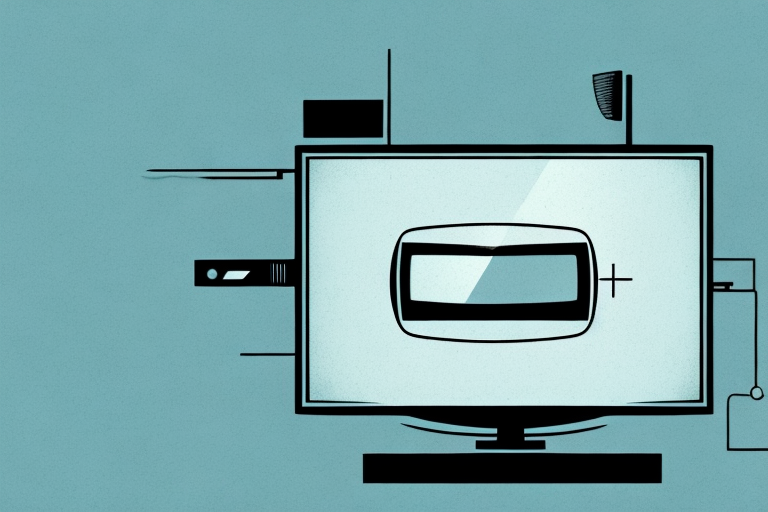Are you tired of constantly adjusting your TV mount due to the tilting or leaning issue? A poorly mounted TV can compromise your viewing experience and also pose a safety hazard. A crooked TV mount not only looks terrible but can lead to the TV falling off the wall or injuring someone. In this article, we will cover everything you need to know about adjusting the tilt on your TV mount.
Why TV Mounts Tilt and Lean
Before we delve into the solutions, let’s take a moment to understand why TV mounts tilt and lean. One of the primary reasons is the improper installation of the mount. If the mount is not level, the weight distribution of the TV can cause it to lean to one side. Similarly, an uneven wall can cause the same problem. Additionally, the weight and size of the TV may cause the mount to tilt due to the strain it puts on the mount’s hinges or screws.
Another factor that can cause TV mounts to tilt and lean is the type of mount being used. Fixed mounts, which do not allow for any movement, may not be suitable for larger TVs as they cannot support the weight and may tilt or lean over time. On the other hand, tilting or swiveling mounts provide more flexibility and can better distribute the weight of the TV, reducing the likelihood of tilting or leaning. It’s important to choose the right type of mount for your TV to ensure proper support and stability.
Common Causes of TV Mount Leaning
There are many reasons why your TV mount may be leaning, including:
- Uneven walls that cause an unlevel mount
- Misaligned mount arms or improper mount installation
- Faulty hinges or screws
- Overloading the mount with too much weight or TV size
It is important to note that the type of wall material can also affect the stability of your TV mount. For example, drywall may not be strong enough to support a heavy TV, while concrete walls may require special anchors for proper installation. Additionally, if your TV mount is located in an area with high traffic or activity, such as a playroom or gym, it may be more prone to leaning due to vibrations or accidental bumps. Regularly checking and maintaining your TV mount can help prevent leaning and ensure the safety of your TV and those around it.
Tools Needed for Adjusting a TV Mount
Here are the tools you’ll need to adjust the tilt on your TV mount:
- Screwdriver
- Level tool
- Wrenches or pliers
- Socket set
- Drill machine and bits
- Stud finder
It’s important to note that not all TV mounts require the same tools for adjustment. Some mounts may only require a screwdriver and level tool, while others may require additional tools such as a stud finder or socket set. It’s always a good idea to consult the manufacturer’s instructions or seek professional assistance if you’re unsure about which tools are needed for your specific TV mount.
How to Identify the Problem with Your TV Mount
Before adjusting your TV mount, you need to identify the root cause of the leaning or tilting issue. Check for the following:
- Is the wall leveled?
- Are the mount arms level?
- Are the hinges or screws loose?
- Is the TV too heavy for the mount?
Once you’ve identified the problem, you can proceed with the tilt adjustment.
If you have checked all of the above and still cannot identify the problem, it may be worth consulting a professional. Attempting to fix the issue without proper knowledge and tools can lead to further damage or even injury. It’s always better to be safe than sorry when it comes to mounting your TV.
Tips for Preventing Future TV Mount Leaning Issues
Here are some tips to prevent future TV mount leaning issues:
- Ensure proper installation of the mount
- Buy a mount that’s compatible with your TV size and weight
- Regularly inspect mount hinges, screws, and nuts for any signs of wear and tear
- Check the wall’s condition before installation
- Don’t overload the mount with additional weight
It’s also important to consider the location of the TV mount. Avoid mounting the TV in areas with high humidity or extreme temperatures, as this can cause damage to the mount and lead to leaning issues. Additionally, make sure the mount is securely attached to a stud or solid backing, rather than just drywall, to ensure maximum stability.
Step-by-Step Guide: Adjusting the Tilt on a TV Mount
Follow these steps to adjust the tilt on your TV mount:
- Start by unplugging all cables from the TV, including the power cable.
- Remove the TV from the mount carefully, using an assistant if it’s heavy.
- Check the mount arms for any misalignment.
- Use a level tool to ensure that the arms and mount plate are level.
- Use a screwdriver or wrench to tighten the screws that may be loose or tighten the hinges.
- Place the TV back onto the mount bracket carefully, ensuring that it’s centered.
- Check to see if the problem has been resolved.
If the problem has not been resolved, you may need to adjust the tension on the mount. Look for a tension adjustment screw or knob on the mount and adjust it until the TV stays in the desired position. If you are still having issues, it may be best to consult a professional.
How to Fix a Crooked TV Mount
If your TV mount is crooked, it’s likely due to an uneven wall or an improper installation. Remove the TV from the mount and inspect the mount’s arms and plate for any noticeable gaps or misalignment. If you notice any issues, use a level tool to guide you on the proper realignment. You may need to adjust the mount’s screws, hinges, or nuts to ensure proper leveling.
It’s important to note that if you’re unsure about how to properly fix a crooked TV mount, it’s best to seek professional help. Attempting to fix it yourself without the proper knowledge and tools can lead to further damage or even injury. Additionally, if the crookedness is due to an issue with the wall itself, such as a structural problem, it’s important to address that issue before attempting to re-mount the TV.
The Importance of Properly Adjusting Your TV Mount
Properly mounting and adjusting your TV is essential for an uninterrupted and enjoyable viewing experience. A tilted or a crooked mount can cause neck strain, maligned posture, and issues with the visual display. Additionally, If the mount is not bolted safely and securely to the wall, it could lead to accidents and injury.
One important factor to consider when adjusting your TV mount is the height at which it is mounted. The ideal height for your TV should be at eye level when you are seated comfortably on your couch or chair. This will help prevent neck strain and ensure that you have a comfortable viewing experience.
Another important consideration is the distance between your TV and seating area. The distance should be proportional to the size of your TV. If the TV is too close, it can cause eye strain, while if it is too far, it can make it difficult to see details. A good rule of thumb is to sit at a distance that is about 1.5 to 2.5 times the diagonal length of your TV screen.
Troubleshooting Tips for Common TV Mount Issues
If you’re experiencing other TV mount issues besides tilting and leaning, try these troubleshooting tips:
- Check for compatibility issues between your mount and your TV.
- Inspect the wall for cracks or damage that could interfere with mount installation.
- If the screws or hinges are loose, tighten them up.
- If the issue persists, consider replacing the mount or consulting a professional.
It’s important to note that the weight of your TV can also affect the stability of your mount. Make sure that your mount is rated to support the weight of your TV. If you’re unsure, check the manufacturer’s specifications or consult with a professional. Additionally, if you’re mounting your TV on a plaster or drywall surface, make sure to use appropriate anchors to ensure a secure installation.
When to Call in a Professional for Your TV Mount Problems
If your issue with the TV mount seems more complicated than just tilting or leaning and can’t be fixed with simple troubleshooting, it’s advisable to consult with a professional. Additionally, if you don’t feel comfortable mounting the TV on your own or don’t have the tools, hire a professional mounting service to avoid accidents during installation.
There you have it, all the information you need to adjust the tilt on your TV mount. With proper installation, regular inspection, and a tilt adjustment when required, you can efficiently maintain your mount and avoid future problems.
However, if you notice any cracks or damages on the mount or the wall, it’s best to call in a professional immediately. Attempting to fix it on your own can lead to further damage or even cause the TV to fall off the wall, which can be dangerous and costly. A professional can assess the damage and provide the necessary repairs or replacements to ensure the safety of your TV and your home.