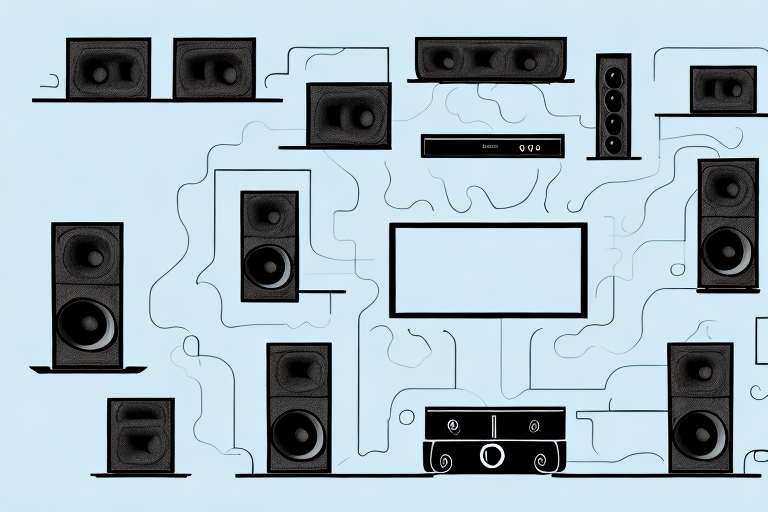When it comes to home theater systems, sound quality is just as important as the visual experience. Whether you’re looking to upgrade your existing setup or build a new one from scratch, adding speakers is an essential step in creating a truly immersive home theater experience. In this article, we’ll cover everything you need to know about adding speakers to your home theater system, including the basics of home theater audio, types of speakers, and how to connect and configure them for optimal sound quality.
Understanding the Basics of Home Theater Audio
Before we dive into the specifics of adding speakers to your home theater system, it’s important to understand the basics of home theater audio. In a home theater setup, audio is typically transmitted through a receiver, which acts as a control center for your audio devices. The receiver allows you to switch between different audio sources (such as your TV, Blu-ray player, or gaming console), adjust volume levels, and configure the settings for your speaker setup.
When it comes to home theater audio, there are two main types of sound: stereo and surround sound. Stereo sound uses just two speakers (left and right) to create a 2-channel audio experience. Surround sound, on the other hand, uses multiple speakers (often 5 or more) to create a more immersive, 3-dimensional sound experience. Surround sound is typically described using numbers and abbreviations, such as “5.1” (which refers to a 5-speaker setup with one subwoofer) or “7.2.4” (which refers to a 7-speaker setup with two subwoofers and four additional height speakers).
One important factor to consider when setting up your home theater audio is the placement of your speakers. The position of your speakers can greatly affect the quality of your sound. For example, your front speakers should be placed at ear level and equidistant from the center of your TV screen. Your surround speakers should be placed behind and to the side of your seating area, while your subwoofer can be placed anywhere in the room to create a more balanced bass response.
Another consideration when it comes to home theater audio is the type of audio format you are using. Many modern home theater systems support high-quality audio formats such as Dolby Atmos and DTS:X, which offer a more immersive and realistic sound experience. These formats use object-based audio technology to create a more precise and dynamic soundstage, allowing you to hear sounds coming from all around you, including above and below.
Types of Speakers for Home Theater Systems
When it comes to adding speakers to your home theater system, there are several different types of speakers to choose from, each with its own advantages and disadvantages. The most common types of speakers include:
- Floor-standing speakers: These are large, freestanding speakers that typically have their own built-in amplifier and can provide powerful, high-quality sound.
- Bookshelf speakers: These smaller speakers are designed to fit on a bookshelf or desk and are a good choice for smaller rooms or budget-conscious setups.
- Center channel speakers: These speakers are designed specifically for dialogue and are typically placed above or below your TV or projection screen.
- Surround speakers: These speakers are used to create a more immersive, 3-dimensional sound experience by placing them behind or to the sides of your seating area.
- Subwoofers: These speakers are designed to reproduce low-frequency sounds (such as explosions or bass-heavy music) and are typically placed on the floor for optimal sound quality.
Choosing the Right Speaker Placement for Your Room
Once you’ve selected the right speakers for your home theater setup, it’s important to consider where to place them for optimal sound quality. The ideal speaker placement will depend on the size and shape of your room, as well as the type of speakers you’re using. Generally speaking, you’ll want to:
- Place your front left and right speakers at ear level and about the same distance from your seating area.
- Position your center channel speaker directly above or below your TV or projection screen.
- Place your surround speakers slightly behind or to the sides of your seating area, at ear level.
- Position your subwoofer in a corner or near a wall for optimal bass response.
How to Connect Speakers to Your Home Theater System
Once you’ve selected and placed your speakers, it’s time to connect them to your home theater system. The most common way to do this is through a receiver, which acts as a hub for all of your audio devices. To connect your speakers to your receiver, you’ll need:
- Speaker wire: This is the cable that connects your speakers to your receiver. Be sure to use high-quality, appropriately gauged wire for optimal sound quality.
- Banana plugs or spade connectors: These are optional connectors that can make it easier to connect and disconnect your speakers.
- A receiver: This is the device that controls your home theater audio. Be sure to choose a receiver that has enough channels to support your speaker setup.
Setting Up a Multi-Speaker Configuration for Optimal Sound Quality
If you’re looking to create a truly immersive home theater experience, you’ll likely want to use a multi-speaker configuration. This can include anything from a 5.1 setup to a 7.2.4 setup (or even more), depending on your budget and room size. To set up a multi-speaker configuration, you’ll need to:
- Choose a receiver with enough channels to support your speaker setup.
- Select the right type and number of speakers for your room size and budget.
- Position your speakers for optimal sound quality (see “Choosing the Right Speaker Placement for Your Room” above).
- Configure your receiver to match your speaker setup.
Tips for Calibrating Your Home Theater Audio System
Once you’ve set up your home theater audio system, it’s important to calibrate it for optimal sound quality. This can include adjusting speaker levels, equalization, and other settings based on your room size, speaker placement, and personal preferences. Some tips for calibrating your home theater audio system include:
- Use a sound meter to ensure that all of your speakers are at the same volume level.
- Adjust speaker settings based on the size and shape of your room.
- Experiment with different equalization settings to find the ideal sound balance for your room and speaker setup.
- Consider hiring a professional to calibrate your system for optimal sound quality.
Troubleshooting Common Audio Issues with Home Theater Systems
Even the best-designed home theater systems can experience audio issues from time to time. Some common audio issues with home theater systems include distorted sound, low volume, and sound dropouts. To troubleshoot these issues, you can:
- Check your speaker connections to ensure that they’re secure and properly wired.
- Adjust your speaker settings to ensure that they’re configured properly.
- Check for firmware updates for your receiver or other audio devices.
- Consider upgrading your audio cables or connectors for better sound quality.
Upgrading Your Home Theater Audio with Additional Speakers
If you’re looking to take your home theater audio to the next level, you may want to explore adding additional speakers to your setup. This can include anything from height speakers for Dolby Atmos sound to additional subwoofers for more powerful bass. Some tips for upgrading your home theater audio with additional speakers include:
- Choose speakers that are compatible with your existing setup and receiver.
- Consider using wireless speakers for a more flexible setup.
- Position your additional speakers for optimal sound quality based on their intended use.
- Calibrate your system after adding additional speakers for optimal sound quality.
Understanding the Role of Amplifiers and Receivers in Your Audio Setup
Amplifiers and receivers are two important components in any home theater audio setup. Amplifiers are designed to boost the power of an audio signal and are often built into speakers. Receivers, on the other hand, act as a hub for your audio devices and control the distribution of signals to your speakers. Some tips for understanding the role of amplifiers and receivers in your audio setup include:
- Choose an amplifier or receiver that’s appropriate for your speaker setup and audio needs.
- Consider the wattage and power output of your amplifier or receiver when selecting speakers.
- Configure your amplifier or receiver settings to match your speaker setup and preferences.
- Upgrade your amplifier or receiver as needed to support additional speakers or features.
Maximizing Sound Quality with Acoustic Treatments in Your Room
Acoustic treatments are an often-overlooked but important step in achieving optimal sound quality in your home theater space. Acoustic treatments can help to reduce echoes, absorb unwanted sound frequencies, and create a more accurate, balanced sound experience. Some tips for maximizing sound quality with acoustic treatments include:
- Install sound-absorbing panels or diffusers on your walls to help reduce echoes.
- Use curtains, rugs, or other soft furnishings to help absorb sound in your room.
- Consider the layout and design of your room when selecting acoustic treatments.
- Experiment with different acoustic treatments to find the ideal sound balance for your room and speaker setup.
DIY Speaker Installation: A Step-by-Step Guide
If you’re a handy person looking to save some money, you may be interested in installing your home theater speakers on your own. While this can be a bit daunting, it’s definitely doable with the right tools and guidance. Some tips for installing your own home theater speakers include:
- Choose speakers that are appropriate for your room size and budget.
- Gather the necessary tools and materials, including speaker wire, a drill, and screwdrivers.
- Follow the manufacturer’s instructions carefully when mounting or installing your speakers.
- Position your speakers for optimal sound quality (see “Choosing the Right Speaker Placement for Your Room” above).
Integrating Wireless Speakers into Your Home Theater Setup
Wireless speakers are becoming increasingly popular for home theater setups, as they offer a more flexible and convenient installation than traditional wired speakers. Some tips for integrating wireless speakers into your home theater setup include:
- Choose wireless speakers that are compatible with your existing setup and receiver.
- Ensure a strong and reliable Wi-Fi network for optimal performance.
- Consider using a wireless transmitter or receiver to improve compatibility with your existing setup.
- Position your wireless speakers for optimal sound quality based on their intended use.
Top Brands and Models of Home Theater Speakers on the Market Today
If you’re in the market for new home theater speakers, there are a wide variety of options to choose from. Some of the top brands and models of home theater speakers on the market today include:
- Bose
- Sony
- Klipsch
- JBL
- Polk Audio
- Definitive Technology
- Yamaha
- SVS
- KEF
- Bowers & Wilkins
Comparing Soundbar vs Multi-Speaker Configurations for Your Setup
While multi-speaker configurations are the gold standard for home theater audio, soundbars are an increasingly popular alternative that can provide a simpler, more streamlined audio experience. Some factors to consider when comparing soundbar vs multi-speaker configurations for your setup include:
- The size and shape of your room
- Your budget and available space
- Your personal preferences for sound quality and immersion
- The types of content you’ll be using your home theater system for (movies, games, music, etc.)
Conclusion
Adding speakers to your home theater system is a great way to create a more immersive, engaging audio experience. Whether you’re looking to build a multi-speaker setup or just want to upgrade your existing audio system, the tips and information in this article should help you make informed decisions about selecting, placing, and configuring your speakers for optimal sound quality.