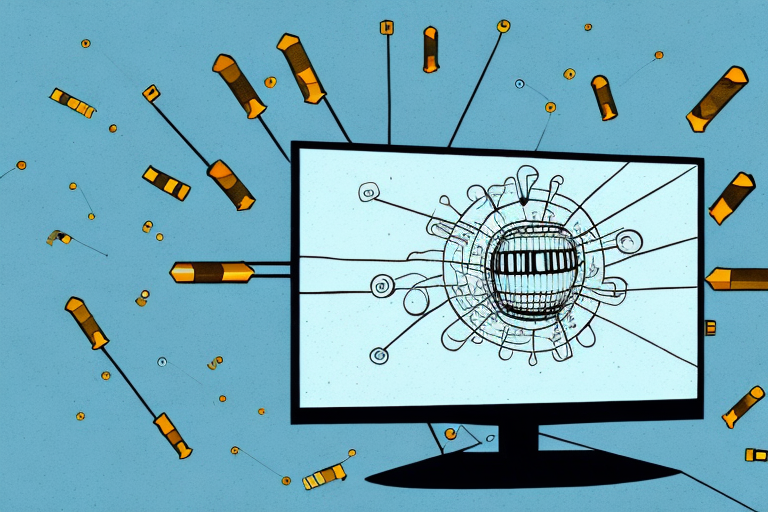When it comes to mounting your TV, safety should always be a top priority. Improperly mounted TVs can fall and cause serious injuries, so it’s crucial to ensure that your TV is securely fastened to the wall. One of the most important factors in mounting your TV is the number of lag bolts needed to support its weight. In this article, we’ll take a detailed look at everything you need to know about lag bolts for mounting your TV.
The Importance of Properly Mounting Your TV
Mounting your TV on a wall not only saves space, but it also provides a better viewing experience. However, if you’re not careful, a poorly mounted TV can be a safety hazard. In order to minimize the risk of an accident, it’s important to ensure that your TV is mounted securely and properly.
When mounting your TV, it’s important to consider the weight and size of the TV, as well as the type of wall it will be mounted on. For example, a larger TV may require a stronger mount and a studier wall to support its weight. Additionally, if you’re mounting your TV on a plaster or drywall, it’s important to use the appropriate anchors to ensure that the mount is securely attached to the wall. Taking these factors into consideration will not only ensure the safety of your TV, but also the safety of those around it.
Types of Lag Bolts for Mounting a TV
When it comes to mounting your TV, lag bolts are one of the most popular options. Lag bolts are essentially large screws with a hexagonal head that require a wrench or socket to install. They come in a variety of sizes, and the ones you choose will depend on the weight of your TV and the wall it will be mounted on.
There are two main types of lag bolts that are commonly used for mounting a TV: zinc-plated and stainless steel. Zinc-plated lag bolts are a more affordable option and are suitable for indoor use. However, if you plan on mounting your TV outdoors or in a damp environment, stainless steel lag bolts are a better choice as they are more resistant to rust and corrosion. It’s important to choose the right type of lag bolt for your specific mounting needs to ensure the safety and stability of your TV.
Factors that Impact the Number of Lag Bolts Required for Mounting a TV
The number of lag bolts required for mounting your TV will depend on a number of factors, including the weight of your TV, the type of wall you’re mounting it on, and the size of the lag bolts themselves. As a general rule, a larger and heavier TV will require more bolts for support.
Another factor to consider when determining the number of lag bolts needed for mounting a TV is the location of the studs in the wall. If the studs are not evenly spaced or are not located in the ideal position for mounting the TV, additional lag bolts may be necessary to ensure proper support.
It’s also important to consider the type of lag bolts being used. Different types of lag bolts have different weight capacities, so it’s important to choose the appropriate size and weight capacity for your TV and wall type. Additionally, using lag bolts that are too long can damage the wall or interfere with electrical wiring or plumbing behind the wall.
Assessing Your Wall Type and Studs to Determine the Number of Lag Bolts Needed
One of the most important steps in determining the number of lag bolts needed for your TV is assessing your wall type and studs. If you’re mounting your TV on a drywall, for example, you’ll need to ensure that you locate the studs behind the drywall so that the lag bolts can be anchored securely.
It’s also important to consider the weight of your TV when determining the number of lag bolts needed. Heavier TVs will require more lag bolts to ensure that they are securely mounted to the wall. Additionally, if you’re mounting your TV in an area with high traffic or where it may be bumped or jostled, you may want to consider using extra lag bolts for added stability.
The Correct Distance Between Lag Bolts When Mounting a TV
Another important factor to consider when mounting your TV is the proper distance between the lag bolts. This distance can vary depending on the size and weight of your TV, as well as the type of wall you’re mounting it on. A general guideline is to space the bolts at least 16 inches apart horizontally.
However, if you have a larger TV or a particularly heavy one, you may need to space the lag bolts further apart to ensure that the weight is evenly distributed and the TV is securely mounted. It’s always a good idea to consult the manufacturer’s instructions or seek professional advice if you’re unsure.
Additionally, it’s important to consider the height at which you’re mounting your TV. The ideal viewing height is typically eye level when seated, so you may need to adjust the placement of the lag bolts accordingly. Keep in mind that if you’re mounting your TV above a fireplace or other high surface, you may need to angle it downward slightly to avoid neck strain.
Tools You Need to Mount Your TV with Lag Bolts
Before mounting your TV with lag bolts, you’ll need to gather a few tools. These may include a stud finder, drill, socket wrench, and leveling tool. Depending on the type of wall you’re mounting your TV on, you may also need anchors and screws for additional support.
It’s important to note that the size and weight of your TV will also determine the size of the lag bolts you’ll need. Make sure to check the manufacturer’s recommendations for the appropriate size and weight capacity. Additionally, it’s recommended to have a second person assist with the mounting process to ensure safety and accuracy.
Step-by-Step Guide for Mounting Your TV with Lag Bolts
The process of mounting your TV with lag bolts can be broken down into a few simple steps. First, you’ll need to locate the studs in your wall and mark where you want to mount your TV. Then, you’ll need to drill pilot holes for the lag bolts and attach the mounting bracket. Finally, you’ll install the lag bolts and secure the TV to the bracket.
Before you begin the process of mounting your TV with lag bolts, it’s important to consider the weight and size of your TV. Make sure that the mounting bracket you choose is appropriate for your TV’s specifications. Additionally, you may want to consider hiring a professional to mount your TV if you’re not comfortable with the process or if you have a particularly large or heavy TV.
Once you’ve successfully mounted your TV with lag bolts, it’s important to regularly check the stability of the mount and make sure that it’s still securely attached to the wall. You should also periodically check the tightness of the lag bolts and make any necessary adjustments to ensure that your TV remains safely mounted.
Safety Precautions to Take When Mounting Your TV with Lag Bolts
Mounting your TV with lag bolts can be a safe and effective way to display your screen. To ensure that you’re taking all of the necessary precautions, it’s important to take safety seriously. This may include wearing eye protection and using a ladder or step stool to reach the top of the wall safely.
Additionally, it’s important to make sure that you’re using the correct size and type of lag bolts for your TV and wall. Using bolts that are too small or weak can result in the TV falling and causing damage or injury. It’s also recommended to have a second person assist with the installation to ensure that the TV is level and secure on the wall.
Common Mistakes to Avoid When Using Lag Bolts to Mount Your TV
When mounting your TV with lag bolts, it’s important to avoid common mistakes that can lead to unsightly or unsafe results. These may include using the wrong size or type of lag bolt, failing to properly anchor the lag bolts, or not allowing enough space between bolts. By taking your time and following the proper steps, you can avoid these mistakes and mount your TV safely and securely.
Another common mistake to avoid when using lag bolts to mount your TV is over-tightening the bolts. This can cause damage to both the TV and the wall, and may even result in the TV falling off the wall. To prevent this, use a torque wrench to tighten the bolts to the manufacturer’s recommended specifications. Additionally, make sure to use a level to ensure that the TV is mounted straight and evenly, as an uneven mount can also cause damage over time.
Tips for Concealing Wires and Cables After Mounting Your TV
After mounting your TV with lag bolts, you may be left with unsightly wires and cables hanging down. Fortunately, there are a number of tips and tricks you can use to conceal these cables and create a neater appearance. These may include using cable ties, running cables through the wall, or using a cable cover to hide the wires.
Another option for concealing wires and cables is to use a cord hider. Cord hiders are plastic or rubber tubes that can be easily attached to the wall and used to hide cables. They come in a variety of sizes and colors to match your decor and can be painted to blend in seamlessly with your walls. Cord hiders are a great option for those who want a quick and easy solution to hide their cables without having to run them through the wall.
How to Ensure Your Mounted TV is Level and Secure with the Right Number of Lag Bolts
Finally, it’s important to take steps to ensure that your mounted TV is level and secure. This may involve using a leveling tool to ensure that the mounting bracket is straight, or adding additional lag bolts for support if necessary. By taking the time to ensure that your TV is mounted properly, you can enjoy hours of safe and enjoyable viewing.
By following these tips and techniques, you can successfully mount your TV using lag bolts and minimize the risk of accidents or damage. By taking the time to properly assess your wall, select the right lag bolts, and use the correct tools and procedures, you can enjoy your TV safely and securely.
It’s also important to consider the weight of your TV when selecting the number of lag bolts to use. A heavier TV will require more support, so it’s recommended to use at least four lag bolts for TVs over 50 inches. Additionally, make sure to evenly distribute the weight of the TV on the mounting bracket to prevent any strain on a single bolt. By taking these factors into account, you can ensure that your TV is securely mounted and avoid any potential accidents.