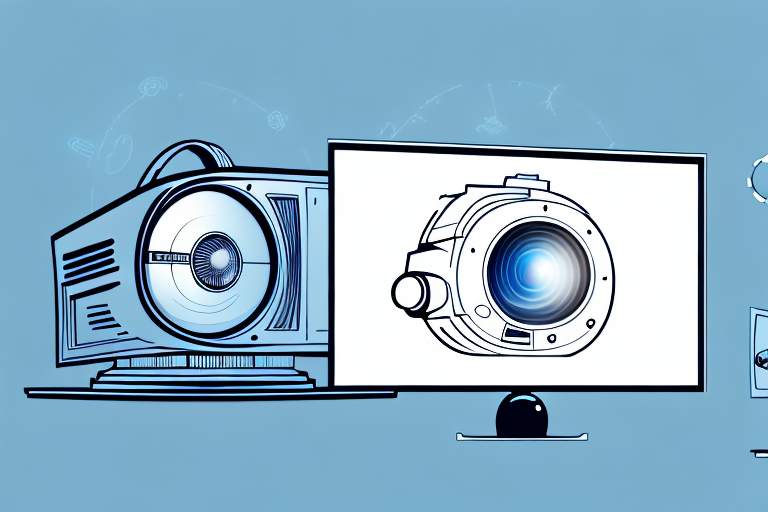Projectors and computer screens are both display technologies, but they serve different purposes and have unique features. In this article, we will explore the differences between projectors and computer screens, including their display quality, portability, cost, and practical applications.
Understanding the basics of projectors and computer screens
A projector is a device that displays images, videos, and other visual content on a large surface, such as a wall or screen. It uses a lamp or LED to project light onto the surface, which in turn reflects the image to the viewer. A computer screen, on the other hand, is a display that is built into a computer or monitor. It uses backlighting to create an image that is sharp and clear.
When choosing between a projector and a computer screen, it’s important to consider the intended use. Projectors are great for large presentations or movie nights, as they can display content on a much larger scale. However, computer screens are better suited for tasks that require more detail and precision, such as graphic design or video editing. Additionally, projectors may require more setup time and maintenance, while computer screens are typically more user-friendly and convenient.
Display technology comparison: Projector vs. Computer screen
Projectors and computer screens use different display technologies to create images. Projectors use DLP (Digital Light Processing) or LCD (Liquid Crystal Display) technology, which create images by reflecting or blocking light. Computer screens, on the other hand, use LED (Light Emitting Diode) or LCD (Liquid Crystal Display) technology, which creates images by shining light through a series of pixels.
One advantage of projectors is that they can display larger images than computer screens. This makes them ideal for presentations or movie screenings in large rooms. However, projectors require a dark room to display images effectively, as ambient light can wash out the image. Computer screens, on the other hand, can be used in any lighting condition and are better suited for individual use or small group presentations.
Another difference between projectors and computer screens is their portability. Projectors are typically larger and require additional equipment, such as a screen or wall to project onto. Computer screens, on the other hand, are compact and can be easily transported. This makes them ideal for use in a variety of settings, such as classrooms, offices, or even on-the-go.
Resolution, brightness, and contrast: How do projectors compare to computer screens?
When it comes to resolution, brightness, and contrast, projectors and computer screens differ significantly. Projectors have a lower resolution than computer screens, which affects the clarity and sharpness of the image. Projectors also have lower brightness and contrast ratios, which can make images less vivid and less distinct. However, projectors can display images on a much larger scale, which can be beneficial in certain situations.
Another advantage of projectors is their portability. They can be easily moved from one location to another, making them ideal for presentations and events that require mobility. Additionally, projectors can be used in a variety of settings, including outdoor venues, which is not possible with computer screens.
On the other hand, computer screens offer better color accuracy and consistency compared to projectors. They also have a higher pixel density, which results in sharper and more detailed images. Computer screens are also more suitable for tasks that require precision, such as graphic design and video editing.
Portability and flexibility: Why choose a projector over a computer screen?
One of the significant advantages of projectors is their portability and flexibility. They are lightweight and portable and can be easily moved from one location to another. This makes them ideal for presentations, meetings, and events where a large screen is needed but space is limited. Projectors can also be used outdoors or in unconventional spaces, such as warehouses or factories. Computer screens, on the other hand, are stationary and cannot be easily moved around.
Another advantage of projectors is their ability to display images and videos on a much larger scale than computer screens. This makes them perfect for movie nights, gaming sessions, and other entertainment purposes. Projectors can create a cinematic experience in your own home, without the need for a large TV screen. Additionally, projectors can be used for educational purposes, such as displaying diagrams and charts in classrooms or lecture halls.
Furthermore, projectors are often more cost-effective than large computer screens or TVs. A high-quality projector can be purchased for a fraction of the cost of a large screen, making it a more affordable option for businesses and individuals. Projectors also have a longer lifespan than computer screens, as they do not suffer from burn-in or pixel degradation over time. This means that projectors can provide a reliable and long-lasting display solution for a variety of needs.
The impact of ambient light on projector and computer screen viewing experience
The viewing experience of projectors and computer screens is affected by ambient light. Projectors are more susceptible to ambient light and require a dark environment for optimal viewing. Computer screens, on the other hand, are less affected by ambient light and can be used in both bright and dark environments. Therefore, projectors are typically used in dimly lit rooms or at night, while computer screens are used in bright offices or other well-lit environments.
It is important to note that the type of projector being used can also affect its susceptibility to ambient light. DLP projectors, for example, are less affected by ambient light than LCD projectors. This is because DLP projectors use mirrors to reflect light, while LCD projectors use filters to block light. Therefore, if you are planning to use a projector in a well-lit environment, it is recommended to use a DLP projector for optimal viewing experience.
In addition, the color temperature of ambient light can also affect the viewing experience of projectors and computer screens. Warm light, such as that emitted by incandescent bulbs, can create a yellowish tint on the screen, while cool light, such as that emitted by fluorescent bulbs, can create a bluish tint. Therefore, it is recommended to use neutral white light, which has a color temperature of around 4000-4500K, for optimal viewing experience.
Cost comparison: Is a projector a cost-effective alternative to a computer screen?
When it comes to cost, projectors and computer screens vary significantly. Projectors are typically more expensive than computer screens, particularly high-end models. However, projectors can display images on a much larger scale, which can be more cost-effective in certain situations. Additionally, projectors require less hardware than computer screens, which can save money in the long run.
Another factor to consider when comparing the cost-effectiveness of projectors and computer screens is the cost of maintenance. Projectors require regular bulb replacements, which can be costly, while computer screens typically have a longer lifespan and require less maintenance. However, if a projector is used frequently for presentations or events, the cost of bulb replacements may still be outweighed by the cost savings of not having to purchase multiple large screens. Ultimately, the cost-effectiveness of a projector versus a computer screen depends on the specific needs and usage of the individual or organization.
Practical applications of projectors vs. computer screens in business and education settings
Projectors and computer screens have practical applications in both business and education settings. Projectors are ideal for presentations, training sessions, and large group discussions. They can display images on a big screen, making them ideal for sharing information with a large audience. Computer screens, on the other hand, are better suited for individual work and small group discussions. They are ideal for tasks such as writing, reading, and editing documents.
In addition to their practical applications, projectors and computer screens also have different cost considerations. Projectors can be more expensive upfront, but they can be more cost-effective in the long run for large group presentations. Computer screens, on the other hand, are typically less expensive upfront and may be a better option for individual or small group use. It’s important to consider both the practical applications and cost when deciding which option to use in a business or education setting.
Maintenance and upkeep: What are the differences between projectors and computer screens?
Maintenance and upkeep requirements for projectors and computer screens differ significantly. Projectors require regular lamp replacements, which can be costly and time-consuming. Additionally, projectors need to be cleaned regularly to prevent dust buildup on the lens. Computer screens, on the other hand, require less maintenance and can typically be cleaned with a simple wipe-down.
Another difference between projectors and computer screens is their susceptibility to damage. Projectors are more fragile and can easily be damaged if dropped or mishandled. Computer screens, on the other hand, are more durable and can withstand some level of impact without breaking.
Furthermore, projectors require a dark room or dim lighting to produce a clear image, while computer screens can be used in any lighting condition. This makes computer screens more versatile and convenient for use in different environments, such as in brightly lit offices or classrooms.
Tips for choosing the right projector or computer screen for your needs
When choosing between a projector and a computer screen, there are several factors to consider. These include the intended use, the size and layout of the space, the ambient light, and the budget. It is important to choose a device that is appropriate for the intended use and environment, as this will ensure optimal performance and longevity. Additionally, it is important to consider the maintenance and upkeep requirements of each device, as this can impact long-term costs.
In conclusion, projectors and computer screens are both display technologies that serve different purposes and have unique features. While projectors are more portable and flexible, computer screens offer better resolution and display quality. When choosing between the two, it is essential to consider the intended use, the environment, and the budget. By carefully considering these factors, users can select the device that best meets their needs and provides optimal performance and value.
Another important factor to consider when choosing between a projector and a computer screen is the level of interactivity required. If the device will be used for presentations or collaborative work, a projector may not be the best option as it does not allow for direct interaction with the content. In this case, a computer screen with touch capabilities or a separate interactive whiteboard may be a better choice. On the other hand, if the device will primarily be used for displaying content to a large audience, a projector may be the more practical option.